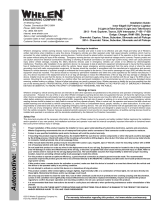Page is loading ...

2. Select the mounting location for the Vertex, keeping in mind the following:
●The Vertex may share the same reflector as the headlight, brake light, or signal light.
Make sure the Vertex does not interfere with the operation of these lights.
●The Vertex must not be installed above the horizontal centerline of the reflector.
●The Vertex must not be installed above any OEM-supplied light.
3. Choose a surface in the rear or bottom of the housing which is as flat as possible. Using a
hole saw, cut a 1” hole in the housing as shown below and de-burr the hole.
4. Insert the LED lamp assembly into the reflector housing. Mark the location for the two
mounting holes (3/32” dia.). Remove the lamp assembly and drill the holes.
5. Install the lamp assembly and gasket using the #4 sheet metal screws, installation disc and
flat washers as shown to secure the lamp to the reflector assembly. WARNING! Over-
tightening these screws could damage the Vertex™ and/or housing assembly. Do
not continue to tighten once the Vertex is secured against the housing.
7. Remount both headlight assemblies to the vehicle and route the connector cables to their
designated control switches (power and Scan-Lock™).
8. The lamp driver should now be secured to the vehicle using the double-sided adhesive
tape provided.
IMPORTANT NOTE: If the Vertex is being used in an area previously occupied by an
S30HA light assembly, it is important to seal the mounting holes used by the previous
assembly with RTV or other suitable material.
Top view of automotive composite
headlight or taillight housing.
Insert the Vertex from the
back or bottom of the headlight
or rear taillight housing, as close
to the focal point as possible.
NOTE:
Lamp Filament
is the focal
point of
the reflector.
Vertex™ Series 6 LED Solo/Duo Light
Standard Mount (composite headlight or taillight housing) Installation:
1. Follow manufacturers instructions to remove the headlight (or taillight) reflector
assembly from the vehicle.
Flange Mount Installation:
Using the dimensions shown, drill appropriately sized wire access and mounting holes. Refer
the "FLANGE MOUNT" illustration shown for proper assembly order and secure the Vertex
using the hardware provided. Route the connector cables to their designated control switches
(power and Scan-Lock™) and secure the lamp driver to the vehicle using the double-sided
tape provided.
All customer supplied wires that connect to the positive terminal of the battery must be
sized to supply at least 125% of the maximum operating current and FUSED at the
battery to carry that load. DO NOT USE CIRCUIT BREAKERS WITH THIS PRODUCT!
Wiring & Operation:
RED: Positive - Suggested Switch:To a +12V power source (fuse @ 3 amps). SP/ST.
ORANGE: Positive - Suggested Switch:To +12V power source (fuse @ 3 amps). SP/ST.
BLACK: Ground - Extend to the negative terminal of the battery.
GREEN: SYNC - Connect to other SYNC capable devices to synchronize their output. Cap
this wire if it is not used.
WHITE: Scan-Lock™ - Extend the WHT wire to a customer supplied momentary switch (fuse
@ 1 amp). See Scan-Lock section for operation. Suggested Switch: Normally Open
Momentary Switch.
Scan-Lock
In order to program flash patterns, the lighthead must be on:
TO CHANGE PATTERNS: To advance to the next available pattern apply +12VDC to the
WHT wire for less than 1 second and release. To cycle back to the previous pattern apply
+12VDC to the WHT wire for more than 1 second and release.
TO CHANGE THE DEFAULT PATTERN: When the desired pattern is displayed, allow it to run
for more than 5 seconds. The lighthead will now display this pattern when initially activated.
TO RESTORE THE FACTORY DEFAULT PATTERN: This will reset patterns back to their
default settings. With the light turned off, apply power to the WHT wire. With power applied to
the WHT wire, turn the light on and activate COLOR 1 Allow COLOR 1 to run for 3 seconds
before removing power from the WHT wire and the COLOR 1 flash patterns will reset to their
default pattern. Repeat for COLOR 2 and SPLIT to reset those to their default.
Anormally open momentary switch should be used to control Scan-Lock operation.
Flash Patterns -
Note: The Dual-color Vertex has 3 individual flash pattern buffers; one for Color 1, one for
Color 2 and one for Color 1 + 2. For example, when only Color 1 is activated, it can be
configured to flash SignalAlert 75. When only Color 2 is activated, it can be configured to flash
LongBurst. When Color 1 and Color 2 are simultaneously activated, they can be congiured to
flash ComAlert.
For warranty information regarding this product, visit www.whelen.com/warranty
©20 1 Whelen Engineering Company Inc.2
Form No. A ( )14D73 122021
1. SignalAlert™75 PH.1
2. SignalAlert 75 PH.2
3. CometFlash®75 PH.1
4. CometFlash 75 PH.2
5. DoubleFlash 75 PH.1
6. DoubleFlash 75 PH.2
7. SingleFlash 75 PH.1
8. SingleFlash 75 PH.2
9. ComAlert™ PH.1
10. ComAlert PH.2
11. LongBurst™ PH.1
12. LongBurst PH.2
13. PingPong™ PH.1
14. PingPong PH.2
SYNC Patterns
15. SingleFlash 60
16. SingleFlash 90
17. SingleFlash 120
18. SingleFlash 300
19. DoubleFlash 150
20. ComAlert 150
21. ActionFlash™1
22. ActionFlash 2
23. ModuFlash™
24. ActionScan™
25. Steady
Non-SYNC Patterns
!Phase 1 (PH.1) flashes with PH.1simultaneously
!Phase 2 (PH.2) flashes with PH.2simultaneously
!PH.1 with PH.2alternates
Phase Operation
Safety First: This document provides all the necessary information to allow your Whelen product to be properly and safely installed. Before beginning the installation
and/or operation of your new product, the installation technician and operator must read this manual completely. Important information is contained herein that could
prevent serious injury or damage.
• Proper installation of this product requires the installer to have a good understanding of
automotive electronics, systems and procedures.
• Whelen Engineering requires the use of waterproof butt splices and/or connectors if that
connector could be exposed to moisture.
• Failure to use specified installation parts and/or hardware will void the product warranty!
• If mounting this product requires drilling holes, the installer MUST be sure that no vehicle
components or other vital parts could be damaged by the drilling process. Check both
sides of the mounting surface before drilling begins. Also de-burr any holes and remove
any metal shards or remnants. Install grommets into all wire passage holes.
• Do not install this product or route any wires in the deployment area of your air bag.
Equipment mounted or located in the air bag deployment area will damage or reduce the
effectiveness of the air bag, or become a projectile that could cause serious personal
injury or death. Refer to your vehicle owner's manual for the air bag deployment area. The
User/Installer assumes full responsibility to determine proper mounting location, based
on providing ultimate safety to all passengers inside the vehicle.
• For this product to operate at optimum efficiency, a good electrical connection to chassis
ground must be made. The recommended procedure requires the product ground wire to
be connected directly to the NEGATIVE (-) battery post.
• If this product uses a remote device to activate or control this product, make sure that this
control is located in an area that allows both the vehicle and the control to be operated
safely in any driving condition.
• Do not attempt to activate or control this device in a hazardous driving situation.
• This product contains either strobe light(s), halogen light(s), high-intensity LEDs or a
combination of these lights. Do not stare directly into these lights. Momentary blindness
and/or eye damage could result.
• Use only soap and water to clean the outer lens. Use of other chemicals could result in
premature lens cracking (crazing) and discoloration. Lenses in this condition have
significantly reduced effectiveness and should be replaced immediately. Inspect and
operate this product regularly to confirm its proper operation and mounting condition. Do
not use a pressure washer to clean this product.
•WARNING! All customer supplied wires that connect to the positive (+) terminal of the
battery must be sized to supply at least 125% of the maximum operating current and
FUSED “at the battery” to carry that load. DO NOT USE CIRCUIT BREAKERS WITH THIS
PRODUCT!
• FAILURE TO FOLLOW THESE PRECAUTIONS AND INSTRUCTIONS COULD RESULT IN
DAMAGE TO THE PRODUCT OR VEHICLE AND/OR SERIOUS INJURY TO YOU AND YOUR
PASSENGERS!
51 Winthrop Road
Chester, Connecticut 06412-0684
Phone: (860) 526-9504
Sales Email:[email protected]
Canadian Sales:[email protected]
Customer Service:[email protected]
MOUNTING
SURFACE
MOUNTING
SURFACE
1.25"
3/32"
DIA.
Mounting Dimensions
Mounting Dimensions
FLANGE MOUNT
STANDARD MOUNT
1” DIA.
1.874"
3/32"
DIA.
1” DIA.
Lamp Driver
NOTE: Wiring for the
DUO is shown here.
Wiring for the SOLO
is the same except
there is no orange
wire
Lamp Driver
Gasket
RED
ORG
BLK
GRN
WHT
- Power/Color 1 (Fuse@3A)
- Power/Color 2 (Fuse@3A)
- Ground
- SYNC
- Scan-Lock (Fuse@1A)
RED
ORG
BLK
GRN
WHT
- Power/Color 1 (Fuse@3A)
- Power/Color 2 (Fuse@3A)
- Ground
- SYNC
- Scan-Lock (Fuse@1A)
Vertex
Installation Disc
#4 Flat
Washer #4 x 5/8"
PPHSMS
#4 x 3/8"
PPHSMS
Flange
Vertex
Gasket
®
www. .com
/