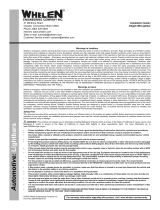NOTE: This unit may not be factory set at FP# 1.
160607M53
To +VDC (fuse @ 2A)..............RED
To Chassis Ground.............BLACK
For Synchronization.........YELLOW
Connect YELLOW wires of all heads
together for synchronization
(All heads must be set at the same pattern)
For Simultaneous or Alternating Flash:
1. Apply +VDC to RED and YELLOW wires simulta-
neously to enter Grouping mode; lighthead will display
short (single or double) flashes:
Single flash = Group1 Double flash = Group2
2. Remove YELLOW wire from +VDC and momentarily apply to +VDC
to change Groups: Heads in the same Group flash together.
Group1 Heads alternate with Group2 Heads.
3. Disconnect power to save and exit Grouping mode.
For Flash Patterns:
Momentarily apply +VDC to YELLOW wire:
once for next pattern
quickly three times for FP#1
Light Assembly Installation
NOTE: Lighthead mounting
location may vary depending
on the design of the vehicle
light assembly.
1Random
2Steady
3Single
4Mega
5Double
6Triple
7Quad
8Quint
9Ultra
10 Single-Quad
11 Single H/L
12
Flash Patterns
FP#
Single-Triple-Quint
WARNING: DO NOT cover the heatsink with silicone.
This may cause damage to the product and void the warranty.
1. Remove the Corner/Head/Tail light from the vehicle.
2. Select a location to mount the lighthead.
3. Drill an 1 inch diameter cut-out on the light assembly.
4. Insert the lighthead through the double-sided adhesive foam and the cut-out then
press firmly for 1 minutes. (Please ensure that the surface is cleaned thoroughly with
alcohol before mounting.)
5. Apply silicone (user-supplied) for better seal.
OPERATIONS
Mounting
screw holes *
Ø 1” Cut-out
Sheet metal
screw *
Double-sided
adhesive foam
VEHICLE
LIGHT
ASSEMBLY
* Not applicable when mounting with
Double-sided Adhesive Foam