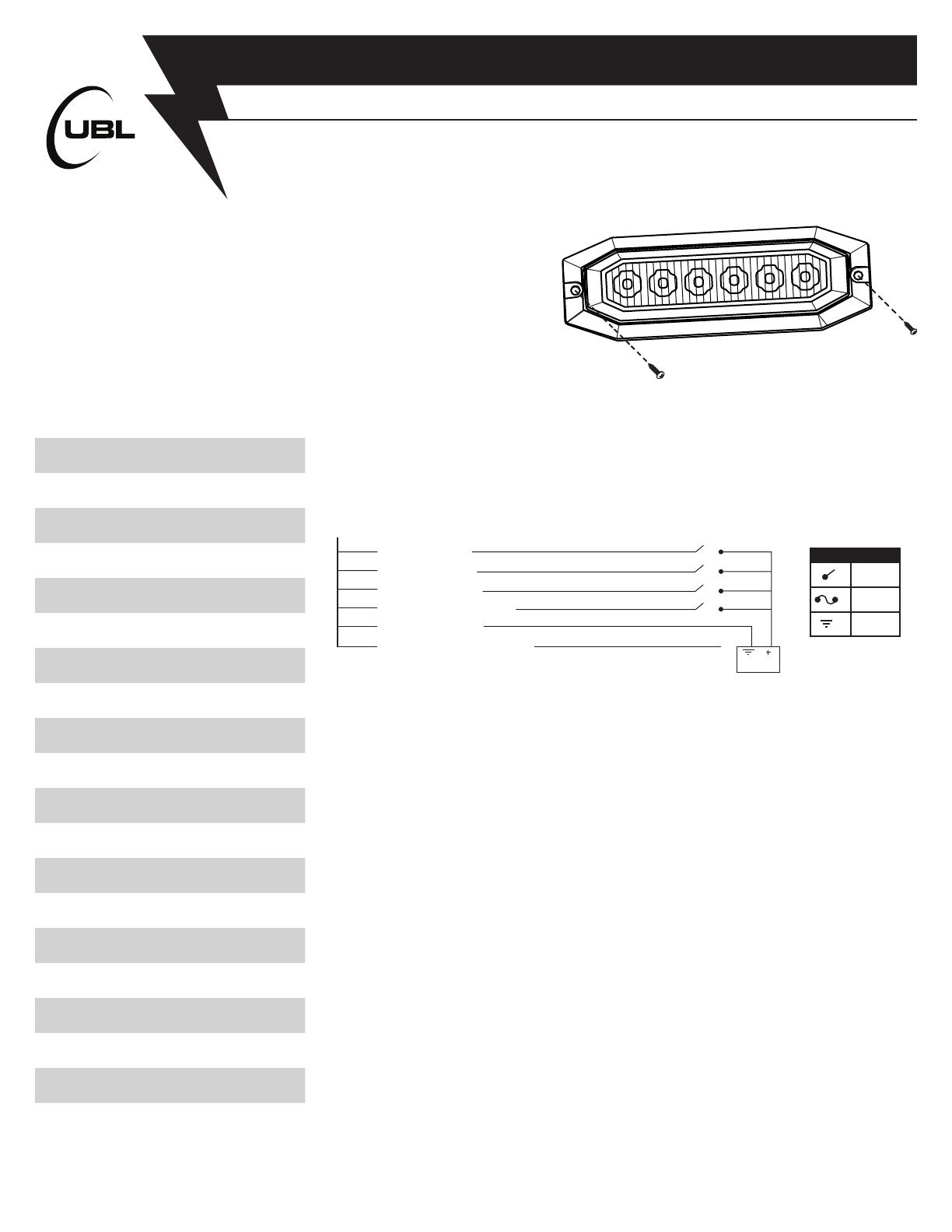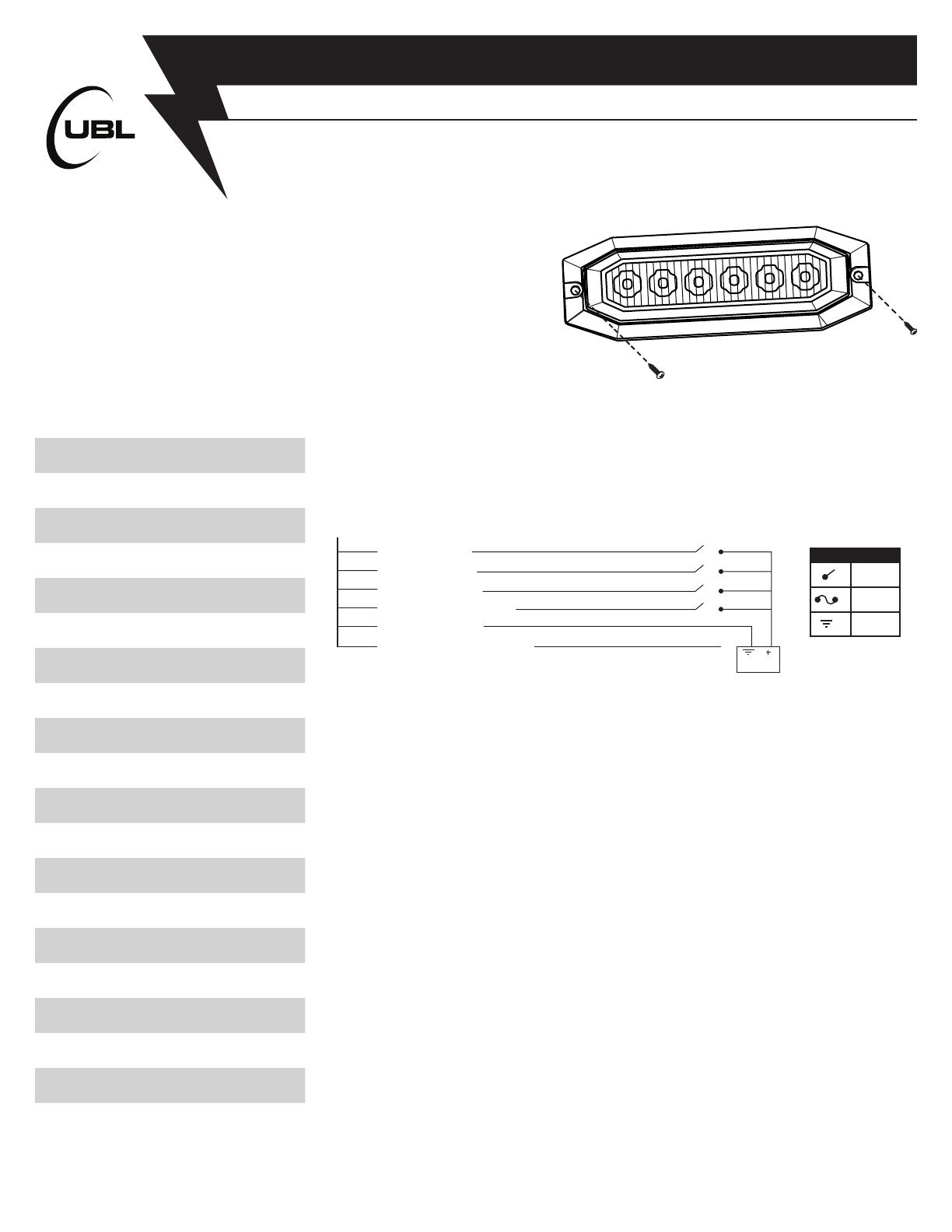
Red
|
Mode 1
Blue
|
Mode 2
Green
|
Mode 3
Yellow | Pattern/Sync
White
|
Alternate Lights
Black
|
Ground
12V
FLASH PATTERNS:
SKU: UBL-UL2-SM
U-LITE SURFACE MOUNT INSTRUCTIONS
MOUNTING SPECIFICATIONS:
1) Place module against the desired mounting location. Mark the outer
holes for where the screws will attach.
2) Drill two 1/16” holes for mounting the light. Be sure to check behind
mounting surface for clearance.
3) Drill one half inch hole in the center. for the wires to exit. Deburr
thoroughly to avoid damaging the wires.
4) Pass wires through the hole and mount using the included hardware.
WIRING INSTRUCTIONS: (PROFESSIONAL INSTALLATION RECOMMENDED)
1) To power the unit, extend the red (+) wire to a 12V+ post. Extend the black (-)
wire to the ground post of the vehicle’s battery.
2) Wire in a 12V switch or controller. Include a 3 AMP fuse within 12” of your
power source to protect your circuit.
Switch
Fuse
Ground
KEY LEGEND
Version: C.1
Single Low 1 Dual-Single High/Low 1
Single High 1 Dual-Double Low 1
Single High/Low 1 Dual-Double High 1
Double Low 1 Dual-Double High/Low 1
Double High 1 Dual-Triple Low 1
Double High/Low 1 Dual Triple High 1
Triple Low 1 Dual-Triple High/Low 1
Triple High 1 Dual-Single Low 2
Triple High/Low 1 Dual-Single High 2
Single Low 2 Dual-Single High/Low 2
Single High 2 Dual-Double Low 2
Single High/Low 2 Dual-Double High 2
Double Low 2 Dual-Double High/Low 2
Double High 2 Dual-Triple Low 2
Double High/Low 2 Dual-Triple High 2
Triple Low 2 Dual-Triple High/Low 2
Triple High 2 Brake 1
Triple High/Low 2 Brake 2
Dual-Single Low 1 Steady 1
Dual-Single High 1 Steady 2
PATTERN CHANGING INSTRUCTIONS:
SYNC INSTRUCTIONS:
ALTERNATE SYNC INSTRUCTIONS:
1) To sync the modules, power on all of the lights and connect the yellow wires
together.
2) Hold all of the yellow wires to +12V for 3 seconds. The lights will now be on
the same pattern. Simultaneously touch all of the yellow wires to +12V for one
second to change the pattern.
1) Split the modules into two sets Sync A and Sync B and connect the white wires
from the modules you designated Sync A to +12V power.
2) Disregard any white wires from the modules you designated Sync B. Tape and
secure these extra wires to prevent a short circuit.
3) Connect the yellow wires from all of the modules together.
4) The modules are now in sync and will alternate. To change the ash patterns
of the synced modules, touch all of the connected yellow wires to +12V for one
second.
Advance Pattern: Hold the yellow wire to +12V for 1 second to advance the ash pattern.
Reverse Pattern: Hold the yellow wire to +12V for 3-5 seconds to reverse the ash pattern.