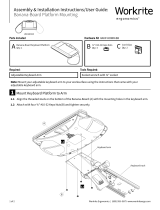Page is loading ...

1 of 2 Workrite Ergonomics | (800) 959–9675 www.workriteergo.com
A Platform Adaptor
Qty: 1 D #10-32 × 1" Phillips
Flat Head Screw
Qty: 6
C #10-32 Keps Nut
Qty: 6 F #10 Washer
Qty: 12
B #10-32 × " Phillips
Flat Head Screw
Qty: 10
Parts Included Hardware Kit
Tools RequiredRequired
Assembly & Installation Instructions:
Gemini Arm Platform Adaptor,
UB-04933 fits 2420-20, 2440-20
UB-04985 fits 2420-23, 2440-23
UB-04986 fits 2420-27, 2440-27
Wrench with ⅜" socket
#2 Phillips screwdriver or drill/driver
Gemini Arm
Attach Platform Adaptor
Attach Platform Adaptor using
four #10-32 × " Phillips Flat
Head Screws (B), four #10
Washers (F) and four #10-32 Keps
Nuts (C).
2420- XX 2440- XX
Note: These instruction assume that
you've purchased and installed the
Gemini Arm.
B
A
C
F
1
Gemini Arm

2 of 2 Workrite Ergonomics | (800) 959–9675 www.workriteergo.com
1500080 Rev B
Attach T-Pull
Attach the T-Pull from the Gemini Arm onto the
Platform Adaptor using two #10-32 × " Phillips
Flat Head Screws (B), two #10 Washers (F) and
two #10-32 Keps Nuts (C).
Use the back holes for Keyboard Platforms
that are 11.5" deep. Use the forward holes for
Keyboard Platforms that are 13" deep.
Attach Keyboard Platform to Platform Adaptor
Use the diagrams below to attach your Workrite
Keyboard Platform to the Platform adaptor.
Classic Platforms
CB180S, CB182, CB482, CB185, CB485,
CB188, CB488
Reversible Classic Platforms
CB385RL, CB317RL
Ultra-Thin Platforms
UB2180S, UB2181SN, UB2100FT, UB2110RL,
UB2110D,UB2110RLN, UB182, UB482, UB185,
UB485, UB385, UB188, UB488, UB317
Keyboard Platform
Platform Adaptor
Insert
2
3
a
b
11.5" Deep Platforms
13" Deep Platforms
Use middle hole
b
Ultra-Thin UB185 shown
B
D
F
F
#10-32 Keps nut
provided with platform
#10-32 Keps nut
provided with platform
#10-32 × " pan head
screw provided with
platform
/