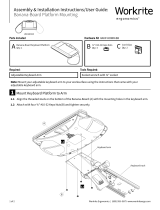Page is loading ...

1 of 1 Workrite Ergonomics | (800) 959–9675 www.workriteergo.com
Pinnacle Arm
Workrite Keyboard Platform with included hardware
#2 tip Phillips screwdriver or drill/driver
#1500031 Rev C
Mount Swivel Plate to Keyboard Platform
Mount Swivel Plate (A) to Keyboard Platform using
the hardware that came with your platform.
Classic " thick Melamine
Platforms include six
washers and screws and
screw into receptacles in the
platform from the bottom.
Ultra-Thin " Platforms
include four Keps Nuts and
screws and go in through the
platform from the top.
Mount Keyboard Platform With Swivel Plate to Arm
Attach Platform and Swivel Plate assembly to the
Pinnacle Arm using the six #10-32 × " Pan Head
Screws (B).
The six #10-32 × " Pan Head Screws (C) are
included for legacy Workrite Arms or other
manufacturers arms.
1
2
A Swivel Plate
Qty: 1 B #10-32 × " Pan Head Screw
Qty: 6
C #10-32 × " Pan Head Screw
Qty: 6
Included
Assembly & Installation Instructions:
Swivel Plate, 2179-SP
Required, Sold Separately Tools Required
0.373"
#2 Drive
0.190"
5/8"
0.133"
#10-32 Thread
Pinnacle Arm
Bottom Bottom
Bottom
Under
worksurface
Front Front
Front
Hardware from
Keyboard Platform
A A
B
Classic Melamine Ultra-Thin
/