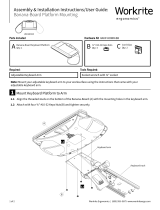Page is loading ...

1 of 4 Workrite Ergonomics | (800) 959–9675 www.workriteergo.com
5 mm and " Allen wrench
Adjustable Keyboard Arm Wrench with ⅜" socket
#2 Phillips screwdriver or drill/driver
A Keyboard Platform with Mouse
Platform
Qty: 1 B Mouse Pad
Qty:1
Parts Included
Tools Required Tools Required for Le Handed UseRequired
Assembly & Installation Instructions:
Advantage Platform Mounting for the following:
Note: Mount your adjustable keyboard arm to your worksurface using the instructions that came with your
adjustable keyboard arm.
D ⅜" #10-32 Keps Nuts
Qty: 4
E Cable Clips
Qty: 4 F Friction Pads
Qty: 2
C #10-32 × ½" Flat
Head Screw
Qty: 4
Hardware Kit #AKP-HDWR-ULT
UB2110RL25 shown
Mount Keyboard Platform to Arm
Place the Keyboard Platform (A) on the keyboard
arm and align the four holes on the platform with
the four holes in the arm.
Insert the #10-32 × ½" Flat Head Screws (C)
through holes on platform, through the holes in
the arm and fasten using four ⅜" #10-32 Keps
Nuts(D). Tighten securely using Phillips head
screwdriver.
Model # UB2110D25 Model # UB2110RLN
Model # UB2110RL25
1
a
a
b
b
C
A
D

2 of 4 Workrite Ergonomics | (800) 959–9675 www.workriteergo.com
Route Keyboard and Mouse Cords on Keyboard Platform
Place keyboard cord under
overhang at either end of Optimizer.
Place mouse cord under overhang
closest to the mouse.
Route the mouse cord into the slot
at back rear corner of the Optimizer.
Be sure to leave enough slack
in cord to allow for unrestricted
movement of the mouse.
Place Mouse Pad
Peel the backing o the Mouse Pad (B) and
place in either the le or right hand location.
The Mouse Pad provides improved traction and
pointing accuracy. It can be repositioned by
simply peeling it up and placing it elsewhere.
Apply Friction Pads or Hook & Loop Squares
Place Friction Pads (F) on the bottom surface of your keyboard
to keep it in place, if necessary. The Friction Pads will keep your
keyboard from sliding when the platform is angled.
Attach Cord Clips and Rout Cords on Arm & Under Worksurface
Note: Make sure your keyboard arm is fully extended
before routing your cables.
Place one Cord Clip (D) on the side of the arm
mechanism. Place the other Cord Clip on the rear of the
track. Do the opposite side in the same fashion if cords
run down the le side.
Caution: Adhesion is designed
to bond immediately. You will
not be able to reposition the
clip once it's in place.
3
a
a
b
b
Optimizer Overhang
2
B
5
4
E
E
F
F
Under Worksurface
Arm fully extended
Cables will be out
of the way when
platform is in use

3 of 4 Workrite Ergonomics | (800) 959–9675 www.workriteergo.com
Consult the User Guide for your Pinnacle Arm
Go to www.workriteergo.com/instructions to find
the Pinnacle Arm User Guide for instructions on
how to set up this product for ideal ergonomic
benefit.
Configuring Models for Le Handed Use
Advantage Single Platforms are preconfigured for right handed use but can easily be converted to le handed
use.
Remove the Wrist Rest by pulling it o the Keyboard Platform. Remove the Mouse Platform using both a 5 mm
and a " Allen Wrench. Set all subcomponents aside noting the placement.
Remove the Mouse Traps from the Mouse Platform and flip the Mouse Pad over.
Re-attach Mouse Traps. Reattach the Mouse Platform on opposite sides for le handed use then replace the
Wrist Rest.
" Allen
Machine Screw
Keyboard Platform
Spacer
Mouse Platform
Flat Washer
Joint Connector Nut
5 mm Allen
7Consult the Pinnacle
Arm User Guide for
complete instructions
A
6
a
a
b
b
c
c
Mouse Trap
Wrist Rest
Flip
Document Holder

4 of 4 Workrite Ergonomics | (800) 959–9675 www.workriteergo.com
1500036 Rev D
/