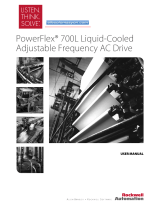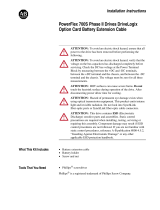Page is loading ...

Installation Instructions
Logix Expansion Board for DriveLogix
™
5730
What This Kit Contains
Verify that your kit contains the items listed in the following table. If your
kit does not contain the correct items, contact your Allen-Bradley sales
representative.
Tools That You Need
• Phillips
®
screwdriver for M3 screws
• Standard (flat blade) screwdriver
Phillips
®
is a registered trademark of Phillips Screw Company
!
ATTENTION: To avoid an electric shock hazard, verify that the
voltage on the bus capacitors has discharged before performing
any work on the drive. Measure the DC bus voltage at the +DC &
–DC terminals of the Power Terminal Block. The voltage must
be zero.
!
ATTENTION: HOT surfaces can cause severe burns. Do not
touch the heatsink surface during operation of the drive. After
disconnecting power allow time for cooling.
!
ATTENTION: This drive contains ESD (Electrostatic
Discharge) sensitive parts and assemblies. Static control
precautions are required when installing, testing, servicing or
repairing this assembly. Component damage may result if ESD
control procedures are not followed. If you are not familiar with
static control procedures, reference A-B publication 8000-4.5.2,
“Guarding Against Electrostatic Damage” or any other
applicable ESD protection handbook.
Quantity: Description
1 DriveLogix5730 Expansion Board
4Screws

2 Logix Expansion Board for DriveLogix™5730
What You Need to Do
To install the DriveLogix5730 Expansion Board:
❐ Step 1: Remove power from the drive
❐ Step 2: Open the main drive door
❐ Step 3: Remove the control cassette from the drive
❐ Step 4: Remove the outside covers from the control cassette
❐ Step 5: Remove the old DriveLogix5730 Expansion Board
To install the DriveLogix5730 Expansion Board:
❐ Step 6: Install the new DriveLogix5730 Expansion Board
❐ Step 7: Install and configure other options which require the
DriveLogix5730 Expansion Board
❐ Step 8: Replace the covers and control cassette
❐ Step 9: Document revision changes
To return a replaced DriveLogix5730 Expansion Board, use packing
material from the new Expansion Board.

Logix Expansion Board for DriveLogix™5730 3
Step 1: Removing Power
from the Drive
!
ATTENTION: To avoid an electric shock hazard, verify that the
voltage on the bus capacitors has discharged before performing
any work on the drive. Measure the DC bus voltage at the +DC &
–DC terminals of the Power Terminal Block. The voltage must
be zero.
Remove power before making or breaking cable connections.
When you remove or insert a cable connector with power
applied, an electrical arc may occur. An electrical arc can cause
personal injury or property damage by:
• sending an erroneous signal to your system’s field devices,
causing unintended machine motion
• causing an explosion in a hazardous environment
Electrical arcing causes excessive wear to contacts on both the
module and its mating connector. Worn contacts may create
electrical resistance.
Task Description
Turn off and lock out input power. Wait five minutes.
Verify that there is no voltage at the drive’s input power terminals.
Measure the DC bus voltage at the +DC & -DC terminals on the
Power Terminal Block. The voltage must be zero.
A
B
C
C
L1 L2 L3
O
I

4 Logix Expansion Board for DriveLogix™5730
Step 2: Opening Door Over
Power Structure and Main
Control Board
Step 3: Removing the
Control Cassette from Drive
Frames 1-4
Locate the slot in the upper left corner. Slide
the locking tab up and swing the cover open.
Special hinges allow cover to move away from
drive and lay on top of adjacent drive (if
present).
Frame 5
Slide the locking tab up, loosen the right-hand
cover screw and remove.
Frame 6
Loosen 2 screws at bottom of drive cover.
Carefully slide bottom cover down & out.
Loosen the 2 screws at top of cover and
remove.
BR1
B
R
2
D
C
+
D
C
-
PE
U/T1
V/T2
W/T3
R/L1
L2
=
Task Description
Disconnect the cables that connect to the main board
Loosen screws on face of cassette
Remove the cassette
A
B
C
C
A
B
B
C

Logix Expansion Board for DriveLogix™5730 5
Step 4: Removing the
Outside Covers from the
Control Cassette
Step 5: Removing the
DriveLogix5730 Expansion
Board
Skip this step if you are installing a new DriveLogix5730 Expansion Board
on a drive that does not already have one.
=
Proper tightening torque for
reassembly is 7-10 lb.-in.
Task Description
Loosen screws on face of front cover and remove
the cover
Loosen screws on side of rear cover and remove
the cover
A
B
A
B
A
B
A
A
A
Task Description
Remove screws
Remove DriveLogix5730 Expansion Board from the
Main Control Board
A
B
=

6 Logix Expansion Board for DriveLogix™5730
Step 6: Installing the
DriveLogix5730 Expansion
Board
Step 7: Installing and
Configuring the Options
Which Require the
DriveLogix5730 Expansion
Board
Referring to the documentation for the options, install them. Allen-Bradley
publications are available on the internet at
www.rockwellautomation.com/literature.
Step 8: Replacing the
Covers and Control
Cassette
The procedure for replacing the covers and control cassette is the reverse of
removing these components. Refer to Step 4: Removing the Outside Covers
from the Control Cassette on page 5 and Step 3: Removing the Control
Cassette from Drive on page 4.
A
B
C
C
C
C
Task Description
Align connector on DriveLogix5730 Expansion
Board with connector on Main Control Board
Place DriveLogix5730 Expansion Board on the
Main Control Board
Install and tighten screws (7-10 lb.-in.)
A
B
C
C
=
Document Publication Number
Compact I/O Cable for DriveLogix5730 Controller 20D-IN008…
ControlNet Communications Daughtercard (coax)
Installation Instructions
1788-IN002…
ControlNet Communications Daughtercard (fiber)
Installation Instructions
1788-IN005…
EtherNet/IP Communications Daughtercard Installation
Instructions
1788-IN054…
DeviceNet Communications Daughtercard Installation
Instructions
1788-IN053…

Logix Expansion Board for DriveLogix™5730 7
Step 9: Documenting
Revision Changes
Document drive revisions on the “Field Installed Options” tag. Use the
blank line if you are installing the DriveLogix5730 Expansion Board in a
drive that was manufactured without it.
FIELD INSTALLED OPTIONS
Firmware #: Date
Firmware
20-HIM
28-IO-
20-COMM-
20B_-DB1-
HIM
I/O
COM Module
Internal Dynamic Brake
#: Date
TIP: Use packing material from new DriveLogix5730 Expansion Board to
return the replaced DriveLogix5730 Expansion Board

Publication 20D-IN013A-EN-P - August 2004 P/N 342550-P01
Copyright © 2004 Rockwell Automation. All rights reserved. Printed in USA.
/