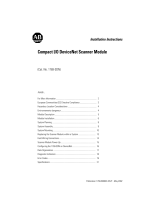Page is loading ...

ControlNet Modules
in Logix5000 Control
Systems
1734-ACNR, 1756-CN2, 1756-CN2R,
1756-CNB, 1756-CNBR, 1769-L32C,
1769-L35CR, 1784-PCC, 1784-PCIC,
1784-PCICS, 1784-PKTCS,
1788-CNC, 1788-CNCR, 1788-CNF,
1788-CNFR, 1794-ACN15,
1794-ACNR15, 1797-ACNR15
User Manual

Important User Information
Solid state equipment has operational characteristics differing from those of
electromechanical equipment. Safety Guidelines for the Application, Installation and
Maintenance of Solid State Controls (Publication SGI-1.1 available from your local
Rockwell Automation sales office or online at
http://www.rockwellautomation.com/literature) describes some important
differences between solid state equipment and hard-wired electromechanical devices.
Because of this difference, and also because of the wide variety of uses for solid state
equipment, all persons responsible for applying this equipment must satisfy
themselves that each intended application of this equipment is acceptable.
In no event will Rockwell Automation, Inc. be responsible or liable for indirect or
consequential damages resulting from the use or application of this equipment.
The examples and diagrams in this manual are included solely for illustrative purposes.
Because of the many variables and requirements associated with any particular
installation, Rockwell Automation, Inc. cannot assume responsibility or liability for
actual use based on the examples and diagrams.
No patent liability is assumed by Rockwell Automation, Inc., with respect to use of
information, circuits, equipment, or software described in this manual.
Reproduction of the contents of this manual, in whole or in part, without written
permission of Rockwell Automation, Inc., is prohibited.
Throughout this manual, when necessary we use notes to make you aware of safety
considerations.
WARNING
Identifies information about practices or circumstances that can
cause an explosion in a hazardous environment, which may lead
to personal injury or death, property damage, or economic loss.
IMPORTANT
Identifies information that is critical for successful application
and understanding of the product.
ATTENTION
Identifies information about practices or circumstances that can
lead to personal injury or death, property damage, or economic
loss. Attentions help you identify a hazard, avoid a hazard, and
recognize the consequence
SHOCK HAZARD
Labels may be located on or inside the equipment, for example a
drive or motor, to alert people that dangerous voltage may be
present.
BURN HAZARD
Labels may be located on or inside the equipment, for example a
drive or motor, to alert people that surfaces may be dangerous
temperatures.

1 Publication CNET-UM001C-EN-P - November 2005
Summary of Changes
Introduction
This release of this document contains updated information. Changes are
designated by change bars in margin, as shown to the right.
New and Revised
Information
The table below lists the new information included in this release of the
ControlNet Modules in Logix5000 Control Systems user manual.
Information About Location New or Revised
ControlLogix ControlNet Bridge Modules
1756-CN2 and 1756-CN2R
All chapters New

Publication CNET-UM001C-EN-P - November 2005
Summary of Changes 2
Notes:

1 Publication CNET-UM001C-EN-P - November 2005
Preface
Purpose of This Manual
This manual describes how you can use ControlNet with your Logix5000
controller. With this manual, you can learn how to communicate between your
controller and various devices on the ControlNet network.
Who Should Use
This Manual
You should use this manual if you program applications that use ControlNet
with one of the following Logix5000 controllers:
• CompactLogix controller
• ControlLogix controller
• FlexLogix controller
• PowerFlex 700S with DriveLogix controller
• SoftLogix5800 controller
You should also:
• have a basic understanding of networking concepts
• have a basic familiarity with the following software:
– RSLogix 5000 software
– RSLinx Classic software
– RSNetWorx for ControlNet software

Publication CNET-UM001C-EN-P - November 2005
Preface 2
Information This
Manuals Contains
This table describes the information available in this manual.
l
Section Title
Chapter 1 About the Logix5000 ControlNet Communication Modules
Chapter 2 Connect a Computer to the ControlNet Network
Chapter 3 Configure a ControlNet Module
Chapter 4 Control I/O
Chapter 5 Produce and Consume Tags (Interlock Controllers)
Chapter 6 Peer-to-Peer Messaging
Chapter 7 Communicate with PanelView and RSView Products
Chapter 8 Troubleshoot Your ControlNet Communication Modules
Appendix A Connection Use Over ControlNet
Appendix B ControlNet Overview
Appendix C Determine Your ControlNet Media Requirements
Appendix D Control 1771 I/O Over ControlNet

Publication CNET-UM001C-EN-P - November 2005
Preface 3
Related Documentation
This table lists ControlNet products and documentation that may be valuable
as you program your application.
To view or download these publications, go to:
http://www.rockwellautomation.com/literature
To obtain a hard copy, contact your Rockwell Automation distributor or sales
representative.
Catalog
Number
Title Publication
Number
1756-CN2,
1756-CN2R
ControlLogix ControlNet Bridge Module
Installation Instructions
1756-IN602
1756-CNB,
1756-CNBR
ControlLogix ControlNet Bridge Module
Installation Instructions
1756-IN571
1769-L32C,
1769-L35CR
CompactLogix 1769-L32C, 1769-L35CR Controller
Installation Instructions
1769-IN070
CompactLogix System User Manual 1769-UM011
1784-PCC ControlNet PCMCIA Communication Card
Installation Instructions
1784-IN034
1784-PCIC,
1784-PCICS
ControlNet Universal PCI Communication Interface
Card Installation Instructions
1784-IN003
1784-PKTCS ControlNet Universal PCI Scanner Card
Installation Instructions
1784-IN042
1788-CNC,
1788-CNCR
ControlNet Daughtercard Installation Instructions 1788-IN002
1788-CNF,
1788-CNFR
ControlNet Daughtercard Installation Instructions 1788-IN005
1794-ACNR FLEX I/O ControlNet Adapter Module
Installation Instructions
1794-IN101
1797-ACNR15 ControlNet Ex Redundant Media Adapter
Installation Instructions
1797-5.14
ControlNet Ex Coax Media System 1797-6.2.1
1734-ACNR POINT I/O ControlNet Adapter
Installation Instructions
1734-IN582
POINT I/O ControlNet Adapter User Manual 1734-UM008
Networks Series NetLinx Selection Guide NETS-SG001
1786-RG6 and
1786-RG6F
ControlNet Standard and High-flex Coax Cable
Installation Instructions
1786-IN009
1786 Series ControlNet Fiber Media Planning and
Installation Guide
CNET-IN001
ControlNet Media System Components List AG-PA002
ControlNet Coax Media Planning and
Installation Guide
CNET-IN002
AC Drives, DC
Drives
Safety Guidelines - Application and Installation SGI-1.1

Publication CNET-UM001C-EN-P - November 2005
Preface 4
Notes:

1 Publication CNET-UM001C-EN-P - November 2005
Table of Contents
Important User Information . . . . . . . . . . . . . . . . . . . . . . . . . . . . . . . . 1-2
Summary of Changes
Introduction . . . . . . . . . . . . . . . . . . . . . . . . . . . . Summary of Changes-1
New and Revised Information . . . . . . . . . . . . . Summary of Changes-1
Preface
Purpose of This Manual. . . . . . . . . . . . . . . . . . . . . . . . . . . . . . . Preface-1
Who Should Use This Manual. . . . . . . . . . . . . . . . . . . . . . . . . . Preface-1
Information This Manuals Contains . . . . . . . . . . . . . . . . . . . . . Preface-2
Related Documentation . . . . . . . . . . . . . . . . . . . . . . . . . . . . . . . Preface-3
Table of Contents Chapter 1
About the Logix5000 ControlNet
Communication Modules
Use This Chapter . . . . . . . . . . . . . . . . . . . . . . . . . . . . . . . . . . . . . . . . . 1-1
Choose a ControlNet Communication Module . . . . . . . . . . . . . . . . . 1-1
1756-CN2, 1756-CN2R Overview . . . . . . . . . . . . . . . . . . . . . . . . 1-3
1756-CNB, 1756-CNBR Overview. . . . . . . . . . . . . . . . . . . . . . . . . . . 1-4
1769-L32C, 1769-L35CR Overview . . . . . . . . . . . . . . . . . . . . . . . . . . 1-4
1784-PCC Overview . . . . . . . . . . . . . . . . . . . . . . . . . . . . . . . . . . . . . . 1-5
1784-PCIC, 1784-PCICS, 1784-PKTCS Overview . . . . . . . . . . . . . . 1-5
1788-CNC, 1788-CNCR, 1788-CNF, 1788-CNFR Overview. . . . . . 1-6
1794-ACN15, 1794-ACNR15 Overview . . . . . . . . . . . . . . . . . . . . . . 1-6
1797-ACNR15 Overview. . . . . . . . . . . . . . . . . . . . . . . . . . . . . . . . . . . 1-7
1734-ACNR Overview. . . . . . . . . . . . . . . . . . . . . . . . . . . . . . . . . . . . . 1-7
Use the ControlNet Communication Modules in a Control System. 1-8
Bridge Across Networks . . . . . . . . . . . . . . . . . . . . . . . . . . . . . . . . . . . 1-9
Chapter 2
Connect a Computer to the
ControlNet Network
Use This Chapter . . . . . . . . . . . . . . . . . . . . . . . . . . . . . . . . . . . . . . . . . 2-1
Connect a Computer to Any Network . . . . . . . . . . . . . . . . . . . . . . . . 2-2
Configure the ControlNet Communication Driver in the RSLinx
Software . . . . . . . . . . . . . . . . . . . . . . . . . . . . . . . . . . . . . . . . . . . . . . . . 2-3
Connect a SoftLogix Controller to ControlNet . . . . . . . . . . . . . . . . . 2-5
Chapter 3
Configure a ControlNet Module
Use This Chapter . . . . . . . . . . . . . . . . . . . . . . . . . . . . . . . . . . . . . . . . . 3-1
Set Up Your Computer to Connect to ControlNet . . . . . . . . . . . . . . 3-2
Use RSLogix 5000 Software . . . . . . . . . . . . . . . . . . . . . . . . . . . . . . . . 3-2
Overview of the RSLogix 5000 Software Configuration Process 3-2
Add a Local ControlNet Module . . . . . . . . . . . . . . . . . . . . . . . . . 3-3
Add a Remote ControlNet Module . . . . . . . . . . . . . . . . . . . . . . . 3-7
Download the Project to the Logix5000 Controller . . . . . . . . . 3-10
Use RSNetWorx for ControlNet Software. . . . . . . . . . . . . . . . . . . . 3-12
Schedule a ControlNet Network for the First Time . . . . . . . . . 3-12

Publication CNET-UM001C-EN-P - November 2005
Table of Contents 2
Schedule the Network Offline . . . . . . . . . . . . . . . . . . . . . . . . . . 3-13
Schedule the Network Online. . . . . . . . . . . . . . . . . . . . . . . . . . . 3-19
Reschedule a ControlNet Network That Has Previously
Been Scheduled . . . . . . . . . . . . . . . . . . . . . . . . . . . . . . . . . . . . . . 3-23
Chapter 4
Control I/O
Use This Chapter . . . . . . . . . . . . . . . . . . . . . . . . . . . . . . . . . . . . . . . . . 4-1
Set Up the Hardware . . . . . . . . . . . . . . . . . . . . . . . . . . . . . . . . . . . . . . 4-2
Set a Requested Packet Interval. . . . . . . . . . . . . . . . . . . . . . . . . . . . . . 4-2
Select a Communication Format . . . . . . . . . . . . . . . . . . . . . . . . . . . . . 4-3
Direct or Rack Optimized Connection. . . . . . . . . . . . . . . . . . . . . 4-5
Ownership . . . . . . . . . . . . . . . . . . . . . . . . . . . . . . . . . . . . . . . . . . . 4-8
Add Local and Remote ControlNet Modules. . . . . . . . . . . . . . . . . . 4-10
Add Distributed I/O . . . . . . . . . . . . . . . . . . . . . . . . . . . . . . . . . . . . 4-11
Access Distributed I/O . . . . . . . . . . . . . . . . . . . . . . . . . . . . . . . . . . . 4-13
Validate Connections . . . . . . . . . . . . . . . . . . . . . . . . . . . . . . . . . . . . . 4-17
Chapter 5
Produce and Consume Tags
(Interlock Controllers)
Use This Chapter . . . . . . . . . . . . . . . . . . . . . . . . . . . . . . . . . . . . . . . . . 5-1
Terminology . . . . . . . . . . . . . . . . . . . . . . . . . . . . . . . . . . . . . . . . . . . . . 5-1
Set Up the Hardware . . . . . . . . . . . . . . . . . . . . . . . . . . . . . . . . . . . . . . 5-2
Determine Connections for Produced and Consumed Tags . . . . . . . 5-3
Organize Tags for Produced or Consumed Data. . . . . . . . . . . . . . . . 5-5
Adjust for Bandwidth Limitations. . . . . . . . . . . . . . . . . . . . . . . . . . . . 5-6
Produce a Tag. . . . . . . . . . . . . . . . . . . . . . . . . . . . . . . . . . . . . . . . . . . . 5-7
Consume a Tag. . . . . . . . . . . . . . . . . . . . . . . . . . . . . . . . . . . . . . . . . . . 5-9
Additional Steps for a PLC-5C or ControlNet Scanner Card . . . . . 5-12
Use RSNetWorx to Produce a Tag from a ControlNet Scanner 5-13
Use RSNetWorx to Consume a Tag by a ControlNet Scanner. 5-15
Reconstruct Values with PLC-5C Controller . . . . . . . . . . . . . . . 5-17
Chapter 6
Peer-to-Peer Messaging
Use This Chapter . . . . . . . . . . . . . . . . . . . . . . . . . . . . . . . . . . . . . . . . . 6-1
Set Up the Hardware . . . . . . . . . . . . . . . . . . . . . . . . . . . . . . . . . . . . . . 6-2
Guidelines for MSG Instructions . . . . . . . . . . . . . . . . . . . . . . . . . . . . 6-4
Determine Connections for Messages . . . . . . . . . . . . . . . . . . . . . . . . 6-5
Guidelines for Caching Message Connections . . . . . . . . . . . . . . . 6-5
Enter Message Logic . . . . . . . . . . . . . . . . . . . . . . . . . . . . . . . . . . . . . . 6-6
Add the ControlNet Modules and Remote Devices to the Local
Controller’s I/O Configuration. . . . . . . . . . . . . . . . . . . . . . . . . . . 6-6
Enter a Message . . . . . . . . . . . . . . . . . . . . . . . . . . . . . . . . . . . . . . . 6-7
Configure a Message Instruction. . . . . . . . . . . . . . . . . . . . . . . . . . . . . 6-7

Publication CNET-UM001C-EN-P - November 2005
Table of Contents 3
Message Type to Configure a MSG to Logix5000 Controller . . 6-8
Message Type to Configure a MSG to an SLC 500 Processor . . 6-9
Message Type to Configure a MSG to a PLC-5 Processor . . . 6-10
Communicate with PLC-5 or SLC 500 Processors . . . . . . . . . . . . . 6-12
Initiate MSGs from PLC-5 Processors to Logix5000
Controllers . . . . . . . . . . . . . . . . . . . . . . . . . . . . . . . . . . . . . . . . . . 6-12
Map Tags . . . . . . . . . . . . . . . . . . . . . . . . . . . . . . . . . . . . . . . . . . . 6-14
Stagger the Messages . . . . . . . . . . . . . . . . . . . . . . . . . . . . . . . . . . . . . 6-16
Route PLC-5 Messages Between ControlNet Networks . . . . . . . . . 6-16
Route a ControlNet Message . . . . . . . . . . . . . . . . . . . . . . . . . . . 6-17
Chapter 7
Communicate with PanelView and
RSView Products
Use This Chapter . . . . . . . . . . . . . . . . . . . . . . . . . . . . . . . . . . . . . . . . . 7-1
Set Up the Hardware . . . . . . . . . . . . . . . . . . . . . . . . . . . . . . . . . . . . . . 7-1
Determine Connections to PanelView Terminals . . . . . . . . . . . . . . . 7-2
Add a PanelView Terminal . . . . . . . . . . . . . . . . . . . . . . . . . . . . . . . . . 7-3
Organize Controller Data for a PanelView Terminal. . . . . . . . . . . . . 7-6
Determine Connections to RSView Applications . . . . . . . . . . . . . . . 7-7
Chapter 8
Troubleshoot Your ControlNet
Communication Modules
Use This Chapter . . . . . . . . . . . . . . . . . . . . . . . . . . . . . . . . . . . . . . . . . 8-1
1756-CN2 and 1756-CN2R ControlNet Communication
Modules . . . . . . . . . . . . . . . . . . . . . . . . . . . . . . . . . . . . . . . . . . . . . . 8-2
Module Status Indicator and Module Status Display
Diagnostic Information . . . . . . . . . . . . . . . . . . . . . . . . . . . . . . . . . 8-2
Network Channel Status Indicator Interpretation . . . . . . . . . . . . 8-4
1756-CNB and 1756-CNBR ControlNet Communication
Modules . . . . . . . . . . . . . . . . . . . . . . . . . . . . . . . . . . . . . . . . . . . . . . . 8-6
Module Status Indicator and Module Status Display
Diagnostic Information . . . . . . . . . . . . . . . . . . . . . . . . . . . . . . . . . 8-6
Network Channel Status Indicator Interpretation . . . . . . . . . . . . 8-9
1769-L32C and 1769-L35CR CompactLogix Controllers . . . . . . . . 8-11
Interpret Status Indicators. . . . . . . . . . . . . . . . . . . . . . . . . . . . . . 8-12
Module Status (MS) indicator . . . . . . . . . . . . . . . . . . . . . . . . . . . 8-13
Network Channel Status Indicators . . . . . . . . . . . . . . . . . . . . . . 8-14
1784-PCIC, 1784-PCICS and 1784-PKTCS ControlNet PCI
Cards . . . . . . . . . . . . . . . . . . . . . . . . . . . . . . . . . . . . . . . . . . . . . . . . . . 8-15
Network Channel Status Indicator Interpretation . . . . . . . . . . . 8-15
1788-CNC, 1788-CNCR, 1788-CNF and 1788-CNFR ControlNet
Daughtercards . . . . . . . . . . . . . . . . . . . . . . . . . . . . . . . . . . . . . . . . . . 8-17
Module and I/O Status Indicator Interpretation . . . . . . . . . . . . 8-18
Network Channel Status Indicator Interpretation . . . . . . . . . . . 8-20

Publication CNET-UM001C-EN-P - November 2005
Table of Contents 4
1794-ACN15 and 1794-ACNR15 ControlNet FLEX I/O
Adapters . . . . . . . . . . . . . . . . . . . . . . . . . . . . . . . . . . . . . . . . . . . . . . . 8-21
1797-ACNR15 ControlNet FLEX Ex Redundant Media I/O
Adapter . . . . . . . . . . . . . . . . . . . . . . . . . . . . . . . . . . . . . . . . . . . . . . . . 8-23
Appendix A
Connection Use Over ControlNet
Use This Appendix. . . . . . . . . . . . . . . . . . . . . . . . . . . . . . . . . . . . . . . A-1
ControlNet Connections . . . . . . . . . . . . . . . . . . . . . . . . . . . . . . . . . . A-1
Connected Messaging Limits. . . . . . . . . . . . . . . . . . . . . . . . . . . . A-2
Unconnected Messaging Limits . . . . . . . . . . . . . . . . . . . . . . . . . A-3
Appendix B
ControlNet Overview
Understand the ControlNet Network. . . . . . . . . . . . . . . . . . . . . . . . . B-1
Exchange Information on ControlNet . . . . . . . . . . . . . . . . . . . . . . . . B-2
Network Update Time (NUT) . . . . . . . . . . . . . . . . . . . . . . . . . . . B-4
Requested Packet Interval (RPI) . . . . . . . . . . . . . . . . . . . . . . . . . . B-4
Actual Packet Interval (API) . . . . . . . . . . . . . . . . . . . . . . . . . . . . . B-5
Schedule the Network . . . . . . . . . . . . . . . . . . . . . . . . . . . . . . . . . . B-6
Understand the Network Keeper . . . . . . . . . . . . . . . . . . . . . . . . . B-8
Default Parameters . . . . . . . . . . . . . . . . . . . . . . . . . . . . . . . . . . . B-10
ControlNet Capacity and Topology . . . . . . . . . . . . . . . . . . . . . . . . . B-11
Topology . . . . . . . . . . . . . . . . . . . . . . . . . . . . . . . . . . . . . . . . . . . B-11
Number of Nodes . . . . . . . . . . . . . . . . . . . . . . . . . . . . . . . . . . . . B-14
Distances . . . . . . . . . . . . . . . . . . . . . . . . . . . . . . . . . . . . . . . . . . . B-14
Appendix C
Determine Your ControlNet
Media Requirements
Use This Appendix. . . . . . . . . . . . . . . . . . . . . . . . . . . . . . . . . . . . . . . . C-1
Design a ControlNet Media System . . . . . . . . . . . . . . . . . . . . . . . . . . C-2
Application Requirements . . . . . . . . . . . . . . . . . . . . . . . . . . . . . . . C-2
Media Needs. . . . . . . . . . . . . . . . . . . . . . . . . . . . . . . . . . . . . . . . . . C-2
ControlNet Media Components . . . . . . . . . . . . . . . . . . . . . . . . . . C-3
Determine How Many Taps You Need . . . . . . . . . . . . . . . . . . . . . . . C-4
Connect Programming Devices. . . . . . . . . . . . . . . . . . . . . . . . . . . . . . C-5
Determine What Type of Cable You Need . . . . . . . . . . . . . . . . . . . . C-6
Determine Trunk Cable Section Lengths . . . . . . . . . . . . . . . . . . . . . . C-7
Determine if You Need Repeaters . . . . . . . . . . . . . . . . . . . . . . . . . . C-10
Determine How Many Trunk Terminators You Need . . . . . . . . . . C-11
Configure Your Link With Repeaters . . . . . . . . . . . . . . . . . . . . . C-11
Install Repeaters In Series . . . . . . . . . . . . . . . . . . . . . . . . . . . . . . C-12
Install Repeaters In Parallel . . . . . . . . . . . . . . . . . . . . . . . . . . . . . C-13
Install Repeaters In A Combination Of Series And Parallel . . . C-14
Determine What Type of Connectors You Need. . . . . . . . . . . . . . . C-15

Publication CNET-UM001C-EN-P - November 2005
Table of Contents 5
Use Redundant Media . . . . . . . . . . . . . . . . . . . . . . . . . . . . . . . . . . . . C-17
Application Considerations . . . . . . . . . . . . . . . . . . . . . . . . . . . . . . . . C-20
General Wiring Guidelines . . . . . . . . . . . . . . . . . . . . . . . . . . . . . C-21
Order Components . . . . . . . . . . . . . . . . . . . . . . . . . . . . . . . . . . . . . . C-23
General Planning . . . . . . . . . . . . . . . . . . . . . . . . . . . . . . . . . . . . . C-23
Segment Planning . . . . . . . . . . . . . . . . . . . . . . . . . . . . . . . . . . . . C-23
Link Planning . . . . . . . . . . . . . . . . . . . . . . . . . . . . . . . . . . . . . . . . C-23
Appendix D
Control 1771 I/O Over ControlNet
Use This Appendix. . . . . . . . . . . . . . . . . . . . . . . . . . . . . . . . . . . . . . . D-1
How to Use This Procedure . . . . . . . . . . . . . . . . . . . . . . . . . . . . . . . D-1
Add the Local 1756-CN2(R) or 1756-CNB(R) Module. . . . . . . . . . D-2
Add the 1771-ACN(R)15 Module . . . . . . . . . . . . . . . . . . . . . . . . . . . D-2
Read or Write Data To or From a Block Transfer Module Via
a Message Instruction. . . . . . . . . . . . . . . . . . . . . . . . . . . . . . . . . . . . . D-4
Read Data From a Block Transfer Module . . . . . . . . . . . . . . . . D-4
Configure the Message . . . . . . . . . . . . . . . . . . . . . . . . . . . . . . . . D-5
Write Configuration or Output Data To a Block Transfer
Module . . . . . . . . . . . . . . . . . . . . . . . . . . . . . . . . . . . . . . . . . . . . . D-6
Configure the Message . . . . . . . . . . . . . . . . . . . . . . . . . . . . . . . . D-7
Address I/O . . . . . . . . . . . . . . . . . . . . . . . . . . . . . . . . . . . . . . . . . . . . D-8
Index
Rockwell Automation Support . . . . . . . . . . . . . . . . . . . . . . . . Backcover
Installation Assistance . . . . . . . . . . . . . . . . . . . . . . . . . . . . .Backcover

Publication CNET-UM001C-EN-P - November 2005
Table of Contents 6

1 Publication CNET-UM001C-EN-P - November 2005
Chapter
1
About the Logix5000 ControlNet
Communication Modules
Use This Chapter
This chapter introduces the Logix5000 ControlNet communication modules
and describes how you can use these modules in a control system:
The remaining chapters in this publication describe how to configure and
program the ControlNet communication modules. A listing of catalog
numbers at the beginning of each chapter identifies the modules that support
the feature described in that chapter.
Choose a ControlNet
Communication Module
The Logix5000 family offers several ControlNet communication modules.
Select the module you need based on the ControlNet functions your
application requires.
For This Information See Page
Choose a ControlNet Communication Module 1-1
1756-CN2, 1756-CN2R Overview 1-3
1756-CNB, 1756-CNBR Overview 1-4
1769-L32C, 1769-L35CR Overview 1-4
1784-PCC Overview 1-5
1784-PCIC, 1784-PCICS, 1784-PKTCS Overview 1-5
1788-CNC, 1788-CNCR, 1788-CNF, 1788-CNFR Overview 1-6
1794-ACN15, 1794-ACNR15 Overview 1-6
1797-ACNR15 Overview 1-7
1734-ACNR Overview 1-7

Publication CNET-UM001C-EN-P - November 2005
1-2 About the Logix5000 ControlNet Communication Modules
This table describes the ControlNet communication modules’ functionality.
Table 1.1 The Functions of the ControlNet Communication Module
The ControlNet communication modules:
• support messaging, produced/consumed tags and distributed I/O.
• share a common application layer with DeviceNet and EtherNet/IP.
• interface via RG-6 coaxial cable or 200/230 micron HCS (hard-clad
silica) fiber optic cable.
• require no routing tables.
• support the use of coax and fiber repeaters for isolation and increased
distance.
ControlNet Module Functions as an
I/O Bridge
(2)
(2)
When it functions as an I/O bridge, the module can (in conjunction with the controller) originate connections to
remote I/O.
Functions as a
Messaging
Bridge
(3)
(3)
When it functions as a messaging bridge, the module can function as a gateway from one network to another
network or backplane without a controller program. To enable gateway functionality for the 1784-PCC card,
RSLinx Gateway is required.
Functions as an
I/O Adapter
(5)
(5)
When it functions as an I/O adapter, the module can interface to I/O and serve as the target of a remote I/O
connection from a controller.
1756-CN2, 1756-CN2R X X X
1756-CNB, 1756-CNBR X X X
1769-L32C, 1769-L35CR X
X
(4)
(4)
When you use the CompactLogix 1769-L32C or 1769-L35CR controllers as a bridge from ControlNet to
DeviceNet, you must use a 1769-SDN module in the local chassis.
1784-PCC X
1784-PCIC X
1784-PCICS X X
1784-PKTCS
(1)
(1)
The module is a scanner (for example, the module can originate connections to remote I/O).
XX
1788-CNC, 1788-CNCR,
1788-CNF, 1788-CNFR
XX
1794-ACN15,
1794-ACNR15
X
1797-ACNR15 X
1734-ACNR X

Publication CNET-UM001C-EN-P - November 2005
About the Logix5000 ControlNet Communication Modules 1-3
1756-CN2, 1756-CN2R
Overview
ControlLogix ControlNet communication modules bridge ControlNet links to
route messages to devices on other networks. The modules also monitor and
control I/O modules located remotely from the ControlLogix controller.
The 1756-CN2 and 1756-CN2R modules are supported in the following
software:
• RSLogix 5000 software version 15.01
The module can be used as a replacement for the 1756-CNB(R) when
you select compatible keying for RSLogix 5000 software version 10 and
later.
• RSNetWorx software version 6.
You must install EDS files for earlier versions of RSNetWorx software.
This module provides:
• high-speed I/O bridge functionality to manage distributed I/O
modules.
• transfer of scheduled data via produced/consumed tags.
• unscheduled MSG instruction communication with other
ControlNet nodes.
• messaging data for configuration and programming information,
operator interfaces, upload/download.
This module supports:
• adapter functionality for remote ControlLogix I/O modules.
• local communication network access through the network access port
(NAP).
• redundant media (1756-CN2R only).
43605
1756-CN2R shown

Publication CNET-UM001C-EN-P - November 2005
1-4 About the Logix5000 ControlNet Communication Modules
1756-CNB, 1756-CNBR
Overview
ControlLogix ControlNet communication modules bridge ControlNet links to
route messages to devices on other networks. The modules also monitor and
control I/O modules located remotely from the ControlLogix controller.
This module provides:
• adapter functionality for remote ControlLogix I/O modules.
• messaging data for configuration and programming information,
operator interfaces, upload/download.
This module supports:
• I/O bridge functionality for applications requiring less performance
than those applications that require the high-speed 1756-CN2(R).
• transfer of scheduled data via produced/consumed tags.
• unscheduled MSG instruction communication with other
ControlNet nodes.
• local communication network access through the network access port
(NAP).
• redundant media (1756-CNBR only).
1769-L32C, 1769-L35CR
Overview
The CompactLogix 1769-L32C and 1769-L35CR controllers have an
integrated ControlNet port. This controller supports:
• transfer of scheduled data via produced/consumed tags.
• unscheduled MSG instruction communication with other
ControlNet nodes.
• messaging data for configuration and programming information,
operator interfaces, upload/download.
• local communication network access through the NAP.
• redundant media (1769-L35CR only).
1756-CNBR shown
43605
43925
1769-L35CR shown

Publication CNET-UM001C-EN-P - November 2005
About the Logix5000 ControlNet Communication Modules 1-5
1784-PCC Overview
The 1784-PCC communication interface cards are personal computer memory
card international association (PCMCIA) interface cards that enable laptop
computers to communicate directly with other ControlNet products. These
cards support:
• messaging data for configuration and programming information,
operator interfaces, upload/download.
• unscheduled messaging communication with other ControlNet nodes.
• local communication network access through another ControlNet
device’s NAP.
• serves as a ControlNet traffic analyzer, catalog number 9220-WINTA.
1784-PCIC, 1784-PCICS,
1784-PKTCS Overview
The 1784-PCIC, 1784-PCICS and 1784-PKTCS communication interface
cards are peripheral component interconnect (PCI) open-bus interface cards
that enable PCI local bus compatible computers to communicate directly with
other ControlNet products.
All of these cards support:
• unscheduled MSG instruction communication with other
ControlNet nodes.
• messaging data for configuration and programming information,
operator interfaces, upload/download.
• local communication network access through the NAP.
• redundant media.
The 1784-PCICS card also supports:
• I/O bridge functionality to manage distributed I/O modules.
• transfer of scheduled data via produced/consumed tags.
• a ControlNet I/O interface for the SoftLogix5800 controller.
The 1784-PKTCS card also supports:
• I/O scanner functionality to manage distributed I/O modules as well as
monitoring and configuration capabilities.
• transfer of scheduled data via produced/consumed tags.
• the IOLinx API for C++ and Visual Basic control applications.
You cannot use the 1784-PKTCS card as a ControlNet I/O interface
for the SoftLogix5800 controller.
43678
42281
1784-PCICS shown

Publication CNET-UM001C-EN-P - November 2005
1-6 About the Logix5000 ControlNet Communication Modules
1788-CNC, 1788-CNCR,
1788-CNF, 1788-CNFR
Overview
The ControlNet communication card links the FlexLogix controller and
PowerFlex 700S with DriveLogix controller to other devices on a ControlNet
network. The ControlNet communication card also provides access for the
FlexLogix controller to monitor and control I/O modules located remotely
from the controller on the ControlNet network. These cards support:
• I/O bridge functionality to manage distributed I/O modules.
• transfer of scheduled data via produced/consumed tags.
• unscheduled MSG instruction communication with other
ControlNet nodes.
• messaging data for configuration and programming information,
operator interfaces, upload/download.
• local communication network access through the NAP - not available
on the 1788-CNFR.
• redundant media (1788-CNCR and 1788-CNFR only).
• fiber media for optical isolation and increased noise immunity
(1788-CNF and 1788-CNFR only) used in conjunction with the
ControlNet short distance fiber repeaters.
• uses 200 micron cable (1786-FSxxx) with V-pin connectors and
1786-RPFS/RPA to connect to the network (1788-CNFR only).
1794-ACN15, 1794-ACNR15
Overview
The 1794-ACN15 and 1794-ACNR15 modules operate as adapters for FLEX
I/O modules on a ControlNet network. This module supports:
• control of I/O within its chassis–you can connect up to 8 FLEX I/O
modules to one 1794-ACN15 or 1794-ACNR15 module.
• unscheduled messaging data for configuration.
• local communication network access through the NAP.
• control of individual I/O modules by different controllers.
• redundant media (1794-ACNR15 only).
43679
1788-CNCR shown
43607
1794-ACNR shown
/