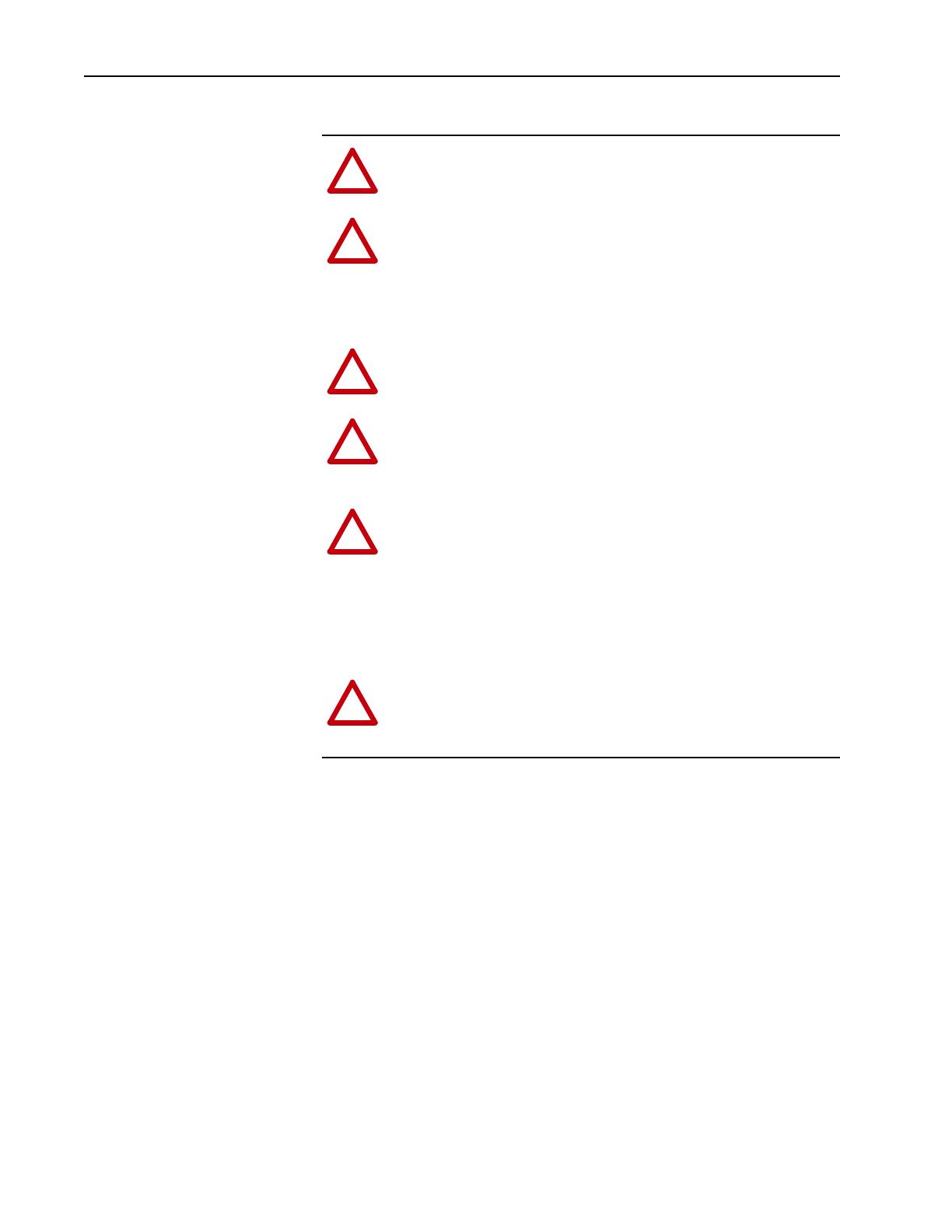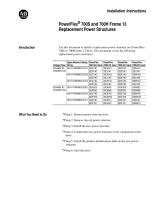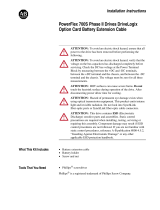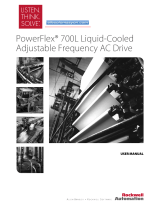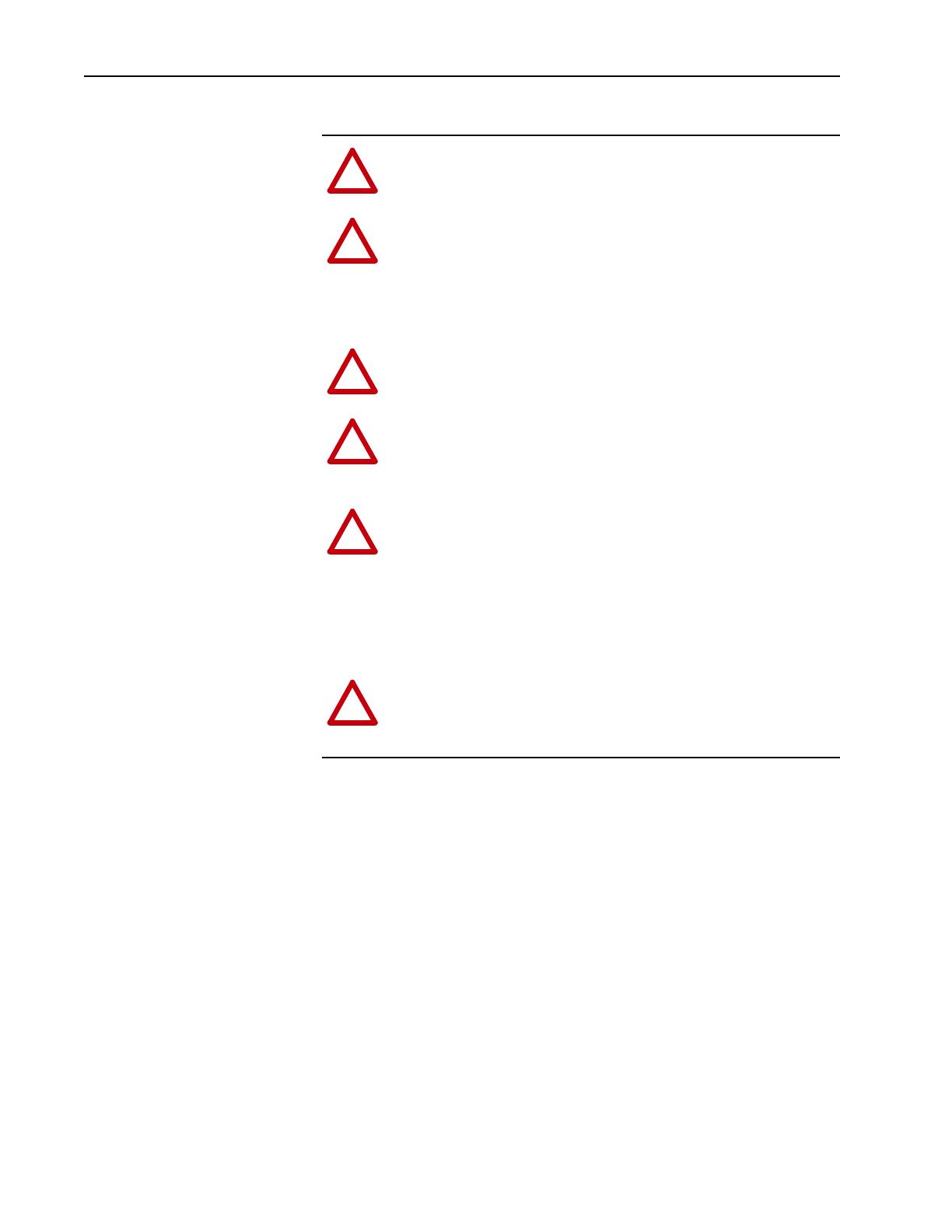
2 PowerFlex® 700S and 700H Frame 10 Replacement Power Structures
What You Need to Do
❐ Step 1: Configure new power structure
❐ Step 2: Remove power from existing drive
❐ Step 3: Remove old power structure
❐ Step 4: Install new power structure
❐ Step 5: Connect power structure to components in drive
❐ Step 6: Install product identification label on new power structure
❐ Step 7: Start drive
!
ATTENTION: To avoid an electric shock hazard, ensure that all
power to the drive has been removed before performing the
following.
!
ATTENTION: To avoid an electric shock hazard, verify that the
voltage on the bus capacitors has discharged before servicing the
drive. Check the DC bus voltage at the Power Terminal Block by
measuring between the +DC & -DC terminals, between the +DC
terminal and the chassis, and between the -DC terminal and the
chassis. The voltage must be zero for all three measurements.
!
ATTENTION: HOT surfaces can cause severe burns. Do not
touch the heatsink surface during operation of the drive. After
disconnecting power allow time for cooling.
!
ATTENTION: Hazard of permanent eye damage exists when
using optical transmission equipment. This product emits intense
light and invisible radiation. Do not look into SynchLink
fiber-optic ports or SynchLink fiber-optic cable connectors.
!
ATTENTION: This drive contains ESD (Electrostatic
Discharge) sensitive parts and assemblies. Static control
precautions are required when installing, testing, servicing or
repairing this assembly. Component damage may result if ESD
control procedures are not followed. If you are not familiar with
static control procedures, reference A-B publication 8000-4.5.2,
“Guarding Against Electrostatic Damage” or any other
applicable ESD protection handbook.
!
ATTENTION: The sheet metal cover and mounting screws on
the ASIC Board located on the power structure are energized at
(-) DC bus potential high voltage. Risk of electrical shock, injury,
or death exists if someone comes in contact with the assembly.