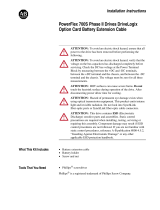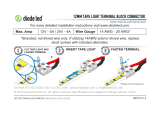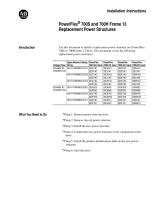Table of Contents
Step 1: Read General Information . . . . . . . . . . . . . . . . . . . . . . . . . . . . . . 5
Class 1 LED Product. . . . . . . . . . . . . . . . . . . . . . . . . . . . . . . . . . . . . . . . . . . . . 5
General Precautions . . . . . . . . . . . . . . . . . . . . . . . . . . . . . . . . . . . . . . . . . . . . . 5
CE Conformity. . . . . . . . . . . . . . . . . . . . . . . . . . . . . . . . . . . . . . . . . . . . . . . . . . 6
Essential Requirements for CE Compliance . . . . . . . . . . . . . . . . . . . . . . . . . . . 6
Step 2: Identifying the Frame Size of the Drive . . . . . . . . . . . . . . . . . . . 7
Step 3: Lifting the Drive . . . . . . . . . . . . . . . . . . . . . . . . . . . . . . . . . . . . . . 8
Frame 9 Size Drives . . . . . . . . . . . . . . . . . . . . . . . . . . . . . . . . . . . . . . . . . . . . . 8
Frame 10 Size Drives . . . . . . . . . . . . . . . . . . . . . . . . . . . . . . . . . . . . . . . . . . . . 9
Step 4: Mounting the Drive . . . . . . . . . . . . . . . . . . . . . . . . . . . . . . . . . . . 12
Operating Temperatures . . . . . . . . . . . . . . . . . . . . . . . . . . . . . . . . . . . . . . . . . 12
Minimum Mounting Clearances and Dimensions . . . . . . . . . . . . . . . . . . . . . . 12
Floor and Wall Mounting for Frame 10 Size Drives. . . . . . . . . . . . . . . . . . . . . 16
Step 5: Removing Protective Covers . . . . . . . . . . . . . . . . . . . . . . . . . . . 17
Removing the Covers from Frame 9 Size Drives . . . . . . . . . . . . . . . . . . . . . . 17
Removing the Covers from Frame 10 Size Drives . . . . . . . . . . . . . . . . . . . . . 18
Step 6: Configuring Drive for Ground System . . . . . . . . . . . . . . . . . . . 19
Frame 9 Size Drives . . . . . . . . . . . . . . . . . . . . . . . . . . . . . . . . . . . . . . . . . . . . 19
Frame 10 Size Drives . . . . . . . . . . . . . . . . . . . . . . . . . . . . . . . . . . . . . . . . . . . 20
Step 7: Power Wiring. . . . . . . . . . . . . . . . . . . . . . . . . . . . . . . . . . . . . . . . 23
Wire Recommendations . . . . . . . . . . . . . . . . . . . . . . . . . . . . . . . . . . . . . . . . . 23
General Grounding Requirements . . . . . . . . . . . . . . . . . . . . . . . . . . . . . . . . . 25
DC Input Precharge Control Wiring . . . . . . . . . . . . . . . . . . . . . . . . . . . . . . . . 26
Power Wiring Instructions . . . . . . . . . . . . . . . . . . . . . . . . . . . . . . . . . . . . . . . . 28
Step 8: Control Wiring. . . . . . . . . . . . . . . . . . . . . . . . . . . . . . . . . . . . . . . 30
Wiring Recommendations. . . . . . . . . . . . . . . . . . . . . . . . . . . . . . . . . . . . . . . . 30
DIP Switch Settings . . . . . . . . . . . . . . . . . . . . . . . . . . . . . . . . . . . . . . . . . . . . 31
Auxiliary Power Supply . . . . . . . . . . . . . . . . . . . . . . . . . . . . . . . . . . . . . . . . . . 32
Connecting SynchLink . . . . . . . . . . . . . . . . . . . . . . . . . . . . . . . . . . . . . . . . . . 32
I/O Terminal Blocks . . . . . . . . . . . . . . . . . . . . . . . . . . . . . . . . . . . . . . . . . . . . . 34
I/O Wiring Examples . . . . . . . . . . . . . . . . . . . . . . . . . . . . . . . . . . . . . . . . . . . . 37
Step 9: Verifying the Start-up Check List . . . . . . . . . . . . . . . . . . . . . . . 40
Before Applying Power to the Drive . . . . . . . . . . . . . . . . . . . . . . . . . . . . . . . . 40
Applying Power to the Drive . . . . . . . . . . . . . . . . . . . . . . . . . . . . . . . . . . . . . . 41
Step 10: Performing Assisted Start . . . . . . . . . . . . . . . . . . . . . . . . . . . . 44
Step 11: Running Drive from HIM (Optional). . . . . . . . . . . . . . . . . . . . . 45
Additional Information . . . . . . . . . . . . . . . . . . . . . . . . . . . . . . . . . . . . . . 46
Parameter Files & Groups. . . . . . . . . . . . . . . . . . . . . . . . . . . . . . . . . . . . . . . . 46
Frequently Used Parameters . . . . . . . . . . . . . . . . . . . . . . . . . . . . . . . . . . . . . 47
Fault & Alarm Clearing . . . . . . . . . . . . . . . . . . . . . . . . . . . . . . . . . . . . . . . . . . 49
HIM Indication . . . . . . . . . . . . . . . . . . . . . . . . . . . . . . . . . . . . . . . . . . . . . . . . . 49
Manually Clearing Faults. . . . . . . . . . . . . . . . . . . . . . . . . . . . . . . . . . . . . . . . . 49
Technical Support . . . . . . . . . . . . . . . . . . . . . . . . . . . . . . . . . . . . . . . . . . . . . . 50
Telephone . . . . . . . . . . . . . . . . . . . . . . . . . . . . . . . . . . . . . . . . . . . . . . . . . . . . 50