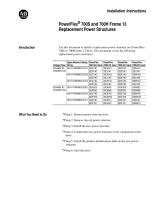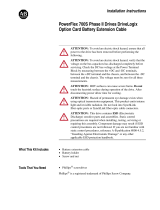1-4 Troubleshooting and Error Codes
Addressing 700H Hardware
Faults
Name No. Description Action (if appropriate)
Auxiliary In 2 Auxiliary input interlock is open. Check remote wiring.
Power Loss 3 DC bus voltage remained below
parameter 186 [Power Loss Volts] for
longer than parameter 185 [Power
Loss Time]. Enable/Disable with
parameter 238 [Fault Config 1]. For
more information refer to publication
20C-PM001, Programming Manual -
PowerFlex 700H.
Monitor the incoming AC line for
low voltage or line power
interruption.
UnderVoltage 4 DC bus voltage fell below the
minimum value of 333V for 400/480V
drives and 461V for 600/ 690V drives.
Enable/Disable with parameter 238
[Fault Config 1]. For more information
refer to publication 20C-PM001,
Programming Manual - PowerFlex
700H.
Monitor the incoming AC line for
low voltage or power
interruption.
OverVoltage 5 DC bus voltage exceeded maximum
value.
Monitor the AC line for high line
voltage or transient conditions.
Bus overvoltage can also be
caused by motor regeneration.
Extend the decel time or install
and external dynamic brake
option.
Input Phase 17 One input line phase missing. Check user-supplied fuses
Check AC input line voltage.
OutPhasMissng 21 Zero current in one output motor
phase.
Check motor wiring.
Check motor for open phase.
Ground Fault 13 A current path to earth ground greater
than 25% of drive rating. Ground fault
level is 50% of the drive's heavy duty
current rating. The current must
appear for 800ms before the drive will
fault.
Check the motor and external
wiring to the drive output
terminals for a grounded
condition.
InverterFault 14 Hardware problem in the power
structure.
Cycle power.
Replace drive.
System Fault 10 Hardware problem exists in the power
structure.
Cycle power.
Replace drive.
Load Loss 15 Do not use this fault in 700H
applications
Check that parameter 238
[Fault Config 1] / bit 0 “Power
Loss” and parameter 259
[Alarm Config 1] / bit 13 “Load
Loss” are set to zero.
Precharge Error 31 The precharge function has failed to
complete within 30 seconds (default)
of the precharge request. The
precharge time out is configurable by
Par 410 [PreChrg TimeOut]
A precharge request is initiated when
the DC Bus voltage is above the
Undervoltage Trip level and the
precharge input is high (the
requirement for the precharge being
high can be bypassed by setting Par
411 [PreChrg Control] / bit 01
“PreChrg Enable” to be off.
Verify the value in parameter
410 [PreChrg TimeOut]
Verify the bit value in parameter
411 [PreChrg Control] / bit 01
“PreChrg Enable”.
Power Unit 70 One or more of the output transistors
were operating in the active region
instead of desaturation. This can be
caused by excessive transistor current
or insufficient base drive voltage.
Clear fault.