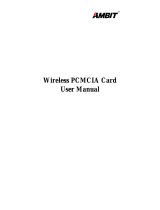Table of Contents
Copyrights © 2002 Compex Systems Pte Ltd...........................................................ii
Trademark Information .............................................................................................ii
Disclaimer .............................................................................................................ii
Your Feedback ..........................................................................................................ii
FCC NOTICE...........................................................................................................iii
Declaration of Conformity .......................................................................................iii
Technical Support Information ................................................................................iv
About This Document............................................................................................... v
How to Use this Document ....................................................................................... v
Conventions ............................................................................................................. v
Chapter 1 Product Overview.......................................................................1
1.1 Introduction..................................................................................................... 1
1.2 Overview......................................................................................................... 1
1.3 Features and Benefits......................................................................................1
1.3.1 IEEE 802.11b compliant......................................................................1
1.3.2 Supports 1, 2, 5.5 and 11Mbps Data Rates.......................................... 1
1.3.3 Wired Equivalent Privacy (WEP) 64/128-bit data encryption............. 2
1.3.4 External Antenna Connector Slot........................................................2
1.4 Applications....................................................................................................2
1.4.1 When do you need wireless LAN........................................................2
1.4.2 Networking scenarios for WL11A+ ....................................................2
1.5 Technical Specifications.................................................................................4
Chapter 2 Getting Started............................................................................5
2.1 Package Content..............................................................................................5
2.2 Setup Considerations ......................................................................................5
2.2.1 Software requirements......................................................................... 5
2.2.2 Hardware requirements........................................................................ 5
Chapter 3 Hardware and Software Installation........................................6
3.1 WL11A+ Hardware and Software Installation for Win98/ME/2000..............6
3.2 WL11A+ Hardware and Software Installation for Windows XP....................9