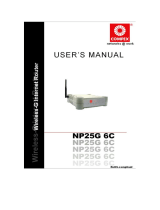Page is loading ...

Quick Install Guide
Compex
10/100/1000 Base-T
32 bit Ethernet
Adapter
RL1000T
Version 1.2
1. Introduction
Thank you! for purchasing the Compex RL1000T Card. Compex
RL1000T is a flexible 10/100/1000Base-T 32-bit network Ethernet
adapter that supports N-Way Auto-Negotiation and Auto-MDIX on
RJ-45 to auto-detect straight or crossover cable. Compex RL1000T
also supports TCP/IP and UDP Check-sum generation/ checking.
RL1000T operates in full duplex mode that transmits and receives
data simultaneously, thus doubling the network throughput. Besides,
its Wake-On-LAN support allows the remote powering-up of the PC
through the RL1000T.
2. System Requirements
Windows 98/98SE/ME/2000/XP
Min. 3 MB of hard disk space
3. Card Installation
Before installing the network adapter, ensure that the computer is
turned off. Use only insulated or nonconductive tools to prevent
damaging your equipment. (The adapter is packed in an anti-static
bag for protection. Before removing it from the bag, you can avoid
damaging any static-sensitive components on the adapter by touching
the metal chassis of your computer. Handle the adapter only by its
edges.)
1. Power off your computer. Unplug the power cable and detach all
other cables from the computer.
2. Remove your computer cover.
3. Find an empty PCI expansion slot (32bit) and remove the
corresponding slot cover. Keep the bracket screw. You will need
it later to secure Compex RL1000T.
4. Insert Compex RL1000T into the PCI slot, pressing firmly with
steady pressure until it is seated properly.
5. Fasten Compex RL1000T with the bracket screw that you had
removed earlier.
6. Replace the computer cover and power on the computer.
4. Installation of Drivers
In this section, we are using Windows 2000 as an example for
driver’s installation.
1. With Compex RL1000T installed, switch on your computer and
your Windows will automatically detect the new adapter device.
2. Click Next when you are prompted on the screen.
3. Insert the device driver CD into your CD ROM drive when you
are prompt for the driver’s CD location. Then select Search
removable media (Floppy, CD-ROM…). Click Next and the
installation of driver will begin.
4. Click on Finish upon completion.
5. Next, proceed to your desktop, using your mouse to right click on
My Network Places.
6. Go to your Local Area Connection, double click on the icon and
select Properties to configure the relevant properties for your
network.
7. Click OK when completed.
ReadyLINK
®

5. Enabling Wake-On-LAN
After installing Compex RL1000T, you may follow the procedures
stated below to enable the Wake-On-LAN function.
For Windows 98/98SE/ME
1. Select Network Neighborhood from your desktop. Right click
on the icon and choose Properties.
2. From the Configuration Tab, select Marvell Yukon Gigabit
Ethernet 10/100/1000 base-T Adapter and click on Properties.
3. From the Advanced Tab, select Wake Up Capabilities from the
Property field and choose Magic Packet from the pull-down
menu in Value field.
4. Click OK to update the changes.
5. Next, go to your Control Panel and double click on Power
Management icon.
6. Ensure that both boxes are checked in order to activate the Wake
On LAN function.
For Windows 2000/XP
1. Select My Computer from your desktop. Right click on the icon
and choose Properties.
2. Go to Hardware Tab and select Device Manager.
3. From Network Adapters,
double click on Marvell
Yukon Gigabit Ethernet
10/100/1000 base-T Adapter.
4. Go to Advanced Tab, choose
Wake Up Capabilities from
the Property field and select
Magic Packet from the
Value field.
5. Click OK to update the
changes.
6. Next, go to Power
Management Tab; ensure
that both boxes are checked
in order to activate Wake On
LAN function.
7. Click OK to update the
changes.
Disclaimer: Compex, Inc. provides this guide without warranty of any kind, either expressed or
implied, including but not limited to the implied warranties of merchantability and fitness for a
particular purpose. Compex, Inc. may make improvements and/or changes to the product and/or
specifications of the product described in this guide, without prior notice. Compex, Inc will not be
liable for any technical inaccuracies or typographical errors found in this guide. Changes are
periodically made to the information contained herein and will be incorporated into later versions of
the guide. The information contained is subject to change without prior notice.
Trademark Information: Compex
®
, ReadyLINK
®
and MicroHub
®
are registered trademarks of
Compex, Inc. Microsoft Windows and the Windows logo are the trademarks of Microsoft Corp.
NetWare is the registered trademark of Novell Inc. All other brand and product names are
trademarks or registered trademarks of their respective owners.
Notice: Copyrights
©
2004 by Compex, Inc. All rights reserved. Reproduction, adaptation, or
translation without prior permission of Compex, Inc. is prohibited, except as allowed under the
copyright laws.
Manual Revision by Ong
Manual Number: M-0392-V1.2C Version 1.2, February 2004
FCC NOTICE: This device has been tested and found to comply with the limits for a Class B digital
device, pursuant to Part 15 of the FCC Rules. These limits are designed to provide reasonable
protection against harmful interference in a residential installation. This device generates, uses and
can radiate radio frequency energy and, if not installed and used in accordance with the instructions,
may cause harmful interference to radio communications. However, there is no guarantee that
interference will not occur in a particular installation. If this device does cause harmful interference
to radio or television reception, the user is encouraged to try to correct the interference by one or
more of the following measures:
Reorient or relocate the receiving antenna.
Connect the computer into an outlet on a
circuit different from that to which the
receiver is connected.
Increase the separation between the
computer and receiver.
Consult the dealer or an experienced
radio / TV technician for help.
Caution: Any changes or modifications not expressly approved by the grantee of this device could
void the user's authority to operate the equipment.
FCC Compliance Statement: This device complies with Part 15 of the FCC Rules. Operation is
subject to the following two conditions:
(1)
(2)
This device may not cause harmful interference, and
This device must accept any interference received, including interference that may cause
undesired operation.
ICES 003 Statement
This Class B digital apparatus complies with Canadian ICES-003.
DECLARATION OF CONFORMITY: Compex, Inc. declares that the product:
Product Name: Compex ReadyLINK RL1000T 10/100/1000 Base-T 32 bit Ethernet Adapter
Model No.: RL1000T conforms to the following Product Standards:
Radiated Emission Standards: EN55022A, FCC Part 15 Class B
Conducted Emission Standards: EN60555Pt2 conducted emission; EN55022A conducted
emission, FCC Part 15 Class B
Immunity Standards: IEC 801-2; IEC 801-3; IEC 801-4
Therefore, this product is in conformity with the following regional standards: FCC Class B
following the provisions of FCC Part 15 directive; CE Mark following the provisions of the EC
directive.
Manufacturer’s Name: Compex, Inc.
Address: 4051 E. La Palma, Unit A,
Anaheim, CA 92807, USA
European Contact:
ReadyLINK Networktechnology GmbH,
Technical Support
Albert Einstein Straβe 34 / M21,
63322 Rödermark, Germany
[Fax: +49 (60) 749-0668]
WARRANTY REGISTRATION CARD
[M-0088-V2.3C]
You can register via Internet at: http://www.cpx.com or http://www.compex.com.sg
Or E-mail: [email protected].sg with the following information:
To activate the warranty, please complete this card and return to Compex within ninety (90) days of
purchase date.
Product: Purchase Date: Revision: Serial No:
Name: Title: E-mail:
Company: Dept:
Address: City:
Postal/Zip Code: State: Country:
Phone: ( ) Extn: Fax: ( )
Computer in which this product is
installed?
Model: Serial No:
TCP/IP IPX/ODI XNS OST DLC DECnet Network
protocol (Check
all that apply):
NDIS SNA NBP Other:
Novell NetWare: 3.X 4.X 5.X SCO Unix: Openserver Ver:
Microsoft Windows: NT4.0 95 98 Win 2000
Linux: Red Hat Ver: SUSe Ver: Others: Ver: .
Network
Operating
System (Check
all that apply):
Others NOS: Ver: .
Desktop Publishing Word Processing Accounting
CAD/CAM Spreadsheet Database Management
Applications used on
network processing
(Check all that apply):
E-mail Other:
Work Friend Internet Dealer Magazine Exhibition How did you
learn about
Compex?
Other:
Note:
For purchases within U.S.A and Canada, please fax to Compex, Inc. at (714) 630-6521
For purchases outside U.S.A and Canada, please fax to Compex Systems Pte Ltd at (65) 6280-9947
----
-----Cut along the dotted line-----
-----Cut along the dotted line-----
-----Cut along the dotted line-----
----
--------Cut along the dotted line------
------Cut along the dotted line------
------Cut along the dotted line------
------ Cut along the dotted line-----
/