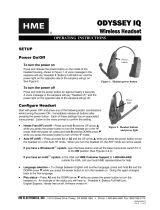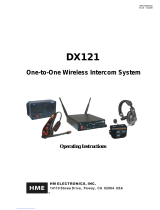Page is loading ...

HME# 400G606
Rev C 10/9/08
IN THE PRESS BOX
1
Screw ANTENNAS to connectors at 90° angle
2
Connect POWER ADAPTER and tighten nut
securely to base station
4
Press power button to POWER ON
5
Insert HEADSET plug all the way into connector
3 IMPORTANT!
Locate BASE STATION so there are no physical
obstructions to your sideline communicators
6
For multiple base stations, connect with
provided network cable
BASE OUT BASE IN
Headset Controls
Left Right
Headset Headset
Setu
p
Operatio
n
Network Cable
Power
Button
90°
angle
Electrical
Outlet
Power Adapter
Antenna
Connections
Headset Volume
Channel Indicator Lights
(Offense, All or Defense)
Green Listen Only
Red Talk and Listen
Channel Select Button
(Offense, All or Defense)
TALK Button
(Push ON – Push OFF)

ON THE FIELD
Use the controls on the beltpac or the all-in-one headset as follows:
or
If you hear “Change battery” in your headset:
z If using beltpac, remove it from its pouch
z Slide battery release latch in direction of arrow
z Lift battery out of beltpac or headset
z Place battery in battery-charger port for recharging
z Install fully charged battery in beltpac or headset
z If using beltpac, put it back in its pouch
Operatio
n
Change Batter
y
Beltpac & Headse
t
Battery
release latch
All-in-one headset
Battery
release latch
Beltpac
Speak to Offensive Coaches
Speak to Defensive Coaches
Speak to All Coaches
1
Insert headset plug all the
way into connector
2
Press and release PWR
(power) button
3
Put headset on and
adjust volume
4
Clip beltpac on your belt
1
Press and release PWR (power) button
2
Put headset on and adjust volume
3
Adjust slide to fit head
Slide
to fit
PWR
Button
Or
Single
Muff
Headset
Double
Muff
Headset
PWR
Button
Al
l
-
I
n
-
On
e
Headset
Turn power on/off
Increase headset volume
Decrease headset volume
/