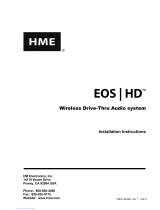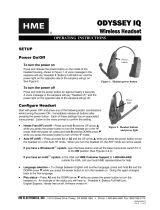Page is loading ...

Table of Contents
I. GENERAL ....................................................... 1
II. EQUIPMENT FUNCTIONS AND USE .................................. 1
A. Base Station .................................................. 1
B. COM900CC COMMUNICATOR ................................... 2
®
1. Controls and Connector ...................................... 2
2. Wearing the COM900CC COMMUNICATOR ...................... 3
®
3. Charging the COM900CC Batteries ............................. 4
C. COM900BP COMMUNICATOR ................................... 7
®
1. Controls and Connector ...................................... 7
2. Wearing the COM900BP COMMUNICATOR ...................... 8
®
3. Charging the COM900BP Batteries ............................. 9
D. COM930BP COMMUNICATOR .................................. 12
®
1. Communicator Controls ...................................... 12
2. Wearing the COM930BP COMMUNICATOR ..................... 13
®
3. Charging the COM930BP Batteries ............................ 14
III. SYSTEM 900 OPERATION ......................................... 18
A. COMMUNICATOR Operation .................................... 18
®
B. Speed-Team Drive-Thru Operation ................................ 19
C. Remote Display Operation ....................................... 19
D. Message Repeater Operation .................................... 19
IV. HOW TO CARE FOR THE EQUIPMENT ............................... 20
A. The COMMUNICATOR ........................................ 20
®
B. The Battery Charger ............................................ 20
V. IN CASE OF PROBLEMS ........................................... 21
VI. SPECIFICATIONS ................................................ 24
VII. ACCESSORIES AND OPTIONAL EQUIPMENT ......................... 27
VIII. FCC NOTICE .................................................... 27
The HME logo and the word COMMUNICATOR are registered trademarks of HM Electronics, Inc.
®
© Copyright HM Electronics, Inc. — October 2002

List of Figures
Figure Title Page
1 Base Station .................................................... 1
2 COM900CC COMMUNICATOR ..................................... 2
®
3 COM900CC control buttons ........................................ 2
4 Cable connectors showing matching pin positions ....................... 2
5 Correct wearing of the COM900CC .................................. 3
6 Remove and replace Communicator battery ........................... 4
7 Inserting a battery into the AC900 Battery Charger ...................... 4
8 Battery charging indicator lights ..................................... 5
9 Battery going into AC900 storage port ................................ 5
10 COM900CC battery charging in the AC910 Battery Charger ................ 6
11 COM900BP COMMUNICATOR .................................... 7
®
12 COM900BP controls, connector and indicator light ...................... 7
13 Plug the headset-cable connector into the cable receptacle ................ 8
14 Insert belt through belt loop on back of Communicator pouch ............... 8
15 Correct wearing of Communicator headset ............................. 8
16 Installing the battery ............................................... 9
17 Opening the battery compartment .................................... 9
18 AC420 Battery Charger shown with a properly installed battery ............ 10
19 COM900BP battery charging in the AC910 Battery Charger ............... 11
20 COM930BP COMMUNICATOR .................................... 12
®
21 Communicator controls ........................................... 12
22 Communicator transceiver in pouch ................................. 13
23 Correct wearing of the HS30 Headset ................................ 13
24 Installing the COM930BP battery .................................... 14
25 Opening the COM930BP battery compartment ......................... 14
26 HS30 Headset .................................................. 15
27 HS30 Headset transceiver ........................................ 15
28 AC30 Battery Charger ........................................... 16
29 AC930 Battery Charger ........................................... 17
30 Base station circuit boards ......................................... 23

1
Figure 1. Base station
I. GENERAL
The System 900 is a wireless audio system primarily for use at quick-service restaurants.
II. EQUIPMENT FUNCTIONS AND USE
A. Base Station
Front –
System indicator lights
!! POWER light is on when the base station has power.
!! MESSAGE RECORD light is on RED when the base station is ready to record
message #1 for the message repeater, and blinking RED while message #1 is
being recorded. It is on GREEN when the base station is ready to record
message #2 for the message repeater, and blinking GREEN while message #2
is being recorded. The MESSAGE REPEATER button must be pushed IN.
!! RECEIVE light is used only for troubleshooting, but is also on during channel-A
and channel-B transmissions.
!! “A” light is on during channel-A transmission.
!! “B” light is on during channel-B transmission.
!! VEHICLE light is on when a vehicle is present in the drive-thru lane or when the
system is in vehicle-detect override.
Bottom –
!! PUSH FOR RECORD MODE button; must be pushed IN and released once to
prepare the base station to record message #1 for the message repeater, or
pushed IN and released twice to record message #2.
!! MESSAGE REPEATER button; must be pushed IN to use the message repeater,
OUT when the message repeater is not being used.
!! SPEED TEAM button; must be pushed IN for speed-team operation, OUT for
normal drive-thru operation
!! VEHICLE DETECTOR button; to override a vehicle detector, push and leave IN: to
reset vehicle detector, push IN and leave In for 5 seconds, then push again and
leave OUT for normal vehicle detection.
Left Side –
!! WIRED/WIRELESS button; must be OUT when using the wireless System 900, IN
when using a wired backup system.

2
Figure 2. COM900CC COMMUNICATOR®
Figure 3. COM900CC control buttons.
Figure 4. Cable connectors showing matching pin positions
B. COM900CC COMMUNICATOR
®
The COM900CC COMMUNICATOR consists of
®
a transceiver and a lightweight headset
designed to be used with the HME Wireless
Drive-Thru Audio System 900. The transceiver is
worn around the collar, and the headset plugs
into a connector on the transceiver unit.
1. Controls and Connectors
Plug the headset cable connector into the cable connector on the COM900CC collar
unit, as shown in Figure 4. Be careful to correctly match the positions of the pins inside
the connector.

3
Figure 5. Correct wearing of the COM900CC
2. Wearing the COM900CC COMMUNICATOR
®
!Place the Communicator collar unit around your neck and put the headset on your
head as shown in Figure 5.
!Adjust the headset band so it rests securely on top of your head, with the
microphone to the side of your mouth.
!Adjust the Communicator so it fits comfortably around your collar.
!Fasten the clothing clips to your collar as shown in Figure 5.

4
Figure 6. Remove and replace Communicator battery
Figure 7. Inserting a battery into
the AC900 Battery Charger
3. Charging the COM900CC Batteries
When there are good batteries in the COMMUNICATOR and the power is on, the red
®
light above the power (PWR) button will be lit. This light only indicates the power is on.
It does not indicate how much power is left in the batteries. As the batteries weaken
during routine use, you will hear “Low battery” in the earpiece, indicating the batteries
need to be replaced. When this happens, remove both batteries from the
Communicator as shown in Figure 6. Place both batteries in the AC900 Battery
Charger for recharging. Refer to Figures 7 through 9. Replace the batteries in the
Communicator with fresh, fully charged batteries. Typical battery life with normal use is
8 to 10 hours.
CAUTION: To prevent damage, turn Communicator OFF before removing or
installing batteries.
Installing and Removing Communicator Batteries:
Charging COM900CC Batteries in the AC900 Battery Charger:
Place up to four COM900CC batteries in the charger for charging at a time. See Figure 7.
The red Charging light, adjacent to a battery being charged will go on and remain on
while the battery is charging. Routine battery charging takes up to 3 hours.
NOTE: The COM900CC uses “smart batteries.” That means each battery maintains a history of the
number of times it has been charged. The
AC900 Battery Charger reads and
updates this history each time a battery is
charged. This information is used to
automatically initiate conditioning cycles,
which improve the battery’s performance
and prolong its life. A conditioning cycle
consists of a complete discharge before a
battery is charged. This happens each
time the battery history indicates it has
been charged 10 times since the last
conditioning cycle. While a battery is
discharging, the red Charging light next to
it will blink on and off at 2-second intervals.
The conditioning cycle takes up to 6
hours.

5
Figure 8.
Battery charging indicator lights
Figure 9.
Battery going into AC900 storage port
When a battery is fully charged and ready for
use, its red “Charging” light will go off and the
green “Ready” light next to it will go on.
CAUTION: Do not remove batteries from the charger until the green READY light
is lit, or the charger will reset and the charge cycle will begin again.
To remove a fully charged battery from the
battery charger, push the battery from the end
near the status lights.
Store fully charged batteries in the storage
ports on the right side of charger until you need
them, as shown in Figure 9.
CHARGING LIGHT STATUS TABLE – WITH BATTERY INSERTED
CHARGING LIGHT WHAT IT MEANS WHAT TO DO
Red blinks: Either the battery or the charger has
2 times quick - 3 seconds off a problem. Mark the battery and
Discharge error
retry in a different charging port.
The battery is faulty if it has the
same problem in a different port
AND a known-good battery passes
in the same ports. The charger
circuitry is faulty if a known-good
BATTERY fails in the same ports.
Red blinks:
3 times quick - 3 seconds off Charging error
Red blinks:
4 times quick - 2 seconds off Low-battery error
Red blinks:
5 times quick - 2 seconds off Charging error
Green blinks:
2 second on - 2 second off Read-write error
Green blinks:
3 times quick - 3 seconds on Memory full
Red and Green blink alternately Authentication error

6
Figure 10.
COM900CC battery charging in the AC910 Battery Charger
Charging COM900CC batteries in the AC910 Battery Charger:
Place up to four COM900CC batteries in the charger for charging at a time. The red
Charging light, adjacent to a battery being charged will blink for a few seconds when the
battery is placed in the charger, then will go on and remain on while the battery is charging.
NOTE: The COM900CC uses “smart batteries.” That means each battery will retain
charging information that will cause it to automatically discharge completely before
being recharged, every tenth time it is placed in the charger. This will improve the
battery’s performance and life. While a battery is discharging, its red Charging light will
blink on and off at 2 second intervals.
When the battery is fully charged and ready for use, the red light will go off and the
green Ready light adjacent to the battery will go on.
To remove fully charged batteries from the battery charger, push the battery from the
end near the status lights. Store fully charged batteries in the storage ports until you
need them.

7
Figure 11. COM900BP COMMUNICATOR®
Figure 12. COM900BP controls, connector and indicator light
C. COM900BP COMMUNICATOR
®
The COM900BP COMMUNICATOR®
consists of a transceiver and a lightweight
headset designed to be used with the
HME Wireless Drive-Thru Audio System
900. The Communicator is worn around
the user's waist, and the headset plugs
into a connector on the transceiverunit.
1. Controls and Connector
1 – POWER ON and OFF buttons: turns Communicator on and off.
2 – VOLUME buttons: adjust listening level in earpiece.
3 – Power-on light: lights when power goes on, and remains lit until battery needs
replacing or Communicator is turned off. The power-on light blinks when
transmitting on “A” or “B” channel.
4 – Button A: allows two-way communication when pushed and held; when it is
released, the user can listen only.
5 – Button B: must be pushed and held to talk, and released to listen.
6 – Button C: used to change lanes in dual-lane operations.
7 – 5-pin DIN receptacle: receptacle for earpiece/microphone cable connector.
8 – Battery: provides power for the wireless belt-pac Communicator.
9 – Battery release latch: slides to release battery for removal, and snaps in place
when a battery is inserted to secure battery in Communicator.

8
Figure 13. Plug the headset-cable connector
into the cable receptacle
Figure 14. Insert belt through belt loop
on back of Communicator pouch
Figure 15.
Correct wearing of the
Communicator headset
2. Wearing the COM900BP COMMUNICATOR®
Plug the headset-cable connector into the receptacle on the Communicator transceiver
as shown in Figure 13. The connector is keyed so it can only be inserted in the correct
position, with the cord extending downward. After plugging the connec-tor into the
receptacle, cover it with the connector cover flap shown on Figure 13, and fasten the
snap securely in place. Loosen the snap on the cord protection flap and resnap it with
the flap over the cord.
Belt-Pac (Pouch with Belt Loop):
If your Communicator transceiver has a belt
loop on the back of its pouch, insert a belt
through the loop on back of the pouch as
shown in Figure 14, and fasten the belt
securely around your waist. The transceiver
can be worn on your right or left side.
Belt-Pac (Pouch with Belt Clip):
If your Communicator transceiver has a belt
clip on the back of its pouch, simply squeeze
open the belt clip and slide it over your belt or
waist band. The transceiver can be worn on
your right or left side.
Put the headset on your head and clip
one of the clothing clips to your collar
as shown in Figure 15. Clip the other
clothing clip to the back of your shirt,
above your waist. Position the micro-
phone approximately 2 inches (50.8 mm)
from your mouth.

9
Figure 16. Installing the battery
Figure 17. Opening the battery compartment
3. Charging the COM900BP Batteries
When a good battery is in the COMMUNICATOR and the power is on, the red light on
®
top of the unit will be lit. This light only indicates the power is on. It does not indicate
how much power is left in the battery. As a battery weakens during routine use, you will
hear “Low battery” in the earpiece, indicating the battery needs to be replaced. Typical
battery life with normal use is 8 to 10 hours.
CAUTION: To prevent damage, turn Communicator OFF before removing
batteries.
Installing and Removing Communicator Batteries:
!Install a fully charged battery in the battery compartment with the arrow on the
battery pointing out as shown in Figure 16. Slide it into the tracks on both sides of
the compartment until its catch clicks securely in place.
!To remove the battery from a Communicator, slide the battery latch open and push
the battery in the direction of the large arrow on the battery as shown in Figure 17.

10
Figure 18.
AC420 Battery Charger shown with a properly installed battery
Charging COM900BP Batteries in the AC420 Battery Charger:
Place up to four COM900BP batteries in the charger to charge at the same time, as shown in
Figure 18. A few seconds after each battery is placed in the charger, the red CHARGING
light on the panel adjacent to the battery, will indicate the battery charging status. See the
CHARGING LIGHT STATUS TABLE for a detailed explanation of what is happening. When a
battery is fully charged, the green READY light on the panel adjacent to it will light.
(approximately 4 hours) It can then be placed back into a Communicator.
CAUTION: Do not remove batteries from the charger until the green READY light
is lit, or the charger will reset and the charge cycle will begin again.
Top –
Red lights indicate charging status of batteries below the lights, as shown on the
Charging Light Status Table below.
Green lights indicate batteries below the lights are fully charged and ready for use.
Headset checker is used to check headsets for normal operation. Plug the
headset cable connector into the headset connector receptacle and speak into the
headset microphone. If the headset is operating normally, you will hear your own voice
in the earpiece. If the headset is defective, you will hear nothing.
Back –
AC adapter connector is for connecting the AC adapter cable to the charger.
CHARGING LIGHT STATUS TABLE – WITH BATTERY INSERTED
RED CHARGING LIGHT WHAT IT MEANS WHAT TO DO
OFF Charger doesn’t see the battery See NOTE
STEADY ON Battery is being charged Wait. Do not remove battery.
BLINKS: 2 seconds ON; 2 seconds OFF Battery is being discharged. Wait. Do not remove battery.
BLINKS: 2 times quick; 3 seconds OFF DISCHARGE ERROR Battery is not discharging properly.
See NOTE.
BLINKS: 3 times quick; 3 seconds OFF CHARGING ERROR Battery is not charging properly.
See NOTE.
BLINKS: 4 times quick; 2 seconds OFF LOW BATTERY ERROR See NOTE.
BLINKS: 5 times quick; 2 seconds OFF CHARGING ERROR See NOTE.
NOTE: Either the battery or the charger has a problem. Mark the battery and retry in a different slot. The battery is faulty if
it has the same problem in a different slot AND a known-good battery passes in the same slots. The charger circuitry is
faulty if a known-good BATTERY fails in the same slots.

11
Figure 19. COM900BP battery charging in the AC910 Battery Charger
Charging COM900BP batteries in the AC910 Battery Charger:
Place up to two COM900BP batteries in the charger to charge at the same time. A few
seconds after each battery is placed in the charger, the red CHARGING light on the panel
adjacent to the battery, will indicate the battery charging status. See the CHARGING
LIGHT STATUS TABLE for a detailed explanation of what is happening. When a battery is
fully charged, the green READY light on the panel adjacent to it will light.
(approximately 4 hours) It can then be placed back into a COMMUNICATOR .
®
CAUTION: Do not remove batteries from the charger until the green READY
light is lit, or the charger will reset and the charge cycle will begin
again.

12
Figure 20. COM930BP COMMUNICATOR®
Figure 21. Communicator controls
D. COM930BP COMMUNICATOR®
The COM930BP COMMUNICATOR consists of a belt-pac transceiver unit and a
®
wireless HS30 Headset, designed to be used with the HME Wireless Drive-Thru Audio
System 900. The transceiver unit is worn in a pouch that clips to a belt or waistband at
the user's waist.
1. Communicator Controls
1 – Power ON and OFF buttons: turns Communicator on and off.
2 – Volume control buttons: adjust listening level in earpiece.
3 – Power-on light: lights yellow when Communicator power goes on, and
red when the HS30 Headset is also turned on. The power-on light also
indicates when the Communicator is transmitting in single or dual-lane
mode and when batteries need replacing.
4 – Button A: allows two-way communication when pushed and held; when it is
released, the user can listen only.
5 – Button B: must be pushed and held to talk, and released to listen.
6 – Button C: used to change lanes in dual-lane operations.
7 – Battery: provides power for the wireless belt-pac Communicator.
8 – Battery release latch: slides to release battery for removal, and snaps in
place when a battery is inserted to secure battery in Communicator.

13
Figure 22.
Communicator transceiver in pouch
Figure 23.
Correct wearing of COM930BP
Handsfree mode –
To turn Handsfree mode on: With the Communicator OFF, press and hold B+•
(vol. up). Then press ON. You will hear "handsfree on."
To turn Handsfree mode off: With the Communicator OFF, press and hold B+–
(vol. down). Then press ON. You will hear "handsfree off."
2. Wearing the COM930BP COMMUNICATOR®
Place the belt-pac transceiver unit
in its pouch and fasten the velcro
flap securely over the front of it as
shown in Figure 22. Squeeze
open the belt clip on the back of
the pouch and slide it over your
belt or waist band, either on your
right or left side.
The headset should be worn
with the transceiver side (the
side opposite the microphone)
on the same side as the belt-
pac transceiver. For best
reception, the belt-pac and
headset should both be worn
in their upright positions.
Holding the earpiece, rotate
the headset microphone so it
is next to your mouth, as
shown in Figure 23.

14
Figure 24. Installing the COM930BP battery
Figure 25. Opening the COM930BP battery compartment
3. Charging the COM930BP Batteries
When a good battery is in the COMMUNICATOR transceiver and the power is
®
on, the yellow light on top of the unit will be lit. When the HS30 Headset also has
a good battery in it, and is on, the light on the belt-pac transceiver unit will be red.
This light indicates the power is on, and that there is a link between the headset and
belt-pac transceivers. It does not indicate how much power is left in the batteries.
CAUTION: To prevent damage, turn Communicator OFF before removing or
installing batteries.
Installing and Removing COM930BP Batteries:
As a belt-pac transceiver battery weakens during routine use, you will hear
“Low battery” in the earpiece, indicating the battery needs to be replaced.
Typical Communicator battery life with normal use is 8 to 9 hours.
Install a fully charged battery in the battery compartment with the arrow on the
battery pointing out as shown in Figure 24. Slide it into the tracks on both sides of
the compartment until its catch clicks securely in place.
To remove the battery from a COM930BP belt-pac transceiver, slide the battery
latch open and push the battery in the direction of the large arrow on the battery
as shown in Figure 25.

15
Figure 26. HS30 Headset
Figure 27. HS30 Headset transceiver
Installing and Removing HS30 Headset Batteries:
As a HS30 Headset battery weakens during routine use, you will hear a repeating tone
in the earpiece, indicating the battery in the transceiver needs to be replaced. Typical
HS30 battery life with normal use is 5 to 6 hours.
To install a fully charged battery in the battery HS30 Headset, insert the battery into the
battery compartment in the headset transceiver until its catch clicks securely in place,
as shown in Figure 26.
To remove the battery from a HS30 Headset, push the battery latch open and push
the battery from the opposite side of the headset transceiver, in the direction of the
arrow on the battery, as shown in Figure 27.
CAUTION: Turn Headset OFF before removing batteries.

16
Figure 28. AC30 Battery Charger
Charging HS30 Batteries in the AC30 Battery Charger:
Place up to four HS30 batteries in the charger to charge at the same time, as shown in
Figure 28. A few seconds after each battery is placed in the charger, the red
CHARGING light on the panel adjacent to the battery will indicate the battery charging
status. See the CHARGING LIGHT STATUS TABLE for a detailed explanation of what
is happening. When a battery is fully charged, the green READY light on the panel
adjacent to it will light. (approximately 2.5 hours)
It can then be placed back into a COMMUNICATOR .
®
CAUTION: Do not remove batteries from the charger until the green READY
light is lit, or the charger will reset and the charge cycle will begin
again.

17
Figure 29. AC930 Battery Charger
Charging COM930BP and HS30 Batteries
with the AC930 Battery Charger:
Place up to two COM930BP batteries and four HS30 batteries in the charger to charge at
the same time. A few seconds after each battery is placed in the charger, the red
CHARGING light on the panel adjacent to the battery, will indicate the battery charging
status. See the CHARGING LIGHT STATUS TABLE for a detailed explanation of what is
happening. When a battery is fully charged, the green READY light on the panel
adjacent to it will light. (approximately 4 hours for COM930 batteries and 2.5 hours
for HS30 batteries) It can then be placed back into a COMMUNICATOR .
®
CAUTION: Do not remove batteries from the charger until the green READY light is
lit, or the charger will reset and the charge cycle will begin again.
CHARGING LIGHT STATUS TABLE – WITH BATTERY INSERTED
RED CHARGING LIGHT WHAT IT MEANS WHAT TO DO
OFFOFF Charger doesn’t see theCharger doesn’t see the See NOTESee NOTE
batterybattery
STEADY ONSTEADY ON Battery is being chargedBattery is being charged Wait. Do not remove battery.Wait. Do not remove battery.
BLINKS: 2 seconds ON; 2 secondsBLINKS: 2 seconds ON; 2 seconds Battery is being discharged.Battery is being discharged. Wait. Do not remove battery.Wait. Do not remove battery.
OFFOFF
BLINKS: 2 times quick; 3 seconds OFFBLINKS: 2 times quick; 3 seconds OFF DISCHARGE ERRORDISCHARGE ERROR Battery is not dischargingBattery is not discharging
properly. See NOTE.properly. See NOTE.
BLINKS: 3 times quick; 3 seconds OFFBLINKS: 3 times quick; 3 seconds OFF CHARGING ERRORCHARGING ERROR Battery is not charging properly. Battery is not charging properly.
See NOTE.See NOTE.
BLINKS: 4 times quick; 2 seconds OFFBLINKS: 4 times quick; 2 seconds OFF LOW BATTERY ERRORLOW BATTERY ERROR See NOTE.See NOTE.
BLINKS: 5 times quick; 2 seconds OFFBLINKS: 5 times quick; 2 seconds OFF CHARGING ERRORCHARGING ERROR See NOTE.See NOTE.
NOTE: Either the battery or the charger has a problem. Mark the battery and retry in a different slot. The Either the battery or the charger has a problem. Mark the battery and retry in a different slot. The
battery is faulty if it has the same problem in a different slot AND a known-good battery passes in thebattery is faulty if it has the same problem in a different slot AND a known-good battery passes in the
same slots. The charger circuitry is faulty if a known-good BATTERY fails in the same slots.same slots. The charger circuitry is faulty if a known-good BATTERY fails in the same slots.
/