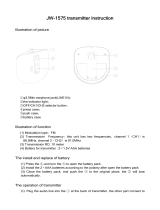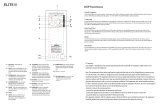Page is loading ...

HME# 400G568
Rev B 9/30/05
PRO850
Wireless Intercom
Operating Instructions
Base Station Version A.3.1x

Table of Contents
SECTION 1. INTRODUCTION ....................................................................................................................... 1
EQUIPMENT FEATURES................................................................................................................................... 2
Base Station Front Panel Features ..................................................................................................................... 2
Base Station Rear Panel Features ...................................................................................................................... 2
Beltpac Top Panel Features ............................................................................................................................... 3
Beltpac Bottom Panel Features.......................................................................................................................... 3
BLOCK DIAGRAMS ........................................................................................................................................... 4
Base Station....................................................................................................................................................... 4
Beltpac............................................................................................................................................................... 4
EQUIPMENT SPECIFICATIONS ....................................................................................................................... 5
Base Station....................................................................................................................................................... 5
Beltpac............................................................................................................................................................... 6
Factory Defined Frequencies............................................................................................................................. 7
Frequency Plan .................................................................................................................................................. 8
SECTION 2. EQUIPMENT SETUP.................................................................................................................9
BASE STATION SETUP...................................................................................................................................... 9
SECTION 3. PRO850 OPERATION............................................................................................................. 11
BASE STATION OPERATION ......................................................................................................................... 11
Uses of Front Panel Controls, Indicators and Connectors ............................................................................... 11
Display Screen Navigation .............................................................................................................................. 12
Display Screen Functions and System Settings............................................................................................... 13
Base Configuration Settings ........................................................................................................................ 13
Beltpac Configuration Settings.................................................................................................................... 18
Saving and Loading Configurations ............................................................................................................ 22
Advanced Configuration Settings................................................................................................................ 23
Status Displays ............................................................................................................................................ 26
Monitor Displays ......................................................................................................................................... 27
Information Displays ................................................................................................................................... 27
Diagnostic Tests .......................................................................................................................................... 28
ADVANCED CONFIGURATION..................................................................................................................... 29
Auxiliary Input and Output Functions:............................................................................................................ 29
Single Transmitter Two-Channel Operation.................................................................................................... 29
IFB Transmitter Operation .......................................................................................................................... 29
Cascading Multiple Base Stations ................................................................................................................... 30
Common Configuration............................................................................................................................... 30
Aux Distributed Set Up ............................................................................................................................... 30
2-Wire Distributed Set Up........................................................................................................................... 31
Alert Relay Operation...................................................................................................................................... 31
BELTPAC OPERATION.................................................................................................................................... 32
Controls and Buttons ....................................................................................................................................... 32
Indicator Lights ............................................................................................................................................... 33
Connectors and Adjustment............................................................................................................................. 34
Batteries........................................................................................................................................................... 35
Infrared Window ............................................................................................................................................. 35
Dual-Receiver Operation................................................................................................................................. 35
Troubleshooting............................................................................................................................................... 36
SECTION 4. PRO850 SYSTEM SOFTWARE.............................................................................................. 37
PC850 Installation ........................................................................................................................................... 37
PC850 Operation ............................................................................................................................................. 38
PC850 Wizard ................................................................................................................................................. 40
SECTION 5. PDA850 Installation................................................................................................................... 41
PDA850 Installation ........................................................................................................................................ 41
PDA850 Operation .......................................................................................................................................... 41
END-USER LICENSE AGREEMENT FOR HME PRO850 SYSTEM SOFTWARE ................................... 42
LIMITED WARRANTY ...................................................................................................................................... 46
© 2005 HM Electronics, Inc.
The HME logo and product names are registered trademarks of HM Electronics, Inc. All rights reserved.

IMPORTANT
Please check the front cover of this manual to be sure it pertains to the version of
HME equipment or software application in use. If not, you can obtain the appropriate manual
in .pdf format from the HME website at www.hme.com.
Hereby, HM Electronics, Inc. declares that the PRO850 is in compliance with the essential requirements and other relevant
provisions of EMC Directive 89/336/EEC.
Illustrations in this publication are approximate representations of the actual equipment, and may not be exactly as the
equipment appears.
HM Electronics, Inc. is not responsible for equipment malfunctions due to erroneous translation of its publications from
their original English version.
FCC LICENSING
The HME PRO850 is Type Accepted under Part 74 of the United States Federal Communications Commission (FCC)
Code of Federal Regulations governing general purpose applications. The system requires an FCC station license if
operated within the United States or its possessions. Licensing of this equipment is the User’s responsibility.
Licensability depends on the User’s classification, equipment application and frequency selected. The user should
contact the appropriate telecommunications authority for any desired clarification.
CAUTION: Changes or modifications made by the user could void the user’s authority to operate PRO850 equipment.
MANDATORY SAFETY INSTRUCTIONS
TO INSTALLERS AND USERS
Use only manufacturer or dealer supplied antennas.
Base Station Antenna minimum safe distance: 9.54 inches (24.24 cm) at 100% duty cycle.
Base Station Antenna gain: zero dBi referenced to a monopole.
The Federal Communications Commission has adopted a safety standard for human exposure to RF (Radio
Frequency) energy, which is below the OSHA (Occupational Safety and Health Act) limits.
Antenna mounting: The antenna supplied by the manufacturer or radio dealer must not be mounted at a location
such that during radio transmission, any person or persons can come closer than the above indicated minimum safe
distance to the antenna, i.e. 9.54 inches (24.24 cm) at 100% duty cycle.
To comply with current FCC RF exposure limits, the antenna must be installed at or exceeding the minimum safe
distance shown above, and in accordance with the requirements of the antenna manufacturer or supplier.
Antenna substitution: Do not substitute any antenna for the one supplied or recommended by the manufacturer or
radio dealer. You may be exposing person or persons to excess radio frequency radiation. You may contact your
radio dealer or the manufacturer for further instructions.
WARNING: Maintain a separation distance from the base station transmit antenna to a person(s) of at least 9.54
inches (24.24 cm) at 100% duty cycle.
You, as the qualified end-user of this radio device must control the exposure conditions of bystanders to ensure the
minimum separation distance (above) is maintained between the antenna and nearby persons for satisfying RF
exposure compliance. The operation of this transmitter must satisfy the requirements of Occupational/Controlled
Exposure Environment, for work-related use. Transmit only when person(s) are at least the minimum distance from
the properly installed, externally mounted antenna.

1
PRO850 equipment operates in the UHF band from 470 MHz to 740 MHz in 18 MHz subsets. Transmitters and
receivers operate in different, non-adjacent 18 MHz bands. Synthesized frequencies can be selected in 25 kHz
increments over each 18 MHz band, for 720 transmit and 720 different receive frequencies.
Base stations can be configured with up to four receivers and two transmitters, supporting up to four Beltpacs in full-
time transmit, full-duplex operation. Two or three base stations interconnected can support up to twelve Beltpacs
operating at once. The channel lockout feature supports several Beltpacs sharing the same frequency. In this mode,
one Beltpac user on a shared frequency can transmit at a time. If another user is already transmitting on that frequency,
a “busy” signal will be heard. A maximum of sixteen Beltpacs can be used with a system (one to three base stations).
A feature can be selected that scans through all available intermodulation-free frequency groups to automatically
configure the system for the best available set of frequencies. Specified frequencies can be saved for quick recall.
The PRO850 can be configured for fixed power output levels or automated output power control. With the
automated feature selected, the PRO850 senses how far a Beltpac is from the base station and automatically
determines at what power level the Beltpac should be operating, eliminating base station receiver overload and
increasing Beltpac battery life.
Two hardwired intercom channels provide simultaneous 2-wire and 4-wire operation.
The base station headset interface automatically detects and accommodates dynamic or electret microphones.
It provides direct access to intercom channels 1 and 2, Beltpacs only or all channels.
Any Beltpac button can be configured to activate the base paging relay and, at the same time, audio is routed to the
paging output.
The base can be configured to initiate an alert for various conditions, including low battery condition or button
press from a Beltpac.
The PRO850 is fully compatible with RTS® and Clear-Com® hard-wired intercom systems.
With the provided PC850 software, the base station and Beltpacs can be configured on a PC, and configuration
settings can be saved to files. An RS-232 serial port and a USB port (supported in the future) on the rear panel of
the base station provide PC interface capability. Beltpacs can also be configured using a Palm-OS (3.5x or 4.x with
booster, or 5.x without booster) PDA with the optional PDA850 software.
The base station can operate from a standard 12-14VDC power source or from an external DC source such as a
vehicle electrical system for mobile operation.
SECTION 1. INTRODUCTION

2
1 2 3 4 5 6 7 8 9 10 11 12 13 14 15
EQUIPMENT FEATURES
Base Station Front Panel Features
1. POWER switch
2. BELTPAC CONFIGuration connector
(RJ10 telephone handset cable connector)
3. WIRED STATUS lights
CH1 = Channel 1 intercom status
CH2 = Channel 2 intercom status
AUX = ISO+ mode
4. RECEIVER QUICK MENU buttons
5. RECEIVER STATUS lights
6. Arrow buttons (move curser around on menu)
7. ENTER button (selects function or setting)
8. CANCEL button (backs out of menus or
cancels operation)
9. Display screen
10. Multi-function knob (headset volume control;
adjustment for specific menu selections)
11. Local headset function lights
12. Local headset function select switch
13. Local headset TALK indicator light
14. Local headset TALK switch
15. Local headset connector
Base Station Rear Panel Features
1. Receiver antenna connector
2. USB type-B computer connector
3. 9-pin RS-232 computer connector
4. RS-422 interface
(for connecting two or more bases together)
5. Channel 1 null adjustment
6. Channel 1 2-wire intercom interface connector
7. Clear-Com/RTS select button
8. Channel 2 2-wire intercom interface connector
9. Channel 2 null adjustment
10. Channel 1 RJ45 4-wire intercom interface
connector
11. Channel 2 RJ45 4-wire intercom interface
connector
12. Auxiliary input connector
(accepts XLR plug or standard phone plug)
13. Auxiliary output connector
14. Paging output connector
15. 12-14VDC power jack
16. Page relay connector
17. Alert relay connector
18. Transmitter antenna connector
19. Grounding screw
1 2 3 4 5 6 7 8 9 10 11 12 13 14 15 16 17 18 19

3
1 2 3 4 5 6 7 8 9 10 11 12
Beltpac Top Panel Features
1. Master power/volume control
2. “A” button
3. Power and battery condition indicator
4. “C” button
5. “A” light – indicates Channel 1 active
6. “C” function light
7. “D” function light
8. “B” light – indicates Channel 2 active
9. “D” button
10. Transmit light – indicates transmitter on
11. “B” button
12. Auxiliary volume control
Beltpac Bottom Panel Features
1. Headset connector
2. Transmitter antenna connector
3. Remote configuration connector
4. Battery compartment cover thumb grip
5. Microphone gain adjustment
6. Auxiliary input connector
7. Receiver antenna connector
1 2 3 4 5 6 7

4
BLOCK DIAGRAMS
Base Station
Beltpac

5
EQUIPMENT SPECIFICATIONS
Base Station
GENERAL ⎯
Frequency Range: 470-608 MHz, 614-740 MHz in 18 MHz Tx and Rx bands
Frequency Response: 50 Hz to 10 kHz
Power Requirements: 100-240VAC, 50-60Hz or 12-14VDC
Temperature Range: 32-122°F (0-50°C)
Size: 19” x 1.72” x 11.5” (1-RU) (48.26 x 4.37 x 29.21 cm)
Weight: <11 lbs. (4.99 kg maximum)
# of Receivers: 1 to 4, configurable
# of Transmitters: 0 to 2, configurable
4-Wire I/O: RJ45, 600Ω balanced, level adjustable, simultaneous operation with 2-wire
2-Wire I/O: XLR-3F, externally-switchable RTS® or Clear-Com® mode, 200Ω,
level adjustable, null adjustable
Auxiliary Input: XLR-3F/¼” (6.35 mm) combo jack, 600Ω balanced, level adjustable
Auxiliary Output: XLR-3M, 600Ω balanced, level adjustable
Paging Output: XLR-3M, 600Ω balanced, level adjustable
Page & Alert Relay: 2 four-pin Molex, 60W switching capacity (2A @ 30VDC)
Beltpac Interface: RJ10, RS-232
PC Interface: DB9, RS-232, 38400 baud
USB Interface: USB 1.1 type B receptacle
External Control Interface: RJ45, RS-422
Headset Connector: XLR-4M Optional field-installable XLR-5F
pin 1 = mic-lo pin 1 = mic-lo
pin 2 = mic-hi pin 2 = mic-hi
pin 3 = ear-lo pin 3 = common
pin 4 = ear-hi pin 4 = ear-left
pin 5 = ear-right
Mic Input: Auto-detect, low impedance dynamic or electret microphone
Headset Output: Stereo – 160mW per side
Mono – >200mW into 50Ω
Front Panel Controls: Power Switch
Up, Down, Left, Right, Enter & Cancel Menu Buttons
Receiver Quick-Menu Buttons
Rotary knob for adjustments
Headset channel select & PTT
Front Panel Indicators: Graphic LCD, 4 Receiver Status LEDs, 3 Intercom Status LEDs,
3 Headset channel select LEDs, Headset PTT LED
Rear Panel Controls: 2-wire channel line null
RTS®/Clear-Com® mode switch
TRANSMITTER ⎯
Type: 720 synthesized, 25 kHz channel steps
Transmit Power: 240, 100, 10 or 1 mW
Modulation Type: FM
Deviation: 50 kHz
Occupied Bandwidth: 190 kHz maximum
Frequency Stability: 10 ppm
Harmonics/Spurious: Exceeds FCC specifications
Antenna Type: ¼-wave whip (supplied) or external (BNC connector)

6
RECEIVER ⎯
Type: 720 synthesized, 25 kHz channel steps
RF Sensitivity: <1µV for 20dB SINAD
Squelch: Adjustable
Image Rejection: 60dB
Squelch: Data channel coded plus carrier signal level
Squelch Quieting: 90dB
Frequency Stability: 10 ppm
Distortion: <1% at maximum deviation
Antenna Type: ¼-wave whip (supplied) or external (BNC connector)
Beltpac
GENERAL ⎯
Frequency Range: 470-608 MHz, 614-740 MHz in 18 MHz Tx and Rx bands
Antenna Type: Flexible ¼-wave, field-replaceable
Frequency Response: 50 Hz to 10 kHz
Battery Requirements: 6 “AA” Alkaline Cells (optional NiMH)
Battery Life: PTE − Up to 9 hours (alkaline), PTT − Up to 15 hours (alkaline)
Temperature Range: 32-122°F (0-50°C)
Weight: 16 oz (.454 kg) with batteries
Base Interface: RJ10, RS-232
PDA Interface: IrDA
Auxiliary Input: Connector: 1/8” (3.18 mm) miniature phone jack
Impedance: 10kΩ
Receive Level: 100mV minimum
Overrides optional 2nd receiver if installed
Headset Connector: XLR-4M, optional field-installable XLR-5F
Mic Input: Auto-detect, low impedance dynamic or electret microphone
Headset Output: 200mW @ 1% THD into 50Ω, capable of driving 8-400Ω
Controls: Main Volume Control with power switch and push-to-mute, 2nd RCVR/Ext.
Volume Control with push-to-mute, 4 mode/function switches
Microphone gain adjustment
Indicators: Power/low battery LED, Transmit LED, 2 channel LEDs, 2 function LEDs
TRANSMITTER ⎯
Type: Synthesized, 720 25 kHz channel steps
Transmit Power: 100, 50, 10 or 1 mW configurable for fixed output or automatic power control
Transmission Modes: Push-to-talk (PTT), push-to-talk-shared (PTS), or push-to-enable (PTE)
May be configured for momentary or latch mode
Modulation Type: FM
Deviation: 50 kHz
Occupied Bandwidth: 190 kHz maximum
Frequency Stability: 10 ppm
Harmonics/Spurious: Exceeds FCC specifications
RECEIVER ⎯
Type: Synthesized, 720 25 kHz channel steps
RF Sensitivity: <1µV for 20dB SINAD
Image Rejection: 60dB
Squelch: Adjustable carrier signal level
Squelch Quieting: 80dB
Frequency Stability: 10 ppm
Distortion: <1% at maximum deviation

7
Factory Defined Frequencies
Band 9
Beltpac Tx
Base Rx
Band 1
Base Tx
Beltpac Rx
Band A
Beltpac Tx
Base Rx
Band 2
Base Tx
Beltpac Rx
Band C
Beltpac Tx
Base Rx
Band 4
Base Tx
Beltpac Rx
Group/
Channel Freq.
(MHz) Group/
Channel Freq.
(MHz) Group/
Channel Freq.
(MHz) Group/
Channel Freq.
(MHz) Group/
Channel Freq.
(MHz) Group/
Channel Freq.
(MHz)
S1 633.250 P1 490.250 S1 651.250 P1 508.250 S1 687.250 P1 544.250
P1 633.375 S1 490.500 P1 651.375 S1 508.500 P1 687.375 S1 544.500
T1 633.500 T1 491.250 T1 651.500 T1 509.250 T1 687.500 T1 545.250
S2 633.875 P2 491.750 S2 651.875 P2 509.750 S2 687.875 P2 545.750
P2 634.000 S2 496.250 P2 652.000 S2 514.250 P2 688.000 S2 550.250
T2 634.125 T2 496.500 T2 652.125 T2 514.500 T2 688.125 T2 550.500
S3 635.000 P3 497.250 S3 653.000 P3 515.250 S3 689.000 P3 551.250
P3 635.125 S3 497.750 P3 653.125 S3 515.750 P3 689.125 S3 551.750
T3 635.250 T3 502.250 T3 653.250 T3 520.250 T3 689.250 T3 556.250
S4 636.875 P4 502.500 S4 654.875 P4 520.500 S4 690.875 P4 556.500
P4 637.000 S4 503.250 P4 655.000 S4 521.250 P4 691.000 S4 557.250
T4 637.125 T4 503.750 T4 655.125 T4 521.750 T4 691.125 T4 557.750
S5 637.250 S5 655.250
S5 691.250
P5 637.375 P5 655.375
P5 691.375
T5 637.500 T5 655.500
T5 691.500
S6 638.250 S6 656.250
S6 692.250
P6 638.375 P6 656.375
P6 692.375
T6 638.500 T6 656.500
T6 692.500
S7 641.000 S7 659.000
S7 695.000
P7 641.125 P7 659.125 P7 695.125
T7 641.250 T7 659.250
T7 695.250
S8 643.000 S8 661.000
S8 697.000
P8 643.125 P8 661.125
P8 697.125
T8 643.250 T8 661.250
T8 697.250
S9 645.625 S9 663.625
S9 699.625
P9 645.750 P9 663.750
P9 699.750
T9 645.875 T9 663.875
T9 699.875
S10 646.125 S10 664.125
S10 700.125
P10 646.250 P10 664.250
P10 700.250
T10 646.375 T10 664.375
T10 700.375
S11 646.875 S11 664.875
S11 700.875
P11 647.000 P11 665.000
P11 701.000
T11 647.125 T11 665.125
T11 701.125
S12 648.500 S12 666.500
S12 702.500
P12 648.625 P12 666.625
P12 702.625
T12 648.750 T12 666.750
T12 702.750

8
Frequency Plan
PRO850 frequency bands (MHz) along with US TV channel assignments.
Base and Beltpac use corresponding band pairs: 0 & 8, 1 & 9, 2 & A, 3 & B, 4 & C, 5 & D, 6 & E
Antenna marking colors are shown in parenthesis.
Base Transmit Bands
CH 14 CH 15 CH 16 CH 17 CH 18 CH 19 CH 20 CH 21 CH 22 CH 23 CH 24 CH 25 CH 26 CH 27 CH 28 CH 29 CH 30 CH 31 CH 32 CH 33 CH 34
BAND 0 BAND 1
(blue)
BAND 2
(none — black)
BAND 3 BAND 4
(red)
BAND 5 BAND 6
470 MHz 488 506 524 542 560 578 596
Beltpac Transmit Bands
CH 38 CH 39 CH 40 CH 41 CH 42 CH 43 CH 44 CH 45 CH 46 CH 47 CH 48 CH 49 CH 50 CH 51 CH 52 CH 53 CH 54 CH 55 CH 56 CH 57 CH 58
BAND 8 BAND 9
(orange)
BAND A
(white)
BAND B BAND C
(yellow)
BAND D BAND E
614 MHz 632 650 668 686 704 722 740
NOTE: Band pairs 2A and 4C are current production.

9
BASE STATION SETUP
Connect equipment and make adjustments described below to the rear panel of the base station where indicated
on this illustration.
Base station rear panel
1. RECEIVE Antenna Connector — Connect the receiver antenna to this BNC connector. The color band
(if present) around the antenna should match the color dot (if present) near the connector on the base.
2. USB Interface Connector — To interface the PRO850 with a PC using a computer interconnect cable
with a USB 1.1 compliant type-B connector, connect the cable from this connector to the PC. This is a
pre-planned product improvement, and not currently available. To interface with the PRO850 currently,
a USB-to-serial adapter may be used with the RS-232 interface connector.
3. RS-232 Interface Connector — To interface the PRO850 with a PC using a computer interconnect cable
with a 9-pin RS-232 serial interface connector, connect the cable from this connector to the PC.
4. Multiple Base Station Interface Connector — Use this RS-422 serial interface to connect Master and
Slave base stations together.
In the 2-Wire ISO+ mode, the headset connector on
the front panel of the base station is disabled from
normal headset functions and becomes available for
connection to devices other than a headset.
In the 2-Wire mode;
• If you have an RTS system, only one 2-wire cable
is needed for connecting bases. The switch on the
back panel of the base station (#7 above) must be set
for RTS TW. One cable carries both CH1 and CH2.
• If you have a Clear-Com system, two cables are
needed for connecting base stations. The switch on
the back panel of the base station (#7 above) must be
set for CLEAR-COM.
In all multibase configurations, connect the Aux Out
from Slave 1 to the Aux In of the Master Base Station
and connect the Aux Out from Slave 2 (if present) to
the Aux In of Slave 1.
NOTE: When only one Slave will be cascaded with
a Master, a standard Ethernet crossover cable can be
used for the data connection. This is the type of
cable used to connect two computers without a hub or
router. It is available in stores.
SECTION 2. EQUIPMENT SETUP
1 2 3 4 5 6 7 8 9 10 11 12 13 14 15 16 17 18 19

10
Pin 1
5. Channel 1 Line Nulling Control — Use this adjustment to null the Channel 1, 2-wire connection when
attached to other cabled intercom devices. This control is active even if the 4-wire only mode is selected.
6. Channel 1 2-Wire Intercom Connector — Provides 3-pin female XLR connector for interfacing other
cabled intercom devices to Channel 1 on the PRO850.
NOTE: PRO850 does not provide or require 2-wire line power.
RTS® Mode: Pin 1 = Common Clear-Com® Mode: Pin 1 = Common
Pin 2 = Channel 1 Pin 2 = N/C
Pin 3 = Channel 2 Pin 3 = Channel 1
7. Clear-Com®/RTS® Select Button — In position = RTS® Mode Out position = Clear-Com® Mode
8. Channel 2 2-Wire Intercom Connector — Provides 3-pin female XLR connector for interfacing other
cabled intercom devices to Channel 2 on the PRO850.
NOTE: PRO850 does not provide or require 2-wire line power.
RTS® Mode: Pin 1 = Common Clear-Com® Mode: Pin 1 = Common
Pin 2 = Channel 1 Pin 2 = N/C
Pin 3 = Channel 2 Pin 3 = Channel 2
9. Channel 2 Line Nulling Adjustment — Use this adjustment to null the Channel 2, 2-wire connection when
attached to other cabled intercom devices. This control is active even if the 4-wire only mode is selected.
10. Channel 1 RJ45 4-wire Intercom Interface Connector — Use this RJ45
connector for 600Ω balanced interface of PRO850 Channel 1 with other
cabled intercoms. Pin designations are as follows.
Pins 1, 2, 7 & 8 have no connection
Pin 3 = Intercom Out +
Pin 4 = Intercom In +
Pin 5 = Intercom In –
Pin 6 = Intercom Out –
11. Channel 2 RJ45 4-wire Intercom Interface Connector — Same as #10, but for Channel 2.
12. Auxiliary Input Connector — Use this 3-pin female XLR/standard-phone-jack connector for balanced
+20dBV maximum auxiliary audio input. Pin 1 = Ground = Sleeve
Pin 2 = Audio + = Tip
Pin 3 = Audio – = Ring
13. Auxiliary Output Connector — Use this 3-pin male XLR connector for balanced +20dBV maximum
auxiliary audio output. Pin 1 = Ground
Pin 2 = Audio +
Pin 3 = Audio –
14. Paging Output Connector — Use this 3-pin male XLR connector for balanced +20dBV maximum paging
audio output. Pin 1 = Ground
Pin 2 = Audio +
Pin 3 = Audio –
15. 12-14VDC Power Jack — Use this connector for DC power input.
16. Page Relay Connector — Use this 4-pin Phoenix connector for relay closure based on Beltpac page
control. Switching capacity of the relay is 60W (2A @ 30VDC). Pin designations are as follows.
Pin 1 = Common
Pin 2 = Normally Closed
Pin 3 = Normally Open
Pin 4 = Ground
17. Alert Relay Connector — Use this 4-pin Phoenix connector for relay closure based on alert conditions.
Switching capacity of the relay is 60W (2A @ 30VDC). Pin designations are the same as for #16 above.
18. TRANSMIT Antenna Connector — Connect the transmitter antenna to this BNC connector. The color
band (if present) around the antenna should match the color dot (if present) near the connector on the base.
19. Grounding Screw — Tie this connector to earth ground if the chassis is not otherwise grounded.

11
BASE STATION OPERATION
Uses of Front Panel Controls, Indicators and Connectors
1. Power Switch
Press the upper part of the switch to turn the power on. A red light on the switch will be lit when the power is on.
Press the lower part of the switch to turn the power off. The red light will go off.
NOTE: Be sure the base station is not on the air when you turn the power on. To do this, press and hold the
CANCEL button while you press the power switch. Hold the CANCEL button until HME flashes on and off the
display screen.
2. Beltpac Configuration Connector
After you have made the Beltpac configuration settings in the base station, plug one end of the enclosed RJ10
interconnect cable into this connector, and plug the other end into the RMT receptacle on the bottom of a
Beltpac to upload the settings into the Beltpac. Repeat this to upload settings for each Beltpac to be used.
CAUTION: Be sure not to press any buttons on the Beltpac or turn the Beltpac power off and on while it is
connected to the base station. If this happens, unplug the cable and cycle the Beltpac power again.
3. Wired Status Indicator Lights
CH1 and CH2 lights:
If a 4-wire intercom channel is enabled, the respective CH1/CH2 light will blink (short on, long off) when the
PRO850 is sending audio on that intercom line.
If a 2-wire interface channel is enabled, the respective CH1/CH2 light will be on steady when the user is
not talking. When the user is talking, the light will be blinking (long on, short off).
AUX light:
The auxiliary light indicates use of the ISO+ mode. When ISO+ is on, the AUX light will be on steady.
When someone is talking on the ISO channel, the light will be blinking (long on, short off).
4. Receiver Status Indicators and Buttons
RECEIVER STATUS lights 1 – 4:
Steady red if the respective receiver squelch is turned down, or if it is receiving a signal (squelch is open).
Blinking amber when the respective receiver is receiving status update from a Beltpac.
Steady green when the Beltpac user is talking through the receiver.
Blinking red or green if the Beltpac being received has a low battery condition.
RECEIVER QUICK MENU buttons 1 – 4:
When any of these buttons is pressed, squelch and audio controls for the respective receiver appear on the
display screen. Pressing one of these buttons repeatedly toggles between the RX Settings and RX Frequency
screens. If you are not in the RX Settings screen and you press and hold one of these buttons for 3 seconds or
longer, the RX Settings screen will appear and the receiver will toggle between ON and OFF every 3 seconds.
5. Local Headset Connector and Controls
Plug your local headset connector into the receptacle at the right end of the PRO850 front panel.
Use the SELECT button to choose communication channels CH1, CH2, CH1 and CH2 together, or ISO. The
respective indicator light above the button will remain lit for the selection you make.
Press and release the TALK button quickly to “latch on” for open communication. Press and release the button
again quickly to “latch off.”
Press and hold the TALK button for more than one second for momentary communication. In this mode, the
selected channel will remain open only as long as you are pressing the TALK button.
SECTION 3. PRO850 OPERATION
1 2 3 4 5
CANCEL button

12
Display Screen Navigation
To navigate through PRO850 screen displays, use the W XST, ENTER and CANCEL buttons and the control
knob adjacent to the screen as follows.
W X Use the W and X arrow buttons to move through horizontal
selections on the bar at the top of the main menu, and to move
to the left and right on advanced screens.
ST Use the S and T arrow buttons to move through vertical
selections on the main menu, such as Tx, Rx and System,
and to move up and down on the screen.
The bar next to vertical selections has an indicator in it that moves up or down as you use the up and
down arrow buttons to move through selections. The indicator will move up and down the bar in
increments, from the top of the bar for the first selection to the bottom of the bar for the last selection.
NOTE: Holding an arrow button continuously
will allow you to move rapidly through selections.
ST When a curser appears on the screen, use any of the four
W X arrow buttons to move it around to desired selectable items,
or to change the content of a box adjacent to the curser.
Use the ENTER button to make a selection indicated by a curser or highlighted button (e.g. Off/On), or to
advance to the next screen from a highlighted selection.
Use the CANCEL button to move back to a previous screen. Press CANCEL repeatedly to return to the main menu.
Use the control knob to adjust values selected with the curser
such as frequencies, squelch levels and auxiliary output mix levels.
Use the control knob together with the S and T arrow buttons to change numbers such as frequency
numbers, or words such as Beltpac user names in selected boxes. The arrow buttons move highlighted numbers
left and right, while the control knob changes the numbers, letters or symbols. Press the ENTER button to
complete the entry.
Main Menu
Currently selected items
are highlighted.

13
Display Screen Functions and System Settings
Base Configuration Settings
Configuration displays provide customized configuration settings for the base station and Beltpacs. They
also allow you to save your settings to a file for future access. Advanced settings are provided for output
mixing, alert signals and paging capabilities. Beltpac ID name and number settings made at the main base
station can be synchronized in added Slave base stations via the Configuration, Sync Bases display.
Base Station Configuration:
Single
Select Single: Not Dist for a single base station
without the ISO+ feature for ISO communication
only among Beltpacs.
Select Single: ISO+ for a single base station with
the ISO+ feature for ISO communication among
Beltpacs and auxiliary input and output
(Aux In/Out) connections.
Master / Slaves
If Master and Slave base stations will be used,
there can only be one Master base station, with
one or two Slaves. Select Master, Slave 1 or
Slave 2, then select the multibase wiring
configuration; 2-Wire, 2-Wire ISO+ or Aux
Dist.
NOTE: Slaves must be configured for the
same type of audio distribution as the Master.
Master ▬
In the 2-Wire ISO+ mode, Beltpacs having a
button configured for Talk Aux must transmit
on frequencies for the Master base station for
the feature to work.
Slaves ▬
In the Aux Dist mode, Beltpacs on Slave base
stations can only talk on the same channel at
once. If they try to talk on a different channel
than the user already talking, they will hear a
busy signal in their Beltpac headset.

14
Base Station Receiver Frequency:
Frequencies P1 – P4, S1 – S4 and T1 – T4 are
preset in the system and cannot be changed.
Frequencies U1 – U16 can be set by the user.
Select receiver RX1 – RX4, then select a frequency
for that receiver. If you select a user frequency, U1
– U16, move the cursor to the frequency box and
use the up and down arrow buttons together with
the control knob to select a frequency. User
frequencies can be selected in 25kHz increments.
For multiple Beltpacs to share a receiver frequency
(PTS), check the Ptt Shared box. If you select
Ptt Shared you must also set the Beltpac
transmitters to pts (See page 18).
NOTE: Frequencies within the same group
(P, S or T) are compatible with each other and free
of intermodulation.
Base Station Receiver Control:
Select a receiver and select the Off or On button
to turn it off or on. Use the up and down arrow
buttons together with the control knob to adjust
the squelch and audio levels.
NOTE: The amount of gain applied here to
receiver audio level at input of DSP will also be
shown on the Monitor Input display screen for that
receiver.
Base Station Transmitter Power:
Select transmitter 1 or 2, then press the ENTER
button.
At the power level box, select 1, 10, 100 or
250mW, then press the ENTER button. To
change the Off/On status of the transmitter, select
the Off or On button, then press the ENTER
button.
To enable IFB mode (only usable with dual
receiver Beltpacs), select the IFB button, then
press the ENTER button.

15
Base Station Transmitter Frequency:
Frequencies P1 – P4, S1 – S4 and T1 – T4 are
preset in the system and cannot be changed.
Frequencies U1 – U16 can be set by the user.
Select transmitter TX1 or TX2, then select a
frequency for that transmitter. If you select a user
frequency, U1 – U16, move the cursor to the
frequency box and use the up and down arrow
buttons together with the control knob to select a
frequency. User frequencies can be selected in
25kHz increments.
NOTE: Frequencies within the same group
(P, S or T) are compatible with each other and free
of intermodulation.
Base Station Transmitter Output Mix Levels:
Select transmitter 1 or 2, then press the ENTER
button.
Use the left arrow button to select the Tx box,
then use the control knob to adjust the transmitter
Master output level in 1.5dB increments.
Select a box next to Ch1, Ch2 or Aux to enable
that input in the output mix. Mic is a standard
input.
Place the cursor to the left of any slider bar and use
the control knob to adjust each output level in
increments of .25dB (fine) or 2.25dB (coarse).
NOTE: See Dial Adjustment Setting (page 18) for
information on changing between fine and course.
Base Station Transmitter Mix Levels (continued):
Select transmitter 1 or 2, then press the ENTER
button.
Use the left arrow button to select the Tx:dB box,
then use the control knob to adjust the transmitter
output level in 1.5dB increments.
Select the box to the left of Rx1 through Rx4, to
continuously enable a particular receiver to the
transmitter. NOTE: Leave these boxes
unchecked for normal operation.
Place the cursor to the left of any slider box and use
the control knob to adjust each output level in
increments of .25dB (fine) or 2.25dB (coarse).
NOTE: See Dial Adjustment Setting (page 18) for
information on changing between fine and course.

16
Base Station Intercom Configuration:
Select intercom Ch1 or Ch2, then use the up and
down buttons to select what Mode the intercom is in;
“OFF,” “4-Wire Only” or “2-Wire/4-Wire.”
Select the Ch Lvl box, and use the control knob to
adjust the input gain level.
NOTE: If the Mode is set to OFF, the input and
output of that intercom will be off. For 2-wire, set
to “2-wire/4-wire.” Both will be active. If set for
“4-Wire Only,” then only the 4-wire interface will
be active. Even when “4-wire only” is selected,
the line null control(s) on the rear panel must be
properly adjusted to avoid excessive retransmit
levels.
Base Station Auxiliary Input Level:
Use the control knob to adjust the auxiliary input
level in 1.5dB increments. Any change made here
will be reflected in the Monitor Input display for
Aux Input.
Base Station Microphone Input Level:
Use the control knob to adjust the front-panel
headset microphone input level in 1.5dB
increments. Any change made here will be
reflected in the Monitor Input display for the Mic
Input.

17
Frequency Scan:
Connect a Beltpac to the BELTPAC CONFIG
connector on the front panel of the base station to
enable scanning of base transmit frequencies.
In this operation, the Beltpac and base station
receivers are scanned to find the cleanest group of
frequencies for the base station to transmit on, and
they are assigned to Tx1 and Tx2 in the base
station. Also, based on the number of receivers in
the system (up to 12), it determines the best group
of frequencies for the base station(s) to receive on.
Those frequencies are distributed (first-come,
first-served) to the Beltpacs (assuming 16 Beltpacs
will be used) as Beltpac transmit frequencies.
Beltpac receiver frequencies are always the same
as the base station Tx1 and Tx2 frequencies.
Beltpac frequency settings will not be operational
until they are uploaded to the Beltpacs, which
should be done after completion of Beltpac
configuration settings.
These settings will automatically be saved to File 1
as active settings for the base station until the
frequencies are scanned again. They can also be
saved to another file name for future use.
To begin frequency scanning, press the ENTER
button. A warning message will be displayed.
Press CANCEL to clear the message. Press
ENTER again to start the scan.
Base Station Identifier:
Use the arrow buttons and control knob to assign
an identifying name or number of up to nine
characters to the base station.
To enable the display of the name as a screen
saver when other operations are not being
performed, check the Enable box. The base name
will be displayed a few minutes after the last
button has been pressed. Once the screen saver is
active, press Cancel to clear it.
Base Station Display Contrast Level:
Use the control knob to adjust the base station
display screen contrast level.
NOTE: In a Master/Slave configuration, always
perform frequency scans at the Master base. The
Master will automatically save its settings in File 1.
However, the Slave(s) will not. Slave settings must
be saved manually at each Slave, or with PC850.
/