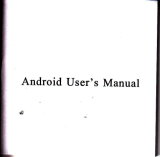Page is loading ...

t.
2.
3.
4.
5.
6.
10
15
SAFETY PRECAUTrONS............................................ 4
PEONE O!'ERVIEW.................................................... 7
GETTINGSTARTEI)
TEXTENTRY

CVSL-M1
1
7-2GDN
functions
may
be
different,
depend
on
the
model.
I
I

lmirlrmn iE!ffi
l'*w
Bu xtr
:rc
a,=f
:Li
sd safety precautions
carefully
:.i;iu
nd :rrg i;
,:lJ
::g=
ad
the hazards
associated
with
.;re
u :::ii
;:l
legal
requirements
and local
:.:rcr:trE !r:r::
re
phone.
for example,
in
e:rras-
ys:,
::-,:J+irals
or while
driving.
\[:L:.:
:qrs
;E
=*-(e
rvirl
the
functioning
of
=€:a
A"N*
s*--.: r.
hruing
aids
or
pacemakers.
U-,
K.-::.an
ll .=,g
Ecbes) bem,een
the
phone
and
pceEak-, \\
!r E3g
ft mbile
pheue
hold
it to
the ear
which is
itmh+t
aqav
iroc tle
pacmaker
For
more
infomation.
consult
vou
dfftoa
Al*ays keep
the
phone
and accessories
out of reach
of
small childreD.
Smalt
parts
such as
the SIM
card, dust
cap, lens
ring md
lens
cap as well
as the microSD
crd
can be
dismantled
and swallowed
by smatl
children.
Do
not
place
the
phone
near to
electomagnetic
data
cmiers
such
as credit
cards and floppy
disks.
Infomation
stored on them
could
be lost.
Do
not look
directly
into the LED
(such
as flash
LED)
wirh
oprical
magnifiers
because
ofradiarion.
This
product
complies
with IEC/EN
60825-l
,,Safety
of
Laser
Products"
for LED
Ctass
lM
prcducts;
such
products
are safe
under reasonably
foreseeable
operating
conditions.
Pemanent
hearing
loss
may
occur
if
you
use earphones
or
headphones
at
high volume.
you
can adapt
over
time to
a higher
volume,
which
may sound
nomal
but
cm be
damaging
to
yow
hering.
Set
you
volume
to
a safe
level
If
you
experience
discomfort
or
buzing
in
your
ems,
reduce the
volme
or discontinue
use
ofyou
earphones
or headphones.
Ring tones,
info tones
and hmdsfree
talking
are
reproduced
through
the loudspeaker
Do
not hold
the
phone
to
the ear
when
it rings
or when
you
have
switched
on the
handsfree
function.
Otheryise.you
risk
serious
pemanent
damage
to
your
hearing.
The
mains voltage
(V)
specified
on the
power
supply
mit
must not
be exceeded.
Othevise
the charging
device may
be
dmaged.
The
power
supply
must
be
plugged
into
an easily
accessible
AC
mains
power
socket
when charging
the
battery.
The
only way
to tum
off the
charging
device
after chaging
the
battery is
to mplug
it.
You may
only
open the
phone
to replace
the battery
SIM
and
microSD
card.
You must
not
open the
battery
under
any circumstmces.
All
other
changes to
this device
are
strictly
Fohibited
and
will invalidate
the
guarmtee
The
phone
may
cause
interference
in the vicinity
of TV
sets,
radios
md PCs.

Dipe
of
wmed
barteris
ud
phones
as pemitted
by
6.lrrsitrf,w@Ei€s.
OnIl'
e
uigirl
banaie
md
chaging
devices.
Othmise
1w
rkt
siou d@ag€
to health
md
property.
The bdqy
mH erylode,
for imtance.
All
baqks
a
rc
prolErty
drmage,
injuy
or
bms if
a condrctiw
ulrial
reh
o
jwelry,
keys
or
beaded
chains
touch
exposed
terEinals.
The
mlerial
my mmplae
an electrical
circuit
and
b€ome
quite
hot Exrcire
re in hadling
my
charged
battery
particulilly
whm
plrcing
it iNide you
pocket,
puse
or other
conaina
with
metal
obj@ts.
Do not
dispose
ofbattoies
in
fue m they
may
explode.
IrDproper
ue witl
invaliclate
the
glJmtee!
These
safety
instructions
IO
As mobile
devices
offq a
mnge
of fimctions,
they
can be
used in
positions
other
thm
the head,
such
as directly
on the
body.
In this
case,
the limits
de
met too-
2.
Phone
Overoiew
SIMI!
Talk/yes
key
Up key
OK
key
End
key
Quit
key
Down kev
SIMl
Talk/yes
key on
the kelTad
For
dialing
or receiving
calls
ofSIMI.
press
it in the
standbv
mode to
browse
dialed
calls
Hang
up key
on the
ke,?ad
For
ending
a call.
Retum
to
the
standby
mode
or
cmcel the
cment
operation
you
etrkred
from
the
,,Meuu,,.
Talldyes
key
on the
touchitrg patrel
For dialing
or roeiving
calls
of SM2.
press
it in
the
standby
mode to
,^r*Z
Direction
keys
and Number
keys

hrrfrqB
Sfrtryrt-tEFrct
h
mr
hi:
re
displayed
in the
bottom
line
of LCD.
JIG-Ed
errts
aqrdingly.
ftqrhlrrt
idLSFEel
Fr*.
d-
rtu
b ltc
stadby
mode
or cilcel
the cmnt
q*yrr-rdfim
tte
a{au-.
CDtsrt-E!p.C
th tE
t
hs
a
t
re tte
ffi in
the
edit status.
Or add
the cafl
ftLbdymde.
IfEbrrrb-ffrfpild
Dm
r.r!
PrE
f
b mre
the
mr
in the
edit
status.
Or reduce
the
ollEhe
ilb6:ryoode.
(!*byrtcffi3d
Tb
m€d
frnciiE
e di{layed
in
the
bottom
line
of
LCD.
REtu
fD |tE
hsl
$lIl
a
ml
fte leta
you
mt€rcd
before.
Access
Dirduk
t
In ltm
statim
(Imtqt
irym}
the
nmbq
keys
cm be
used
as
diretim
keys:
Nmba
key
2" fc
r.p,
nmbo
key
..g"
for
dom,
nmber
key
,,4,,
for left,
nmber
key
"6" for
right,
umber
key
.5.
for
OK
Nubcr
keys
Prw
mber
keys
(0-9)
to mtq
nmbes.
Pms
md hold
nmbq
keys
(2-9)
to start
speed
dial.
You
m also
ue nmber
keys
to select
menus.
If a
nmber
is shom
before
m option
in mmu
list, you
cm
select
the
option quickly
by
pmsiug
the
coneponding
nmber
key.
Asterisk
key
Press
the
uterisk
key
Press
the
asterisk
key twice
in
a
row
to
ent€r
,,+,,,
to
make
m
intemtioml
catl.
press
the
6terisk
key
three
times
itr
a row
to
enter
"P".
Press
tle
asterisk
key
lou
times
in
a row
to
flter
,,Vy',,.
Press
md hold
the
Asterisk
key
in
idle
screen
to activate/deactivate
the
Meeting
mode.
Pound
key
Press
the pomd
key to
enter
,'#,'.
Whm
in
m editing
screen, press
the
pomd
key
to
chilge
the
input
method.
Etrd
key
Power-on
md
power-of.
Connetion
jack
The
comection
jrck
is used
to
comect
chuger
md
USB
cable.
Icons
displayed
on
th€
main
scren (Icons
may
be
changed
without
further
notice)
&fi1p,t'
Signal
strength
m
Battery
status
& Keypad
locked
I
Alm
activated
d5
Headset
mode

3. G€ttirgstarted
Ivl.tirr
SIIIord
Wh@ rcgi*riag ytr
dile
phone
nmber, you
will have
a SIM
ad
(Sdooibuldemity
Modrle)
prcvided
by the
network opemtor.
Tbe SIM
qd
hr
infqmtim
rcwed for
you
ue. It includes
you
ph@
Ed€c
PIN
@mml
Idmdfication
Nmber),
pIN2,
pUK
(pasvqd
to
utoc& PIN), Pt
K2
(prosword
to
unlock
pIN2),
IMSI
(Ietradml
Mobile Subsibq
ldentity)
nmber,
network
infumrio, phoe
b@k
d2r,,
SMS data
md so
on. If it is
lost,
@ot d
ytr
dwqt
opeEtor imediatoty
for help.
PIN
cod€
PIN
is tte
pasword
provided
by
you
network
operator It is
usually
4
digia. Wba
yo
input the
PIN code,
the screen
disptays
..*,,
tp
rcplas
tbe
nmbq
fltercd.
PIN is used to
ffi the
SIM card Ifthe
PIN
protection
function
is
flable4 the
sm will
display
"Enter PIN'
ruh time
the
phone
is
witched
oL You
@ d@ctivate
this
feture
but
you
risk
@uthorized
w of tlre
phone.
Some network
opeEtors
do not
pemit
d@tivating
rhi
mntsol.
PIN2 code
PIN2
is rcquired ftr
sme sp@ific
firactiom
Fovided
by the
network,
sch
ru the charge
iufomatim.
Note:
If
you
@ter the PIN
incortrtly
three times
in a
row, the
SIM
@d will
be locked"
Plee
contact
you
network
opqator
imediately
for dmoding.
Attempting
to
decode by
yometf
may
rcsult in the
pemmt
failue
of the SIM
card.
PIrK
code
PUK
@ereonal
Unblocking
Key, 8-digit)
unlocks
a locked
pIN.
If
you
euto the PUK
inconecfly
ten times
in a roq
the SIM
cud
wilt
become invalid.
Ple6e
contact
yow
network
operator
for a
new SIM
ctrd.
Itrstalling
the
SIM
card
'1.
Press
md
holdthe
ending
key to
tm
offthe phone.
2.
Remove
the battery
cover
and
thetr the
battery.
3.
Insert
the
SIM
ctrd
into
ttre
cad
holder
Ensue
that
the
cut
comer
is
at the
top left
md
the
metal
cotrtacts
face
the
phone.
4.
Re-install
the
battery
place
the
battery
covs
onto
the
back
of
you phone
md
slide
it forytrd
mtit
the
latch
catches
the
covel
Note:
A
SIM
card
can
be
easily
damaged
if its
metal
contscts
become
scratched.
Therefore,
take
special
care
when
holding
or
inserting
it
and keep
it
away
from
small
children.
Charging
the
battery
The
battery
is not
futly
chuged
when
frst
upacked.
It takes
three
chuging-dischuging
cycles
for
the
battery
to rerch
its
peak
perfommce.
The
battery
can be
charged
md
dischuged
hmdreds
of
times.
However,
the
capacity
ofthe
battery
will
be
reduced
each
time
it
is chilged/emptie4
md
it
will
eventuatly
weil
out.
w1len
the talk
time
md the
standby
time
ile
noticeably
shorter
thm
romal,
replace
the
battery
Use original
batteries
md
chuging
devices
only.
Unplug
the
chargo
from
the
outlet
md the
phone
when
not
in use.
Do not
leave
a fully-chuged
battery
comected
to
a charger
becaue
overchuging
my
shorten
the lifetime
of
the
battery.
If
uused,
a
firlly-chaged
battery
will lose
its
charge
over time.
If the
battery
is
completely
dischaged,
the
chuging
may
not
start
imediately
when you
plug
in the
comector
Wait lO
to 15
minutes
for
the
phone
to begin
chaging.
Use the
battery
only
fu
its
intended purpose.
Never
ue
my
charger
or
batt€ry
that
is dmaged.
Do
not
short-circuit
the
baftery.
An
accidmtal
short
circuit
mav
occur
when
a
melallic
object
sucb
as a
coin.
clip
or
pen
caues
the
direct
ll
l0

cr€di{ of tb
poddre
(+)
ad
Degative
G)
teminals
of the battery,
fc
--rffe
rta
yG
cey a
spare battery in
yow pcket
or
pw.
Short ciuit uy dmge the banery
md the comcting
objet.
Srr€e d bo
high c low tmp@trcs
will result in
a
gradul
capacity bs
As a lwft the opemting
time of
you
mobile
phone
may be milrrbty
redred" evm
after the battery is firlly
charged.
Do
d diTooc
of batqis in a
firc ro they may explode-
Battdes
nay
8t$
€rylo& if
,rmged-
Dispose of uwmted battqies
ed
6
DqEitted
bv lb las
in
Baltgy type Standby
time Call dmtion
Li-ion batlery 20O hom
More thm 3 hom
Note: The *hd olEntior time
of a battery varies
b6ed oD the
op€ntion modc,
netFort *tthgs and call
settings.
Charge a battay rcording
to the following
steps:
l. Com€t lbe
chargo to the comectiou
jack
of the
phone
in
proper
dietioo,
and @mst the charger
to a main scket.
2. The
phore
displays
"Chargo
Cometed!" md starts
charging
after
properly
mrcted- The battery icon
dynmically
displays
the
charging
prus.
In
sitch{ff state, the
phoue
dynmically
displays the charging
preess.
3.
Wh@
the benery is
fully charged, the
charging
preess
stops
automatically,
ild
tte
batt€ry icon itrdi@tes
firll
grid
on the
s@ Afts
the battery is
fully charged, remove the
chuger
fiom the
phone
md s@ket as
soon as
possible.
Note:
a
Aftq the
phone
ho m out
of battery, we rtromfld
that
you
reharge the
battery itr time.
Ifyou do not recharge the
bauay
in
two days, the
phone
may
enter the slow
chrging mode-
When
you
rechuge the battery
there may be
no display temporoily.
Aftq
about
l0 minut6, the
chilging indicator
icon is displayed
t2
on lhe
$retr
of the phone.
If
you
do not
reharye
the
battqy
more
thm
two days,
the
battery
may
enter the
overdircharge
prctection
state. Th6,
in otder
to
get
the
battery
into
nomal
charging
mode
quickly,
we
recommd
that
you
charge
the
battery
on
m adapter
to
activate
the
battery
for
charging,
md
thm
charge
tbe battery
with
the
phone.
Altematively, you
m
charge
the
battery
with the
adapter.
Do
not chmge
the parts
atrd accessories
of the
battery
by
yowlf
or
take oflthe
battery
covor
for safety.
Use
only
originat
batteries
md charging
devices.
Othwise
you
risk
saiou
dmage
to
health
md
property.
a
The
temp€Etre
mge
for
chuging
a battery
is
_10.C
45.C.
Do
trot charye
batteries
in
too
high
or too
low temp@ture.
a
Donotsethephonewbilechuging.
o
It takes
apprcximtety
fou
hom
to fully
chage
a
battery.
Remove
the charger quickly
after
the battery
is
fully charged.
T-Flrh
srd
T-Flmh
card
is
a kind
of multimedia
memory
cud.
you
cm
comect
the phone
to
a computq
with
a USB
cable
to
copy md
move
files
between
the
T-Fl6h
cfid
md the
computs.
you
cm
also
browr
photo,
audio
ud vidrc
files
stored
in the
phone
or T-Flah
cud
by
the computer.
Plug
the
smalter
end
of the
USB
cable into
the
data
cable
jrck
of the phone,
md
the
bigger
end into
the
USB
port
of the
computer.
The
GSM
mobile phone
shall only
be
comected
to a
USB
interface
of vmioa
2.0
or higher.
Switchirg
the
phoDe
otr
Press
md hold
the
ending
key
to
tum the
phone
on. The
phme
will
automtically
sffich
fu the
network,
if there
is
no
password
protectiotr
for
the
SIM cud
md the phooe.
After
the
phone
is
registered
otr the
networlq
the
name
of the
reruice
provida
will
be
t3

.lieplayed
G
tte
idle
m. Then
you
cm
make or mswer a
call.
th
pbm
Imim in
whing state if
it fails to find
the available
retwo* sy$m te@otrily.
After tte
phre
is
si&hed on, if
a
prusword
is require{
entq the
cqrEt PIN code
@d
pms
the
Selwtiou key for confimation.
After
mlakd the
phme
will display
the trme of the
registered network
md the
sigal seength. Contact
you
network
opmtor if
you
do not
how the
PIN code. The
d€fault
pmsword
of the
phone
is
"0000".
Afta
tte
phme
is
sitched oD. if it
displays
"Insert
SIM Crd" on
the
screeo,
prc
ad hold the flding
key to tm the
phone
of, md
chmk
whetLa
the
SIM card is
properly
inserted.
Swltching the
pbone
ofr
Pres md hold the
mding key to
tum the
phone
off. After the
switch{ff
znimation
is displayed
on the screen,
the
phone
will be
switched off-
Do oot attempt to tm
the
phone
otrby
directly taking
out the battery.
4,
TextEntry
When
an
editing
screen is
displayed,
the cuent
text
input
method
is
indicated
in the
upper left
comer
ofthe
display.
To
have more
options
to
enter text,
do
one ofthe
following
ways
to select
the desired
input
methods:
a
Go to Settings
>
Phone
settings
>
preset
input
methods.
a
In
editing
screq,
select
Options
>
Input
method.
Changing
the
itrput
m€thod
Press
the
pomd
key
repeatedly
to
select
m input
method.
Insertlrg
symbols
Press
the
sterisk
key md
select
the required
symbols.
Numeric
Wlen
xhe input
method
icon
is
shom
as
,'123',,
input
nmbe6
directly
with
number
keys.
Note:
While
uing the
nmeric
input
methoq
you
need to
switch
to
other text
input
methods
to itrert
a
sprce
by
pressing
nmber
key
0.
Multitap
ABC and
abc
Press
a nmber
key
(2-9)
repeatedly
mtil the
required
letter
appeus
in the
text.
Press
a key
once to
input
the
fiNt tetter
tisted
on the
key,
press
it twice quickly
to
input
the second
letter, and
so on.
Press
number
key
0 to
ineert
a space.
press
number
key
O twice
to
enttr 0.
SmartABC
and abc
Press
each
key
msociated
with
the
[etter
you
wmt
to
enter only
once.
The
letters
you
have
entmd
appeil
at the
botiom
of screo.
The
cmdidate
words
change
with each
key you press.
Apart
from
Multitap
ABC/abc
md
Smart
ABC/abc,
the
phone
also
provides
Multitap
PinYin.
Simplified
Chinese
stroke.
Smart
pinyn,
Multitap
ES/es.
Smart ES/es.
I
l5

5.
Calling
Mttilgrdt
In idle
$reeo,
after mtering
a
phone
nmbeg press
the calling
key to
mkeaellbySMl
uSIM2.
Prs the
ryting
key ro
ad a call.
MrkirgrLtcn
tim.lcdl
l. Pt6
the asqisk
key
twie
in a row
to
qt€r
,'+,,.
2-
Estq the
mtry
code,
m code
md
phone
nmber
3.
prstherlingkey-
Dieling u
ertensiol
nmber
Enter the
oubq,
ed th@
press
the uterisk
key
three times
in a row
to ater
"P",
6
p6
the
roterisk
key fou
times in
a row to
enter
',\v,'
Tha
@tq the
extension
nmbq.
MrkiDg r
s[ from
phon€
b@k
I .
Selst
Q[ick
smh,
sqoll
md
slect a contact p€rson
2.
Presrtecallingkey.
Dialing a
pruious
tmber
1.
In idle
rcrw&
pm
the €lling
key
to display
Ca[
logs of
SIMI
mdSIM2.
2. Press
the up
md dom
on the
touching
pmel
to select
a nmber
3. Prcs
the
calling
key to
make a
can from
the
SIM1 or
SIM2
cud-
Dialing
a sped
dial
number
Io idle sreen, press
md
hold the
coresponding
number
(2-9)
in the
sp€ed
dial list to
make
a call.
Note that
nmber
key I is reserued
for
the voice
mail nmbo-
To
set sped
dial,
l. Edit
the speed
dial
nubm
in Settings
>
Call Settings
>
Speed
dial
>
Set
Dmber
>
Optiotrs
>
Edia.
2.
Go to Settiugs
>
Call
Settings
>
Speed
dial
>
Enabl€
speed
dial
to enable
the
furction.
Listening
to voice
mail
Press
and
hold nmber
key
l.
You
ueed
to set
the voice
mail
nmber
md
store it
on
you
SIM
ctrd.
To set
the
nmbe! go
to
Messages
>
Voice
maitbox,
select
one
SIM
cild,
pross
Options
and then
Edit.
Answering
a
call
O
Press
the
calling
key.
a
Press
the
Selection
key,
or
select
Options
md
Answer.
Endirg
a
call
Press
the
ending
key.
Rejectitrg
a call
O
Press
the
ending
key.
a
Select
Reject.
Call
options
Press
Options
duing
a
call
for
options.
Options
vary
i
,l
on the
cment
situation_
Hold
single
call
Hold
the
cwent
call.
End
single
crll
End
the
cment
call
New
call
Add
a new
call
md
talk
with
more
thm
one
puty
at a time-
Phonebook
Use
Phonebook
to seuch
for
nmbers-
Message
Read/wite
a message
during
a call.
Sound
recorder
Record
the call.
Mtrt€
The penon
on the
othu
end
of the
line
cmnot
hear
you (mutins).
t6

mMF
I
Ents
tone sqlumcd
(trmber)
for mote
Duf.sIM
ord dref{trndby
cdl
wh@ bd SIMI 8trd SIM2
cards of a mobile
phone
re h standby
siEte @ the D.lcmlq
and tbe SMI/SIM2 card is beiug wd
fo a call,
my
ell of the ortcr SIM2/SIMI
cud cmot be mmated.
6. Menus
6.I Phonebook
The
phone
provides
two kinds
of stomge media:
SIM
cud md
phone.
The
phone
cm store 500 entries.
The capacity of the
phone
book
on
you
SIM card depends on the typc
of SIM card
provided
by
you
network op@tor-
Enter a nmbq in idle screen
md
press
Seletion key to sve
the
nmber. Selet the stomge leation.
Then the edit interface appem.
If
To SIMI
or
To SIM2 is
selected,
you
need to edit the me
md
phone
nmba only. If To
phone
is selmted,
you
need to edit the
ites that
you
st in the reuings of
phone
bml(" including the
me,
nuber, home nmber, company rme,
email address, office nmber,
fax nmbo, birthday, Miate image,
ffiiate vid@, 6wiate
ring
md caller
group-
The smll icon
on
the
left of the
phone
book
list indicates whether
the
Dial Directlv call the ohone number-
SIMI IP
dirl
Dial IP
phone
nubo
by the SIMI card.
SIM2 IP
dirl
Dial IPphone nmbet
by
the
SIM2 card.
Send SMS Fill entry
md sqd SMS to default
phooe
nmber.
Send MMS Fill entry md
smd MMS to default
phone
nmbq.
Mew
View the detaited infomtion of the reord.
Edit Edit the ootiom included in a ohone book eord.
I)elete Delete the record-
copy Copy the
record ftom the
mnt
stoBge to
the
other stomee.
t9
'!
I
I
l8

Mm
Move
the
record
from the c|rent stomge
to the
otha
stomse.
DDf,c.ac C@v the mrd
to the cuflt storoe.
Sdd YC.rd
Sad
vcad by SMSnvIMS/Bluetooth
or save it
to file.
ThsE
@ 6e foll,owiDg options
if
you
access the
phone
bok
from
mu
ali.t
srcf
This
opion allows
quick
swch
through
phone
bok
Enter the fi6t lettq. Then
all the reords
startins with such letto ae disolaved-
Vlil
Viry
the nmbtr of the contacts io SIMI. SIM2
md the Phone.
Phoneb@k
Import or Export
multiple c@tacts.
S6rch
@trtrct
This option
lets
you
sereh for a spwific rmord.
Add
Dw
contact
Add a nry
phon€
Dmbq to SIMI, SIM2 or
copy
Copy all
the
reords
from SIMI to
phone,
Aom
phoBe
to
SIMI,
from SIM2 to
phon€,
from
phone
to SIM2,
ftom
SIMl
to
SIM2,
md from
SIM2 to SIMI; Copy seveml contacts
which
you
have sel@ted,
Delete
You cm
choose to delete all the reords from
the
SIMI
ce4
SIM2
card or
phone,
delete thm one
by one, or delete seveml
certain contacts
you
wut Note: If
you
wmt to deleie all re@rds at
one, the
phone
prcsword
is
required,
which is
"0000'bv
default.
Caller
grcups
A
calla
group
is the ombimtion
of
phone
settings
ued to idqtify a
partiolu
group
of
records.
The
phone provides
five
call
groups:
Frimds, Fmily,
VIB Bwines
md
Othm.
You
can manase and edit the details of 6llq euDs.
Erha
trumben
Set the SIMI omu
nmber, SIM2
omer
nmber, SIMI swice dialing
nuber md SIM2
seruice dialing nmbq, SIMI
SOS nmbo
md
SIM2 SOS nmber.
Settings
View
the
memory
status. Set
the
prefenEd
stoBge of
new nmbm. Selst.
the item
required to be
added whm adding
nw nmbm
to the
phone.
Edit and
sad
you
om
vc{d.
Select vCud version.
Caller
Set m dsGiate
pichre
to a aew
contact,
selected conlact or csllg muD.
Caller
Set m associate ring
tone to a new
contact,
slected @ntact or callq souo.
Caller vidm
Set m trsociate video to a new
contact, selected
contact or caller souD.
6.2 Messages
6.2.1 SMS
The
phone
supports
Short Messaging Servie
(SMS)
md Enhmced
Mesmge Swice
@MS).
You can send text mssagG
md milage the
messags
that
you
sent and received.
If the memory
for shod messages is not fiIl, short
messges
will
be
directly mved in the SIM cmd.
A flashing avelop
icon will apper
on the
top
of
the min scrm if the memory
is full.
1. Inbor
Incoming short m€ssages m saved
in
inbox.
20

Reoh
Rmlv the short
Delcte
Delete the short
Edir
Edit
the short messse.
Fomrrd
FoMild this
short message to
othm.
Copy
to
SIM/nhonc
Copy
this short message
to SIM
or
phone.
Move to
SIM/nhnn.
Move this
short mesmge
to SIM or
phone.
Delete .U
Before opening
the SMS,
you
co Delete
all
short messases in inhox
Copy all
Beforc opening
the SMS,
you
can
Copy
all
short
messases from
SIM or from
ohone.
Move sll
Before
opening the
SMS,
you
qn
Move all
short messases fiom SIM or from nhone
Us numb€r
Extract the
nmber in
lhe short mffise.
U$ I,RI-
Extract the
URL infomation
in the
short
mdsaoe-
Use Email
addr6s
Extnct
the Email address
infomtion
in the
shoft messase.
You mot
receive nw
messages if the
memory for
messgm is firlt.
Delete
mecessary
messages.
2. Outbox
Short messages
successfirlly
sent, not
sent and to
be sent
re saved
hrc.
3. Writi
message
Create
a new
short
message.
l. Entertext.
2.
Select the
rcquired items, including
SIMI done, SIM2
done,
Us€ temphtB,
Imert
object, ltrsert
n[mber, Insert
contrct
lnsert
bokmrrk
md Input
mcthod.
22
4. Templrt6
The
phone
provides
ten tmpl8tes of text
messge-
5. SMS settiDgs
the
Proflc setdngg
S€t
prcfile
nme,
SMSC nmbu,
vslidity
pniod
md
message type.
Common
stdn93
Emble or disable
the
detivery
rcport
ud
reply
path
ofshofi
messages.
Memory
ststus
View
the memory usage mtio of the
SIM
cud
and
phone
for short
mewgs-
Pr-eferred
stonge
Set to save short
messges
to the
SIM card or
to
the
phone.
6.2.2 MMS
The
phone
also supports Multimedia
Messge Swice
(MMS),
which
is 8 network
sflice.
It
enables
you
io
snd mesg6 with image,
sounds md
texts.
Ask
you
seruice
provider
whethtr this smice is
23
for
Send
only
Send the shod
messge
to the
cmponding
recipient.
Seve end Scnd
Send the SMS md save it into Outbox-
Srve
Do trot snd the
SMS
md
jst
sve it into
Outbox.
Send to m.ny
Send the shoit message to sevml mipients.
S€nd by
grcupr
Smd the short messge to reh mmbtr of
the
conesponding callr
group.

available-
You
my
n@d to
subscribe
to the
swi@
Aom
you
networt
opeEtor
before
snding md
receiving
uiultimedia
momge.
All multimedia
mesges
ile stored
in the
memory
of the
phone.
The
SIM €rd
mot store
multimedia
messages.
l. Write
m*rge
Cratf a oew
multimedia
message.
l. Eoter
reipims
in To
by
pressing
the
Seletion
key on the
touching panel
(Edit).
Confim
with Done.
2. Enter
a
sbj@t iu
Subject
by selsting
Edit.
prms
the
Sblection
key
m the
torchiog pilel (OptioN)
md select
Done.
3.
Enter text
in Edit
content
by selecting
Edit.
4.
Sel@t the
item you
wmt to
send,
including
imges
(Add
picture),
adios
(Add
audio),
videos
(Add
vido),
files in other
fomts
(Add
attechment),
md
booknrks
(Add
bmkmark
tei)
md
s on.
5. Confim
the
contflts
by
selecting
OptioDs
md l)otre.
6.
Send Onlv
Jut
send the
MMS
md do not
sve it.
Save
rnd
snd
Send the
MMS
md saye
it in Sot-
Save to
Drrfts
Save the
MMS in Dmfl-
Save as
Save
the MMS
il a
template.
Send options
Sevml
usefi.rl
fuuction
for this
MMS,
they
ile
Validity
period.
Delivery
rcport.
Read
reDort
ed Priority.
Erit
Exit
the
editing
of MMS.
A message
will
appeil
to ask
you
whether
to save
the
MMS.
2.
Inbox
Incoming
multimedia
mosges
re saved
in inbox.
3. Outbor
You cm vis
or
pr@ess
the
multimedia mesago
which have
not
bm
smt successfully.
4. Drafts
You
cm save a multimedia
message
tr draft while oating
it.
5.
TeDpIrtB
Besido
wr{efined templates,
the
phone providd
five
templates of
multimedia
messge in Default.
6, MMS
settings
623 Email
You
m snd ed receive
emails in Email,
6.2.4 Voice
mailbor
Dial the voice
mil nmbq to
access
you
voice
mil. The
nmber is
provided
by
you
network
opemtor.
I
I
I
Set the
followine settines of multimedia
Compme
Set how a multimedia
meuge
is rcmposed,
iucluding
rcation
mode,
pictue
resizing ud
auto simatre.
Send
Set vatidity
period,
delivery r€port,
read
rcport,
priority,
slide timing md detivery
time
for sendins multimedia
mesqes.
Retri*e
Set home network,
roming, red
report md
delivery report
for receiving
multimedia
messases.
Filter
You
phone
will rej€t multimedia
mcsages
that
meet the selected
filtq
qiteria
herc.
Seroer
prcffle
Activate
ild edit the
swq
profile.
Pleree
contact vour serice Drovids for sflinss
llemory
stltus Mew
the mmory
mage mtio, ued
space ild
fiee soace for multimedia mxsoes

Broadcast
messages
ile
messages
that you
network
opffitor
broadGts
to
all
usen
withiu
a
particulil
aea,
such
6 weather
Comet
to
voic€
mailbor
Comect
to the
cwent
voice
milbox
nmber
E?it
Add
or change
the
voice
milbox
Note:
The
voice
mail
fiuction
requires
network
support.
625
CeIl
Brcadcast
Send MMS
Smd a multimedia
message
to the
rword.
Save
Save the
selected
nmber to
the
SIMI
cild. the
SIM2 cild or the ohone
Delete
Delcte
the select
nmbq fiom
the list
Dial
Dial
the selected numhs
Edir
Edit the
selected
nmber md
save it.
Call info
The
infomation
for this
record.
Delete
SIMI call log:
Delete
all missed
calls, all
dialed calls
or all
received
calls, or all call
records
on the
SIMI card.
SIMI
call dumtion:
View Lmt
calt time,
Totsl s€nt
md
Total
received,
or Reset all time
of the
SIM1
cud.
SIMI call
cost: View Last
call cost
md Total
cost of the
SMI
cad.
You cm also
reset cost
md set the
maimm
cost md
the
price ptr
mit of the
SIMI ctrd.
You my
be required
to entq the
pIN2
code to
activate
this
tmction. It requires
network
support.
SIMf
SMS counter:
View md reset
the
nmbers of
short mossages
sent ud received
on the
SIMI cud.
SIM1
GPRS
colnter: View
the
yolme
of
GPRS last
sent,
last
received,
all
sent md all
received
on the
SIMI cild.
you
cau
also
reset
the
contents of the
comter
on the
SIMI cild. The
uit is
Blte.
2.
$IM2
call history
For
the detailed
infomation
of SIM2
call history please
refq to
the
conteuts
in
"SIMI call history".
6.3.2 Call
settings
1. SIMI
call settings
Caller
ID
When
you
make a call,
you
nmber
cm
be shom
or hidden
on the
disptay
of the called
party.
Select
Set
by network
to ue the
default
setting
provided
by the
network
operator
You
may not be able
to make
calls
ifyou
select Hide
ID, depending
For
more
infomation
about
available
chamels
md tlr"
i"fo*tion
they provide,
contact you
oetwork
operutor
6.3 Call
center
6.3.1
CaU
history
1 SIMI
call
history
Viewing
Call
Eistory
In idle
screen, press
the
calling
key
or
go
to
CaI
log
>
SIM1
cs[
history
>
SIM1
missed
calts/
SIM1
dialed
callV
SIM1
reeived
calls, to
view
the
call logs.
Select
a call
from
the list.
When
the call
is displayed,
press
the
calling
key
to
call the
umber,
or
press
the
Selection
key to
view
the
detai;
j
t
fore6t
Ruive
mode
Enable
or
disable
the
tmctior.
R@d
Scroll
to read
broadcGt
mgssages.
Langurgs
Set
lmguages
for
celt broadcrot
infomation.
Only
infomtion
in the
set lmquase
cm be received
Channel
Selet
the
chmel
of cell
broadcast.

Asaiute
I
If
activated,
m incoming
call is
signaled
by a
call waiting
tone
when
you
re on
mother
call.
The
trmbq/nme
of
the
ircoming
call
is
Cmel the
call
waitins
function-
ctrtu
I
Inquirc
the cuflt
status
ftom the
oD the netwo*
rening.
@
Cdl diYera
You m
speci! the
onditiom
mder
which
qlls
should
be diverted
to
you
voi@
mil box
or mother
Divert
all
voice cdl.
All calls
ue
diverted.
Divert
if
A call is
diverted
ifthe phone
is
switched
offor
is out
of ruse.
Divert
if no
tnswer
A
call is
diverted
if not
rcwercd-
DiYert
if
A
call is diverted
if mothei
call
is in
progus.
DiYert
dt
drtr calls
All
data calls
tre diyerted.
Cancel
rlt
divert
Cm@l
all
call divert
settings
Cell bming
Restrict
the
dialing
or meiving
of certain
calls.
To
actiute
or cmcel
ell
bming
you
have
to enter
the network prosword
provided
by
yow
network
op@tor.
Outgoing
cslls
If All calls is activated, no calls
cm be mde. If
Intenational calls is
activate4 no intemtional
calls cm be made. If Intemrtioml
crlls ercept
to home country is rctivatd
ooly local calls or
calls to the home coutry
(that
is! the comtry to
which the network op@tor
belongs) m be
made
Itrcomfug
calls
If All
cdls
is activated, oo calls m be wived.
If When roming is activated,
you
ruy not
meive calls
whm
you
re outside
yow
home
network.
Canel all Cmcel all rcstrictions to calls. Pmsword ftom
vou
network omtor is
quired-
Chrnge
bming
Chmge bming
pusword.
The uigiml
baning
prusword
is required.
Line witching
Switch to Line
I or Line 2.
Note: If
you
rel@t Line2, whetha
you
cm make
qlls
is dependmt
oD the network
opeBtor
Closd usr
gmup
This frmction
requires network support.
I. Sel@t OK
to
display Group
list.
2. Sel@t Add
to
enter
group
nue.
3. Sel@t Done md mter the strial nmb€r.
4. Select OK
to complete the addition of a new
group.
2. SIM2 crll
sttirgs
For the detailed
infomation
of SIM2 call
settings,
plw
rcfu to the
conteBts in "SIMI
call settings".
3. Auto redirl
29

Oqe a6tiwte4
the
phone
will
automaticalty
redial, if
there is
no
ryq
fo
a nmber you
have
dialed-
4.
Spced
dld
You m
sign
nmber
keys
2 to
9 6 shortcuts
to
important
phone
nmbes.
Pres
md
hold a
conesponding
nmber
key
in idle
srcen
to dial lhe
nmber.
Note: Nuba
key I is
predefmed
ro the
sped dial
key
for the voice
mil nuber.
You
mot
chilge
this
function.
5.IPdirl
Tbre
sa
of IPtrubes
may
be set.
6. More
Cdldudon
dislrv
Chmse
whethq
to
display
the
creBt
call
dmtion
duins
a call.
C.lt
time
Ifrctivated,
the
phone
beeps
at the
itrteryal
time
you
set
duing
a call.
Aqto end
Chmre
whether
to
activate
the
auto
quick
@d
fimition,
md set the
dmtion.
6.4 Settings
6,4.1 DurI
SIM
sttings
Set Dual
SIM
enrbled,
Onty
SIM1
embted,
Onty
SIM2
enabled
or Flight
mode.
Whfl you
re on a
flight where
the
ue of
mobile phones
is
prohibite4
rclet
flight
mode
so that
the
phone
will not
@mect
to
my network.
Howevo,
alm
md
calenda
rmindq
will
min on.
You cm
still
w the
mtsrtaiment
featues
such
c audio playu
md
cmm
in flight
mode.
6.4.2
P€tr cillbnfiotr
Pen
alibmtion:
calibmtion
of the
phone,
so that
more
acc@te
touch
screen mobile phone.
5.43 Photre stup
l. fiDe rnd dste
Set homc citv Set vou time zone.
Set Set the time and the dab
S€t fomrl Set
the folmt
for
the time md the data.
2. Schedule
power
on/ofi
Set the time to
power
on/offthe
phone
automtically.
Wuning: In specific ueas where the use of
phone
is
prchibited
(srch
u in mplroes),
ple6o
remember to dieble the automatic
switch+n function before eutqing the e6 to
prcvat
Bexpocted
rcidmts.
3.
Iangurge
Set mt displiay
lmguage.
4. Pref€red input
methodg
Set input method for text otry.
S.Grethgten
If rctivared, the
greeting
text appem when the
phone
is trmed on.
You cm edit the
greeting
text.
6. Shortcuts
A list ofshortcuts is displayed for
you
to acces
quickly.
In the
shortcut
list,
pI6
the
up
md
dom on
the touching
pmel
or
the ouEbs keys
to rccess
the desiguated fimction.
Selst OpfioDs
to edil the
selected shortcut.
7. Dedic.ted key
You m uign
the mvigation
key 6 shortcuts to importast frrnctioc.
Prcs the mrespondiag mvigation key in idle ffi to start the
function-
8.
Arto updrte of d.te ud tlme
This fimctim requires network spporl
If activatd the time rcne is switched automtically to laal time by
3l

the
network.
9. LCD brcklight
Set the brightn*
md time
ofLCD
backlight. LCD
backlight
will be
automtically
off if the phone
is not opented
within
a specific time
period-
5.4.4 Network
stup
It rcqdH
oetwort sulrlDrt.
The retwor* that
you phone
ues is confgued
automtically.
Who
nmed on, tbe
phone
automatically
comects to
the designated
netwodq
or automatiBlly
comects
to a roming
network when
you
m outside
the ovmge
of
you
regultr network.
When
outside the
covmge of
you
rcgulil
tretwork,
you
cm
mutly
selet the tmal
networt
systm.
l.
SIMI network
sttiDgs
Network sletion
Automrtic
The
phone
will
scu for the
availiable
network
wha
You re outside the home netuork
Menual
The
phone
will list all networks
for
you
to
ch@s
from when
you
ue outside the home netuork
Pr€fered
networkg
Select the
prefered
network
opmtor. The
default is
the network
of
you
SIM c{d.
2. SIM2 network
settings
For
the
detailed infomtion
of SIM2 network
settings,
plw
refer to
the contents
in "SIMI network
settings".
6.4,5
S€cEity stup
The
phoue prcvide
sveml codes
to
protect you
phone
agaimt
misw.
1. SIMI securlty
settings
SIMI lck The SIMI ctrd
is
prot€cted agaimt misue
by the
PIN code. SIMI
crd lck
my be st aftq
you
entr the PIN code conectlv
Fixed dhl
You cm define
a list of nmbffi
that cm be dialed
by SIMI. Nmtbm
not included
in this list cmot
be
dialed by SIMI.
Not€: The SIMI
PIN2 code is
required. One
the
PIN2
code is eutorod whm
the
phone
is tumed
on,
it is no longo
required utit
next time the
phone
is
Brrred
did
It requires network
support.
If the SIM
wd
supports this
fimction,
you may restrict
the
nubm for outgoing
calls.
lf activated,
you
phoue
may
not call the nmbm
in lhe Fired
dirl
list The PIN2 code
is required for
this wtting.
Chmge
Pmword
Set
new
psswords,
including SIMl
PIN md SIMI
PIN2-
2. SIM2
seurity settitrgs
For the detailed
infomation
of SIM2 secuity
settings,
pleue
rcfer to
the contents in
"SIMI
securlty
settings".
3. Phone
lock
If the
phone
lmk
is activated, the
phone
lock
pssword is requested
after the
phone
is switched on.
The default
password
is
"0000".
Ifthe
phone
is lmkd
only mergency
calls cm be made.
4. Auto
keyprd lmk
Keypad lmk
prcvmts
the inadvertmt
phone
usage.
Howevu,
you
cm
still be
calledmd
you
cm make emergmcy
calls.
5.
Chrnge
prssword
Set
nw
phone password.
32

6.4.6
Restore
factory
settings
Reset
the
phone
to
default
values
(factory
settings).
The
phone
proword
is required,
which
is
',1122"
by default.
6.4.7
Standby
mod6
sttings
Thue
re
muy
optim
which
ue listed
betow.
6.5 Multimedia
6.5.1 Audio player
Audio
player
allows
you
to
play
audio
files.
The phone
supports
T:Flash
memory
crd.
you
need
to
sve
downloaded
music files
to
directory
My
Music,
so that
they
cm
be
played
nomally.
6.5.2
File manager
You cm
use
File
manager
to orgmize
you
files in folders.
If a memory
oild
is iroarta4
the files stored
on
it re orgmized
sepamtely.
Select
Phone or
Memory card
and select Options
to browse,
copy,
delete,
md move
the files
in foldere.
6,5.3 Camera
The
phone
is
provided
with
a built-in 3.2
mega
pixel
CMOS
camm
at the
back, which
supports
the
photographing
md
video shooting
fimctions.
Pictres
are saved
in the file system
ofthe
phone,
The
file
is in
the
*jpg
fomat.
You can send
the
pictures
taken
by the
MMS/Bluetooth,/Email
function
provided
by
the
phone.
While iu
cmem
mode,
press
the Selection
key
to set
the cmera.
Then save
the settings.
Aim the cmera
lens
at the
place/object, and
then
press
the Selection
key to take a
photo.
Keep
the cmera
las
steady
for a while
for the image
quatity.
Afttrphotogmphing,
the still
on the scrcen
Switch to Yideo Switch
to video
recorder by
selecting
this
Mv liles View the saved
Dichtres
Resolution
Select the size for aaDtlring Dictue.
Burst
Contain "Off'. "l
shot" md
*Bmt
shof'
options,
it will caphrre
9 images
every tima
ifyou select
the last option.
Self-timer
Take a Dictue of vom
bv
vomelf
Scene
mode
Select
pre-defined
settings
for
the cment
enviroment.
White
balrnce
Set lisht condition-
Flash
Tm
the flash "on'7"off',
or select "auto"
to
consider bv ohone self
Walloamr
Set the
standbv
imase of the nhone
Scren
saver
Set
the waiting
time
md
imge
for the
screen
savot
Power+r
dimlav
Set
the mimatiou
displayed
whm the
phone
is
hrmed on.
Poweruff
disolav
Set the
mimation
displayed
whm
the
phone
is tumed off-
Show
date
ud
tftne
If
rctivate4
date
md
time
ue displayed
on
the
idle screen-
Show
omer
number
If actiyated,
the
phone
nmba
is displayed
on the
idle screen-
Scten
switch
eff€ct
Set on/
off for
this
fimction.
Elfect switch
Choose
Aftq
switching
on
this
offect,
you
cm sel
effect
switch
choice.
Cltrkt!?e
Analog
clock
or
Digital
clrck
cm
be
selected.
34

Effect settinos
Select
the efect
ofDhoto disolav
Camen
settings
Set Image
quality,
shutter soud,
stomge,
EV. bmdiue
md Restore
default.
6.5.4 Image
yiewer
Pictues tako
cm be
quickly
Image
6.5.5 Mdeo
recorder
Video recorder
is
used for video
shooting.
Press the
Selection
key to
start
sh@ting,
pa6e
u resue.
Optioro
for Video
recorder
ile
listed
below.
Switch
to I Switchtostillcamm
Iiles
I
Viewthevideosvouhaverecorded.
Rtsolution I The si
mode
I
The hmdset
will record video
in
nieht mode
36
if this function is in on status
White balance
s€t lisht condilion.
Effect settirss
select the effect ofvideo disolav.
Video settitrgs
Set
\tdeo
quatity,
Record
audio, Storage,
EY
Bmding,
Video sizs,
Encode fomat,
Restore
default.
6.5.6
Video
player
Video
player
allows
you
to browse or
process video recording
files.
Press
the Selection
koy
to
play,
pause
or
resuc.
Pless the rotsisk
key
to switch between
fiIl screen
and half
screen.
6.5.7
Sound recorder
You
cm record
soud,
play,
append, renme,
delete,
md delete
all
files.
Also
you
can make
settings md fowud
the soud
to User
profiles,
MMS,
Email md
Bluetooth.
You
phone
supports
three
kinds of recording
fomts:
AWB, AMR
md
WAV. Select
a fomt
ftom Settings in Options.
A call
may also
be recorded
md saved
to the
phone
or the memory
cdd.
6.5.8
FM radio
list of chmel
: choose
or edit list of
chmel
hmd
input : input
chamel by hmd
auto-seilch
md
set : auto-search
the chame[ md
renewal
list of
channel
setting:
tum on/off
backdropplay,theloudspeakerofphone
lefl/right key
: execute conesponding
function
below
the
View
Browse the Dicfures saved here
Imrge
You cm
browse the
detailed
photo
infomation
hqe.
Brcwse
sivle
SeleQt
Llst style
or Matrix
style.
Fomard
Set the
photo
m wallpapel
screetr
savq,
powq
on
display,
power
otr display
or associate pictue
in
phone
book. You
cm also send it
through
MMS.
Bluetooth
md Eoail.
Rename
Renme the
Dicture.
D€l€te
Delete
the
Dictue.
Delete all
Iiles
Deleta
all the
pictues
saved
here.
Sort
by
Sort the
pictues
by l]me,
h,pe.
time.
size or
none.
Storase
Set the
stomge location
ofthe
Dicture
REMARK:
FM needs earphone
allows vou to listen
to FM mdio

Manual inpul
loDut tie chmel
Pret ruto
sqch Set automatic searchins for cha
Settinss
Set backgroud
play
and loud speaker
6.5.9
Photo
Editor
I . Photo Artist
You cm edit
the
pictures
stored
on
you
phone
or memory
cad.
1. Select Photo
artist md
locate an image file.
2. Select Auto
resize for more
options. Select
Main LCD clip to
ctip the imge
file by
pressing
up and dom.
Image til6
2 ff 4 or 9 ifrage
tiles can be
seleoted.
6.5.10 Compose
melody
You cil edit melody
compose here.
6.6 Fun &
Games
Apart from Java application,
the
phone provides
Puzzle
md
Blororz .Read Help to
know how to
play
the
gme.
You
cm set
BGM,
soud effect md vibration
in Games settings.
6.7 User
profiIes
The
phone provide
several
pre-defmed
user
profiles
that
allow the
operations of the
photre
to
best suit the enviroment you
ae in. The
profiles
ue Geneml,
Meeting, Outdoor, Indoor,
Headset,
Bluetooth,
md Slient. The
phone
will automatically
flter the headset
pro{ile
if
you
com@t the headset.
Note: There
is m extra silmt
mode which cm
be accessed
by
the
following
steps. To activat€ that
profile,
go
back
to the idle
sqeen,
press
md hold the
poud
key util the
phone gives you
a
prcmpt.
You can cutomize the
following optiom for
new
profiles.
Ton€
scttings
Set SIM1
incoming call,
SIM2 iDcoming
call,
Power
on, Power olf, SIMI
message
tone, SIM2
messase tone md Kewad
tone.
Volume
Set volume for rios tone md kev tone,
Alert t}?e
Fou types of
Ring only,
Vibration only,
Vibration and
ring md VibEtion
then ring are
available for vou selection.
Ring
t!?e Three
t)?es of Once, Repeat
md Asc€nding
ile
available for
you
selrction.
Extra tone You cm select one
or more extra
totres. The
Wrrntug,
Error"
md Call
opuons u9
Atrswer
mode
If Any key is selected,
you
cu
press
my key to
answer a call.
6.8 Tools
6.8.1
Compasl
You
cm ue the compass
fiuction ro direction
indicator,
6-8-2 Ciletrdar
You can entq eveDts
in the calendr.
In
the calendr
interface,
press
the up
md dom on
the touching
to scroll to different weeks.
Viev tasks
View or edit evmt memos for the dav
Add
task
Add event memos-
Jump
to date
Enter a specific date
to be located and
the
cunor will iumD to the date ouicklv.
Go
to weekly
view
View the tasks in a week.
6.E.3
To-do list
If rctivated, the
phone
rings as a reminder
when the set time
mives.
You cm view, add,
edit and delete task ifrequired.
38
/