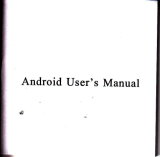Page is loading ...

,iil
fr'
Sitr
rf
'!:"'*
,€=
"
,II_gEIfi
?.frEuELEBEFIEE
fIE AEIETI'aL

Wii6ril
'jii
-
Iq
,*,-.
-::
s
-:
F
-C
s
FBffi
PLUG-EU
"'U"*
il;.ffi
Notice:No
conversion is required when
your
mobile
eleckonic's
power
plug
is the same as the wall outlet.(Ensure
that
your
mobile electronics
adapter ls rated io handle both 1 10-125
and
240-250 volt
standards)
6 Plug-UK fits
UK sockets.
O
To release Plug-UK
press
the Release
buttons
l@ated on both side
ol
Plug-UK
J
OReassemble
theAdapter
/
-s
-
pr,^
^.
-h^-,-
h-^...
- -j
,
ri
lororpact
lravel
,
I
|
y'
convenience.
#
;\
.:9
.,t +"-
t
5*.i
t i=rl;
.\
+e:H
t',
ffi"
=:€
O
Plug-EU fits EU sockets Please
E-i
ensure Plug-EU is
properly
inserted
to Plug-US as shom
O Vvhen
operating the Universal Travel Adapter
please
ensure
the ON/OFF button s switched
to ON as shown.
Please ensure the
ON/OFF button
is switched
to OFF when not in use.
To charge
your
mobile electronic with the
Universal Travel Adapter USB
Power Port:
*Ohe
Universal
Travel
Mapter USB Power Port is
designed
to handle
both
1 1
O Vac to 24d Vac)
Step
1:
Connect the USB charging cable to the
Universal
Travel
Adapter
USB
Power
Port as shown above.
Step 2: Connect the
USB charging cable to the mobile electronic as
Shown above.
Step 3: Connect the Universal Travel Adapter to the well outlet.
Step
4:
USB status LED light turns on indicating charging in
process.
Step
5:
Ensure
your
mobile
electronic is in charging mode.
.
USB chtrging cable is not included,make
sure mmpatible USB charging
cable is being used
, {<.
'.
.:.:.
=
€-
j
<
O
Plug-US fits
US ild AU s@kets
Please adjust
pins
as shown.
j
>€.
*
'r
,?"
E
*+-;+ .
:''-
:.t.!:I*:g@,
.-.;i:,i;Fgi.
.
O
To release Plug-EU,simply
slide
Plug-EU
upward as
shown from Plug-UK
.
o.
o
rle
t---r
.qg-t\
i-+:+:';+ !
Effi r.['
offir
I
6
,g
l*.- r€
,**'#
't.l',F
{=
iE
tr
+€s
'
-.J.n&'
lff;

gEstrqgh
s-[
LErdy
nE
t
riEsd
Trard Lla@
uilh USB
poF
port
&w
you
b
pc
l.DEEge r.p
fo.r
gaE
drEmetire.*
TIE AC FOWER ard
USB Status tED
lights indiere
OTVOFF
statrs
GsPedilrdy.
Pl@ @ned
ytour
dqi6
s shom.
*The
AC POWm Port
dG not
@nved
pffi
Eltagedre
ffi
yur
mobae electmics
adapter is Eted to hdrde
bdl t 10
-
15
ild
2/O
-
250 vdt
standads.
*TlE
USA POUEB Fodbmpaliblilih
bdf
10-
125lI{t24'/0-
n
H;
'PQI^ERSlats
I FD
The
Univssal Tavsl Adapter-Ac
POWER
ad USB POWER
Status indicatoE:
* €_
-AcPowERLEDligtrtisoNindi@tingAc
*ffi'.
l.l
POWER
is active and
power
is being
&#ffi
-
/
transmitted thrcughlheAc
POWER
port.
ffi
q
-usB
PoWERLED
light is oN indi@tins
liioa>
-
USB POWEB is ac{ivead
power
is being
'-
F
-\
transminedthroughtheusBPowERpod
r3:-.
\
Wsiqrpna"ai*t""
lo replrc the
UnireEal
Trel
Adaptefs
po$rer protedion
fuse,
FIaE6.
-
lollowbelow instructions
Step
1:btain
replacement
power protection
tuse l@ted
at l@tion A
as shown
Step 2:Dispose detected
power protection
tuse lo@ted
at lo@tion B
6 Shown
Step 3:Hepla@
power prctection
fuse
to l@tion B
!
t
*
\z
/