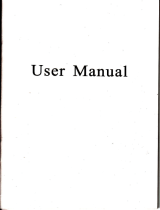Page is loading ...

Android
IJser's
Manual
&
i
h
E

1.3 Chilsins
1-4 Sffiing up the
devico.
1.5 Shtus lcons................

1L1 Alam
Clock...
1L2 Calculator.......
...62
Safety
Nev€r
atempt to distrsemble
you phone.
You alone are responsible
fo. how
vou
ue
your phone
and my conscquenccs
of
ib
use.
2
As a
geneml
rul€, always switch otr your phone
wherever the
use of a
phone
is
Fohibited-
Use of
your phone
is subject
to safety measures
desi$€d to
prolecl
use6 md rheir
eDtiromeol.
Do not use
yor phone
in dmp e*s
(bathroom,
swiming
pool...).
horect
it fiom liquids
&d other moisture-
Do not expose
your phone
to exteme temperatures
lower than -
10.C and
higherthan
+
55"C.
The
physicochemical processes
creared
by chargers impose
temperature
limits when
charying the bauery Your phone
automatically prorects
the
battries in exteme iemperatures.
Do not leavq your phone
within the reach
of smll children
(cetuin
removable
pMs
may
be
accidentally
ingesred).
Electrical safety: OnIy
use the chtrgeN list€d
in the manufactuer's
cahlogue. Using ay
other charger my be &trgerous;
it would
also
invalidate yow
wmry. Line
voltage must be exactly the
one indicated
on
fre
cheger's serial
plate.
Aircrnft safety: Whcn baveling
by
plme, you
frll
need to switch you
phone
offwhen so inshcted by the
cabin crew or the wming
si$.
Using a mobile
phone
my be
dangerous to the opera.ion
ofthe aircmft
and
may
disrupi the
phone
neeork.
Its use is ilegal ad
you
could
be
prosecuted
or bamed
&om using cellultr
netuorFs
h the tuture ifyou do not
abide by these reslations.
Explosive materials: Ple6e
comply with wming signs
at
pfrol
shtion
asking
you
to switch
you phone
off. You will need to comply
with radio
equipmmt usage resriclions in places
such as chemical
plants,
tuel depots
and
at ily iocation where bl6ting
operations are under way.

Eletrodc cquipment To avoid the dsk of dmagnetiation, do not l€t
eletunic d4ices close to
you phone
for a 1oq time.
Elechnic medical equipment: You
phone
is a radio tmsmifitr which
may iDterfere with electonis medi€l
quipmeot
or implms, sch as hetring
aids,
pacemakeB,
iDsulin
pwps,
eb. lt is recomended that a minimm
qffition
of l5 cm be maintaircd betueen the
phone
md m implmt. You
dctor or the ImufatueN of such equipent will be able to
give you
my
advice you
may need itr rhis nea.
Eospit€lsr Always make sw that
you phone
is swiehed ofi itr hspibls
wfim so istued by wming sis or by medical sbfE
Roed saf€ty: Do not use
you phone
whe! &iving. ln trdtr to
give you
tuI
a@tion to
ddving, sbp
md
ptrk
safely
before
making a call. You mu$
cmply with my cM€nr legislation.
Dishnae of operafon: This
phom
model has bem tested md mets
Bdio@uency exposue
guideliD€s
whm
Ned
as
follows:
.
Agaist
fr€
em Plee or
receive
a
phone
call md hold rhd
phorc
6
you
would a wire line leleplooe.
.
Body $om:
whetr
nilsmiring.
plee the
pho[e
iD a can] acces$ry tat
colbins no meal md
positions
the
phone
a
minimp
of 2-5 cm fom
you
bodl Use of otler accessories may Dot msm
conptim€
with
Bdiofteqwnry exposue
sideliDes.
Ifyou do not
use a body wom ece$ory
md re mt holditrg th€
phorc
at the eil,
position
the
phone
a
minimM of
2.5 m ftom
you
bodx
,
Da@ opsation:
when
using
a dab fffitue,
position
the
phone
a mhimm
oi2.5 cm ftom
you
body
for the whole duation ofthe dah tilsqission.
Environment
Packrging:
To facilitaie the
recycliDg of
packaging
m6ials,
ptease
ob€y
the soting
ruls iNtituted locally
for this type ofwaste.
Bafred6:
Spent bareris muat
be dwsited ii rhe
desipated
collection
The
produd:
Th€ crcsed-out
w6rc bin lHk affxed
b the
producr
mems
that ia belorys
to the fatoily of
el€ctsical and elstotric
equipment.
To
pmmote
the
recycling md
recovery of waste
electriml md
eltrtonic
equipnmt (r*EEE)
md ar
the sme time
safesua.d thc
mvircmenr.
tuopeao
rcgulsrioos reque
)ou
lo obey be soding
rules insritoEd
localt)
lor this type
of s sF.
I Getting
Started
1.1
Gefring to how
your
touch
phone
1.2 Instaliry &e
SIM card, baftery and
storag€ card
You need
to remove the back
cover before
you
cm iDstall rhc
SIM ced
md
bafiery.
Also, make sue to
always M off the
pows
before
itrtalling
or
replacing lhe
SIM ctrd md baaery.
To remove
th€ back cdv€r
1. Make
sua
you
device is
Med off
2. fhly
hold tbe device wirfi borh
hilds ild he
ftool
pa;et
facing
doM.
3.
Push
the brck cover
up with
you
thmbs
wtil it dhmgages
from
the
device md tbm slide it
up
to
rcmove.
To itrsd tbe
StM c6rd
The SM ced
conbins
you phone
nmbq
swice deEits,
md
phonebook/

message m€mory
You device is suppotud
both l.sv md 3V SN ceds.
Note: L The
phone
cm be suppoded .he double
SIM cads.
2.
Sotr
legacy
SIM ctrds my not fimction
wixh
you
dwi€..You
should
consult with
you
sewice
provider{m
a replacement
SIM cmd. There
may be
f€es for fris
sfrice.
l. Rmove the
bafiery if it is iNtalled.
2. L@de the
SIM ced slot, md then inse{
rhe SIM cild with ih
gold
conhcts facing
dom md its flloffcomq
facing out the ffid slol
3. Slide the SM
card coilpletely itrb the slot
To bshU the
brflery
You device
comes with a rechaqeable LithiM-ion
bafrery ed is
designed
to se only mmufactua-spflided
original bafreries md rccessories.
Ba&ry
perfoMce
demds on mny
fac1ore, including neMtrk conflrguation,
sipal srength, md uage
patbms.
Wmins: To reduce risl olfire
orbtm:
.
Do nor empr
ro opeD. disassemble. or se^ice rhe
banry
pack.
.
Do not cruh,
pmctue,
shod
extemal conta€is, or dispose of in fire
or
.
Do not expose to tenipcnues
above 60'C
(140'F).
'
Replace onl, silh
rhe banery
pack
&sigmted forthisp.odsl.
'
Rsycle ordispose
of usedbatery s stipulakd
by local regulations.
l. AliS the baery's
exposed copFr cotrActs with the batery com@tore
at
the bofrom
pd
of
ihe
barery comptuent.
2. hd ahe contrcb
side ofthe bafiery firet md thm
emily
push
the bafiery
into
place.
3. Replace tle back cover.
To remove the battery
l. Make sue
you
device is
tumed off
2. Remove the back cover
3. The botom of the
phone
h6
a notch.
Lifl
the batery by 6e
notch ro
To instail r memory card
To have additional stomge for
you
imgei, videos, music, ed fi1es, you
cm
pwhase
a memory ced md
irobll it iDto
your
device.
l. Make sue that
you
device
is Med off, md thm remove the
back covq.
2. hcaE the
memory card slot on the upper
pd
ofthe exposed
right
pmel.
3. hsed the memory ced inb the
slot wirh ib
gold
contua
faciry doM
utji
jL
chckr Dto
plme.
Note: To move the memory ctrd,
press
it
@
eject
it ftom the slot.
1.3 Charyiry fre Bafrery
New bateries re shipped
pdially
cheged Before
you
sm
NiDg
yow
d€vice, it is recommded
that
you
insll md chilge the batery.
Some
bafieries
perfom
best
aft6
several firll chdge/dischege cycles.
Note:
Only the AC adapEr md USB sFc cable
provided
with you
device
mNt
be used
to
charge
the
device.
Connect
the
USB
comector
ofthe AC adaprer to the sFc com€ctor
on
you
device, md thm
plw
in fre AC
adapEr
ao
m electrical outlet to
sM
cheging
the
ba&ry.
As
the
bafrery
is
being cheged while
the
device is m, a cheging
icon
apFam h ihe title bd oftle Home screen. Afttr the batery h6
been tully
chege4 a tuI bafrry icon ameffi h the title btr ofthe Home sqeen.
Wming:
.
Do mt remove the batery ftom the device while you
ile
chilging it using the AC or ctr adapter
1

'As
a safety
FecautioD,
the bakry
sbps chaging befoie
ir overheab.
1.4 Statrng
up th€ d€vice
To power
otr
you phone,
Fess
& hold
POWER & rele6e,
the
phone
oplions
menu oro. Select
'Pows
off'md
confim.
Topower
on agaie
press
&
hold
POMR.
Silctrt
Eode
To
silence
your
ihone
quicklx pre$
&
hold the volme
bututr to zqo
volme.
Or on rhe
Home screm, touch
-E
md
select Sefrings
>
Audio
profiles-
Select
'Silmt'check box.
Or on rhe l@l(
scrm,
slide the rhg icon l€ftward
b switch ihe
silmt mode.
$Rtr slep
ffin a psiod
of inactiviry. you
scrcen witt go
b ste;p
(disptay
wiu
M
black).
In sleep,
yom phone
uses less baery powa.
you
ce conhl this
behavior:
Ser seen timeour pdod
I Oo tbe Home
smen. rouch
@
md setect
Senings.
2.
Select Display optim.
3.
Seled Screen timeout.
Seld a tim€ fiodrhe
nq
kevmt
sleQ while
chargiry
1. On the Home
screen, thm touch
B
md select
Serings.
2. Seltri Appiicilioos.
ild tm
selecr Developmmr.
3. Select
'Say
awake'checkbox.
Ltrk ffieD &
pur
phoDe
ro sleep
Except when on
a
phone
ell, &om
my screen,
press
POWER (imediate9.
Wlile mron a
call, to lock
you
cotrtol bufiotr md screen
ftom accidenbl
8
rcuch
acri!alion.
press
POWER.
You cm inmase the setui1y of
you
phone
by sefting
4
sareen uilock
pa&m.
Once sel. itr orftr lo ulock
yow
screeo.
you'll
bave lo
dra* lhe
cored uDlock
panem.
You cm set
you
screeD urilock
panem
as tolloss:
l. On rhe liome smeo. toucb
p
od
select
Senings.
2.
Set€ct
Iication
& secuity, ad xhen scroll dom b the Screen ulock
parem
sectio[
3. Set or chege
you
ulock
pafiem
by slecting either Set mlock
pafim
or
Chdge udock
pafi
,
as amlicable.
4. Follow the
prompb
b delme
you patem.
Note: You must
slide
you
fmgtr along the scren io maE lhe
pasm,
noi select
hdividual dots.
Comect at lest fou dots.
Whm
you
unlock
you
scr€eq
if
iou
wmt
you pattem
b be hiddetr 6
you
tuw ir clen
L
se lisible
padem'cbeck
box.
The Home smen is
you
sffiing
poin
for using all the applications
on
you
phone.
You
@
customire
yow
Hme scrm to display applications,
shodcuts, md wdgeB as
you
[ike.
l. Touch the appiicatioo ub
(
E
I
widl your
finsenip Lo reveal rhe
application icoN.
2. the Home scretr aotully exEnds beyond
ihe
screen width. On Home
scrm, slide
you
lmgefrip left ild right
along the
scl@ to reval the tull
width
of the Home screen. This additioml spee
gives you
more rmm to
cusloDje Home
with applications, shotuuts, md widgeb.
l.
(\eare
Home screm
shotuuB md sidgels:
.
From the Home screq
press
Wro to select 'Add', The Add
b
Home

,
Select m Application
shofrcut,
a
Shoftcut to some
of
your
saved
idomatiotr (such
as a
play
lisr),
a Widget (a
clock or
picture
ftme),
FoldeN
or Walipapen for your
Home
screen.
.
The
application,
shoflcut,
foldet or widger
amears
on the screen.
If
you
selecled
wallpaFr.
)ou
ll
be as[ed ro selecr
a
pictui.
Tip:
To create m
application
shotcur
quick&
touch Se
application
hb to
rcveal
all the application
icons,
then touch
& hold m
appticarion
icon. Its
shotcut
is added
b the Home
screen; close rhe
application
tab to see it.
4. To remove
a shotcut
or widget
ftom your
Home screen,
touch
& hotd the
item to
enter 'hove
mode".
The application
tab tms
into a Trash
buton.
Dng the
item to the
Tmsh
buton and release.
you,ll
know
whm voff item is
rn Sc TBsb
becabe
rhe rcm
and Lie ub wilt
m red
5.
Vove objecb
on the Home
sffeen
.
To move m
icon or
other item on the
Home scrcen.
vou
must
first touch &
hold
ir lo entcr
mo\e mode
fhe objccr $ril
magriD when
ir\
read) ro bc
.
Vithout
lifting you
finger
(or you'tt
&op out
of mov€ mode),
dms rhc
object
lo the new psilion.
To move
e item to a section
oflhe Home
screcn
not iD vieq
move i1 to the
edge ofrhe
screen md hold
it there for
a momenr.
The
s€reen viewwill
shift; position
the
objecrmdrlease.
1.5 Stahs
Icotrs
Conn(fion
statos icotrs
Along
the top of you phone
screen is the
status btr. On
the lef! side.
icons
xill
appear notirying you
of a new message,
upcoming
calendar
evmt, or
some&ing
else
you
should notice.
On the right
side ofthe sratus
bq
you,ll
se connection
shtus
icons.
10
Note: The I or 2 ilrinbtr showed on the up of the icon is SMl cad
or SIM2
rc A
Sip-in/sFc
enor
t-
l/
New
SMS
01
MMS
mmE
GSM signal, roming, no
sipl
New voicemail
trE
GPRS
swice comected.
tr
Song
playing
EH
Edge setrice comecte4
dab flowitrg
Call
u tsts
W!tsi
seNice com*&4
TI
Call
in
pog€ss
&3
GI
Bafrory
chdge indicabrs:
tull, half-full, loq very
Missed call
fr
Baflry
is cheging
tlt
CaI on hold
E
Wreless serrces tre or
6t
Speakeryhone
is on
gEtr
Bluebo6@ is
on,
Bluehth
device
n
No SIM ctrd itr
phone

il GPS EI
!I
Com@ted fte
I
I
Red
your
notificadoN
WheD
you
see a norifi@tiotr
in the shtu btr, touch the ba md slide
yow
fiagtr dou the sa€m to
open the list ol notilications displayed in the
slidins window.
Ongoi4 notifications
repor activities swh 6 call fomading
ON, cwent
e[ stu, sng
playine.
Notificatiotr
repoft the mival of new messges, calmde
events, ad alam.
Yo @ cl6 oolifietioos IisL by sel$jng Cltr ooxficanons
al ihe lop of
lhe ootifi cations
window.
To
opto
the.message.
remindei or odn Doilficarion.
you
cs rouch
the ilem.
Io
clN the notifications windoq slide
you
finger up the
screen.
2 Using
phone
features
2.1 Tming the
phone
futrcfon on and off
To emble ordssbleAlrplstre
Mode
Io Imy comties,
you
tre required by law to M off the
phone
while on
board
& aircraft. ADother way b m off the
phone
fimctiotr is
@ swibh
Fwdevice
lo Aialane Mode.
Whetr you
enable Airylme Mode, all wireless mdios otr
you
device are
@ed oE including the
phone
firction, BluebodL md WiFi.
t. r"""t
@
-> Setings -> Wirehss & neMorks ->Airplme mode.
2. Touch 'Aiplme mode'
h enable or disable.
Whetr
you
disable Aiplme mode,
the
phone
tunction is
tumed bek on and
the
previous
state ofBluetooth
and wi-Fi ae restored.
Adjustitrg th€ volume
Prcss Volume butbn on the
side of the
phone
to show the
volme s@en.
Ifthe
phone
is h vibratine
mode, the voice will be
muted automti$lly
md
tlrc device will vibrate when thers
is atr incoming call.
2.2 MaHng a
call
On Hore screen, touch
B
->
Phone to enter the dial screen.
Touch the on-screm dial
pad
to enEr a trmber touch'Delete'bufron
to
deleE numbers
yotr've
ente.ed. Torch & hold to delde
all the nmbere in Se
field.
To dial a nmbd, buch'CALLI'bufron
(Grem
icon) by me
SIM1 card.
touch 'CALL2'butotr
(Blue
icon)
by
the
SIM2 ctrd. To end a
call, toEh
'END'bufron
(Red
icon).
l. Call los ab: Select atr ilty listed h rhe los to
call the nmbtr.
2. Contacb ab: Conhcts with
phorc
nmbers
are listed. Sel*t
a conact,
aod rhen seled the
pbme
oumbs b dral tbe cal..
3. Favorites hb: Favmite conhch
with
phone
nwbem tre listed.
Select a
favmite, md tha select the
phone
nmber to dial
the call.
Callitrg voice mail
Number 1 is
generally
resetred for
you
voice
mil. Tap md hold this
buen
on the Phone screm kq?ad to cdl voice mail
md reaieve
your
voice
mail
2.3Answering sndEnding
a call
When you
receive a
phone
calt, the incoming voice call screa
will ameq
t2
t3

I
I
i
t
allowiq
you
ro eiOrer
ilswtr or igDorc rne
call.
i. Io mswer m incoming
cail, slide
'ANSWER'
(creen
icon)
buron
rishfiard.
2. To rqjst a call,
slide
'REJECT'bufton
(Red
icon) bufrotr leftwed.
2-4 h{il opdons
milc on a call,
reveal the in-call
optioN: Speaker, Mute, Hold,
End md
More.
NoE tbat ifBluetooth
seflices tre
on and
you
tre comtrbd ro
a hmds-6ee
device, the more meDu
indicator will *ow
Blueboth on.
l.
Spaker:
To uF
the speakq
*ld
'Sp€aLer'so
it
shows a
gren
bil_ To
M i. off, slet
i1 again so the
be is unfilled. The sbtus be
wiu display this
imn when fre
speattr is on.
2. MUE: To
mute
you
side ofthe convtrsation,
select'Mute'so it shols
a
F
bar. To
M it
of, select it again
so
ihe
bff is ufilled. The sbtus
be
rrl-
di+lay this
icon when Mute
is on-
;
Hold To put
m active
cau on hol4 selecr
'Hold'
so it shows a
geen
be.
To
me the
call, or hke
the cal off hotd,
select it again so the be
is
rtriled Ifyou
hke a
call while already
on a call, the firet calt will
be
placed
E hold aubmatically.
The sbtu btr will
display this icon whm a
call is on
botd
4
Ad ell:
If
you
need
to enbr nmbere
while on a ell, touch 'Morc,ab
d*ld
Add cdl
.
5. Imming
call:
Dwiq cail in
prcgress,
if
you
ile on a call
(,.ca[
in
Fo€I6")
when
mother call
comes in
("inmming
call"),
you
have a few
.
,hq the
incming
call ad
plme
ihe
@ll in
progess
on hold. To
switch
cdls d
ey
time,
touch 'More'buton
10
select
,Swap
calls,.
t4
.
[f
you
don'i
wmt to intempt
your mI in
posesq
then slide
'END'
leftEtrd.
.
Ifyou have one call
in
prcgns
md me caller on
hold, to end
both
calls,
touch
.Morc'bufton
ro.elec' Eod all .
6. Wlile
on a mll,
yoq
can
conference up to six callere, couting
yomcli
Note
that
you
cm also have
an dditimal caller on hold ddng
a
conference
call, regardless of how
mmy
pdicipmb
are on
6e
confemce-.
Norc:
wlrcther the
goup
cail
fimction cm be used depen.ls on
'ivhether die
nctwork opeBtor suppofrs
and
Fovides
such fiEciion
as well as wheth€r
you
haye
app[ed for such funciion.
Pletre conact netuork opembr for deails.
2.5 Using
can history
1. The
missed call icon
fl
appers
in the title bil when
you
missed
a call.
2. Use
'Calt
los' bb b chtrk who
the calls ms, or view all
you
dialed
numben,
gnd
received calls.
To opm 'CaI log' ab,
touoh 'CdI log' buton in
the
phon;
streen to enter
the cal history list.
3. Scroll
to select the @n@t
or nmbr
you
watrt b dial,
touch 'Cdl' button.
4.
Tap
md hold the selected
conbct
you
wmt
to
call, and
thcn
you
cm
mai(e
to do
the following opiions
ol call, edit imber before
call,
send
ext
mesege,
add to €otrbcts or rmove
ftom call log
phone
on the shotuut
3 Setting on
your
deYice
Conaol
phone-vide setinss frcm the
Home setinss rcrem: tuch
@
md
*lect Sesings.
3.1 DUSLSIM
sefringr

You
cm select
to rctiva&
or d@tivab
the
SIM
ctrd
you
wmt to
open.
3.2 Wirel€ss
contuols
Wi-Fi
onlotr:
Sel*t lhis
check
box if
you
prefer
ro ue WlFi
for you
dab
Wi-Fi
setings:
Opm
the Wi-Fi
sefiings
scrcen;
select it fiom
rhe
neMork
list.
Prcvide your
usemme
or
p6qsord
if required.
Blueroolh
on/off:
Use tis
check bor
lo
M Blue@rh
senices
m or
off
Bluetoolh
sedings:
Wirh Blre@th
senices
on,
you
m open
the Blueroorh
setings
screm to:
.Rmameyourdevice. '
.
Select
to
be
discovemble
for up
b 120
wconds,
or not discoverable.
.
Pair
or mpair
with
one of rhe
Blueboth
devices
in mnge
_
you
will
be
trked
lo rype
a PIN
before paitug.
Refe
ro hJ
mnutacuer.s
dcmmExoo
for
be
PIN mde.
.
Res@
fm devices.
AiDIne
mode
oDoff:
When
jirytme
mode is
setedcd,
ail wiretess
cm@dvity
is off.
This
icon
fS
.il
ai"rruy in
the shtu
btr
when
airylaae
mode is
slected.
Mobile
ne$ork
.
Selet
dab
rcaming
capabiliry.
.
S€let
to 6mect
only
to 2c
(slower)
ntuorks
to
save batrery pwer
.
Seld
a wireless
opeBtor
neMork
-
Scil for aU
availabli-nevorks.
o
sld
a mMork
aubmalicatty.
.
Ag m
edit tr€sork
Access
Point
Nmes
(ApNs)
- Do
not change
this
siry
mless advised
to
do so by
you
wireless
operator!
33 Cdl
*tings
Note that when
you
open'Call settings'for
sMl
or SM2,
you
cMot
sesings ee fdched, which can bke a
few mommts.
Fixed Dialing Nmbers:
This
featu€
allows
you
to resbict outgoing
cals
to
a fred set of Dubem.
To
enable
this feature
you
mBt know th€
SM
PN2
code for
you phone.
You cm
get
this
nmbd ftom
your
wireless
operator,
dsming
this featue is supFfr€d.
Voicmil swicer Selst b set a voicemil
nmbff that isn't
being read
from the
S&
ctrd.
Call
foiltrding: Select how
you
wmt busy mmwered, and lmachable
calls b be hedled.
Thffi is also atr option to AlwaF foNed
Call baring:
Restrict to aswer or dial the call in my sitution. You need io
apply
to the neMork opemiff for opening
the inEmtioml
long-distuce
tunction
md
get
neMork rsticting code
for bming setups.
Addidonal set
ings: from this sefiing
you
ce set
you
Caller D
preference
ild @
oroffcal waititrg.
Cell brcadc6t
(suppoted
by the nfrorD: Set
md activah receive oflocal
inforotion
broailcst from the network.
Choose whethtr
you
wmt b
receive ilfomation
broadBst from
you
neMork such as weathe{ foremst,
taffic updde,
nem, and bxi serice
info.
Please conhct
your
local neMork operator
for more
ale6ils.
3.4 Basic
phone
$frings
Audio
proliles
Select one user
fmfile
ild enter
the following optiotr:
vibBe: Select b
have
yor phone
vibnb
for incoming efls.
volme:
seled
lo opeo rhe rolme @nEol,
md ihen slide
your
fm8s along
se lolme bar b ser
n incoming @ll nng
volme or alm.
playrng
back
t6
t7

Phone.ring
rone: Selbcl
to
decide
on a riog
lone ro
be for
iDcoming
cdts
Nore
rtat
)ou
cm
ovmide
rhis sefling
for
individuat.onr.r,n,t'.
tair
conbct
dehils sc{eN.
NotificatioD
ring
bne:
Select a ring
rone
to ue for
a norification
(e.g.,
new
message).
Nole that you
cm
overide this
seuing
for
new Cden;;
event
oouficalioN.
rexl
md
muXimedja
message
Dolifiqliob.
Uo
@ rhe
applicalioDs
seaings
screeos
Lo
selecL specific
nng
loDes.
Audrblc louch
tones:
Select h ha\e
a rone
sound
wben you
uqe rhe
on.screeo
Dialea
qudble
seiectioo:
Selecl to
ha\e a
soud
pla)
when
)ou
selec.
M ilm
on
the
$reeD either
using
touch
DLpla)
sefttuss
Hgbhess:
Selcct
b open
rbe bdgbbe{s
conroi,
md 6s
stide
vou finper
along
lhe
brighhess
bar
ro ser Lhe
levet.
ln suntisbr.
increase
te
leiet.
:n-en
dmsn
Setecr
ro decide
nou
jong
1ou
phone
musr
be rnacrile
before
the screen tums ntr
Securit)
& locarion
My
Locadon:
Selet
a
suce fot
detemhing
you
tocatim:
Wiretess
netuorks,.or
GPS
sate{itcs.
Twically
cps
will be
more
&cmh (to
sreer
leyel)
but it consum€s
more banery
power
S@en
uDlock
pafrem:
Create
a
pasem
you
will
be asked
to dmw
before
you
screm
will mlock.
you
cm
s€tect to
make the paem
visibte
or
invisible
il
you
&aw
it.
SIM
ctrd
lock $frings:
lock you
SIM wd
for exra
sftui1y.
yon
can also
chmge
you
SIM
ctrd
PIN ftom
this
screen. tf
you
don,r
ktrow
yow
SIM
PIN. you
can
obhin h
Iiom
)ou
wircte.s
operaroi
vsrble
p6suord5:
Sclecr
b have you
password
disptay as you
rSe
ir.
18
Applications
uninom somes:
Selet
lhis ch*k box
ifyou wmt the ability
to download
eplicatio$
fim the Web.
with this check
box trot selde4
you
will only
be able
to dowrload
applicatioN from
kdroid
Market.
To ensre
vow
personal
dab
md
phone r€min setre;
it is recomended
you
not selst this
check box.
MMg6
applicatiotr:
View all the appli€tions
stored
on
you phone
md
how iruch
spae they
occupy lf
you've domloaded m
applicatim frcm
Android
Mtrkeq
you cm minsbll
it ftom this screer
Select a specific
application
to:
1. Cled
you
user dab
(if you
have
my associated
with a
pdiold
amlica6on).
2. Disassociate
lhe
apptitrlion with
my acdons.
3. Uninstall
- tf
you'v€ dotrDloaded
m application
froE Android Makeq
you
wilt
be able to uinshfl
it fiom
this scffi by selectiry
Uninsbll.
Developm€nt
If
you m m application
dweloper
you
my be in@cd
in
these sefiings:
1. USB
debugging:
If
you
wmt be
able to comuicate
with
yow
phone
directly
via USB, select 'USB
debuggitrg'
check box 2.
Sbv
awake:
To
prevent your phone
flom
sleeping
while chqitrg
(via
power
adapEror
USB). selecl
SEy aw*e
chtrkbor.
Accoutrb
& lync
Red
more in
"Dab
spckoniatiot''
on
page
17.
Tm
on/off spchonization
for all sewices.
Privacy
You cm select
b rcset
you phone b factory sdtings.
This will etue
ail
you
dab fiom
ihe
phone md require
you
to sign
in md
go
thrcugh
the set up
screens
b use any
of.he applications.
19

SD card&
phone
storagc
View
md
mdage
$edah stomge
on
)ou
phoDe.
Memory
card:
Mooilor
Md milage
rhe
se
oI
you
Vemory
cd
from
rhis
screm:
L View
how
muh
space
you
are
Ebg on you
mmory
card.
2.
Selet
bxse you
mmory
@rd s
USB mass
stomge
ri,hen you phone
is
coroecFd
ro you
rcmptrr
tsettrred by detautr,
l.
Umo6!ej;
your
memory
crd from your
pbme.
Nole ffar
wnen you pnore
rs
cm*rea
ro
you
rcmptrr
via USB. you
cmot \iry
picues
or ptay
my
media
srored
on
Ue ctrd fromyour phooe.
Intemal phone
storagei
Repors
how much
itrremal
sbrage
is ftee.
Drh
& tu€
Set time, time
zon€,
md daE:
Use Automaic
mless
you
need to
ovmide
the
neMork
values.
Time
fomat.Selecr
fiom I2
or24 bou
[olm6
Date
fomat:
Selecr from
a
vdet,
of folm6.
About phone
\4ew
you,phone
Shtus:
This
screen lisb
a veiety
of infomtion,
including
you phone
nmber,
the netuork you
e
mntly using,
tle
B?e
of nekori,
sienal
sMglh,
whethtr you
re rcming
or not,
my \ti-Fi
ai&esses you,re
comected
b, and more.
\4ew
the model
nmber
and version
infomarion
for
you phore.
4 ActiveSync
4.1 Dah
synchronizadon
Some
Gmgle
applicaions
on you phoDe
(cnait,
Calmdar,
md
Cotrtub)
give
you
access
to the
sme
personal
informtion
rhar
you
m ad<I, view.
mi
edit on
you
CoEpubr uiry Google
Web applications.
This
mees
frat wha
you
add,
chmgq or deleE
you
infomtion in any ofthese
applicatiotr on
t}te Web,
the updated infomtiotr
also appees on
you phone,
md vice veNa
AIso,
if
you
lose
yow
phone
or if
yow phone is deshoyed,
you pmoml
infomtion
is not Iost ed
will appetr, as before,
on a replrcment
phone.
This minoring ol infomtion
happens
tuough ovtr-the-air dab
synckodz;tio&
or dab
"sFcing". Dab slacing
occm in the backgoud
ed
shouldn't ever
get
in
your
way You'll
know
your
dab is being
slnchrcnized when
you
se€ this icon in
&e shtus btr:
Because sendiry ldge
momb of daa b&k
md fdh over the air cm bke
time md rquire considdable
bmdwidtL
rlEre e€ sone sedings on the
phone that allow
you to conbol dab sFc.
Sync b] applicslion
To conkol sFchmnization
for Croil,
Calmda! md Coneb,
you cm do
1. On
the Hire screen,
thmbuh
B
md select Sefiings
2. Select
Accomts & sFc.
wlen my
of the applications are sFchron;irg,
you
will se
the "sytrc" ion@.
vou will also seg
the last time
you
data
3. By default,
te
pereonal
infomation
in Cmail, Calende,
md Contub will
sFc wheneva
you
make
a chmge or receive
a new message. You can
chmge this behavio.
Auto-sync:
wten selechd,
Auto-sFc will
sync Gmil, Calendtr, md
Conhds
rulomLically.6
you
make chge(
or receive new messages.
wten OFB infomtiotr
will
not be
ryced
aubmaticalh although
you
cm
force sFc by using
the individml
awlication
check boxes dercribed below
21

Gmail CIetr this
check box b
exclud€ tuail
ftom auto-sFc.
CaleDd{:
Clem this
check box
b exclud€
Catendil fiom auro-smc
ConEds:
Cletr th6
check bo\ ro
qclude
Conkcb
fromaub-Mc
4.
SFc
problm:
Ifyou
see this icm
@
to th" t"n
oftl"
"p"
check box, thm
thm was
a
tempomry prcblem
wilh the
dab sFcbrodzarion.
Check yoE
dab
comection
ad ty
again lat
4.2 Bluetoolh
You
phone
is equtpped
with Bluehth@
wireless
rechnology
Specification
2.0. You
can use Bluetooth
to
smd md r€coiv;
BIs using
a headsd
or
hmds-ftee
ctr kit-
frrn
otr Bluelooth
sedces
l. Otr rfie Home
screeo. rhm
rcmU
$
ild setecr
S€rjngs.
2-
Select Wireless
& netuorks, md
then selecr 'Bluetooth,
check
box to tu
on Bluebth seil.es
3. Wtren
on, the Bluetooth
icon appem
in the status
bar
Discovembility
By default, youi phone
is not 'lliscoveBble".
This
mems othn
Bluetooth
d€vices
will trot se€
yow
phone
in rheir
scffi for Bluetooth
devices.
Ifyou
make yN phone
disveBble,
it
will be visibl€
b other Bluetooth
devices
for
up to 120 seconds.
To
trEke
you phone
discoverablo:
l. Make sue
you
have
Med Bludoorh
on.
2. Sel*t Setings
>
Wieless
& nworkp Blueboth
sefings.
3.
Seld
'Discoverable'
chek box to
mke
you phooe
visible.to
other
Bluetooth
devices for
120 secmds. You
mEt sby on the
Bluelooth
sffings
screen
b remaitr discovemble.
4. S€loct
'Discovenble'
again duing
th€ 120 seconds, or leave the
Bluetooth
sefiings
smen, b make
you pbone
udiscovmble.
Nme
your
Bluelooth
defrce
1. Make
sure
you
have m€d
BlEbolh
on.
2. Select
Setrings
>
Wireless & nerork9
Bluetooth sefrings
>
Devi*
3. TFe the
nme for
you
device
in the dialog
box, ed thetr select
'OK'.
4. Your
ncw device nme appetrs
on the
Blueboth setings screen.
Pair & connffi
Slh Bluclooth
derices
Before
you
phone
cm commmicare
with a
Bluctooth headset or hmds-ftoe
ctr
kit, the devices
must
"paii',
then "comect"r
1. Make src
you
have tued
Bluetooth on.
2.
Select
Sefiings
>
Wireless &
nelworks>
Bluetooth sefrings.
3. Yotr
phone sm scming
for Blwboth devices
withh mge. As they
m
fomd,
the deviccs
appear in the
list of Blueboth
devices.
4. To
paiI
with a
d€vice in the list
select it.
5.
TWe the device's
PIN, md thd
select'OK'
(Read the mmufactuer's
docm@btiotr
if
you
don't
ktrow thc
PIN.)
6. Once
pairc4
selecl
the device nme
to comd. You cm
also touch & hold
the
name
to open thc
context menu,
md then select Connect.
7. Pairiq
md comection
s6tu appea
under the device nme.
8. Once
the other
Bluetooth device
shows
"comected"
sbtus,
you
cm sEfr
usiq it to make
ad r@eive
phone
calls-
9.
To discom@t
or upair
with a device,
touch & hold the device to op€n
the
context
menu. Select
Disconnect
or Unpaif
3 appropriate. ff
you
select
'Unpair'when
comeckd,
you will be disconnected
s wel.
23

Notes:
The phone
suppos
only rhe
headser
md
hmds-free
Bluetooth
prcfiles.
s if
you
ry Lo
comect ro
a device
ftat
ls Dor
a headset
d
hmds-ftee
ce kit, rhetr you
will rffiive
m
..mable
b
comfft
,
message.
If
you pair
with
a
emnd headsd
while
com*ted
b th€
ftst, rie
frst
headset will
remain
cmded.
To
switch comdion
tu the
second
heaalser
you
mu$
Imully
slect thal
headser
agaio
atur
pildng
Reson
for
Bluctooth
dedces
Ifyou
wet
b updah
the tist
ofBlueboth
devices,
pres
MENU
md
select
'Sce
fordevices'.
5
Contacts
The
cotrtscts
on
)ou
phooc
are
sFced $irh you
accout
con@N
slored
m
the W€b
To
view the
contub
on
you
f'hone,
touch
$
md
select Conacr.
Conbcb
belwing
to a
spaific
group
(you
cm ch@se
which pup)
tre
lisled
in the
CoohcB
hb.
Otrly tbose
conhcls
)ou
sh s..faronres..tre
lisled h
fie Favoriks
tsb.
Browse
rhrough
)ou
conltrts
by stidmg your
fiDgerup
up ild doM
on the
smen.
tuo$ir
uay to
6nd a
onacr
qui-c[y
is
to..Ne "SEMCH
butuo.
k
soon as you prers
-StARCff.
b;non, rhe
quick
setrcb
hb appears
on ibe
lop ofrhe
screeo.
iDpur *e
lNt tek
ofrhe
nme yor're
looking
for md
buch seilch
icon,
the makhing
conhcb
&e
appffied
on
the screen.
From
the
Conocts
bb,
iou
cei
L TaIe
acliotr on
a cotrhcl:
Touch
& bold
rhe conBcl.s
sme
lo opeo
rhe
@nkxt
menu. Frcm
the
menu
you
m
seled to view
the
Contutdebfu
scrm,
call the
conturt
nmber,
send a text
message,
add
or rcmove
a sh.
edil lhe conkt
deBils, or
delele the @ohcl
2. Go
to Conhct detals:
Selst the
conhd's naqe. b open
the Conbct
aleails
scrq where
all scrm the infomtion
you've
saved
for this mhct
is displaied.
1. On the Home
screen,
then touch
E
md
selet Cmtcts. You conact
list appeas.
2. kss MENU
ed slect
'New conbct'.
3.
Add all the
infolmtion
you wmt to store
for this cmhct in
the
apFopriate fields.
You mBt
aad some [email protected]
to save a conacl
To
chmge
a default
label, slect the
label lme b open
the label mmu. Select
a
difitrent label
or ffib a cusbm
label.
To add morc fields, select
+ More
iDfo.
4. Assming
you
have memory
ctrd insetud
with
pictues
on it,
you
cm
msip a Caller
ID i@n b
your
con@
by toEhiry Caller
ID
icon.
The
Picks atDlication
otr)s.
Navigate
b a
picm
md select
it, size the
cropper wilh
you
fingdips.
wten finished,
slect
'Save'.
The
picture
is
associabd with
you
conhct.
fyou do nbt
assi$ m icon, a default
mdroid
i@n wiI be 6signed.
5. To save
you conac!
press
BACK, or
touch 'Done'
tusign frvorib
Use favonEs
s a way
to display only
those @ntu6
you
conkt most
ftequmtly
To
add a conbd
to Favori&sl
I
F;om Con@6,
touch & hold
the conbct
you
wmt to add
to Favo.ites The
conbxt
menu oflm.
2. Select
'Add b
favories'.
25

3. Now you
conter
will
be ttuted
in
Favorites.
Thei
dehils
sreen
will
also
displal
rhe colord
stu
Edit conkct
derdts
You
can always
make
cheges
to the
infomtion
you,ve
sbr€d
for
a mhct:
l,Irom
Conhds,
buch
& hotd
the
conhd
who;e
info*"ti";r;;;;"
edit.
The con&*
menu
opetr.
2. Seloct
'Edjt conhcf.
The
Edit
contut
screm
appem.
3. Make your
edirs,
thm press
.Done,.
Commudcate
sith
a contact
II.T
C:,-cI" you
cao quickty
calt or
F\r
a con6r.s
deraulr
trmber,
as
orsprayd
betow
tet
Imc
oo
rhe
.cresn.
H6q.r*.
h \
rew all
rhe
i!T1i:1..r*'::
srord
for
a conhcr.
ed ro
i"iriurc
orn..
ryp*
oi
rommmcilron
siB
rhal
conlacq
opm
ge
Coolact
deulk
rrem
To
opm
a
conhfs
debils
screen,
simply
select
rheiinme
ftom
ConEch_
I
Call a
rcohfl:
I
rcm Uc
coDhd
tjsr.
louch
& botd
rbe conkt
)ou
$ilt
ro
call.
Selecl'Call
cooht
lo dial
rhat
coDhcl.s pnmry
nmUe.
1finr
in rtre
Iist on rheir
dehils
screen).
2, To
dial a,diffnen
nmber
lor Se
coohcl.
selecr
lhc
coDhct.s
nme,
md
hen
\elect
lhe
DUr;rbtr
on rheir
debils
scrcen
md theo
roucb
.CA
I
.icon.
3.
Send a
bxt
or multimedia:
To
send
a texr
or multimedia
-es"uge
O u
conhcl.
)ou
m6t
have
a
message
ro a
conbcr
mobite
nmUer,roiea
fo,
lhem
rn
conucl
dehils.
From rhe
(oDhct
deBits
scrtrn.
setccl
a pbone
nmbe'
ild click
'Message
icon.
A
CompoJe
screeo
opeos
tbr
)our
mu
message.
Complek
your
message
md
setecl
.Send..
4.
Send
email to
a conhct:
To
smd
m
emdiLmessage
b
a
conac!
you
muS
have an
email
address
stored
for
rhm in
their
coD@r
dehils.
.
Selcct
the conact
you
want
to
emil. Their
Conbct
details
screa
opens.
.26
.
h the
Smd emait
section, seleci
the email
address. lf
you
de fetchhg
POP3 or
IMAP email
accomts
to
your phon€,
then select the ecomt
you
wish to
use b send.
A Compow screen
opens
for
you
new messago
.
Complete
you
message,
select
'Smd'.
SIM bontacts
import€r
If
you
have stored
Imes
md
phone nmbeN on
yom
SIM ctr4
you
cm
add
these b
lhe
Contaca
stored on
you phone
by selecting
this sefiings optim.
From the conhgt
list,
press
MENU
b seled
'Import/Expotl,
you
cm s€lect
b impor
&m SIM
ctrd or memory
cdd,
mce the list of Imes
md
nmbes appetre
you
can:
ImDod
all ffies/omben
in fte lisl
- Prcss MENU
md seltrt lmpon atl
.
lmoon onlv cerob
oamesoumbm
ili
fte lisl
-
Select
&e Ime nmber
vou
wmt ro imion,
6m repeat
for othere
a
you frsb. (As sooD as
vou
selecr
tte
me./nmbet,
it is impoftd.)
6 Exchanging
Messages
6.1 SMS
ild MMS
mesrging
To oDeo
tbe SMS
& MMS
Vessagng
applicarion.
on fte Home smeo.
lbm
rouch
$
od
selecr
the Messagiog
icon
About
t€rt ,ad
muldmedia
m$ssges
SMS
messages
ile als
hos s
lexf messages
aDd cao
each be troud
160 chmcleF.
lf
you
conthue
io type
atur tbe limil is
rcebed-
vou
message
will be
delivered
as one, but
cout s
more thil one
message. These
tre called "mncatmted"
mssages.
MMS messges
de
als
knom s
"multimedia"
or
"pictue"
messages and
cm conain
text,
pictu,
audio,
md video
files.

ffier you
compose
a
message,
the
phone
will auromaricdlly
convefr
a text
message
into a
muhimedia
message
as soon
as
you
add ;
subject
or an
afracbment,
or if you
address
rhe
meslage
using
m enail
ad&ess
iather
than
a
phone
nmber
View the
message
fron
th€ message
list
Il:.1."
l**e.6rcad
in rhe
tisr to
opeo ir
tor rc,dins.
wheE
open. fre
rndrvrdual
me,cages
appeil
shcted
on lhe
(creeD,
much
trke
sr$
inshr
messaging
convercations
(or
chats).
Note
thar
messages you
send
de atso
listcd
h Se
Read vjew.
l.
Reading
multimedia
nessages
Il you
hare
_selecred
rc
aurc-refrere
)ou
mulimedia
mesqges.
frcn
bofr
the messase
header
ild
bodv wiltdohto,d
If
you
ile doMioading
only the
headers,
then you
must first
select
thc
DoHbad
burun
to rcrrieve
fie
me..age
boJy.
tf
you
*e concmed
abeur
lbe size
ofyour
dah doMload\.
you
can
cbeck
lhe message rize
berure
rcu
doMload.
Otrce fre
message
has
downloaded,
setect
the
,,play,,
buron
to view
the
message.
From a
message
read vies
)ou
cil
do fre
toilo*ing:
l. To
yjew
dehils
about
a
pafriculil
m€ssase,
in
rhe Rcad
view.
buch & hotd
rbe
me:.age
ro
open rhc
cooreyr
menu. Setecr Vieu
mesage
deiaits
2. Reply
to a
me$agc:
Simply
std
l,"ing
your
messag;
in $e
texr
box at
the.bofiom
ofth€
screen
to reply
to a message.
you
can
ilways
press
MENU
md
select to add
a
subject o{
m athchmenl
ro
conver
it to a
multimedia
message.
Select'Send'
when
ready
3..Lints-
inresages:
tf a
message
conbins
a link to
a Web page,
ir
will be
selecbble.
To
vi€w the
Web page
in the
Browsel
simply
seleciit.
28
4. Delete messages:
Yow messages will be saved util
you
explicitly deteE
Delete one
message in a thread
-
With
the message thrad opm in Read vievl
touch &
hold the individual messge
you wmt to dclote .o open the context
menu.
Delete all messages in a thread
'
Wim the message thread open in
Read
view,
press
MENU
>
Delete lhreds-
You catr also delete m entire
thread ftom lhe message list by
pressitrg & holding the tkead to open the
context menu,
thm select 'Delete'.
Delete
all message tkeads - From
the message list,
press
MEro md select
Dele&
threads.
Compfie
telt and multimedia msstges
L Press
WN md select 'Compose'.
The Compose screen opens.
2. Add
recipients by t)"ins a name,
phone
nmber, or email ad&ess in the
'To'
fietd.
Mabhing codacb
will apptr. Select the recipient or continue
t}?ing.
Add s mmy recipietrts a
you
wish. Ifyou send
th€
message b
m
email
adalress, the message
will sutomatically conver f.om a rcxt
to a
multimedia
message.
3.
To add a subject,
press
WN md select
'Add
subjeci'.
If you add a
subject.
the message
wrll conven ro a muhimedia
mes5ag;.
4. To add m atuchmenl,
press
MENU and select'Atuch'.
Adding m
atuclmmt will always{onved
the message
to a multimedia message. Select
from audio or
piciue files. You cm sel4t
to *e a new
picm
ifyou wm!
or record atu
audio file. hy recordings
you
make will be stored
aulomatically
in
the Music application in
a
play
list r]med "My rccordings".
To
rcmove m atuchment,
select the a&chment's
'R€move'butbn.
5.
Tr?e
you
mes$ge.
As
iou tpe,
you'll be able to hack how many
cheactqvmessages
you're
creating.
Remember thal text messages have
a
29

ldt troud 160
chmtm. Once
you go
over that limit, a new
message is
etully created but automatically
joiDed
inb
one when received.
6. Select
'Setrd'wherreadf You m also
save
a
dr.ft.
7. As
you
message
sends,
prorss
displays
h the title baf, Ifyou s*
this
icotr to the right of the
message, it m@s you
message is still
beins
delivered.
Ssve m$ssge ns dr{ft
Wlile
composing,
press
BACK you
message aubmtically
saves ff a
dEft.
Tert rnd
multimedia me$rge
*ftin$
To
set text md multimedia
mssage
preferences,
frcm the message
list,
press
MENU
and select 'Seftings'.
You cm ret
the
followinglrom this s()r@:
l. Notificatim
sefiings
You cil rcceire a
notificalioD ercb rime
you
rcceive a Ds message.
Seltrt 'Notiflcations'
check box
b
r@eive
a notifietim in the Mus br
when a new message
mives. If
you
want
you phone
b ring when
a rcw
message mives:
selst tha. check
box 6 well. Select Ring tone b
opm the
ring bne menu
and seld a ritrg tone
specific b new Ext md multimedia
message notificdioN.
Note that wh6
you
check a ring tone, it
plays
briefly
tfyou wmt
yoE phon€
to vibmb
when
you
reeive a new message,
select
'\aibmE'
check box.
2. Text
message seftings
Delivery
repoft: To reeive a
repoil on the delivery sbtus ofyou
messge,
seld this
check box.
Matrage SIM cad messages:
Text messages
cm also be sbred oD
,ou
SM
cild. The enct
SIM card nmba depods
on
you
64 but it is usually
eoud 25-50- To
view messages
on
you
SIM ced, delde th€q md
copy
them to
you phone
memory slect this
seting.
30
3. Multurda mebsage setings
Delivery rQotu: To receive a repofr on
the delinery
shtN ofyour message,
select this check box.
Read r€potu: To receive a rcpoft on whethq eeh recipient h6 r€ad or
deleted the message without readhg it, select this check box.
Aub{etrievo:
To retieve aI
you
MMS messages automtically
(lhc
heada
plus
the inessage wil do*nload to
your phone),
select this check box. Ifyou
clear lhis
chek
bo\
thm oDly the messase headss will be rerieved and
display
in you message list. You cm rtrieve the tull message by
solccdng
the Download butun
that
displays
in the heada.
Once
the
message has
doMloaded, select t}le
'blay''butbn to expmd the mcssage.
Roming auto-retieve: If
you
de concemed
about
dab ftf6o md
jut
wilt
the message headers
to
doMload
while. roming,
clee
the
Roming
auto-retieve check box. OtheMise,
you cm select dis
check box to have
yow
messases
download
even while
roming.
6.2 POP3 and IMP email accounts
Add m emril accouol
You cm ferch messages &om up lo fire
POP3
ur IMA.P accoun6. follor
1 . Press Homq
then sel€ct the Email aplicatioD.
2. The Set up new
ecoua screm app€ffi.
3. TDe
you
accout mail
address and
p6sword.
4. If
you
iant, select
the S€nd emil &om this accomt by default check box.
This seting only applies
if
you
have more thm one POP3 or IMAP
account
'et
up.
5. Scl€o
Neqt .
Ifyou lrave a
popultr
email accomt, the
appliqdon
will set ever)lhing up
3I

for
you!
Before
you go
to
your
Inbox,
you
cil mme thc accomt
(if
you
don't,
you
emil address will be Ned). You de
also
dk€d
to t,?€
your
llme as
you
watrt it to display on outgoing messaSes.
You must compleE
this field before
you
cm select
'Nqt'
and
go
to
youi Inbox-
For less
pwulil
a*oub, follow the
prompts
to
type the email
sfl€r
probcol,
md other accomt infomatiotr
youself.
Afler
your
&count setugs
have bm verified, sel*l
'Next'b
go
to
you
Inbox.
6. To add more e6mts
(up
to five), trom m Inbox or
you
Accouts
sm€n,
press
MENU ild selecl'Add accout'.
Use
your
POP3 ,trd IMAP€mall rccounl
Once
you've
set up an accout,
you
cil do the following:
1. Refr€sh
hbox Frcm the Inbox,
Wss
I,ENU ad then select'Reliesh'to
updaE
your
hbox with my
previously-unfebhed
emil.
2. Read emaili
You cm display or colapse the messaget in
you
Inbox by
selecting Inbox.
Umad messages display with a colored bed
(E&h
accout
you
add
will ue a di{fmnt color)
3. FoMdd,
Reply, Reply all: You cm foNar4 replr or reply
all
b e email
message from
the Inbox. Frcm the Inbox, touch & hold the message b opm
its conte* menu. Seld
tho etion
you
wmt to bke.
Fmm the Inbor l. Press MENU
md select 'Compose'. 2. Add recipients by
typing a nme or address in the
'To'
field. Matching conbcb wil appeil.
Selilt the rsipient or contiDue
twing the addr6} Add s mmy as
you
wish.
3.
T}?e a
sbj€ct
mdmessage.4. Select'Send','Save
ff draft', or'Discad'.
Pressing BACK wifl
also save as draft unless
you
have not
g?ed
m}{hing.
5. Delde message
From the Inbox:
1. Expmd the lnbox to display the messages.2.
Touch &
32
hold the message
you
want to delete. 3. Select
'Delee'.
4. Yom message is
moved to the
Trsh.
6. Empty Trash: Once
you've
moved a message to ihe
T$sh, to mpry
messages in
the Tmsh
you
m6t
dele&
erch mesMge
individulf ftess
MENU md seled
'Iolders'b
en@r the
Ttrh.
NoE that the message
is
only deleted fiom
you
phone,
not fiom the accout
7. Remove an email accout: You can always rcmove a POP3 or IMAP email
rccout from
you
phone.
Go
to
you
Inbox,
press
MENU and select
'Accowts'.
You AccoMts screen opeff. Touch & hoid the rccomt
you
wmt to remove
b
oFn the cont€xt menu. Seled'Remove accomt'. You
will be 6ked to confim before the ecout
is moved.
Edit account settrngs
To open
you
Account setings smen,
do the following:
I . From.
you
accout
Inbox,
prs
Wro md select 'Accomt setrings'.
2. The Accout seffigs
sueen appees. You cm do the following
ftom this
Accout lmer Sclect
to chmge ihe lrme of
you
amomt N it appears
on
you
Accou6 screm.
You nme: Select
to chmge
yor
lrme as it appem in outgoing
email.
Email check
frequency: Select this
pop-up
menu to set how fiequently you
emil accomt
is
check€d
for new messages. Note that wheneva
you
open
a
folder,
emil is refieshe4 resdless of .his setiry.
Defauli &count:
If
you
have more thm one POP3 or IMAP email accomt
s€t up on
your
phone
@d
wmt
b Ne
this accomt by default when
selecting
Compse ftom the Ac@mts screm, selilt
this check box-
Email mtifications:
Ifyou wmt m icon to appee in the sbM br wh€n a
I
,3

ncw
message
mives,
select
this
check
box'
i;.";l;;
;^., seninss:
select
Incomins
sehrngs
if
vou
need ro
edir
rhe
u**o.i
pu*"*a.
"wtr.
poru or
oplion
b delele
email
fom
sener
o;;;
;;.,
{riitrg':
s;hcr
our;oins
se(inss
ir
vou
need ro
edir
Lhe
aMin
"-*.r,
pon. secwirv
t)?e.
opuon
to
requirc
sis-m
or
usemamc
password.
Add
another
POP3
or IMAP
i. Ja
*orf,".
ucco*t
tvou
cm
add
up
to five),
go to
vour
hbox'
press
MENU
md
selst
'Accouts'.
You Accounls
screen
opetr'
Press
MENU
md select 'Add
accomt'
mother
a'comt
7
Internet
?.1Wais
olComectugto
the
Itrtemet
You de\rcer
oeMorking
capab'litjes
allow
)ou
h acces
rhc hlmel
or
'.*.*"r","
**-r
,ti.ugh
wi-Fi.
GPRS/JC
or
EDGI lif
available)'
t" can also
add and
ser
up
a
WN orprox)
comecrron
wi-Fi
Wi-Fi Drovrdes
wirle.s
Inrmel
access
oler
dishnces
ofup
(o
100 meltrs
rlO0 fectl.
fo use
WrFi
on
yoilr de\
ice.
you necd
accccs
rc
a wiFlccs
acce:q
*]", ..-:fro*t.
.
\ole: lie
atailabilitv
and ruge
of
vou
dflicc
s
wi-Fr
!ipr-tp."a''
on
Ihe
number.
inliamcue
md otber
objecr(
tkough
trhich
fie signa!
passes
7.2
Browser
To open
the
Browser
iowh
S
md
select
the
Brcwser
icon'
th"
nro*"e.
ut*uy.
opeo"
tiif,e
hst
web
page
vou
wse
viewing'The
6nt
i*
v",
**.
,n"
i**r
after
powering on,
vou
home
page
qill
display'
34
Ym ce
chmge
you
home page
by
pressing
MENU
md
set€cting
More
>
Setrbgs
'
Set home
page.
Zoom rd
uavigdion in
Web
pages
wlile viewing
a W€b
page,
you
cm
Fess
MEM
ed setecr
M@
>
Se$irys
>
Default
zoom to set 6e
zoom contoh.
Slide
you
Engenip
ir ay
direc[oo ro
shjff
youpage
view.
Th€ Brcwre
scrcetr
Fmm th€ Brcwse
smen you
cm
do the folowing:
I . Go b
a Web
page:
Make
sue the
focu is not
on a bxt
box md
thm sd
typing rhe LJRL.
2. Add a
boohntrk Boohrek
the Web
Fge
you
&e ffiontly
viewingr
.
Press
MENU md sel*t
'Bmkmeks'.
-
.
Fmm the
Bookmks
screen, seld 'Add,.
.
Confm
the U[
ed mq md thm
select
.OK,.
To view
aU
you
bookneks, press
MENU
atrd s€lect
Boolon&ks.
3 kiesh
a Web
page:
To refrsh
the contmts
of the.clretrt page,
press
MENU
ed seltrt 'Reft6h'.
Op€n
prg6
in *parate
wlndows
You cm
keq more the
orc Web
page
oFn by
siry
muttiple windows
to
display
the
pages.
You
ca open up
b eight windows.
Opm a
new window:.From
a lveb
page,
rss
MENU
md
select
.Windows,_
Th€
CMent windows
me opes,
showing the
Web
page you
sked
ftom,
plus
a
"new
window".
Sel*t 'New
witrdow,.
yow
home page
opffi in a
new
window. To
retm to one
ofthe other windows,
tmss
MENU
ed select
'Windows'.
Select the
page you
wmt to view.
Mrn.g€
boohsrks
You
cm store s
mmy bookmeks
as
you
wid
on
yotr phone.
35

Itess
MENU
dd
select 'Bmlmarks'
The
Bookmilks
scrtrn
oPe6
ilrj*i*u
*,
,"*;,
.;bd
'Add'.
rwe
a
name
and location flrRI-)
h the
dialos
box.
Select
OK"
i s""J U"r"r*Ua
pge's
uRt:
Touch
&
hold
se bool@k
vou
wul
ro
:"* ft.-;;;-i
"i.i,
ry*
sel4i
shm
lm].
tu
email
compor
;l..*
;il;-';;;uRt
is
the
message
Address
vou
messase
sd
nn;sh
comDosins
md
sel4t
Smd'.
i vi"* tLu"*r."a
p"s: Touch
& hold
fre booknark
vou
want
ro opeo'
ii....r"ri.*,
q"i..
Selqt
view
pase
or
opm
in
new
witrdow
i"?i"-i*"r,J,
i.,.t
&
hold
thi
bootonrk
vou
wilt to
e
qen' rhe
"."?.i
.*,
"r"r..
S.i*l
Mil
bootrwl''
The
edit
b@hilk
dialos
bo\
ooeos.
TWe
YN
chmge
md
select'OK
'
i'ili",i',6""r.-*li
Touch
&
hold
'be
bmlontrl
vou
wilr
rc open
rhe
:ffi;*;*;
Selecr
'oelere bmhark
You
wirl
be asked
ro
@nfim,
ii*r.**
"**
o"ee:
Go
lo
a web
page
vou
wml
ro boohilk'.Prcss
ffi"i}'i
'.i*i:ii,i.E*:"'.
fre Bookmks
rrem
opms
Press
MEv
-a''ri*
e""k
"*
t u-viewed
page The
BooMk
linL
dialog
box
opens'
ion6m
or
edir
the infomtior
then
select
OK
'
Set Yourhome Prge
You set vow
home
page
from
lhe Senings
screetr:
i
-m*'lrenu
*i
"it""
More
'
Seftings
The Senings
$reo
opens'
,
i- io tt.
pr*.
.on"n,
"onon.
rlecl
ser
bome
page to open
he
dulog
o-ox'
;. i;",;;";it
;;
;;
p"se
vou
wam
to sd
as
bome
ed
rhetr
serecr'oK''
Do;;bsd
web
files
ttrd
spPlic'tioB
;:#;';;;;;;r'dles
or apprications
using
the Brow*'
note
fre
following:
36
1.
Before you_cil
dolaiload
Web
applications, you
musr
explicidy
..altow,,
dosrloadiDg
&om
Sc
Home
- Se$ngs
strcen:
On
tlE Hone
scree&
then pres
@
ana
select
Serings.
Selecl
'Applications',
ten
on
fie Applietion
serings
screetr,
select
,Unloom
suces'checkbox.
2. All
itms
dorrloaded
fom
the
Web
m stored
on
your
memory
cad,
so
be su€ you
hare a
ctrd imhued
iD
you
phone
betoie you
domioad
fiom
theBrowsd
3. The,Blwsr
wiil
onty altow you
to dolaiload
ibms
that are
suppoded
by
m application
instalted
on the phone.
Wming,
Applications
downloaded
fiom
rhe web
ce
be
ftom
unknom
sowes.
To_
protect
your
phone
ad
personal
dau,
mty
download
applicatiotr
ftom souces you
tusr,
such
4 Android
Meket.
View
you
downlords
To see
which
files or applicariotrs
you,ve
doMloaded:
L
From
fie Browse
screeD. press
MEru
ed
seteci
More
-
View
2.
Tbe Domload-
hj$ory
screen
amffi
with
fte trst
of domtoads
It you
hare
no
doenloads.
Do$iog
will
be sfiom
on ihis
screen.
Browsr
seftings
To
st Brcwsa prefmes
fiom
the
Browser
screq press
MENU
and
select
More
>
SetriDgs.
1.
Pagg conbnt
setfugs
Text
sire:
Select
to
e€n
rhe
Text
size
menu. Default
sding
is Nomal.
but
)ou
can
iocreee
tbe s?e
lo Lilgs
or
L4sq
or
decrere
to
Smater or
Smdle,
NoE lhal
ds rexl
sia
seniog
only aflects pages
you vieu
tuough
17
/