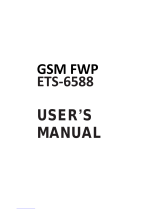Page is loading ...

Thank
you
very
much fo.
yout
cholce
of this
product
dsigned
by
our
@mpany!
Contents
For
you
safety.............
.................................2
About
You
Phore........
.._......................__._-_..3

For
your
saHy
Read th6e
slmple
Euldeltc
E-
-
rtt ffi! be
dangerous or
ltlegal, Furtha
d€iaH ffi
-
llai
li
ttlis
manual.
ROAD SAFETY
Always
keep
your
hands free to operate
ths EaE * fiig
Park the
vehicle before
using
your
phone.
SwlTCH OFF
IN AIRCRAFT
using of wireless
telephones
in aircratt
may disrud ilE
operation of the
aircraft, lt
ls
dangerous
and
illegal. lnille
switching ofl the
phone
before
going
aboard.
SWITCH OFF
IN HOSPITALS
Follow any
restrlctions or rules.
switch ott the
phone
near
medi€l equipment.
$IIEH
OfFTV}Ei
REFUEIMi
Slitdr
dtf€
C@
d a
rE+Jding
point
or any fuel or chemicals
ptacE
51Erf
OFFElrftIIgmF(rr
:br:
E il ffi
ffi tlE4 b h
p.ogE
Ohserve
1Erd6
*1&a[EgLtuEnt,
mmc
fil
nroF
F
[} b
Sc
to
lnterference, whlch
qm!ilmiFibrc
t[rmw
h n
t
ruira
pdion
explalned
in the
product
dl&dr"
Lt dr the antenna unnecffi
rily.
!ME5EIIETUEi
lh
.di
lb
ryu.d
abarl1HE
and
b&tier Do
not
milEilgepaodoctr
m.iq,.ls
h !t
tsi..r.
b *tdEd
6
-d
in stia
Entet the
Eiriq
luria. i$ dE
Ft
!r.
i*
L'-
I ril
gve
your
E&EdftcdrralE@
AboutYour Phone
l- GllmpseorYourPhon€
HruHffiffi
2,
(nowlngtheX€ys
reflpfl0n
Dress to end: or to exft a menu.
rcrer uN/wr
^ey
(x,
Long
prs
to
power phone
ON/OFF;
Pre$ the Powe,
t(eyto locked
and
quench
LCD liEht,
E[
/
,sre] ir,
(v)
Pr6 After dialingto
conrect,
pr6s
if there is
an lncoming
callto answer,
prsfrom
standby
to
go
to SlM1,/SlM2
call
records list.
Naugad K6!€
Pres up(A)/down(D)/left(X)/right(W)
directlon ln menu
to
scroll,
brcw or ln edlt oaEe to frove cursor.
Prs
this key to
select an ltem
ln menu or llst.
Prs Irom standby
mode
to
start
the capture
function.
sEe xerr
Pr€ this
key to adiust
volume.
NclIEE
q
(8,u, r,,N,d,Y,M,r,u,h,
Prs
@rrepondlng
keys io input
number when
dialing
ot
numbeE
and
chaEcters when edltins.
Long
pre$
from
standby
chanAes between Rh€inE
& Vlbhte
Pre$ when
edltlnC to chan{o lnDUt method.

D6crlptlon
?J6lp/down/lev.ight direction
in menu to $roll, browse
or
ln edit
page
to move cu6or.
Prs thls
key to select an item in menu or
list,
PrN from standby
mode to start the capture
function.
Presthis kevto adiust volume.
Press coresponding
keys to input number
when dialing or
numbers and charaders when editlnE.
uer xey
Delete the cursor in front
gfcharacters,
tN he,
Long
press
FN key to switch to Ultre
long waits for an
oDDodunitv mode
lnm
xert
On edit
prs
the kye en switch uppercase
or lowercase
mode.
ffi[q
Text editirE
ffi did( this button
hind Gn wrap
Appearc when an alarm ls
set and activated.
Slr
ttE @ived sigml drenEth.
SIE
the .rE
ge
lwel of
phone
battery, Fuller
ts
ird€te ffie
power
left. When charging, the
br rfl sdl until the battery is
1, InstallingSlM Card
a
Please keep
your
SIM @rd away from reach
of children.
a
Scratch6 and bends 6n easlly
damage the StM
card.
Please be extra carelul
when
installing, rmoving, handling
or storingyour
SIM €rd,
a
Before installing or removing
the SIM card,
make sure
the
phone
is swltched
OFF,
the back 6ver and battery.
and
then remove
1.
Slide
the back @vffi
lpward the bottom ot the
phone
until it
can be
removed.
2. Remove the battery
(w
Removing Battery).
3. Place SIM cad into theSlM holder
4. Fit the battery with the metallic
contacts at the right bottom
comer.
5. Repla@ the back @ver byfitting
it to the back ofthe
phone.
2. lnstalllng ltlemory Card
Turn offthe
phone,
and take outthe battery.
Keep the
golden
color side of the Memory card
downward, and
push
lt
gently
to the right
plae.
Before
take out off the memory @rd, be sure
to Power otf the
phone
and remove
the batte,yfirst.

.,,-a<t\:
,/rr,'
?
':\
..,, .-
'
,r
,'
q
..-' \
':
..i--
)"
.
\,_.;A\
(*'r ,--.r'
''a'-:<'4
3. lnstall Baftery
;.
-,
a
.
['-
_.,...
/L ?.
.
.-
".;*,
;//:.
,..-"
t-l:::"=,,:ai,
(loonnect
the banery's metal touch
points
sepa€tely wlth
the
battery
@mpartment
metal touch
points,
afld enter the battery
ba$
to the sloL
(2)
Sllde
the bad( ffr
loward lhE top of the
phone
to
lock the
@s into
-rts
p&ae
,*.
Rsffi Batt*t
Reffi ttE
bd{ @g tlrs
BEh
toretd
the bottom o, the
ph*
aid
m the battdy al the atlhe
top side enter to temove
._:!
a
Seatings and
data stoJed in the
phone
or
SIM @rd may
be tDd &
lhg
battery
is rcmoved.
5. C!rt?
BaGry
CorrH
t E .'la.gs to
piler
supply,
and then insen the
chaTger
tstir6tE
yo jek.
Note:
1. Wheh charging
DO NOT rGmoves or takes out the battery to
avoid the battery
circuit to burn out.
2. While chargng,
lt is normal that the
phone
and charger will
be@me hot.
3, It the batteiy
is completely empty, it may take a
period
of
time berore the charglng
icgn appears on the display.
6.
USB Manag€ment
When USB cable
plugged
ln,
phone
wlll have
the
following
optionsi
a
Ma$ sioEge: the
phone
can be connected to the PC
and used as a
USB Flash Disk.
a
Web€m: the
phone
@n be @nnected to the PC and
used as
a PC @meE.
a
COM
pod:
the
phone
€n be connected to the Pc and
usd as
Dlal-Up Network.
7. Porer
on and off
Press and hold Porer
key
to tum
on/off the
phone.
And
if
you
have set
PIN oi
phone
code, lnput it correctly.
a, Ssudty Cod3
Plil Code
The PIN
(Peenal
ldentilication
Number)
code
protects
your
SIM €rd
against unautho,i4d use.
lt
ls normally supplled
with the SIU 6rd
package,
Be @Eful whlle entering PIN code,
3
wrcngtri6 in entering PIN
@de wlll block the SIM
from us,
requiring input of PUK code
to unblock, Please contact
your
operator
torfurther details,
PlN2 Code
The PlN2 code
is
iequired
when activating certain special
leatures
(such
as €ll costs
and tixed dlaling). lt is normally
supplied with the SIM
card
package,
Be @reful whlle enterlng
PlN2 code,3 wrongtries
in entering PlN2 codewlll block the SIM
from use, requiringl input ot PUK2
@de to unblock, Please
contact
your
operatorfor turther
details.
PUl( Code
The PUK
(Pe.enal
Unblocklng
Ney) @de is required to
unblock a blocked PIN code.
lt is normally supplied with the slM
package;
otheMse @ntact
your
seruice
prcvider
for the code.
Keep
your
PUK
@de
ln a sfe
place,
do not thpw it away.
Contact
your
serylce
previder
if it is lost.
lf
your
SIM is blocked,
your phone
wlll
ask
you
to enter
PUK sde to
unblock. You have 10 ts16 to enterthe
rlght PUK

6d€, afterwhich
yourSlM
mlght
be
permanently
blocked.
PtrgE Pasord
The Phone Code is
a 4 to 8 digit surity code that
protects
unauthorized use ofyour
phone.
Ihe factory default
@de is "1122". Ore actiEted, the
phone
will
ask
you
to
enter
Phone @de every time it is turned
on. For
your
protection,
charge the default
phone
code
as
son as
po$ible.
Do not lorget
your phone pa$word.
Call tunciloc
1. Maklnga call
Make a domEtlcell
Enter
the
phone
nuober
including the area code. Pre$
the talk
key to make a @ll.
new wirdow
wlll be
popped
to
infom
you
and
your
any operatlon
wlll be
breken, lf
you
mised a
call, a mised
call log will appear
after
you
return to
the start sreen.
3, Call optio$
During
a call,
pr6
Left soft key
to enter call options
or
press
right mft
key to open
or close
hand free functlon.
And the
options
content is changeable
according
to
your
call status.
The
functions ot Call
Waitlng; Call
Hold need
the support of net
wgrk.
Here are some
parts
of the
options,
like 'Hold", 'End",,
"New
Call','Phone
BooK, "Me$age
center','Sound
Re@rder",
"Mute"
and 'DTMF
,.
Text
entry
You may be
requested
to input text
msage many
tim6 when
you
using
this
phone.
For example,
when
you
wrlte
a message ot
add a new
phone
book record,
you
can slect
dlfferent input
methods,
such
as ABC,
abc.....'
You
can input
characteE,
letters, digltals
or special
characters
including
punctuations,
Swltch
lnput methods
ln a text
entry state,
you
€n
touch thetext
entry icon'
Input
method
Switch to
upper@
or lowetmse
mode
Pre$ a key
once to
in*rt the
tirst letter on
the key, twice
Ior the
$cond
letter,
etc.
lf
you
pause
bdefly,
the last
letter in the
display is a@epted
and
your phone
awalts
the next
entry.
lnput
speclal chalactel
When use any
kind of
method,
ptes
*
key to display
the
character
list,
and then
prs
the direction
key to select the
ltem.
lI
you
use English
method,
you
@n
als
press'1'
key to
get
the
character.
lnput blilk
When
use any klnd
of method
except
numetic method,
pr*s'O'
key
to lnput btank.
Menu operatlon
The
phone
provldes
a sedous
of menu.
And
you
can
select it
according to
your
need.
The tunctions
exist
in these menus aid
submenus.
Access the
menus by
pre$ing
the shortcut key or
scrclling.
Accs
menus
by solllng
Pr6s the
left selection
key to enter
the main
menu in standby
Make an
qteElon
6ll
When making an extenslon
call,
pre$
*
key three times to
get
"P"
that
ls a
preflx
o,
extension
numbers. lt will dial
automatlcally
in
several seconds since
you
dialed the telephone
exchange,
viz.: area cods{elephone exchange
numbe*xtension
numbe6, then
pre$
talk key.
Make an lnteretldal €ll
Enter the country @de, the area @de and the
phone
number,
prss
talk key to dial, '+" is needed wher input @untry code,
and it @n be
got
by
prEing
*
k€y twice, Dial to Hong kong,
Ma@o and Taiwan
phone
ibid.
Make a 6ll from Phone b@k
Enter Phone
b@k,
$lect the
ph@e
numbd, and then
pr6
talk
keyto
make a
@llor
pr6
@nter
keyto make an lP €ll.
Redlala €ll by r@nt @ll llste
ln siandby
mode,
pre$
the dEht selectio
ke), to fnd
tie rccant
call lists, $roll to the number or name, th6
pr6
talk key to
dial.
2. Ansrer a ell
An in@mlng all window will be displayed 6 the
phone
receives
a @ll. The number wlll
app@r on the
wlndow lf
you
have opened
this fuction. It thls number ls not sved ln the
phone
book, tho
@ll's district number wlll
show
lt on the wlndow.
Prs lett $ft key
or talk
key
to aEwer
lt, Pres right
soft key
6n *i to silence.
tf an inmming €il
arrlved durlngyour opeEtlon In subuindow, a

mode.
P.e$ the
diretion
key scrolling
to acce$
the
menu ahd
select
OK. lf the
menu have
some
submehu,
press
the direction
key
scrollingto access
the submenu
and
select OK.
press
.BACK'
to
back.
Acc6 menus
by 6lng
a shortcut
Some
items like
menu, its
submenus
and
options
can be
acce$ed by clicking
the
shortcut
icon ih
stand by mode.
Menu tunctiore
l- M€ge
L1.
Wrlte m69ge
Access
this menu to
edit and
send
message,
press.options"
to
do as
following Send
to, lnput
method,
Add
picture,
Add
sound.
Add vid6,
Add subject.
Stide options.
Switch
to
MMS,
Adyanced, Saw.
Detaits.
Advanced
including
insert
text template,
insert attachment.
insed
contact
Number,
lnse(
contact
Name,
insert
bookmail. After
finished
edit,
user
can choose
serd or
save msage.
,-2 lnbox
Acce$ this menu
to
yiew
the
received
me$ages/MMS.
When has the new
mesge,
the
phone
will ring,
the unread
message i@n
also to
be able
to appear
on top
of the
screen,
Pr6
left efi key in
view
mesage
screen
to do the following
functio6:
vi*. repty,
€ll
sender, forward,
delete, delete
all, save
to
phonebook.
move
to archive,
filter
by.
,-3 DEffs
Store the SMS without
sendingfor
reediting
and sending
later
Acces
this menu.
*lect one
SMS/M|S
from
llst, user cal
send,
edit.
ddete. delete
all, copy
all, move
all and
use numbei
use
URL
L4 Outbox
Ac6
thli menu
to viewthe
send lailed
messages.
Prs left
$ft
key in
viewing mesage
screen
to send,
edit,
delde. @py to
phone/SlM,
move
to
phone/StM,
delete a[.
copy
all.
mre all and
6e number,
use URL
etc.
,-5 SeI|t msge
A6 this menu
to view
the sent
me$ages.
Prs
lelt oft
key in
viewing mesge
screen
to
send, edit,
delete.
6py to
phone/StM,
move
to
phone/StM,
delete
all, copy
all. tl1@
all and
@ number,
use URL
etc.
l-6
Del€de
regB
A.Gs
lhb menu
to *lect
delete inbox\drafts\outbox\sent
meg6.€llmeges.
!7 B.oad6t
rcge
Br!.ri..i
prbljc
rdbmation
sent b\ the
nenvo.kproviders.
Use
Ceil
Brr:c.rq
*nice.
\'ou can
receive infomation
oD various
subjects
ia.r ,:it..:t
F.o\ider
For more
availabie
infomation, please
conlacl
)our
locJl
nelu'ork
providers.
l-8 Templats
There
are ten
predefined
texts. User
can use them
to edit or
delete.
,-9 Mffige
$ttlngs
1.9,1 SMS
settlngs
Access this
menu to do
the following
functions:
Profile
Settings, Voice
mail
server
,
Common
settings,
Memory
Status,
Pfeferred Storage.,
1,9.2 MMS
settings
Access this
menu,
user can edlt
settings,
send sottings,
recelve settings,
server settings.
Thederault
profile
is china moblle
MIUS.
lf
you
use other
network
SlM,
please
contact
with the
local
operator and
set the
patametels.
Note: The
storage space
lett
for MMS in
the
phone
is limlted. So
i,
the Space
is
insulficient,
please
delete some
unneaessary
MMS
2,
Calerdar
Access
this
menu, the
calendar
will be shown
on the
screen
Press
the direction
key to change
the date,
and the
calendar
shown
on the
screen
will be changed accordingly.
3.
Dlsplay
Set Wallpaper,
Scren Saver,
Power
On/Off Display.
4.
Vldeo
Re@rdd
Enter video
r@order,
touch
left soft
key can
enter some optlons:
Camcorder
Settings,
Video
Settings,
White balance,
Effet
settings,
Switch, Stora€e,
Restote
Default.
After setting,
press
oenter
key(S) to
start or Suspend
recordlng.
Ahd
then, touch
right
$ft key(Q)
to stop
and save.
At the
same
time touch
the
left(Z)/right(Q)
soft
key to return the
screen
in video
preview
status.
Touch
center key
to enter MMS
edit
menu.
5.
To Do
Tasks
list may
remind
somebody
to
do some special
things
which
are speclfied
by
user.
When there
are some
task llsts,
press
left soft
key or center
key,
you
may entry a
new screen
with
following:
a
Vlew:Viewthe
selected
task
list.
a
Add:
Add a new task
list
a
Edih Edittheselected
tasklist.
a
Search:
search
item by time
or by subject.
a
Delete:
Delete the
selected
task list.
a
Delete all:
Delete
all task lists.
a
Jump
to date:
jump
to specified
date
.
11

a
Send
v4alendar:
Send task tist
by SMS,
MMS, Blue
Tooth,
or
save it
to file.
If
you
have
set the alam
for
some task ljsts,
trhen it
time out,
you
phone
will begin to
ring, and
ii will
show the task
list.
a
Save as lile:
save selected
hsk file to file manaser
6,
Recorder
The sound
recorder
supports
two formats:
WAV
and AMR.
When
there's no
recordingfile
ih
the current
Storage Device,
you
can touch left
soft key
or OK key
to entry
the options
as
lollowing:
a
New R@rd: Stad
the recorder
a
Play: Play
the selected
recording
flle.
a
Append: Append
the recording
data
to the end
ol the
selected file.
(Only
AMR tormat
files
support this
operatioh.)
a
Rename' Renametheselectedfilename.
a
Delete' Deletethesetected
recordingfiie.
a
Llst:
Display
the recording
fltes.
.
gtlngs:
Set r@rding
format,
AMR
or WAV
When recording
fi16
exist in the
curent
Storage Device,
you
can
pre$
left eft key
or OK key
to enter
the Iollowing
options:
a
Deleteall, Deleteallthe
r@ordingfiles.
a
U* o, Send r@rding
file to
user
proliles.
a
Send:
Send recordine
file to user
profiles,
MMS, Bluetooth.
7. tan
JaYa : enter
tojava
game
JaE
sttlng:you
€n st
java
audio
java
vibration
.select
SIM
jaE
SlMl-
profile java
SlM2
profite
.heap
size.
JaE
defautt s4dty
JAVA This is
the default
setting,
do not
arbitrarity
change
the menu
The
phone provides
user Variety
of
game.
Setst
.came
Help'
to
view the details
about
the
game.
8. Phoneb@k
When
you
enter
phonebook
press
up(A)/down(D)
key
to setect
View.
Send me$age,
call, lP
dial, edit, Delete,
Copy,
Move,
Send
contact,
Add to blacklist,
Cailer
group,
Phonebooksettings.
Nfu:
1- Sending
VCard
@h ohty
be supported
when
the received
phone
al$
has
this function.
Othetuise
the Voard
€n not
be
displayed
normally
on the received
phone.
2. One ring
tone can
only be
select as ca[er
ring tone
after
the
file in the
file manager
sehd
to the ring
list,
3. Copy items
trom
phone
to
SIM card, it
can only
copy the
name
and
number
of a record.
Only
the record
in call historJ
can be set
as the men$er in the
group,
callerpichrre
and calier ring
tone.
9. Multlmedla
9.1Tty
Pre$
left soft(z)
key to enter the
Iollowing menus:
Set Reglon:
Select
the local area.
lnput channel:
Directly
input the
TV frequency o, the
channel.
Program
List show channel
list.
Go to Channel:
Edit the
channel index
and
play
the chanhel.
Scan: Search
and save the
channel automatically.
Full Screen:
Put into
full screen.
Storagei Select
the storage
status.
Press the
left key to
play
the
previous
channel
ahd
press
the
right key to
play
the
next channel.
Pre$ the down(D)
key to
reduce the
volume and
press
the up(A)
key
to increase
the volume.
Press
the Star
key
{*)
to
open or close
lhe lull€creer
display
mode.
Pre$ the
#(l) key to open
Iull screen
playback,
The
quatity
of TV is
influenced by
the strength
of television
signal.
9.2 CameE
Select camerc
item in main
menu to enter
preview
screen.
Then
press
scroll
right(X)
or left(W)
key to
adjust the exposure
parameter
ahd scroll
up(A)
or down(D)
key to adiust
lens.
Press'f(B)
key to set
image size;
press "2'(G)
key to set
image's
quality;
press'4"(N)
key to set
white balance;
pre$
'6'(Y)
key to
set delay
time,
press
"7'(M)
key
to set cont
sho,
While
preview, press
soft left(Z)
key to
do the work
photos,
camera
settings,
image
settings,
white
balance, scene mode,
erlect
setting,s,
switch,
storage and
restore
default to set the
parameters.
And
press
center(S)
key to take
photo.
9.3
lmage
vlewer
Acce$ this
menu;
you
can view
the
picturcs
in the list. lf
you
select
one
picture,
there
are several
operalions
lncluding'view",
'brcwse
style",
"send',
"Use
as','rename",'delete",'sort
by',
'delete
all files'and
'storage'-
You
can use a5
the
picture
to wallpaper,
screen saver,
power
on
display,
power
off
display,
caller
picture
and
send
the
picture
as
multimedia
me$age
q
via Bluetooth.
Whether the
opehtion
can be succe$ful
or not
is related
to some tactors
such as the
slze of the scteen.
9.4
Vldeo recordet
Enter
video recorder,
touch
left(Z)
key can enter some
options:
Camcorder
Settings,
Video
Settings,
White balance,
Effect
settlngs,
switch,
storage,
Restore Default.
13

After setting,
pre$
cehter(S) key
to start
or Suspend recording.
And then,
touch right(Q) icon
key to stop
and save.
At the
same
time
touch
the
left(Zyright(Q)
icon
key to return
the
screen ln video
preview
status. Touch
center(S) MMS icoh
to
enter
MIr4S
edit
menu.
9.5 Vldeo
player
Access
the
menu,
you
can enter lilm list
and
pre$,.option,
to
cboGe
a
movie
clip to
play,
Send, rename,
delete, delete
all files
,
sort by and storage.
While
playing. pr6
scroll up(A)
or down(D) key
to adjust
ptay
speed, $roll right(Q)
or left(Z)
icon key to adjust
the rate of
plqgrs.
key to
switch to full
screen and
prs
Eg and
EI
key to adjust votume.
9,6 Sound @rder
The $und recorder
supports
two tormats: WAV
and AMR.
When there's ro recording
file in
ihe current Storage
Device,
you
can
prs
leftiz) $ft
key or OK{S)
key to enler
the lollowing
optlons:
a
Nil Resd; Stan the rc@rder.
a
Lisi: Displaythe reordingfiles.
a
Play.
Piay
the seided rsording
file,
a
Append: Append the reording
data
to the end of
the
slected file.
(Odly
ALR
format
files spport this
opqation.)
a
R4are.
Raame
the selded
file name.
a
Oel€te: Delete
the *lected recordingfile.
o
Del€teall' Oelete allther4ordingfiles.
o
u* s, Sed re@rding
file to user
profiles,
o
Send:
Send
r@rdingfile to user
prcfrles,
MMS, Bhetooth.
a
S€tdngF: Set
[email protected] Storage,
format. AMR or WAV.
9.7 FH Edio
ln the FM radio
screen,
you
can
pr6s
the left(Z)
or right(e)
direction key
to switch
broadcast channels; Press
down(D)
dirdion key
to stop
/
play; press
up{A) direction
key to open
aub
*arci.
During listening
the radio,
you
can adjust volume
by.-"key and
.+'key.
Search channels
1. ln
playing
menu,
Scroll up
to turn onloff automatic
searching,
then *roll left(X)/right(W)
to search
the chanhel automatically,
the Dhone would
stop searching
alter reaching a
channel.
2. ln the option
list, seled
the menu 'Preset Auto
search, to
*arch all channels
and
save them in the channel tlst
automaticallY.
3, ln
playihg
menu,
press
the number keys(B,G,T,N,H,YM,J,U,K)
to
enter the relevant
channels.
channel llst
At most
30 charnels could
be saved in the list.
Manual lnput
Directly input the
FM frequency
oflhe channel.
- Autg search
To search
all channels
and save them
ln the chahnel list
automatically.
Settlngs
To
set
the'background
playing',
state.
NotB:
The
qualiry-
of
FM is influenced
by the mnge ofbroadcasting
station.
10. Bluetooth
The
phone
suppods
Bluetooth. lt can
realize the functions such
as
phooe
call and data
exchange etc while
wirele$ly connected
with headphones,
computer
or any other
handheld devices.
Power: Open
or close
this function.
-
Visibility:
Active the Bluetooth
been searched
or not.
My
Device
Display
the cufient
or once connected devlce,
and
inquiry
the new
one.
Search
Audio Device
Search
for the supported
device
(Ior
example:
Eluetooth
headphone).
My name:
display the
Bluetooth
name.
Advanced
Audio Path:
Select the
path
for Audlo.
Slorage; select
the storage
status,
Sharing
permission:
Manage
shared
folder and access
right
My address:
Display the
Bluetooth inlormation
of the
phone.
fL Calculator
The
phone
can
be used as a
calculator
to finish some simple
arithmetic work.
Press number
key(B,G,T,N,H,YMJ,U,K)
to enter
the
number.
Press # key to
enter radix
polnt.
Press tho sctoll
up(A),
down(D),
left(X) or right(W)
key to
enter
plus,
minus,
ftultiplication or
division. Press the
right(Q) soft
key can delete a
numberr
Press cente(S)
key to
get
the result.
12,
Alarm
Set
the alarm time
and it will
remind
you
by alen
tone or
vibration
when the alarm
time expires.
You can
set 5 alams
iil lhe
phone
at
most
t4

,3.
Stopwatch
There
are two types of
stopwatchesi
typical stopwatch
and n-Way
stopwatch.
14
Call center
14.1 Call hlstory
Select call history
from main
menu,
you
can view
the information
about call history
including
missed
calls, diated
calls, received
calls,
Select a number,
then
you
can select Vlew,
eall, lp
dial,
Send mesage, Save
to
phonebook,
Add
to btacklist. Edtt before
call, Delete, Delete
all, Advanced,
Advanced option including
€ll
timer, calt
cost, text msEi.
couhter
and GPRS 6unter.
14.2 ell *ftings
Divert
your
incoming
calls
to voicemail
or other numbers
for
stMVstM2.
There are live
diverting ways,
each
of which can be
set to swltch
on;
switch oft and search.
When the
phone
is switched
on, key
in
the number to diven a@ording
to
the indications
on the scaeen.
14.2.1 SlMl
(SlM2)
6lls
sttings:
a
CallerlD
The.e are th6e options: "set
by
network",
"hide
id,, and
"send
id'.
.
Catlmiing
lf it is
supported by
y@r
*ilice
provider,
call waiting
will notities
you
of an incoming
6ll
even
i,
you
are in a calt.
you
can then
accept, Eject, o, ignore
the in@mi.€l
call.
To
make this fundion
available.
plese
contact 106l
network
Provider.
a
Calldivert
Call diverting is
a network sMcs, it
teils
your
network
to dir€rt
incoming calls to
another number
to arcid mising
a call.
The followlng is
available: dived
all voice calts,
dived
if
unreachable. divert
if no anseer,
diveat if busy. divert
all data
€lls. and @ncel all diven.
a
Call baning
lf it is supported
by
your
seryice
provider,
this
function
will
enable
you
to restrict
the incoming
or outgoing calts.
a
Lin€swltching
Enter this menu user
@n swltch to
linel or line2.
14,2.2
Advan@ settlngs
>
Bladdist
There will
block the
call or mesage which
contact is
existed in
filtered contact
list to
keep ih touch
with this
phone
user when
thh function is
turned
on.
>
Auto redials
It can dial
the same
phone
number
automatically
after a failing
dial wlth
this function.
>
lPdlal
You can
set the
prefix
tP
number
with thls
function.
>
Call
tlme dlsplay:
Set it
to
.on,
or
.off"
state
>
Call
tlme rcmlnder
There
will be
a hint
sound when
the
setting
time
passed
durng
a call.
>
Auto
qulck
end: tum
on or
off thls function.
It can
dial rhe same
phone
numb€r
autororically
atio
a failing
dial
with this
function.
Reiect
by SMS: Wlen
incoming
a
call,
press
left soft
key and
selecr
this
function,
then the phone
will send message
..cali
you
later,, to
the
15.
AIbum
Access
this
menu;
you
can view
the
pictures
in
the tist.
lf
you
select
one
picture,
there
are several
operations
includlng
.vlew,,
'browse
style',
"send',
"Use
as,',.rename',
.delete",
.sort
by',
'delete all
tiles'and
'storage,.
You
can use
as the
picture
to wallpaper,
screen
saver,
power
on
display,
power
olf
display,
caler
picture
and
send the
picture
as
multimedia
message
or vla
Bluetooth.
Whether
the
operation
can be
succesful
or not is
related to
some factors
such as
the
size of
the screen.
15. Camera
Select camera
item in
main 6enu
to ehter
preview
screen.
Then
pre$
scroll
right(X)
or left(W)
key to
adjust
the
exposore
parameter
and scrol
up(A)
or down(D)
key
to adjust
lens.
Pre$'1'(B)
key to
set image size;
prss,2,(G)
key
to set
image,s
quality;
press
'4'(N)
key to set white
batance;
press
.6'(,
key
to
set delay
time,
press'7'(lvl)
key
to set cont
sho.
While
preview,
press
soft teft(Z)
key
to do
the work:
photos,
camera
settings,
image settings,,
white
balance,
scene
mode,
'
effect
settings,
switch, stolage
and restore
detault
to set
the
parameters.
And
press
eenter(S)
key to
take
photo.
L7,
Seryiges
lnternet
seryice
Your
phone
suppoxt
WAP
function. After
the
nece$ary
settings,
you
can
use this function
normally.
Note: To
open
this function,
you
should apply
cpRS
service
to
your
SIM
card.
Ir WAP
user can visiting
homepage,
display the
exist
record th€
website you
have
yisited
recently,
store the
sent
ftom the
seoice
provider
ed seting WAp
18.
lpod
Audio
player
bookma.ks,
infomation
17

Select
audio
player
item in main
menu.
Press the
scroll up(A)
key
to
play
or
pause
and
scroll down(D)
key
to stop
Mp3, Press
the
scroll
left(X)/right(W)
key to switch
to the
previous/next
song'
touch
"+'and
I'
key
to adjust volume.
ln
playing
interface,
pr6s
'List"
to enter
the list oI
$ng, then
pre$
'"option'
to do the
work
such
as Play,
Detail,
Add to Rings,
Refresh
List and
Settings'
The concrete
operations
in Settin8ls
are'Player
setting",
'Display
settings','Sound
eftects',
"Bluetooth
settings'.
Note:
lf'List
Update'is
opened,
the
play
list will
be created
automatically
form
phone
or memory
card
according
to the
storage.
lf closed,
the user should
create
or delete
the
file in
play
list
manually.
19.
MSN
You
@n use
it to chat
with
your
friencls,
families
and
pailneE.
Select'
Help'
to viewthe
introduction
about
it.
20,
U*r
Prcf,16
User
profiles
define
how
your phone
teacts
when
you
receive
a
call
or a
mesEle,
how
your
keypad
sounds
when
you
touch
a
key,
and more.
Each of the
available
profiles
can be
left at their
delault
setting
or customized
to suit
your
needs.
Select
and
customize
the
most suitable
profile
for
your
situation
The
availabte
mod6
are General,
Meeting,
Outdoor,
lndoor,
Headset
and
Bluet@th.
Itr smdby
mode,
you
can
touch and
hold key
# to switch
to silent
mode.
2L
Video
Acces
the
menu,
you
can enter
film
list and
press'option'to
cho6e
a movie
clip to
play,
Send,
rename,
delete,
delete
all files
,
sort
by
and storage:
While
playing,
pr6s
scroll
up(A)
or
down(D)
key to adjust
play
speed,
scroll
right(Q)
or left(z)
icon
key to
adjust the
rate of
progrs. key to
switch
to lull screen
and
press
E and
Il
key
to adjust
volume.
22.
Flle
manaElel
It
provid6
you
the
Iunctions
such
as
browsing
media
files,
ch*king
storage space
and
lotmattlng
function.
When browsing
the
media
fils,
you
can
operate
the selected
fils such
as
vieu rename
coping,
deletingetc.
23,
Settlngs
23.1 Dual SIM swltch
Select
with SIM status:
Use
this lunction
user
can
select dual
SIM
before
power
the
Phone.
Use detault mode: the same
as dual SIM settlngs
mode.
23.2 Dual SIM
settlngF
Use this functlon user
can switch between
dual Sllvl open,
only
SlMl open. only SlM2
open. flight mode.
23.3 Pen €llbratlon
You
can calibrate the
touch screeh accordlngto
the indication.
23.4 Phone
setup
Tlme
and Date
Set the home
city, time and
date, time and date,s
rormat.
Schedule
power
on/of,
You can
set 4
power
on/off schedule,
and the
phone
will
power
on or
power
otf according
to the settihgs.
Language
Select the operating lahguage.
Accelercmeter Callbratlon
You can calibrate the Accelerometer
accordingto
the
indication..
-.
Ac@lercmeter
Settlngs
The
phone provides
user Tselections, llke
as Song Switch,
FM
Channel Switch, TV
Channel Switch, W
Rotate, Video Rotate,
lmage Rotate and lmage
Switch.
Prer, lnput methods
You can
set the detault input methods in
text edttor.
- Display
Set
Wallpaper,
Screen Saver ahd Power
On/Off Display.
- Auto update
of date and time
Set the state to "on' or "olf". ll the
state is 'on", when
connecting to swap hetwork, the date
and time will
be
update.
- Handwilting
Set the Pen
Speed and Coloi
UART seftings
Select the
S,M status.
Touch Vibrator
Open or close this touch vibrator.
- Misc. settlngs
LCD
backlighl You can set the
backlight duration
and
brightness.
23.5
N€twork setup
This feature
is available to operate network
settings
when
you
are roaming
or travel outside. Access
the menu;
you
can select
the network
manually or automatlcally.
Before use the network,
you
must contact
your
local seryice
provider
or
the roaminEl area before
you
use this tunction.
1. Addfrcmllst, Add
a
networkfrom
PLMN list.
2. New: Add a new network.
t9
l8

3. Change
prlority.
Change the
priority
of the
network,
4. Delete'
Delete
the current
network.
23.6 S@urlty
stup
You can
set the security
settings
to
protect
the
phone
or SIM
card
from unauthorized
use. The default
secudty code
is 1122.
23.6,1 SlM,.i/SlM2
Seurlty
setup
.
SIM Lock
Set the
phone
to ask
for
your
PIN
code each time
you
start
your
phone (if
thlsfunction
is
supported
by
your
SIM card).
Note:
After
three consecutive
incorrect
PIN code
entries, the
code
will be blocked,
and
you
need the PUK
6ode to unblock
it.
The
PIN code
and PUK code
are usually
supplied by
the SIM card.
lf
you
don't
get
them,
please
contact
with the
supplier The
default
PIN
code is 1234
usuallY
a
ChanEe
peword
You can
change
PIN code,
PlN2 code here.
23.6.2
Phone
L@k
Phone lock €n
be used
to lock the
device to
avoiding
unauthorized
use.
Set
the
phone
to ask
Ior
your
security
code
each time
you
staft
your
phone.
23.6.3
Aqto
keypad
I@k
lf the
keypad
is locked,
you
can unlock
it by
pre$ing
send key'
then
click
on the center
point
orslip the cover
to unlock
keypad
You
can set
the auto
lock time
in the submenu
of this
function,
then
the
key will
automati€lly
be locked
if there
is no more
action
of
the
Phone.
23.6,4change
Pa$wotd
You can change
phone
lock
pa$word
here.
23.7
conneetlvity
23.7.1
Bluet@th:
The
phone
supports
Bluetooth.
lt
can realize
the
functions
such as
phone
€ll
and data
exchange
etc while
wirelesly
connected
with headphones,
computer or
any other
handheld
devices,
-
Poweri Open
or close
thisfunction'
Visibility:
Active the Bluetooth
been
searched
or not.
My Device
Display the current
or once
connected
device,
and
inquiry
the new one.
-
S6rch Audio Device
Search for the
supported
device
(for
example:
Bluetooth
headphone).
My
name: display the
Bluetooth
name.
Advanced
Audio
Path: Select the
path
forAudio.
Sto6ge;
*lect the
storage status.
Sharihg
permission:
Manage
shared folder and
ac@$ rlght.
My address:
Display the Bluetooth
information
of the
phone.
23.7,2
Data account lt
contain'cPRS'data
account.
ln
order to use WAP
function normally,
please
right setting:
Acoount Name,
DNS, user name
and
pa$word.
23.8 Restore
factory settlngs
You can reset
some of the Phone
settings to
their original values
by input
phone
lock
password.
23.9 Sound effed
- Audlo effect
You
can select different
effect ot the equalizer
by
presing
left or
right
key.
24. ExtE
You
can use vadous functions
provided
in
this
phone,
including
calculator, stopwatch,
E-Book reader.
Cdlculatot
The
phone
can be
used as a calculator
to finish some
simp,e
arithmelic work. Prcs
number key(B,G,T,N,H,YMJ,U,t()
to enter
the number Press # key
to enter radix
point,
Pr6s
the scaoll
up(A), down(D), left(X)
or right(W) key
to enter
plus,
minus,
multiplicatlon
or division. Press the
right(Q) soft key
can delete a
number; Press
center(S) key to
get
the rsult.
Stopwatch
There
are two types of stopwatches:
typical stopwatch
and n-Way
stopwatch.
E-Book readel
You
can
read
TXT rormat tile. While reading,
press
'Option"
to do
the work such as Find, Jump to, Go
to bookmark, Add bookmark
etc.
25. Security
You can set the
security settings to
protect
the
phone
or SIM
cad
trom unauthodzed
use, The default security code is
1122.
25.1 SlMl,/SlM2
S@urity setup
.
SIM Lock
Set the
phone
to ask for
your
PIN
code each time
you
start
your
phone
(if
this function is supported
by
your
SIM card).
Note: After
three consecutive lncorrect PIN
code enliles,
the
code wlll be
blocked, and
you
need the PUK
code to unbtock
it.
The PIN @de and
PUK code are usually supplied
by the StM
card.
lf
you
don't
get
them,
please
contact with
the supplier
The
default PIN code is 1234
usually.
a
Change
pGword
You can change PIN
code, PlN2 code here.

25.2
Phone
Lock
Phone lock
can be used
to lock
the device to
avoiding
una!thorized
use.
Set
the
phone
to ask lor
your
security code
each time
you
start
your phone.
25.3
Auto
Keypad Lock
You
can set
the auto lock tlme
in the submenu
o, this fuhction,
then
the
key will automatically
be locked
lf there is no
more
action
ot the
Phone.
25.4 Change
Ffa$word
You can chmge
phone lock
passwold
here.
26,
Fun & Games
The
phone provides
user several
games.
Select
'Game Help'
to
viewthe
details about
the
game.
26.1
QQ:
You can use
lt to chat with
your
friends,
families and
partners.
Select ' Help' to
vlew the introduction
about
lt.
25.2 MSN
: You en use it to
chat with
vour
friends,
families and
partners.
Select
"
Help'to view
the introductlon
about
it.
came
Center
: GPRs"haffic
generated
durlng
the download
proce$
shall be charged
by local
operators.
Please calt
the
customer
seryice
phones
oI
the local
operators to
consult about
the specific
charg6.
26.3 JAVA
enter tojava
game
Java
setting
:you can
set
java
audio
iava
vibration
,select
SIM
java
SlMl
profile
Java
SlM2
profile
,heap
size'
Java
defautt s4urity:
JAVA
This is the default
setting,
do not
arbitErily
ctange
the menu
The
phone provides
user
Variety
of
game.
Select
'Game
Help" to
view the
details about
the
game.
27.
Tlmezone
Under
this
mehu,
you
can
look up current
time and
time zones ot
difierent
citl6 in the world
after selectingthe
time
zone.
2A.
Dual Mode
U*
this
function user can
swltch between
dual SIM
open, only
SlMl
open,
only SlM2 open,
flight mode
Affirl6
Battery
ExtE
batteries ot
various @pacities
are
available
from our
compahy
or through
your
dealer-
Charger
Ught
weight,
practical quick
chargers
used
for chatging on
wall
outleb.
Cta.ElinEl
tlme is about
1,5 to
4 hours, The charging
@ndition
is
being
dlsplayed on
screen. You
may use
your
phone
while charging.
Headset-
You can accept
or
reject
the comihgcall by hook
key in headset.
NOTE: Don't
plug
out headset
when call in oi
call out
process.
Maintain and
Carc
Caring for Battery
This
phone
uses
a
r@hargeable
battery as
power
source, when
the charge is weak, recharge
immediately
to
protect
the batter
life. lt is
best to drain the battery charge
tirst.
When not
using the charger, unplug it
from the
power
source
and
the
phone.
Over charging will shorten the
battery lite. Not teave
the
charger connected to the unlt or battery for
more than a
Temperature affects battery
charge capacity. Your
battery may
need to be warm up or
cool down before charging. lf
the battery
temperature is lower
than 0"C and higher than
+
45'C.,
it will
not recharge.
Use the battery as
it
is originally intended. Do not
short circult
the battery by connecting the
positive
and negative
terminals
with a
conductor.
Do not
use a damaged battery
The battery will not
pefiorm properly
and its life
will be
shortened if exposed to extreme temperatures.
Do not
place
the battery in Iire; follow local
awls and ordinances
in disposing used battery.
Malntenance
Do not leave
your phone
within
the
reach
of small children
(certain
removable
parts
may be accidentally ingested).
Do not use
your phore
in damp areas
(bathroom,
swimming
pool...).
Protect it from liquids and other moisture.
Do not expose
your phone
to extrcme temperatules
lower than -
10'C and higher than
+
55"C.
Safety
Use of
your phone
is subject to sa{ety measures
designed to
protect
users and their ehviroament.
Road
efety
Do not
use
your phone
when driving. ln order to
give
your
lull
attention to driving, stop and
park
safely before maklng
a call.
You must
comply with any current legislation
Alrcraft
sfety
When t.avelling
by
plane,
you
will need to switch
your phone
off
when so instructed bythe cabin
crew or the warning signs. Using
a mobile
phone
may be dangerousto
the
operation
of the
aircraft and may disrupt the
phone
network. lts
use is illegal and
you
could be
prosecuted
or banned from using
cellular networks
in the future if
you
do not abide by these regulations.
Environment *fety

.
Your
phone
is a radio tiansmitter whlch may intertere with
electronic
medical equlpmeht
or
lmplants, such as heafing
aids,
pacemakeG,
insu,ln
pumps,
etc.
lt ls recommended
that
a minlmum separation of 15 cm be malntalned
betw@n
the
phone
and an
implant. Your doctor
or the
manufactrreB
of
such equlpment wlll be able
to
glve
you
any advlce
you
may need in this area
.
Do not use
your phone
in
damp areas,
Techni€l Spedf,€tlons
Handset
Weight About 829
Dlmenslons: 11o.8*56*9.9mm
Battery:
Band:
3.7V 900mAh
GSM850/GSM900,/DCS1800/PCS1900MHZ
2.1
2.2
2.3
2.4
2.5
2.6
2.7
2.8
2.9
2.10
2.11
&eii
q,8.......................................
fi4HElnlC@...............................
4tsilui8...................................
{t,H
usB
ri
6E.............
'ft.EitH4;F:...............
+inlffik...............
i;,8........................
E
m.......................
.E^........................
....28
...28
.''...'..',,-.,,..,.
3o
...........31
.'..',..,.,31
,.-.,,..,'-31
.'.
-..,'..,'.
--.''..''..,...34
...'...,,..,,...'...,..',,'.'.''',..,36
..'...'...,,-..'....,..'...,...''.',,37
Battery
lnto:
Battery Capabllity Call Duration Duration
Li-ion 900mAh 4 hours
7 days
NOTE: Actual operating conditions depend on the
local .etwork
envlronment, SIM, and usr behavior,
Walnlng:
Any con*quence caused by misuse, abuse, or not
tollowing
any and all of the abov+written su€lSestions and
instructioc
shall not hold the
producer
in any way responsible to
any
degree.
Announement
The manutacturer reserys the right to change
or upg€de
speiflcations or software versions without
prior
or
separate
notice. Trade marks mentioned or used in this material
belongto
their respectlve owneE.
4.t
4.3
4.4
4.5
4.6
4.7
4.8
4.9
4.t0
4.1 I
4.12
4.13
4.11
4.t5
1.16
4.t7
4.18
4.19
4.20
4.21
4.22
4.23
4.24
1.25
...37
...3',7
*B................. .... .........
...........
.............37
JAVA ..................................................................38
€ifrE................................................................38
*!x1+...... ........... ....
....... .
.................
3e
ffi2'............................
......................................42
......43
,,-..'43
....43
41
tEr,[................. ................................................47
inlH#................................................................48
rPoD.................................
_.. _.. _
'..'...,,..,,-..,..
4s
MSN........................
.
IHH........
.. .............
-
ilfi
...............................
l#1...............................
88.., .,,,.,...._..... .....
fftrE................................
?+................
..,,..',.,,,-..'.....,,,-...'..'..,19
,,...,...'..',,-.....''..,,...,'..50
,-..'''' ..,...'......,...'..,,50
,.,,..,.'',,,.,''..''..,,...,...''51

I
E*t4#ffi
4.21
r,ftr..............................
s6
tn*i€+q,
Fi}a+4,EJ6E*ElEfu&eI,$Ei*€.
4.28
H-t....................................................................56
trE*e#-
4.2s
aa......................................................................56
g+r'f64&tr+fft.lE*rEifi,iE&tr+.
s
ffi
*itEE-
................................57
iriErf*fr
5.1
ffi
i*ElE^trffi............................................s7 &rtBth-!t(*16i\\)*.#frDp
rynfi,l+,+fri1fr)il\turt,GhtFH+
s.2
irf,rtl&#{'1i*................................................57
ft.
5.3.+E#,j,\............................................................57-*4Eafi,r$*Xf[
5.4
+I#l,\*........................................................s7
&AHrt*fi.1\rh+1n,4Lf1,-L1FH+rt,6{!fu&ffi-E
&E16
s.s
&+ffi7.8........................................................s7
Efi!.
6
€Hfl*AH,B...............'............"..............'.'................s8
*8tr*.&Wti+.tit"
4.26
trE....................................................................55
7
ffi*..
.................62
EH4.r4ffit+d1f6ElfrC+trffi1trt*,ffi4.&.88!&&.iH€-ft
[ti*
1,
ffi+&F+'HFPA
-------........62
g+E[€.*I#d]EIIl.
[ft*2,
EEfTEE{+,}4
......................63
fft
&+s*fl8
-
tt+tqtu}-tpryE+sffiME.&+lL{tH+i[4EJ6EFE++/r
.
&ftwtt,,jt^*fr+ffi.
Fnn<
tB+ttTBEtsrJ<,i6.{ft
B{+ffi
.
s4&H
&AEHtIE(4,4)1F
H+ill".)ltrLtr,T4litr,q
+ft{H+ftt
,#SrE^4.{nE.
Feryq
#i,\5&6tHfi
ryrq
qW.&.
@&fr
.
+frfi E+JriEfi{HT$[fi!!!tr
+tLtilxffi HN,4+
(@ffi
n{+)Dfi Ef
I
L€fi{H65l]
E!&r.
E&fl€rb
i#&
,q+a'E€H
Hrefnml+(trE4r1fl
pc&ffi
,t)..ftH++a
El
gB,l+EI
E't++E
rf
+ff
L+4
6E B
| fu fr K.
.
rnR lEffi
5+-trLziEmk!
€iE,EJ68+Et*sE,lf
.
.
iHlcffi
&F6atii,EE,4!ICffi,E+Httsid.
.aKtrItEt
UlFffi
Hfi!EEH 4t/r&ry.EI6E*ffi.4lfi.ffJnfr
h
.
&H+a\ai
ErBtfr.f+
A
HE,fF,H
+A
Et
# & 6! *.
t+.
tfr
H X E *Wff .E4r
fr
,i+
nr
FE*ff
i6
1fiEt+r,r.
&&w*
'n'
4 fr
€
!!
L R,&11
* **,* tb.
E
Tt
**$.r&M
+ fr LEr AEt# *.
lp^frtuw.frHfrnRM*NF.
it+E+4
ffi
qaffi
,H,.'0"t3,Hfl
*+fi .8".
+Eiu&E

-r
tit.itfE
+
rra.rfl
fi
q,#iii,
H,
6[(,E* E
r]
2
t*th#.
2.',t
+fl,&H
)E
q&1t.
ai&ffi
E iT#itr
Lt!
tsir[r+1**S,
+&E
iti€
jft
,
jt3€it*/\€ieffi+.
2.3
+r't5I-FLASH
+ffJ+#
.-
,1.,:.i.
.
...--..:,.
'.4
..
_,,::
ii.l
'".:'::'''t'-]l"A''':'
'fr'r{{t
'-.:l!':\
'I
i
l.-
;'r'a
.
. ,.-:)
-'
.
tki*
T-I,LASH
F-,
i;5itfiffinit,E,
+{
FrEiEt,
l+
T FLAS|
FflJ
T FLAS]I
+16]1, E+,5Ii,],
.
]Ef,]T-FLASH
F, IIH+l,l,tr,
pIT€I,u,
4nH
T,FLASH
+:, i6filrr,Iri.
A
.
ri€;*it]+4i=nt
irE*G,9i+iri,",
trifirl.)rf
+i.ElT.litrtB,,r
frlr.4:e;alRE.
.
usB
2i:l+
E
4+*6i
€ F,1)( L,rI
nJ
5
rufit
usB E i€l+illi
TE,
.
T Flash
FE"+tlt,).Vl[,
iE=Tqit,rL€t+.49T
Flash
Ft_l
ft/LEji+}|i+6,\tr+ !
.
+hl+fl+:it,'Lf4rSltr,
Eti l-416,\sII{
F
o
i64',1,1*1f srM
F,,q#4aiffiA.Efirisrx+.
.
igi.EHlg+
t
t&4fidi+
4, t!
s Il,{
F
+'ffi.
1, ilr 1+
rfr..fr
!+,
+
tfi
EEILEt*fit4ituE!liqr.
2.4
n*K+,I
l+"+1fi
,,t
B!r1
AHe.fl
rf
ffrfl:t
;i]i,H.:
eSEr--
si
llfi.ll!Fri'i
F.,
i:
EEG.{r
Erelt<.rti\it!
tr €ifr
.^lttE?,H?[!tErE.
,ffii;,C.
.i!,r:+.i[stMh1/26*i+tui;
tX
+*Xe
zrzr€+lt*is.
ffi,r*
ffiB
ea,
*.+i/L*
'g
rrt+tE-cr'tt
$rtt
*6 +irl*
E
8.:
iE&e r,t )! F:-r_
Ilm|im,w,m
.t,
.:
,'r
i+
E
4 fr'r
lt![=.6, ilriFff
f
l]+*[,i
€iZ,,E
FAE,st]t++l*
ri*r;Htgi6,
us
B
fi
iEii
1i
E
usB
1+
+fl
L+1*
41f; H! €,qd
!I
i/F
US B
rlr
6Ef!
t € ltH,4r€1*SlEgil#
Ufl S.
u S
B
E
-a:;':
H f tE
9i
l{
tr Er
*S
i+
lt F + i,t, f*,F,& S-
ffi
,\
i4
iEluilFfi
trfi€,
2.2
+1li-5
srM
f
B!q*
'r:..
: r1
i+
€1ai
ff.i t
iH
E,H. {+Et
lgifl,J+}JLgH'
PII\
(
f
,.:;,::=
.
pr\t. prK
(prNft+fli1gtrg).
PuK2
(PIN2fi4t1P;iq)
;:
.
t:
=a:i37r)HFif.ytt))
tRZ\flr1i;.4..
FEif;EfitEtu1e
-
-.=i
-=:=i::.i
IHIfril.Efdrlr.tt.
:::.-:-.=
:-
rrJE, ryT.Fij6.
.
l
=
=--,=
;
--=
rr,
s lM
+i,tft +E
L,
fl,
SIM
F4',ri,],F.A
SN
-:..:...:=
-. e+{TiE,tali
tr.
:{;3:r
-.'jl
ffiI^
ri,qi:
^.
irrlR{B:ILtu
i..t:r.-r,itt:

Efur
ffi+i!.
E,aa
@eu
GIqd,
.&,
mz
Xila,*
# zr + fl
i
B
i& fii
E.H * lfr
H
rh
A2'Y'
^
ri
*.&ErFlf$€E
@^€,iBEEqhHtt*
*zr4dl,&
*.-^1ttrffi.t
b*#|frH+
2.s
&f,iJeEE
2.s.1
g,EEfr
E
o)
tfr
(a)
fifrt,
dtlTE#tsETkffi#zt:ffith4?;
4RE
(R)
:
ffi ftFm&&rBfilaJg6R7nfl
r)FE;rEif
f
4
$fi
#tfL$ffi;4*&FET&dtS€ETffi
F-E
E at&
A'EH
* Pf,
E' Hr!:BP-IEEIIJ
t'FB
FE'
Sfii€:
t
(A)
T
(D)
ts
(x)
E
(w)
Wa*.&4ittd'rt
oK
6t
(s):
SL€EJfFl:Efr
i,\B'ft,H;
&tl#: &iL€iEfiEEf.
str\,r
f
r/2
&E/&DftE
(v),
sM
+
|2#tf
frfi,*Et*
Eit,Hfi€.8ffifl4ffi,&uB-E-
str\,I
+
1/2 iEifrie*ryE.
+E*+e
l-e
(B,qrN$'tM,J'U)
:
ffiX&.t&.&ffiffi
4ETffi
I+.
*&:4&E
*fi .
fd&ir&Ef
&,\
+.
P
w.
+s
(r)
:E&EfE6&7SEJfi,E**lll#Eisfr.
2.5.2
#-Rfla
EJ fr *&
:
#..ri ts#Et.T
fr ffi
# 6
trJr)r trc,
?fr&:
l:TEfr&d)tl,i.
OK
E.
A€EI,fEiffi i,\B1EH'
fiE,
ft€E'fi*€t;
+€.
ry?
l^o
(Q,w,E8'r,Y,u,LoP)
&: HX#'Ek&R
H'?ETS
I+.
'f,!
(c),
A&€+m,
E&A€'J,S,A
+.Pw
#*!
(H)'
a&€nffi
&&i*fi8Elf
E4Jtl4#EiHfr
r
Der
E,
illlB)tFiitE4J?ff
,
Frb
tC, I?ffi
EfE&!1ffitrEIU*ri'
shifte,
ql*i(It/'Er
spa@
(oK)
e,
I+ffi€FHS,
?ffi;
Fn!}.$€E&t;
a*A, Y?ffiWfr6+n&#,i^*"
2.6ffiHFfl&€
+ttma&#fl
-+8j6ffi
Efi4H,F,&A&HErr&€t'E.
.
at+fu)f,&.ffdl.*ilr
\
t*T
lf
.H + ilL/E ElhH*
ffi Eit
Ul &*
E
r.f
,ffint
u)
$\E+tfl .
&ffi
trr(EE,Affirt
trE,tux.r&a
$
tbwHMHBF.+tilL+
Ail]:+\.
H
EI
&'E
+frffifr
waffitr
E&fi
|
*ilLB*t
HE,FHtS4i(flAE.
Kt
iil *il1&Xtu
HaF#t
H
IIf
drdr tr.
.
&trffi#tF
fi4#FrBr$fiI+ffi#r&ffifi
ff|E*^.flk
*a**.4t.
#.1*4n-fr
,
E&E-,qtrEriEiir.BnEJ+rfiEF.
&+4&ifi
F#_tE!.lr{FIrn
E.
.
#JlI+
a4 u&H,FH+5d&ffi
*ffi
,\I+.f[rrffiil
ffi
4&/l,f=,H.4
H*+.
1
tr^ffi€+m.
2
H*&ffiWnffiH+5€ffi.\l+.
3
H*&ffi#14ffi&BS
t^.
2.7
4'tEtrhft€
+*JLME'AEfiEH}E
{fH ffiFfi
[ftffi Bt]fi
IBTITEEEE{*B+fti+&E
EiF* tr.
+rL
EP,lits.
2.8
fttr
USB,,jBE
&,HPffi Pff
ffi
En
usB
rtB4f[tt#
FHt+#t,S&3tJ
€ffi
.
*dr
*#1.

3
&fIHif;fi&€€ifi
E
t+11 +m
r.J,ffi ,\ tr +f
fl
Hit
€Ic,&
#ieB#f
r H
ie,
&tsiJ[#
ghryrLl.
Effi
HTf
E[,5ryEq,
;.-
EA.itr4*tr5*
€fi+F4*
j&
Effi€#.
Affffi*,ie,
,BDrtErg--
P
-
htrt+
-
&ElkXlE;
E,f[€[4
*
ii/
-
r]i,'t€
-
E#t&cffi.
&fI€ifiSFE!€E:
rt,\Bifrffi,AiB€6C,&tT'EB'fttll
*ffi1Tfr!€69,iEF
srM
f
1/2
&€ffiItu
Eif;.
E#t&€E:
tsr+61ry8,&N&"SgE61Bifrie'*'!*'&
tTrEB*rtEE{q,r6f+
sIM
-F
1/2
ry!q'
&ff8&€i6:
A"{ittr*tsif;l$&E-E&"
i!i€++'
-
ffiffiB'tkzffi'+ifrE,fr{
A&Eib
"fr"
'
l+firmK&tr?@
z*s
l+H.*
&W7,
fli
tTiE++iErtruH!Bifi.
Ejtt+
srM
F{a+
tE
: tE
ifiEtr
* #t
Tl /4
#*
i'fl ir4€i'l''
$ilP&fr-
1nU
--
EFiEE
{trr"FH1r't
u
uir'e.
'l}*tr;ix+Eert
ffi*#t8414ffi.
fi*ffi&*
ft++w.thfr?,r.+Nr1qhffi{a**{8,q,
{r\!Eaa
wr+ffiffi&rha\
F
rlffitr
#+ffL:g:&tr
1&.t1'
E))RTFA*#.z"
2.s
&HitE54:
.
iE&f+GffiEl€*
i,sB if&trri+ll
usB iqE.
o
GDtl{ffi
rindors
ffi
{,'idf,p-}f{'+ilLt**r\&efififfi
^4L*
rc,
tr\l+tl&T'EVF-frtfi^
2.10
usBEl-4H:
.
rindoss
2000 ;'
P.
o
xt
x*E*t*tFRq'
dt
#,ffig?..*
usB
\\iltrdt
frEffi].h
€n
PC
fl.5+fflEli€*
2.11
trHft&A+i
=
rs.fl
i€E'
f+
(4
fl
)
ffi
+f
t fi
t 4f
lffi
ffi
rJ'
H
ar]:E,\4 +'ti{
il,
*.Eef+€e+fl
q
F: &fr
ffi
tt tE
H
EEXB
rEif;+Efi
w&E@&ffihE#l+@&tfi.
&#iILffi
,8rLiEif;
fr tr,\itq
+ &l+9*
fr
4
4rEifr.
tE &x
H.E&&st[
#&E
V'4+
ffi
.
i6ifr
)ife+
H&"
E'n
"El
*}I/,'{*g
BEtrBifi
'
4fr+ltiEfi.
4H+*B1Bir'
#i6li'
Hfi
18.
l;,B. *9.
HE-.
qH"}*tg.it6L.
I

4
*#.iLqE
4.r
{HH
+r!
igElii,sxlitffi
'tHEiE*
(
sMS )
*tsixtaH,e,
#
gE
,&ffiEitfi*&6!HH.
*s
ltEE
BflHE
**-.
a**x*nixhir['1H.Hft+.
&
"Efi" fifit,
16EJ
tr*TrilEfi,
tjtgj, ifrEfi.Hffi#+,
it#+
1
4f
2
ts1x.
ffr^i*,
,,*ftffi^rt.
i6mEh,
EIffi
m+fl&#^#'F^
6tEH.
iarEFg,
EIwtu+ft*#
dl?+A
EtrF#I'l+"
ifirrflfr
,
EIi6,I+d[*#^E+AEtilFI'l+"
i6rntB,
Ei6tu+E'
FEft,I.
EIiniUffi
EETEil*+B'f
.
ttlfl^i#E,
EI
Vr*. h Xt H W
)i-.
6&&fr
>
ffiAr?&&,
ffi,\+il1fifi*ttffir?&&.
> ffi,\trt#,
nIffi
++rI,*#Ai?+d
fitptt'f+"
>
ffi.\H.6/\+8,
E]ffi/\€if;tr+fi€E.
>
ffi^waLfrE.
qffi
Bitffi
+Etfru.
>
ffi^fi€,
plffiAFft*ffifiS'
**.
m*UX'"
e'
yA*R
R'RF.EHffiffi+'
i'*tH'H
+rFEX.
t*fi|r- H,
arAE&.4<GBEi'l;,H*4' Ee'
&'f+,\ffi
H
ilBitEtr.
&1+fr
-'
u9lrffigcc,
F#Ezrm#i6trt5'
fiElH.Bei#'
a
86fr8*&#'leE,
i#ffilh6rz'SBtE'iH,A
i*-; wiiii';,efi
,
meeaml+m+
nlffiF*,
€X[ra
ietrrirFHi*fiitrEB"
&"fi
"
tr&
"6€"
tsrlH+if'lH,H"
EEi#H,
&
"frfr" ff@,1EEIE#TIIJrEIfi'
EE.
EIEffiH,HHTJN'
Errqri+fl,
&,H
sIM+
1
*
sIM
+
zwaLlh.l+^
*f,
#ElFE6!ffi1H,8frffiffiitr,
&ffiffi
EB!ffitsB"
;8,
il{kl}EiHB.
Hea4
r
ftEgE,
EHfi
lr*ffi'lHB+ff€
tsif;+E,
EIDJr'JXit
fif
r4+2F?rLl' Elxffi',lHd&l?sll
sllvl+l'
sM+2
4+fr+

r
.ff,q
Eil,
l?ryfEfH+ftjF8lh$1-rtl,l.
I
iE,fr
USSD:
FJ1TE
USSD
I
Eftllt!+i]l(srM
+)'
Eft{Ifi&rFF!',H,H'5{+dr{
srM
+t.
I
ttdrt)+Nl
(sIM -F)
4ralffr&'H,H'tl+fl14
sIM
+
t.
I
+E{E#I,
EIr&,T
SIM
Ffl+iIIZIF]tE4Eftll.
.
&il+Ak
Elitff
sIM
+fl+dlLl6lffiE&d.
.
&ilstl
y4+ra,
a|&t4fa
R &ds4.}ltd<fr
RE
"
=ffi
ltk\'
ffiffi,
trlh.
+EIffilfA. E.rr&r^ftfi"
i6Z4tW.
++ffi"
E#ffi
aaixiH,HEEtrflr,
iH.Bl6{ft #3[e'i+f6+
"
ntlt
E
EE
l+ffi+rntrfrfiAE.,
ffiE'
frlk.
e*Ifljlts' H4l6r(+
*18".H>tw++ffi"
-
d&GB
=E'H*E+fi
Ei+#Ber&'1H,C*+,E,
dfrEE!iHB'+
+&autr
Hra+,
Elri'{ft
#T
e&H.Hffi + tu{-;&11lr3.F.-
mr6.
49t1fr!lk,
Hr*firn+.
Ga4wl+ffi.
a.ft*
Gffi& d*,#
R#|iv4+*
H!'H.8.
il{BlH,H
{t.f+ffi
,
i6p*&,1++E
+
ftHE
+ffi,
iEBHffifH+6!1?B
a.f+f6,
iHkH'l+f6+
trr'IH,B
EHG,H,
i€hd&'i=B.
t,{+*,
HEa'f+*+fllEB.
a*B.{aB,
+*[iEDt.
4.trr#
&w4,nft*
h',+!&ffi
s
IM
+*&*r+&f+
/r A
B!I+'{'e,e,
qE:(5Drn,frtE.HE.
Eif
iEF-rfrrBXqlF*ffiW?*4E
4,
ie*fi
*iEBrElEl*trHE
"
*kH*, +E4XtA,l.trr#EE.
i*ryHB,
AAf
ffiH.H'
&iT+firffir&*A€"H'H'"
EH'
EE,fi ,tffi
ElriEHE^4'trf
ffiH.H
(tr81#5641*
f
E4FtrHffi).
,tr€&E,
E#f ffifir€',S
FJU€.it#!!t&'&rffi'H.C.
&tE
+frl+f*ET
10
+HHE!EiE'H,H.5
5
*HHffiYHfr.F"'
,H F
EJ
Dtr
ri
H,q
E
iE itiiS'f
=,8.
ffi H4trlj
k +*',lf
.
trl] ffi

ft'
&*frF.#&zrht9'
,HEi!fr
frta
fl)HlA],hHV.,
rgEI*ta*
sMs
#',i&fiitr€1H',B.
'
U;t*E,
ri,Ff*&$*E:ixffili'.8ffi
#H{E1H+'L'BIC'
4;,\E*E€ffi4t#{sPi€8.
E*H#.
*thAZH+lE*Hffi
Et€E,r&Dl
BH'
gjg&
4rlEgfis.f+r.f,
EE+H
&H*tssiEfitIJfiEtr+ftt.
raFIu*^maiE*cf6Et
tsiEB{9,
XE+H,&6AX1&E
&vzw"
>
ffi#*,
ffi/\*EEliE*'{Ht6€69.
> i.li*a;**,
flHVr\hl,,EEI
UnrrylE*.{A#
6
ft
EH,IH
E.
xi;i
*egws*wm'
KA#&F#
1'
q&/rE*/H#€
w.
d*ur,
ur,*eccffitr,
@F..w14frErFetstsrx1HB'
e ae,emef
ur
U,tr.ffi
W,A+'r)'re$!EH'H
B.ttlt'lt
E6
aiiltx,
aaa
srlr
+&+fl
+af*BlEiHHs'B'6EA
*,
axxeznwniii.c^+5+tr1fl
sIM
f*9niJ€/r
mt"
Eitm+t;e,
&EffiiHgrtffr\#f*'{ng,
x&++E
sIM
+
trB+ft.
srt{*2E/FfrElalsntf
I
*E
+*
+
Ei
Uit,Er'J
&rts
ffi
'WWM
Fa
ffiEf'E,frtl
D)T
*'E'
BIfl,
E*6&iAE.I
-,f,iEr,
"
Eiiitr'
#F^ffiffiw&^-
EH&Efrit4"
eeffiilr't
FsfrAaeE,
o
AXXE,
P6ts,8r'f
E!-giEX4f&E'
tE{tHH/i'
Axna'
i*rytga'
ftit+&'
Flmff'JlFl'
tstrrflE+'
"
*tne,
vH*w!#+
ffi
-+-ffixax&E"
tfltw*'
ieiif
Er&.
iiryfi+.
HrtrEfr
"
>
ffttR*,
E-h6&Et'ltn
L2Afr
ai
Ho
+
|
n4
2oso
4
12
Fffafr
(PEIfifrRn),
fr
ais+#r,r
e
m
"
H
Pq
um#d6frffi#.#Efl
ffiffi
&
E+*.
[*nm,
#R"r&tfr"
*&E*@
(z)'
El'{u
Itha?,
>
eE
dEAXgl+,
>
dfrffiH
aaffi?-gl+
>
ffirElt++
igiftffiBis,{+
>
frlk+f+
fr{ha*[s,l+.
eit#si+fi&#rilf,&
>EhEIFEHS ffiAffiEE$!46frffi*ir,(fl&E
4t+
>
9I*$[+X
,,]&]l=xr.fFl
>
tE fiE4r€E'
*EEzTEEFfEAEfiEE
4.3
&fr
4+ft*S-flzr'
EJ&Effim.,q#{+ts'
fffi.ry]@fi
iei/laE.
4.4*8
r&at
D)4f.H,rthh?,*&,
ffi fi &{&*f
H&mttRM*"^M
E, &0Kf,!
(s)
,ll6*Ef+RB,
*HitE+&1.
(A)
T
cllrne*rumwtqH,
*ts
(x)
6
(r)
rrhE*m
,EHsEfi
ffi *Ei6i,Efrel64
H4&"
****&*E
)L
&, A
&?Fft6frf**&"
"&rfr'&&&UTtnH\,
*&X*itE,
fi
E*6**HtE)Lil'8,
&fi
{H;t'
trft t^lrS'
t:t.ftfi
HE! 7.f*t5rl&6Ei{t#
r
&trEE, &8U,ry!ffirutri1,E.
H+ffi,
EIEEiEA.
tffi)E.
-q4*r'
E)t',XT'
pIx.
E.4!ztEf
E-ffi'
ffi*frE, &EVHt#fi,
{E{Lrl*'
.
rjIl#ifrtrffi{&*;
trHSi,.E,
6Fft44fl
STr'J&E'
4.5
EE
a!H#kl&E*, *q1tfiA6,6iE'
ffiH'
afi' ffiJkr
A*nffilB.
HEA#E
Etr. ErXEEirr+FFny$+&lE
"
fr
R,SBtAETiAET
H++lBzr,
E&EEt€zrr{iFlrtjrt,
+
.
fnKffi
t$'
++,8666rt^+@zr"
4.6.ftB
*ft+flaffi
-
f+dg.ffirt,
wAv'
AMRB{,
AMRffifr
XHt'rr#trffiFi*'
&FJ+ffiF,MF-lq*l+T,
lA&fi
Bt*
gr,lhltt
wAv
ffifr&"
ffi €'trtK*Bri
14, H F
rIJ,\trIfr
E! EErtfi
E
+i&#ffi
'ti*
ft *&,
q
M#E+tfL+4iAtZ-Ft,
*r6#+tr1+ BAHi
*gr,f
,
EH "&fr'
&&E#&
(z)'
Eli*1tlnT*'{f
:
ffi*B
**[ffiHt**r{+.
/