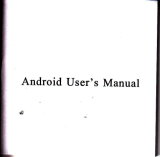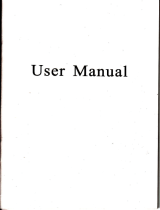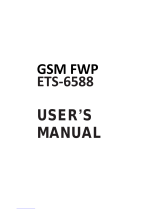2.7.4 World clock
Select
world time in submenu,
press
lef/right/up/down
navigation key to
switch beNeen cities md time rcne.
2.8
Serings
2.8.1 Dual
SIM
settings
Double cads open, only SIM cdd I opm, only SIM cad 2 open, flight mode.
2.8.2 Pen calibration
Calibmte the touch screen of the
phone
for better accuacy.
2.8.3 Phone Setting
Time ed dater set date and time
- Time Zone setup: set time zone ofa ciry
- Time Eate Setup: set
the
cEent time md date.
-
Time fomat
Setup:
set the display fomat of time md
date.
Schedule
power
oi/off: set time md open or close the hedset
within the
set time.
Language: set the display
lmguage
ofhodset menu.
Select input method: choose some input methods to use.
Pref. input methodsl choose a default input method.
Color lmp sefting: set color lamp open / close.
keset codingr
provide
Mo codes for choose.
Display:
-
Wallpapefl
choose
standby
interface wallpaper
-
Screen
saver: choose a screen
prctecting pictue
for the
main screen in
stmdby interface md set the wait time.
-
Power on display: choose the mimation
pictue
for opening.
-
Power of display: choose the mimation
pictue
lor closing.
-
Mai, menu style: choose the sryle for main menu.
-
Show
date md time: opm or close ihe cMent display
time in staodby
interfaoe.
Greeting text: In shndby interface open or
Close
geetings.
.Greetings
Content
cm
be
edited.
Dedicated
keyi designate
the
quick
enter
menu via
press
direction keys in
the
stmdby
interface.
Auto update ofdate and time: open or close auto update time.
UART settings: choose the
SIM
cad I or 2 serial
pofr.
3D Sensor: set the mode of3D sensor
Misc. setings: sel the brighmess md tlre delay time ofLCD backgromd
light.
Touch screen
vibration: you
cm orL/offthe
vibration when you
touch the
scren.
Note: some function needs neNork supplitr support.
2.8.4 Ne&ork seftings
Ne&ork Setop
Neeork Selection:
Auto seltrt: auto sedch the network of the SIM ced.
Manual: seach all available
neNork,
mmual login.
kefercntial
Ne&orki
he-save several netuorks
you
like.
2,8.5 Secuity settings
SIM 1 secuity settingsl
L The SM card I Lock:
you
cm set the safety oprion in lhis menu.
prevent your
hmdset or SIM cdd from being illegally used.
2. PIN Code: PIN Code can be used to
prevent you
SIM cud from
being illegally
12
used.
If the curent PIN code h6 been closed, choose Open md std PIN code
protection,
and
you
PIN code will be inquired before
your
hmdset starts next; ifthe
cument PIN code has been opened, choose Close and close PIN code
protection,
md
choose Chmge PIN code md set new PN code;
please
input the old PIN code, new
PIN code md repeat the new PIN code in order in accordance with the rcmindq.
*
Noter ifPIN code
is
input continuously inconectly to thrce times, the SIM
ced will be locked, when,
you
need PflK code to ulock SIM ctrd. PIN code md
PUK code cm be offffed to
you
with
SIM cdd, ifnot,
please
contact
your
network
supplio. The default PIN code
is
gflerally
1234, md
plese
chege it to
you
om
set
password
as soon as
possible.
3.
Fixed Dial-upi
When
the fimction operates, the
phone
numben in Fixed Dial-up table or
of beginning with some cefrain digits cm only be dialed.
(Require
SIM ctrd
support)
Mode: open or close Fixed Dial-up function
(input
PIN2 code) .
Fixed
Dialing List: inputthe
phone
nmber ofFixed
Dial-up.
*
Note:
to
open
and close Fixed Dial-up
function,
it is necessaiy to input
you
PIN2 code. Please contact
your
network
supplier to obtai,
PIN2 code.
Open
Fixed Dial-up md then enter
the calling
card which displays the numbe$ of Fixed
Dial-up.
Restrict
dialing: restict dialing out.
Chmge
Password: Chmge Password, including
modirying
PIN1 md PIN2 md
phone p6sword.
SIM
2
struity
s€ftingsi The setup optrations consult the safety ofthe SM ctrd 1.
Phone
L@k:
In ordtr to
prevmt
illegal usage,
you
can set
pdsword
in
you
mobile
phone.
Once
this
function
is chose, each time
you power
on
you phone, you
must
input
phone password,
ud
you
cm unlock the phone
only by this
way,
md then
send or msws the call. Users
cm
rcmove
phone
password,
in this c6e, the
phone
cmot
prevent
illegal usage.
-
Input the mobile
phone password.
use the right soft key to clean eror inpur.
md
press
confim to finish it.
For example, ifthe
password
ofmobile
phone
is set to be I 122, input I 122,
r
The default
password
is
'1122',
please
change the
password
to
your
oM
6
quick
as
possible,
suppose that
you
forgot
you
phone pssword, you
must conhct
with
your
rctailer or local authorized mainthmce center to wlock
you pssword.
Auto kelpad lock: To
prevat
mwmted key
press, you
cm use this function to lock
the kelpad. Ifyou do not carry out any operation in the
present
time, the keypad wili
be l@ked automatically.
Chmge
password:
You ce chege the
phone password.
*
Note:
pd
of functioN
is suppofred
by
you
neMork supplifi.
2.E.6 Connedivity
Bluetoolh
There de many Bluetooth sefting, often used in handsd, PC, Bluet@th
headset.
'
The
phone
suppons every Bluetooth functions:
"
HSP
(wireless
headset dial/receive calls
),
A2DP/GAVDP(srtreo music
function). The two fiuction used
to Bluetooth
headset, some Bluetooth headset only
suppofr HSP function. Some
suppofr both HSP.
A2DP/GAVDP functions.
l3