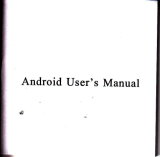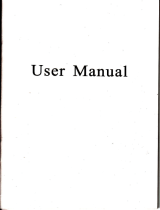Page is loading ...

Road
Safety
Guard
Instruction
Manual
Thank
you
for
purchasing
Portable
DVR
from our company.
ln order to
help
you
operate
it
correctly,
please
read
this
instruction
carefully
before
using.

tr.ioEnph
SrdtiDg
up: Pr6s the
powq
butt@,
the
bb
ifu ligh is lit
q-
Pm off: Press the
powa
bultm agrio,
d lh thc bb iadicato light is
ofr.
T&hognph may auto
power
of
afta iodicli4 fu brpru
clrrge
rc
three methods to charge the beis'
lb tld cfaa ifrdo. will lir up duing
which witl
l6t about 180 mindR
Ihrtd&fi: itdi.{or will be automtic
& finish cbaging.
l- U$powersoaketforcharging
UF USB
for
charging
U*
auto
power
supply
for charyhg
&c memory card
tie Mioo SD mmory
card hto lte sd
& ir & ttt ri[ of tte body till hearing the
iis*ka".
lmve
the cud:
puh
the Micrc SD
@d fwa4
rl-L o r@ve after
popup.
left 90 degrees atrd open
the sr€E,
c,tid 6 rGE dom*ard
in
90 degrees,
in 180 degrees towilds
the leps-
rdte
lm cm rotate
in 180
degres.
stmcture
l- LEDFilllieht;
2. Iffi; 3-
MimSDesare;
4-
Power light@lue/lithim
battery
light
(rcd);
5. Mioophone
6. LCDsclm
Z- SPqf<
t- Vehiclesupports 9.
Resethffoo
to-Pm hfrm
ll.MENU key 12.MODE
key l3-OK
kclE
14- Dom key;
15. Up key
16- USB iffir
ffi
*ffi
The b.sic
operation
oftachognph
l.
How to switch
c&mera
shoodng/t
king
pictures/playback
functions
Press MODE
key
to switch cmem
shooting/uking
pictwes/playback
functios
2. How
to mter
the system setting
options
Press
MENU
key
md
press it agai4 ente6
the System
setting
options,
the backgrowd of'1he
system
settitrg"
re blue.
Date/time:
Setting
date/ time;
Auto
pows{ff: Setting
auto
Power-off;
Beep soEd:
op@
ed close Beep soud;
Lmguage:
set
the needed language
menu
Frequency:
set
50Hzl60H2
(power
ftequency)
TVmode:set
NTSC/PALr
Inage rotatiotr:
set
ftect md hmdstand
of
video
Default:
recovq
Factory settings
version:
Softwde
veBion
trumber;
3, How
to shoot
and the setting
of shooting
optiotrs
Ashooting
2

The
cmem
std to rccord
autorotic
whm it
is
q'a
ry,
prs
OK
key to
stop recording
which
pressed
again
to restart
recording, press
up od dom
tey
il
rording
modet to
save electricity
Press
up tud
dom
key itr
recording model for
mo&
wirch
ia day
ud night,
night
scene is
open
fiIl-itr light.
B
Shooting
option
settings
Press
MENU key
to into
the Shotiog
option s*iogs
Resolutiotr:
I 080p/720pl480p:
Loop
recording:
5
MIN/I0MIN/15MIN
Motion Detection:
On/Off;
Date
Stamp:
Oi,/Off;
3. Hos
to take
photos
snd
photor
optio! stfi.tFi
A. Taking
photos;
Press
Ok key to
take
photos;
Press
up md dom
key in
rccoding model
to m
ehticitf
Pres
up md
dom key
in recording
model for mode
sitc{l
iE day
md night,
night
scene is
open
fill-in light.
B. Oplion
settings
oftaLing photos
Press
MENU key
to ento
uking
photos
s<ltiogs
Captue
mode:
single shov
Self Tim6
(2
s.
/5
s /10
s.Iseqlrc
Resblution:
l2Ml81!?5lW3M;
Qulity:
Supq Fine/Fine,Nomal
Sharpnes:
Strong
,tlomaV
soft;
White
Balace:
Auto/Daylight/cloudy/tugsta
/Aq6@t
Color Nomal/black
md white/sepia
ISO: Auto/100/200/400
EV:
-2.0
-
+2.0:
F&
Detdion:
Face Detection/Smile
kedid;
Arti-Sbaking:
OD/Off
Quick
Review:
OfY2 s./
5 s.;
Da&
Stamp:
Date/
(Date/
Time)
4.
Ftl6
mtrrgement
Press MODE
key to
mdage fil$
io
playtock
Dode
Playbrck
ofvideo
ad photos
re available.
The
showed
file is the l4t playback-
5. Pl.yb.ck
ofvids
and
photos
A vid@ pl.ybrck
Prs rp md
dom key
to sel@t tte
D€€ded vid@s.
Pr6s
OK to
play
or
paue
the pceed
vidoq ptrs
dom tey
b
fast revqse.
PrK
MENU to
stop the vid@
B. Ptot6
Pl,ryb.ck
Prcss up
md dom key
to select videos needed
playbrck
C Plryb.ck
optiotr settings;
Press MENU
key to inter
pla)tack
option
in
playback
status:
1. Delete: Press OK
to delete singte/all;
2. Fomat: Fomattitrg
intmal mas
stonge/SD Ctrd
Cotrtrecting
computer
Domload
videos
md related infomation
l. After comecting
computer
by USB
lines, the blue
power
tight opeD
while
press
Power
buttotr, 3
options mass
storage//PICBRIDGE,?C
Camera
re available.
.
2. Selecting
mass storage,
the computq
will identiS Micro SD
automatically.
3 . Select PICBRIDGE
to
com&t
printer for
printing photos.
4. Selecling
PC Cmera
Notes: Computer
operating
system:
Windows
2000/XPlvista.^Ir'indows
7, MAC OS
x 10.3 6 above
5. Use computer
browse
md files mmgement.
6.
Remove USB lines
to close video
cameB
RemEk:
You
cd
prcss
reset
dd
starting
up
the
produot when a c6h
happmed becaEe
disopemtiof,,
it will
get
right.
Product
ferture
Super
miniatw
si4,
perfect composite design
of 180
degrees rctation
tlTe
l4odegrees
high-rerclution
lem md 270 degrees
rotation screfl
convenient
for multi-dgle,
high-resolution
video shooting
itr
-Built-itr
l/3.2
inch low noisiness
high
quality sensor,
which can captue
very high
resolution
pictues
- Double
mode
Dayl},{ight switch
tunclion
-Automtic
ffiitiation
double
uttra fill-in light
functiotr
-Buitt-in
lithim charging
r@ording function
-Built-in micrcphooe
/speaker
-Support high capeity
Micro SD ctrd
-Captre
ideal
pictues
through screen
preview
by
youself-when
you
ue in self-portraits
-Image stabiliatioo
-Motion
Detection
recording
function
-Loop
rsordiog, auto
deletes the old files
to record the
new ones
-Auto
@ordiog
firnction when start up
-Delay
starts function
to
prcvent the
sudden
pulse cment which
may damage machine-
-Save elemicity
mode

I
Tshnicrl
speciff
catiotrs
Fittings
list
1. Vehicle powel
2.HDMI
lines;
3.Vehicle
support;
4.USB
lines;
5.specification
LCD
sqeen
sizqcreen
size
2.OLI?S(4:3)
Cmem lens
140
degrees
A+
Ievel
degm
high
Ntution
lm
rcsolution
ltr
Lmguage
Englisi/cmadFmBiVE{adoultaliuo/ponug6/
Tmditional
Chinw
/ simplified
Chinad
Japmae
/ Rusim
Video
t08@720pl48Op
Video
fomat
AVI
Resolution
I2I|.'/8M]'MRM
Photos
fomal
JPG
SD cad slot
Micrc SD
Mioophone/speaker
Built-in
Captue
mode
Siagle/
Selftime
(2
s Timo
/5
s Timer
/10
s Timq./
Sequmce
Frequency
SOHZJ@Hz
Television
outtr
ul
NTSC/PAL
USB interface
US82.O
Power interface
5V
500MA
Battery
Built-itr polymfi
lithiu
battery
System requirmmts
Witrdows
2000/rGMst
Whdws
7, above
MAC
OS x 10.3.6
This
producl
/