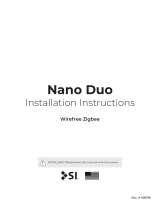Page is loading ...

Screen Innovations
9715-B Burnet Rd, Suite 400 Austin, TX 78758
512.832.6939
www.screeninnovations.com
Version 1.3 4 October 2019
Solo / Pro 2
Décora Ceiling Bracket
Installation Instructions

Thank you for purchasing an SI product. If you
have any questions or need any assistance with
your Solo/Pro 2, we would love to help you.
Technical Support: 512.832.6939
Hours of Support: 7:30am - 5pm CST
screeninnovations.com
INITIAL CONSIDERATIONS
Plan your installation. Determine the length of your
cassette and the centerline of your viewing area to
make sure that you can install the brackets 2''- 8'' from
the end of the cassette.
Standard kits come with a pair of Décora Ceiling
Bracket assemblies. Each bracket can hold 50 lbs
safely. For screens over 100 lbs, a third bracket is
required.
Use appropriate fasteners. Wood screws are provided
for mounting into wood ceiling joists only. If another
mounting surface is to be used; then it is the installer's
responsibility to provide appropriate fasteners.
Initial Consideration 1
Decora Ceiling
Brackets
Please use this QR Code to access documents
related to product and latest instructions.

PARTS IN THE BOX
Parts in the Box 2
3/32'' and 5/64'' hex keys
(8) No.10 flat-
head screws
(2) Décora Ceiling
Brackets
1
3
2Proper mounting preparation will ensure a great
installation. Mounting brackets must be screwed into
structural members of such as ceiling joists. You may
use wood screws provided, or other anchors (not
provided) capable of carrying the load, that is suitable
to the substrate.
DO NOT MOUNT TO HOLLOW SHEET ROCK.
Install Décora Ceiling Brackets
1. Determine the desired viewing area with vertical
centerline of the projected viewing area.
2. The brackets must be installed 2 - 8 inches from
each end of the cassette. Measure the overall length
of the cassette to determine the min. and max.
Horizontal spacing of the mounts. Mark the desired
location of the brackets.
Installation 3
INSTALLATION
(contd. on next page)

Installation 4
Cassette Length
Viewing
Width
Viewing
Height
2'' to 8''
Decora Ceiling Bracket
secured to
ceiling joist or
structural
supports.
Center Line of Viewing Area
Installation 5
No. 10 Flathead
Screws
3. Attach the Décora Ceiling Brackets to the ceiling
joists or other structural supports. The included
screws can be used for securing to wood structural
supports if securing to other materials then installer
must select appropriate fasteners. Make sure
brackets are plumb, and both on the same level line.
(contd. on next page)

Installation 6
4. Use the 5/64'' hex key to lower the `cassette hook so
that it is all the way down.
Installation 7
5. Hook the cassette onto the brackets. Then use the
5/64'' hex key to turn the bottom screw until the
cassette bottoms out on the bracket.
(contd. on next page)

Installation 8
6. Use the 3/32'' hex key to tighten the locking screw in
the back of the brackets.
Warranty 9
WARRANTY
New SI products carry a standard 1- year warranty on
parts and labor.
FCC INFORMATION
This device complies with Part 15 of the FCC Results. Operation is subject to the
following two conditions:
1. This device may not cause harmful interference, and
2. This device must accept any interference received, including that which may
cause undesired operation.
NOTE: This equipment has been tested and found to comply with the limits for
CLASS B digital device, pursuant to Part 15 of FCC Rules. These limits are designed
to provide reasonable protection against harmful interference when the equipment
is operated in a commercial environment.
Changes or modifications not expressly approved by the manufacturer could void
the user's authority to operate the equipment.
Solo/Pro 2, the Solo wordmark, and the Screen
Innovations logo are registered trademarks and the
exclusive property of Screen Innovations.
/