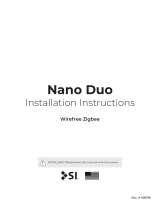Page is loading ...

Screen Innovations
9715-B Burnet Rd, Suite 400 Austin, TX 78758
512.832.6939
www.screeninnovations.com
Solo / Solo Pro
Ceiling Brackets
Installation Instructions

Thank you for purchasing an SI product. If you have
any questions or need any assistance with your
Solo, we would love to help you.
Technical Support: 512.832.6939
Hours of Support: 7:30am - 5pm CST
screeninnovations.com
Initial Consideration................................... Pg 1
Parts in the Box .......................................... Pg 2
Tools Needed ............................................. Pg 3
Installation .................................................. Pg 4 - 8
CONTENTS

Pg 2Parts in the Box
Ceiling Brackets (2)
Manual
1
3
Shipped Items.
PARTS IN THE BOX
Fasteners (4)
2
Ceiling Brackets
Installation Instructions
Your Solo or Solo Pro has been designed with
maximum flexibility in mind. Its portability and
various mounting options make it mountable in many
locations at home or away, including outdoors. Please
keep in mind that it is not waterproof nor designed to
be run or left in the rain or condensing humidity. Water
spray, splash, extreme of heat or cold is to be avoided
also. Protect your Solo or Solo Pro and you can expect
years of quality use.
INITIAL CONSIDERATION
Initial Consideration Pg 1

Tools Needed Pg 3
TOOLS NEEDED
Level Device
5/64" Hex Driver 5/32" Hex Driver
Phillips Screwdriver
1
5
34
Measure Tape
2
Proper mounting preparation will ensure a great
installation. Mount brackets need to be level to each
other, and must be screwed into structures of some
kind, such as wood studs.
Install the Ceiling brackets
1. Conrm the mounting surfaces are level and in the
same plane. The mounting holes are to be aligned
perpendicular to the projection axis with the axis
aligned with the screen centerline.
INSTALLATION
Pg 4Installation / Step 1

2. Determine the mounting bracket locations based on
two things.
A). Location of structural members, and
B). Brackets are to be placed within 10 inches of
each end of the cassette.
Installation / Step 2 Pg 5
View Height
Center Line of
Viewing Area
3. Securely attach the ceiling mount bracket to
structural ceiling mounting surfaces with wood
fasteners included.
4. Make sure the back screws are slightly loose so that
the disk can slide in the slot.
5. Loosen the set screws so that the disks are all the
way down in the slot.
Pg 6Installation / Step 3 - 5

Pg 7Installation / Step 6
6. Hang the Solo on the mounting brackets with the
disks in the back channel. The Solo will have to be
tilted slightly so that the disk edge will engage the
top groove in the cassette channel on the back of the
Solo. If the Solo has a low voltage motor (non-
battery motor), connect the low voltage supply
leads to the short leads coming from the back of the
cassette.
Back Screw
Set Screw
Pg 8
7. Once hung, slide the Solo horizontally to fine tune
the centerline alignment.
8. Tighten the set screws to lock the Solo in the
channel.
9. Tighten the back screws on the ceiling mount
brackets to lock the Solo to the brackets.
Installation / Step 7 - 9
/