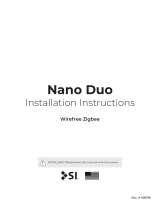Page is loading ...

Screen Innovations
9715-B Burnet Rd, Suite 400 Austin, TX 78758
512.832.6939
www.screeninnovations.com
Solo / Solo Pro
Universal Locking Brackets
Installation Instructions

Thank you for purchasing an SI product. If you have
any questions or need any assistance with your
Solo, we would love to help you.
Technical Support: 512.832.6939
Hours of Support: 7:30am - 5pm CST
screeninnovations.com
Initial Consideration .......................................... Pg 1
Parts in the Box .................................................... Pg 2
Tools Needed ........................................................ Pg 3
Installation ............................................................ Pg 4 - 11
CONTENTS

Your Solo or Solo Pro has been designed with
maximum flexibility in mind. Its portability and
various mounting options make it mountable in many
locations at home or away, including outdoors. Please
keep in mind that it is not waterproof nor designed to
be run or left in the rain or condensing humidity. Water
spray, splash, extreme of heat or cold is to be avoided
also. Protect your Solo or Solo Pro and you can expect
years of quality use.
INITIAL CONSIDERATION
Initial Consideration Pg 1

Solo Universal Brackets
Manual
Fasteners (2)
Shipped Items.
1
3
2
PARTS IN THE BOX
Parts in the Box Pg 2
Universal Locking Brackets
Installation Instructions
Level Device
Phillips Screwdriver
1
3
Measure Tape
2
TOOLS NEEDED
Tools Needed Pg 3

Proper mounting preparation will ensure a successful
installation. Mounting brackets need to be level to each
other, and must be screwed into support structures of
some kind, such as wood studs.
Install the Universal Locking brackets
1. Determine the top of the desired viewing area on the
wall as measured from the floor.
2. The locking brackets should be located + Drop
+ the desired top of the viewing height. The factory
set drop is 1", but may be set up to 12".
(Ex.: + 8" Drop + 81" top of viewing height above
the floor = 90 bracket screw height)
NOTE - Maximum drop for Short Throw material is 4".
INSTALLATION
Installation / Steps 1 - 2 Pg 4 Installation / Step 2 Pg 5
16
NOTE: Max. drop for
Short Throw is 4".
16
16
16
1
1

3. Locate a structural member such as wall studs at
the correct vertical height.
4. Determine the desired viewing area vertical
centerline of the projected viewing area.
5. The Solo screen must be installed with the brackets
no more than 10 inches from each end of the
cassette. Measure the overall length of the cassette
to determine the min. and max. horizontal spacing of
the mounts. Mark the location of the universal
locking brackets over a stud and within appropriate
distance from the ends. If the location of the studs
does not let the screen center match the projected
center, another board or plate will have to be installed
on the wall to maintain the 10" bracket to end cap
spacing.
NOTE - Do not mount only to drywall. Always mount to
a structural member.
- Make sure the horizontal mounting line is level.
Installation / Steps 3 - 5 Pg 6
Wall Brackets
secured to studs
or structural
supports
Center Line of Viewing Area
View Height
Wood Studs
or other Structure
Installation / Step 5 Pg 7

6. Position the locking mechanism by slightly rotating
the lever counter - clockwise.
7. Securely screw the mount to the wall at the one of
the marked locations using the supplied fastener.
8. Repeat the installation for the second mount.
Installation / Steps 6 - 8 Pg 8
9. Place a level spanning the top of both mounts to
verify that they are level after installation. Adjust if
necessary.
SOLO PRO ONLY: With Low Voltage motors, run
the low voltage wiring to the Solo Pro prior to the
next task. The wiring enters the cassette through
the back on the right end.
10” Max.
Locking Lever
OAL
10” Max.
1.44
Installation / Step 9 Pg 9

10. Hang the top lip of Solo's cassette back channel
on the top of the mounts, tilting the top of the
cassette toward the wall in order for the mount to
engage the channel. If your screen is a Solo Pro
with a low voltage motor (non-battery motor),
connect the low voltage supply leads to the short
leads coming from the back of the cassette.
Installation / Step 10 Pg 10
11. Once both brackets are engaged, and the cassette
is resting securely on the brackets, make sure that
the cassette is in the correct location horizontally
with the cassette centered on the projection
centerline. Center as necessary, then rotate the
locking lever towards the cassette until it clicks in
place.
12. If the cassette is not in the correct horizontal
position, do not slide it while locked in place.
Instead, rotate the locking levers down to unlock
them and then slide it to the correct location.
Re-lock it in place to secure the cassette
to the wall.
Installation / Step 11 & 12 Pg 11
/