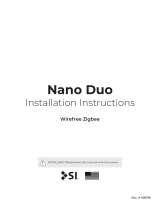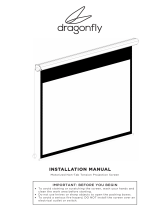Page is loading ...

5 / 3 Motorized
Installation Instructions
INSTALLERS: PLEASE LEAVE THIS MANUAL WITH THE OWNER.

Screen Innovations warrants its products, to the original purchaser only, to be free from defects in
materials and workmanship for a period of one (1) year from the date of purchase by the original
purchaser provided they are properly operated according to Screen Innovations' instructions and are not
damaged due to improper handling or treatment after shipment from the factory.
This warranty does not apply to equipment showing evidence of misuse, abuse, or accidental damage,
or which has been tampered with or repaired by a person other than authorized Screen Innovations
personnel.
Screen Innovations’ sole obligation under this warranty shall be to repair or to replace (at Screen
Innovations’ option) the defective part of the merchandise. Returns for service should be made to
your Screen Innovations' dealer. If it is necessary for the dealer to return the screen or part to Screen
Innovations, transportation expenses to and from Screen Innovations are payable by the purchaser and
Screen Innovations is not responsible for damage in shipment. To protect yourself against damage or loss
in transit, insure the product and prepay all transportation expenses.
This warranty is in lieu of all other warranties, express or implied, including warranties as to tness for use
and merchant ability. Any implied warranties of tness for use, or merchantability, that may be mandated
by statute or rule of law are limited to the one (1) year warranty period. This warranty gives you specic
legal rights, and you may also have other rights, which vary from state-to-state. No liability is assumed
for expenses or damages resulting from interruption in operation of equipment, or for incidental, direct, or
consequential damages of any nature.
In the event that there is a defect in materials or workmanship of a Screen Innovations product, you may
contact our Sales Partners at 9715-B Burnet Road Suite 400, Austin, TX 78758, (512) 832-6939.
Important: this warranty shall not be valid and screen innovations shall not be bound by this warranty if the
product is not operated in accordance with screen innovations' written instructions.
Keep your sales receipt to prove the date of purchase and your original ownership.
Limited 1 year warranty
on Screen Innovations products

TABLE OF CONTENTS
Mounting Case Type � � � � � � � � � � � � � � � � � � � � � � � � � � � � � � � � � � � � � � � � � � � � � � � � � � � � � � � � � � � � � � � � � � � � � � � � � � � � � � � 5
Installing Flush � � � � � � � � � � � � � � � � � � � � � � � � � � � � � � � � � � � � � � � � � � � � � � � � � � � � � � � � � � � � � � � � � � � � � � � � � � � � � � � � �6 - 11
Measure Case & Cut-Out Pocket - Both Flush Brackets � � � � � � � � � � � � � � � � � � � � � � � � � � � � � � � � � � � � � � � � 6
Add End Flange & Remove Weight Bar Lock - Both Flush Brackets � � � � � � � � � � � � � � � � � � � � � � � � � � � 7
Mounting Flush L - Brackets � � � � � � � � � � � � � � � � � � � � � � � � � � � � � � � � � � � � � � � � � � � � � � � � � � � � � � � � � � � � � � � � � � 8
Hang Case And Raise Up Flush L - Brackets � � � � � � � � � � � � � � � � � � � � � � � � � � � � � � � � � � � � � � � � � � � � � � � � � � � 9
Mounting Flush Suspended Brackets � � � � � � � � � � � � � � � � � � � � � � � � � � � � � � � � � � � � � � � � � � � � � � � � � � � � � � � � 10
Hang Case & Raise Up Flush Suspended Brackets � � � � � � � � � � � � � � � � � � � � � � � � � � � � � � � � � � � � � � � � � � � � �11
Trim Installation Flush � � � � � � � � � � � � � � � � � � � � � � � � � � � � � � � � � � � � � � � � � � � � � � � � � � � � � � � � � � � � � � � � � � � � � � � � �12 - 13
Installing External � � � � � � � � � � � � � � � � � � � � � � � � � � � � � � � � � � � � � � � � � � � � � � � � � � � � � � � � � � � � � � � � � � � � � � � � � � � � 14 - 15
Measure Case & Mounting External Brackets � � � � � � � � � � � � � � � � � � � � � � � � � � � � � � � � � � � � � � � � � � � � � � � � � 14
Remove The Weight Bar, Hang Case, Raise Up External Brackets � � � � � � � � � � � � � � � � � � � � � � � � � � � � 15
Trim Installation External � � � � � � � � � � � � � � � � � � � � � � � � � � � � � � � � � � � � � � � � � � � � � � � � � � � � � � � � � � � � � � � � � � � � � �16 - 17
Adjusting the Tab Tension � � � � � � � � � � � � � � � � � � � � � � � � � � � � � � � � � � � � � � � � � � � � � � � � � � � � � � � � � � � � � � � � � � � � � � � � 18
Screen Material Cleaning � � � � � � � � � � � � � � � � � � � � � � � � � � � � � � � � � � � � � � � � � � � � � � � � � � � � � � � � � � � � � � � � � � � � � � � � � 19
Line Level Voltage (AC) - Wiring � � � � � � � � � � � � � � � � � � � � � � � � � � � � � � � � � � � � � � � � � � � � � � � � � � � � � � � � � � � � � � � � � � �20
Low Voltage (DC) - Wiring � � � � � � � � � � � � � � � � � � � � � � � � � � � � � � � � � � � � � � � � � � � � � � � � � � � � � � � � � � � � � � � � � � � � � � � � 21
Commisioning Guide Reference � � � � � � � � � � � � � � � � � � � � � � � � � � � � � � � � � � � � � � � � � � � � � � � � � � � � � � � � � � � � � � � � � � � 22
Controls Guide Reference � � � � � � � � � � � � � � � � � � � � � � � � � � � � � � � � � � � � � � � � � � � � � � � � � � � � � � � � � � � � � � � � � � � � � � � � � 22
Installation videos Reference � � � � � � � � � � � � � � � � � � � � � � � � � � � � � � � � � � � � � � � � � � � � � � � � � � � � � � � � � � � � � � � � � � � � � � 23
Parts In The Box Reference � � � � � � � � � � � � � � � � � � � � � � � � � � � � � � � � � � � � � � � � � � � � � � � � � � � � � � � � � � � � � � � � � � � � � � � � 23
Troubleshooting � � � � � � � � � � � � � � � � � � � � � � � � � � � � � � � � � � � � � � � � � � � � � � � � � � � � � � � � � � � � � � � � � � � � � � � � � � � � 24 - 25


5
MOUNTING CASING - TYPE
EXTERNAL
FLUSH L BRACKET
FLUSH SUSPENDED
Installation requires two or more people. Bend knees when lifting.
2+

6
INSTALLATION - FLUSH
Measure Case & Cut Out Pocket
F
W
Z
F = in/cm
2
1Measure the case length and record the measurement. If pre constructing the pocket then
refer to the screen builder for the F dimension for your particular size screen.
Calculate the pocket ceiling dimensions and prepare the ceiling cutout as described
below.
It is highly recommended to provide a 6’’ x 12’’ access panel at the left end of the case
and/or make sure the left end of the case can be accessed from inside the ceiling or attic.
FLUSH SUSPENDEDFLUSH L
W
1 3/4” 1/4”
1/8”
(4.5 cm)
(0.64 cm)
(0.32 cm)
FZ
+
-
+
-
8 1/8”
(20.6 cm)
=+
=
Ceiling
W
7 1/4”
(18.4 cm)
(18.7 cm)
TO
7 3/8”
Width of the pocket

7
INSTALLATION - FLUSH
Add End Flange & Remove Weight Bar Lock
Line up the holes on the removable anges with the holes in the end plates. Then install
and hand tighten the at head screws as shown.
3
FLUSH SUSPENDEDFLUSH L

8
INSTALLATION - FLUSH
Mounting Flush L-Brackets
Mount the L brackets either to a vertical or horizontal structural support as shown. Make
sure brackets are all along the same level line and plumb.
Mounting screws have been provided for mounting to wood structural supports only. If
mounting to other substrate then installer must provide appropriate fasteners.
4
FLUSH L
Each bracket must be able to hold 200lb load.
A A
2” - 7”
(5 cm - 17.8 cm) 2” - 7”
(5 cm - 17.8 cm)
200 lbs
(90kg)
Each
Z
OR
Evenly spaced if more than 2 brackets are included
Length of the cassette

9
INSTALLATION - FLUSH
Hang Case on L-Brackets and Raise Up
5
Installation requires two or more people. Bend knees when lifting.
2+
FLUSH L
Make sure the hooks on the L brackets are adjusted down. Then raise the case up and
hook the case into all the hooks on each bracket.
Tighten the screens in the L brackets to raise up the case until the end anges touch the ceiling
and the cassette is level.

10
INSTALLATION - FLUSH
Mounting Flush Suspended Brackets
6
Threaded Rod 3/8’’ Minimum Nut Washer Washer Nut
Parts to be supplied by installer
Cassette Length
Stuctural Member
Ceiling
2” - 7”
(5 cm - 17.8 cm)
Z
FLUSH SUSPENDED
Install minimum 3/8” maximum 1/2” threaded rod to structural members in the ceiling
per the drawing below.
Install the suspended ceiling bracket kits onto the case as shown below. Move the brackets to
match the horizontal position of the the threaded rods and then lock down will all 4 screws in
each suspended ceiling bracket assembly.
2” - 7”
(5 cm - 17.8 cm)
7 ”
15/16
Approx

11
INSTALLATION - FLUSH
Hang Case on Suspended Brackets and Raise Up
7
FLUSH SUSPENDED
Nut
Threaded Rod
Minimum 3/8’’
Nut
Washer
Washer
Supplied By
Installer
Use the nuts connected to the threaded rods to raise the case up untill the end anges touch the
ceiling and cassette is level.
Raise the case up and guide the threaded rods through the holes in the suspended
ceiling brackets. Secure with nuts and washers supplied by the installer

12
1
TRIM INSTALLATION - FLUSH
Flush Trim Install FLUSH SUSPENDEDFLUSH L
2
Hook the larger front closure into the case opposite the weight bar and then rotate down
to secure. Make sure the trim is hooked into the case along entire length before
proceeding.
Hook the smaller back closure into the case on the side of the weight bar and then rotate
down to secure. Make sure the trim is hooked into the case along entire length before
proceeding.
Please ensure weight bar screws are removed prior to screen operation.

13
TRIM INSTALLATION - FLUSH
Flush Trim Locking
Insert the bumpers into the holes in the endplates. Press the pin in the bumper until you
feel a SNAP indicating the bumper is secured. Before proceeding make sure the bumpers
are secured to the endplates. Do this at both ends of the screen. Snaps must be set in
place correctly to ensure mechanical operation.
SNAP
3
FLUSH SUSPENDEDFLUSH L
Remove the tagged Weight Bar Locks.
4

14
INSTALLATION - EXTERNAL
Measure case & Mount L Brackets EXTERNAL
1Mount the L brackets either to a vertical or horizontal structural support as shown. Make
sure brackets are all along the same level line and plumb.
Mounting screws have been provided for mounting to wood structural supports only. If
mounting to other substrate then installer must provide appropriate fasteners.
Each bracket must be able to hold 200lb load.
Evenly spaced if more than
2 brackets are included
F
200 lbs
(90kg)
Each
OR
2” - 7” 2” - 7”
(5 cm - 17.8 cm) (5 cm - 17.8 cm)

15
2
INSTALLATION - EXTERNAL
Remove Weight Bar Lock, Hang Case and Raise Up EXTERNAL
Make sure the hooks on the L brackets are adjusted down. Then raise the case up and
hook the case into all hooks on each bracket. Then tighten the screws in the brackets
untill the case rmly presses against the L brackets and ensure the cassette is level.

16
TRIM INSTALLATION - EXTERNAL
Fascia Install & Fascia Lock EXTERNAL
2
1Hook the trim into the case opposite the weight bar and then rotate down to secure.
Make sure the trim is hooked into the case along entire length before proceeding.
Hook the fascia onto the front of the case as shown below.

17
3
TRIM INSTALLATION - EXTERNAL
Trim Install
26
Use the 9/64’’ hex key to loosen the two screws securing the fascia lock. Then slide the
lock down to lock the fascia in place. Finally secure the fascia lock by hand tightening the 2
screws securing the fascia lock position. Do this on both ends of the case.
EXTERNAL
Remove the tagged Weight Bar Locks.
4

18
ADJUSTING THE TAB TENSION
Click.
Click.
Click.
Click.
1
2
Press in the button and turn knob counter clockwise untill the string is loose.
Turn the knob clockwise 2 to 4 clicks at a time untill there is tension on the string. The
strings should have minimal tension on them only.
DO NOT OVERTIGHTEN TAB TENSION STRINGS: Tab tension strings will NOT atten out
wrinkles in the screen. The purpose of tab tensioning is to reduce viewing material edge
curl. Overtightening the tab tension strings can result in damage to your screen material.

19
SCREEN MATERIAL CLEANING INSTRUCTIONS
Maestro White
Remove light dust by using a bristled attachment with a vacuum cleaner, or compressed air.
Light stains can be removed with a microber towel and soapy water, or with a clean white
pencil eraser.
Slate/Pure / 360 / Unity
Gently wipe screen material using a microber towel and distilled water. Do not scrub the
material excessively. For stains or smudges, use a microber towel with a diluted degreaser
solution (1:20 dilution recommended) or lukewarm soapy water.
Black Diamond
Gently wipe screen material with “Whoosh” Screen Cleaner (included with all Black Diamond
screens) and a microber towel.
FlexGlass
Remove dust and ngerprints by using a microber towel with a diluted solution of distilled
water and mild dish detergent.
Never use abrasive scrub pads, oil-based solvents, or concentrated detergents to clean
screen material. Always test cleaning solutions in a small inconspicuous area to check
for compatibility. “Soapy water” is a dilute solution of distilled water and mild dish
detergent.

20
LINE LEVEL VOLTAGE (AC) - WIRING
1. Terminate the wires with the provided terminal block shown below.
2. Make sure an appropriate junction box or power receptacle is located within 5ft of the
installation location.
Installer must follow all local electrical codes when connecting 110v AC power.
Certied electrician is required to connect pigtail power.
Length of the wire: 12 - 14’
IEC
Pigtail
Pigtail
L (Black)
N (White)
(Green)
L (Brown)
N (Blue)
(Green/Yellow)
110v AC/60 Hz
Length of the wire: 8�4’
Length of the wire: 8�4’
220v AC/50 Hz
/