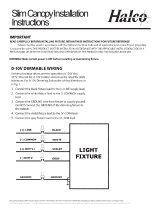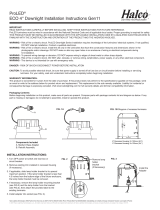Page is loading ...

WARNING: RISK OF ELECTRICAL SHOCK
• Turn off the power when you perform any maintenance.
• Verify that supply voltage is correct by comparing it with the luminaire label information.
• Make all electrical and grounded connections in accordance with the National Electrical Code and any applicable local
code requirements.
• All wiring connections should be capped with UL approved wire connectors.
CAUTION: RISK OF INJURY
• Wear gloves and safety glasses at all times when removing luminaire from carton, installing, servicing or performing
maintenance.
• Avoid direct eye exposure to the light source while it is on.
• Account for small parts and destroy packing material, as these may be hazardous to children.
CAUTION: RISK OF FIRE
• Keep combustible and other materials that can burn away from luminaire and lamp/lens.
• MIN 90°C SUPPLY CONDUCTORS.
Illustrations in the manual are for installation purposes only. It may not be identical to the xture purchased.
GENERAL WIRING DIAGRAM
CAUTION: Turn off electrical power at fuse or circuit breaker box before wiring xture to the power supply.
© 2019 Halco Lighting Technologies, LLC. All rights reserved. Halco and ProLED are registered trademarks of Halco Lighting Technologies. All sizes and specications are subject to change. Print Edition 11-13-19.
Halco Lighting Technologies | 2940 Pacic Drive | Norcross, GA 30071 | Toll Free 800.677.3334 | Phone 770.242.3612 | Fax 800.880.0822 | halcolighting.com | Atlanta | Cleveland | Houston | Los Angeles | Phoenix
Wallpack Installation Instructions
®
GENERAL SAFETY INFORMATION
• To reduce the risk of death, personal injury or property damage from re, electric shock,
falling parts, cuts/abrasions, and other hazards read all warnings and instructions included
with and on the xture box and all xture labels.
• Before installing, servicing, or performing routine maintenance upon this equipment, follow
these general precautions.
• Commercial installation, service and maintenance of luminaires should be performed by a
qualied licensed electrician.
• For Residential installation: If you are unsure about the installation or maintenance of the
luminaires, consult a qualied licensed electrician and check your local electrical code.
• DO NOT INSTALL DAMAGED PRODUCT!
• This xture is intended to be connected to a properly installed and grounded UL listed
junction box.
• Voltage input: 120-277V 50/60 Hz only
(+)LINE
(-)COMMON
GROUND
BLACK
Light
Fixture
WHITE
GROUND

STEP 1
Loosen two captive screws on side of housing and remove front housing. Remove knockout
plug on the back of the xture. Drill appropriate points and attach using appropriate hardware
(not included).
Note: LED xtures utilizes a mult-volt (120-277V) that is auto sensing, no rewiring is necessary.
STEP 4
Check to make sure that the supply voltage to the xture is compatible with the driver (120-277).
Connect the white xture wire to the white supply wire. Connect the black xture wire to the
black supply wire. Connect the green xture wires to the ground wire. Make sure all connections
are secure using approved connecting devices.
Note: LED xtures utilizes a mult-volt (120-277V) that is auto sensing, no rewiring is necessary.
STEP 5
Seal with weatherproof silicone
sealant to prevent moisture from
entering the fixture. Replace front
housing, reconnect plug.
STEP 6
Tighten two captive screws
on side of housing.
© 2019 Halco Lighting Technologies, LLC. All rights reserved. Halco and ProLED are registered trademarks of Halco Lighting Technologies. All sizes and specications are subject to change. Print Edition 11-13-19.
Halco Lighting Technologies | 2940 Pacic Drive | Norcross, GA 30071 | Toll Free 800.677.3334 | Phone 770.242.3612 | Fax 800.880.0822 | halcolighting.com | Atlanta | Cleveland | Houston | Los Angeles | Phoenix
Wallpack Installation Instructions
®
MOUNTING INSTRUCTIONS
Photocell function
Photocell configured to the device, default setting: ambient brightness is
< 10 lux, light on; while ambient brightness is > 30 lux, light off. Other
settings refer to following diagrams.
Outgoing line direction
STEP 2 Remove the plug STEP 3 Install photocell
PHOTOCELL WIRING DIAGRAM
/