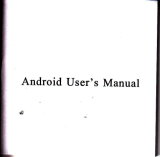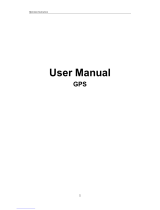Page is loading ...

User
Manual

.we
mfle
lhe
fhd
expl@tiotr
right
@
this
U8q's
Muual'
-'
iSpecifiotioqs rc
subj4ttp
chmggilitbsutnolice
sorry
l.d ily
uc@veudce'
orued!'
|
,.
'rl
r,-;
.r '"
"1;:
"
"
i:l r
'
r'
r't
.n*"rrtu
u
*rr,of
theirapo4+P9.ea$
We"ass\r46no'espo4Etiljtyfortedalg''
loss.
.ftis
p+-nwt.haF tr"".t
lefultrch.4kBd,Plpqs€
9ol$E61ouq89[fl.Pqp-6i6-r
w-ho
ltrv
'r
minq misbke
ie
foud
j
-
iitolse raa
m operating
i$mcti@
@tully
md use
tho
&qeEffiie
oi'y'prqrec
tr ,i"
"i*i
r""i*
,
ivoid
uy
wpgcted
damgq
No
wqttrtv
will
bo
exeued
if
yo,
re rct
folowing
the
i+sFuctim
q
@eg$!g
wi(h
the
ircompBque
*"r-J*,
*
*t*"
no
rcspomibility
fo uy
loss
ud
dmge
caued
hreby
-.
'
.The el@mnic
navigati@
data
@y
bo,lot
in cdformitysitb
the'ehlal
tNPomg
luks
due
rc rbe
mffic
cosffitiotr
developoenl
Ple@
be w
to
@mply
uu tu
*a
-J
"oatioo
*d
follow
th€ baffic
ill*
opmting
md
$er'rgg
tl&
Gls
'
'
"
;**;;;'uy
";;se
sevqc
raffic
ecidetrl
oE
@dpev
will Dot
be
*"oJsible
fo
*v
lo"g caured
bythe
uexpcted
@cident'
.u'sffi @
updae
od
upgBde
softwde
from
websiE
at
his/hd
optim'
:;;tr;d;,
;;;
the
picturo
with
ml
producu
hwinafto,
tbPe4p4e-'14'
premils.
'
)i:":'
User's'M{hull'
"'
,',r
..
1;r!jiJ.f:i:
''':t.t xi')''
.
:r
,
rilir]1.,
",'-
1:.
'i
ri
rr'i
r'
.i,l.r
rr'_
:'ii11rr::.,-i :r'i
!'l {
11ltj,
i'
ltd:
lkE!
rc.

Chapt€r One
Product
introductign
,
.:
1. 1 IDhoducdon
Welcome
to use the CPS navigator,
which is minly used for mvigating ed also
hil
the optional firnction ofvideo
playiog,
audio
playing,
Bluerotl hmds ftee, FM,
Bluetooth.
photo viewhg.
and E-Book erc.
aHigh
perfo@ce,
low-power consumption MediaTek MT3351 CPUi
acomfortable user hterface:
sirnple, dsy to opemtei
l
aPower Ir@gemmt keep
the
product
tb wdL longer md more steadily;
aDah
hmsmifting: comuicate with computer
through USB cable;
aExaellent
in r@iving signal: aocuate
position
fixing
provides you
the mtisfied
navigati!g
servicel
a Cofrpatible with Btuetdoth @btte:
thd mvigatdr ce also be used for @hng
md
answering call
with hmds-free
(Optioml):
l}Entertaiffiirg
MP3 md MP4 firnction ce relieve
)ou
fatigue;
You ce Ne it whm drivitrg, walkitr&
ridiq, or waiting for a meeting;
the
perfect
"GPS
t
etrttuimenf'
function cm make
you
life atrd
wolk fl6re splmdid.
1.2 Package
The
packitrg
box,tnitaiG
the following &cessories,
please
oonlim:
1. GPS mvigatd
2. Travel Charger
<oplional>
3. Cd
chtrger
4. MINI USB eble
<optional>
5. Usq's mnul
6. Protecting covtr
7. Ctr b(eket
For the
iteN listed above,
please
mfid the etMl
products. If my daM8e,
Please cotrtet with lhe dishibutor
or the agent as soon as
poEsible.
IDstrucdotr
Please read this uer's mual cdefully to be familiar
with all the opelatioo details
ed
to make the
GPS
navigator
p6fom
well:
[Remkl:
The instrrction relates
to the thmel
[Relative
infomtio!)r The extending
infomtion relates to the theme;
INoEI'
The trotes ed wmings relate
to the thme. Please value md follow
these
aoes,
othevise it will
possibly
britrg damge to
you
and otheB.
This uu mul only adapts to ou CPS mvigator
prcducts.
Chapter Tivo Features and sp€cilications
2.1 MalD fe.tures
aopeEtitrg
system: Micosoft Windows CE 5.01
r)Hi.Fi
sheo
earphone md built-in Hi-fi speakq, volme
adjNbble;
aButun
and b$h-screen opemtionr
aBuilt-itr seNitive GPS
mtffil
iThe navigating softwre could N
the SD cild
dir@iyr
avideo
fomt supported:
ASF,AVI,WMV3GeMP4,F|Vi
aPhoto fomt supported:
BMP, JPG PNG;
t)E-book
fomt suppmd
: TXTI
aMINI USB
pon'
aBuilLin
r@hargeable Li-battery whiph om
be
powered
by
havel
and
cd
ohdgei
2.2
CPU
rak MT3351
flrrh 64/1 28 MBvtes
DMS
USB
SD
SD / MMC
qlot,
the mximM capacity'of SD
arrd
q'lhdd
r.,.h.. r^ RGR
Audio
A: Buitt-in high fidelity
gpeaker
B: Ilisli fidelitu sterco emhone
GPS
Cold std:
<42s
Hot startr
i3;(in
the open rea)
Li-baften
Battery
DC
5V
poa
AC I m/Xov char@r 5V / I 5A
ncs-rlv5v/t5a
LaD liohr
When
chargin&
the
red,Ught
rs
otr;
wheq
ohdgo
Openting
Mitrosofl Windows CE 5.0
N.vlgadotr
SD cad
Video Phver
MP3 and WMA
EBook Vlewer
System
setting
IFM
rransmr(erl
l>creen
aorusrmenrl
lueEur
setl
lvolmel lPowerl
lBrckligh0 [Time
and Dare]
06eratinp TehDmtue : 01- to 601

e Tem.erahr. ,
-2O
C to 60'C
Workitrg
45% to 807oRH
Storage
30% to 9ool"RH
Atmospheric
86KPato l06KPa
This chapter will
give
an inhoduction ofthe appeent components
md basic fmr
ofthe GPS Navigator and it will help
you
to be familid with
the basic operatiotr
quicHy.
2.3 Product appearance
Chapter
Thr€e Manual Instruction
J.1 Power
supply atrd charge
If this navigator is fimt usd
please
use AV adaptor
to
fully charge
it.
3.1,1 Powcrsupply
Thae ae three t,?es of supplyitrg
powei
battery, adaptor, USB oable.
CPS
mvigator uses lhe Llbaftry lo supply
powe! when it is Dot comecled
wrth
adapror Tle"mk
1@1
o, tn. up .igtt o'dirt!.fu". ,odicate
rh"
cm*t
elecric
volwe.
GPS mvigator
uses the extemal
power
whetr it is comected with
the adaptor
GPS navigator uses
the
USB
cable to supply
powq
whetr the GPS comects
ro Ge PC.
(Rffikl
This mehine adopt
builtin, unchmgeable Lithim battery At
nomd
condition
(ifthe
back light is not so bright),
the
achut supply
hou cm be difrerent
because of the difqent
way
usitrg
lhe
m\igator Sore
fuoction (audio
playitrg. video
plafng,
bdght back
light) will cosme a large
powa,
which
will redwe the using
hou.
[Note I
'Ihis
mchine adopts
built-in, uchilgeable Lithium battery
In ordtr to
avoid fre dd bming,
ple6e
do
not
poke,
bmp or take it apart or
thsw
it
into fre
3.1.2
Use
the havel chargcr to supply
power
Whetr
the GPS navigator is first used,
please
use
the
AC
adaphr to charge it.
l. Com@t
the DC
pd
of ttr€ adaptd with the
power
i4ttrface
at the left side
of the uit
(The powtr
iateface
is sme as USB intaface
)
r
2. The other
pafi
comect b ihe
power
socket, it supplies
powo
while
charging.
IReiffikI
Red LED indicates it's
being
ohaged.
Please sait util it is
fully
charged
md dm't
pull
out the adaptor
while chargitrg. whetr it is firlly-chtrged,
the
LED
will
m
to
Bluo.
[f los baftry or no baftery,
plese
charge it imediately.
3,1.2 Use the clr c,tr.rger
to s[pply
power
1, Codec{fte
DC
pd
ofthe adaptor with the
porier
interfacel
2. The oth6
ptrt
comect to the
pwff
s@ket, it $pplies
pows
whilE chargitrg.
[Notel
Please
insefr lhe cil adaptor
after
].Witrg
fie cd so as not to alamage the
mchine by electicity collisiotr.
3.2 Power on/off
Powcr
on/olI is controlled.
3.2.1 Power on:
Please check: The baftery is
@ough, or it is comected b eitmal
powo
sowce;
Please press
the button on the top
ofthe mit to boot.
(Notel
Ifbring the
uit
fom
orc
pl&e
to mothtr
place, please
boot
until
it
adapts
to the mviromeDt. Big
hmidity fluctuation will make the minfrme
short
circuited-
3.2.2 Power off
Pr€ss the buton
on the top ofthe unit b tum off, the
uit will etrtd the
powd
saving mode
ed mintain the last opaation shtus when
boot next time.
3,3 Reset system
If the system
cmot work,
you
cm resetthe
system by the following way:
Click the reset
key on tlrc ilght
pafr
of the mhine to
reset the systm by using the
stylus.
(
relative info@tion
l:
it cm be no reslmnse in the following
conditio!:
I . The shift betwem
pich{es
is delayed or stopped.
2. The
prcgrm
select function cmot work no@Ily,
such as long time to
caxry
out or camot be activated:
3. Thepowerbuttoncannotwork
(Notellhe
maved dab will
be
lost
d
you
reset the system when the systm has
no
response.
Pl€ase copy flre
data
every
other time.
3.4 Use bracket to fix n{vigator
When us GPS in the
ctr,
you
should fix the device to the
pafi
of
window
besides the
panel
by usitrg the bmcket.

lNotel
When use the b@cket,
please
hke care ofthe
position.
Please don't fx the
navigator to the
position
where the aliver's sight
is being influetrced.
Pl@se
do
not
lay it
aside
Aeely;
do
trot fix it to the air bag, do
not lay it on the expmd mge ofthe
air bag.
3.5 Stylus
The srylus is the tool for
you
to
Ne
you
navigator Please keep
it
carefiil1y.
l. Singleclick :
Singly
click the screen with the stylus
point.
2, Doubleclick:
Double click the scrcen with the stylus
point.
3. Drawing:
Click
one
point
md hold to move on
the screen.
(Notel
Ary broken stylus,
ball
pen
or my acub md harch
object will destroy ihe
LCD if
you
use it to operate the device.
3.6
SDMMC
card
The atbched SD,MMC
cdd conhins the navigatiotr
softwar€, map daa and
media file. Pleffie inseft the card cor@tly
when ue it.
(Notel
Please
do not
ake
out the SDA4MC cdd when
the system is navigating or
plaFng.
INoteI
1
.
Don't
stess
or cwe the SDA4MC card, avoid
loss md bu1ge.
2. Avoid high temperaue or
high humidity when use atrd store
the cild, don't expose
the cdd diredly
to sun light, tet the card far away
liom liquid md codosive rotenal.
3. Please
pay
attention to the
heading when insd the SD,{VIMC cdd.
Ifyou insefr the
cdd improperly,
you
will damge the card.
3.7
Connet
with computer
The device cm be connected with
the computq through the
MINI
USB
on its
left
part.
You cm copy
the docummt beMeetr nangator
md computer or copy the
data fiom GPS navigator to computer so as
to recover the dab in GPS whm
you
tre
in need ofthem.
l. Please confim the GPS navigator
is
power
on;
Comect rhe MINI end
[I]
oI USB cable
wrLh t-he
USB
pon
on thc left
pan
of
GPS
device md the nomal md
tfl
witb
Ue Host
pon
on
computer
3. Please
pull
out the MINI USB cable aftd
you
finished
your
operatiof,, the
GPS navigator will reM to the
pre-operation
interface.
[Not€ I
Dah security: Please copy the data to the outer storage device every
time
before
you
update
you
system data. Ou company hkes tro responsibility to my loss
of data.
I
Remark) Tho GPS Davigator will stop the opemtion whetr it is connected with
computtr
lNote )
In the
process
of comuication, the following opemtions will break offthe
comection with computer the unlinished data will be lost.
1. PulI out the MINI USB cable;
2. Poweroff
3. Reset the system by sing reset bufton or electric switch
Chapter Four Primary function
4.1 The main interface rnd the fuoctiotr
4.1.1. MaiD m€nu
Click
the top
Firue4-2
4-t
left comer of
ihe
interface
X Desktop disptay the date
,
show in

Double-click
the date icon ,!, enter the date setting interface, show
in Figure 4-3
4-3
Click
the top left comer of the interface X change
tle des[1op display
back$omd. show rn Figue 4-4
44
Cl'ck
lhe leR bunon I
quick
access to navigation mp
Chck the lefi bunon
I
open audio
player quick
Click the left button I rapid deployment desktop
applications
4,1.2 Funcdotr lntroducdon
Bluetooth
This device can answer and
make
phone
after
comectins with mobile ohone via Bluetooth
Suppofl ASF, AVI, WMV, 3GP, MP4 md FLV lomat
SuDoot Drosess
adiust.
Dause ed
full scieen
Dlav
Photo
Suppot JPC. BMP atrd PNG fomat. Suppofr
photo
rohte. enlarpe/shrink Dictures- automatic Dlav and so on
E-book
Text fomat: ftt.
SunDofr nase selection
Audio
player
Audio
playing
fomat:
WMA, MP3.
Suppofr random
playing,
sequential
playing,
repeat
nlaJno na,rce nrevi^ns/nert' vnhrme
Sefiing
Briglftess, Volume, Larguages,
Power, Time, System,
This chapter will inhoduce the Davigation function and notes.
4.2 Navigation functions and f€atures
According to
your
choice ofnavigation system, the GPS nayigator can make
position
by GPS satellite signal roceiver and display on the navigation mp. The
system can calcilate a best rcute aftfr sefting the destination, which can help NeN to
mive the destination safely and rapidly.
The system
cm
let
you
enjoy the individual cham
and enjoy
your
hip by many
dilferetrt ways such as vision map, vivid mimation, voice
indication, and
words
indication.
The specific navigation functions tre depended on
your
choice ofmvigating
softwde. Plcxse rcfer to the Navigation
Softwile
lnstruction.
l. Map information
It is
prrbably
that the electonic navigation data is not consistent with the real Mfric
instrudions because ofthe hafflc construction
development.
Please
do comply
with
the highwry condition
atrd
the
actual
traffic
rules.
2. Navigation
The navigator offers the route for the rcference; detemine the route by
yourself,
the driver may be more familiar with the mute thm GPS navigator.
3. Receiving signal
Many factors
such as high, dense buildings
(in
the meL beMeen the high
building, mdergloud
peking,
under the hestle), vanous
weather condition, and
closue of the satellite
will
affect the ability to
receive signal so d
to
result in
inaccurite
posihon.
lnemciency ofnavlgaIon operallon and syslem funcdon,

4.3
Video operation lnterface
This chapter
intooduced how to use
the
GPS
vid€o
playet
4.3.lFuctions dd
featmes
1. SupportASF, AVI,
WMV,3GP, MP4 edFLV
2. Suppofr full-scteen
playing, progess
choosing
md file sel@tion;
Before using the
video
playeq please
copy
you
video file
(
ASF,
AVI, WMV, 3GP,
MP4 md FLV
\
ro my folder
4.3.2 Operation:
Srngte
click the Video bullon
! b eoter lhe
video
Iile
list as ihe
plcture 4-5,
click to close cMent flle.
t-ast I Show lasl
& next Show next
Dase
video
folder
nme
video folder
name
Video
name show video Mme
EI Click 10 close the video list:
m
Play
It shows stop
playing.
Single
click will
r] Nexl Plav next vid€o.
E
File list
Single
click md shift to video
file list,
,nd then .ioose woDr favorite video
Iry
Volwe
Single
click volme. It shows volume is
decreased whm
it shift towdd left.
While
volwe is inoqse whm it is
(ii+a/
r^uDrd;aht'
IK Playing
progIess
Adjust the
piogress
by
slide the
progress-displaying
bat;
go left fo1
a
Brightness
adiNt
AOIUSi
Dngnmess wm srylus wnu€
moving
towad left md right. Tm
&;e
Play intfrface
Full scren
play.
Double click
to rem
@
Video nme Show cMmt \4deo nme
@
Tim€
Show the
time
consmed
/ The tohl
time ofthe vid€o
4.4 Audio
player
operatlon interface
This chapter inhoduces
how to use the GPS video
player
to
play
your
favorite mwic.
md let it be
you personal
MP3.

4.4.1 Functions
and features
The audio
player suppofrs MP3
and WAV
fomat,
you
could
set the
playing
sequence
as
you wish.
Bcfore using
the audio
player, please
copy
the files
to my folder
4-4-2 Onerahon method:
t
.
Sirgle
click rhe bunon
I to enter
Music file
lr{ as 4-8:
,
t,l
t,il
it.
I
r.l
4-9
'rir
Close
cufient
file
Show
last
page
$
Show
next
page
Music folder name
M,rsi. folder nrme
Music name
shoN music name
Choose
the song
to enter
the
playing
interface
as 4-10:
4-10
sin
Close
Single click
to close
the
E
HomeDaP€
lifl
! song
IE
Play/pause
To
play
and
pause,
single
click
io
pause, click again
10
nl,v .6nlinilonsl v:
StoD
Sinole click to stoD Dlavme:
EAI Next
song
llrei
Adjust
volume.
[t shows
volume
is decreased
when
it
shift
toward
left. Wlile
volume
is increasc
when
it
is shifted towild
risht.
Seftitrg
the
playing mode
Support
sequcncial
playing,
loop
playing, repeat
Playing
and mndom nlavins.
rel
Opef,
the
play
Iist
Single
click to
display
the
play
list,
md choose
you
favorite
as
picture 4-22
tr'E
Plalmg
prcgless
Adiust
the
progress
by slide
the
progress-displaying
bar;
go
leli
for backwards,
go
risht for foNtrds;
Ii&t@{
S6ns title Show
the song
title

Time
I
show the rime
progress/
@
|
consumption/
|
sno-
th" total
time for
Totaltime I blavinpthesotre:
4.5 Photo
viewer operation
lnterfaco
This chapter inhoduces
how to use the
photo
viewer to browse
pictues.
4.5.1 Fuction fealues:
l. Suppofrs JPG, BMPmdPNG
2.
Suppofr
pictue
rotate,
pictue
enldge/shrink
md automtic
play.
Before using
the
photo
viewel
please
copy
you photos
to my folder
4.5.2 Operatron
method:
Single click the button
S to
opm
the
photo
list as
picture
4-11 :
l4
tlilr
Close
Close cMent file
g.
Photo folder name Photo folder nme
Choose
the
pichlre to entq
play interface as
41 3 ,
4.6 E-book
reader
intertuce and
operation
This chapter
introduces how
to use GPS
to read e-book.
4.6.11Function
l.
Support
TXT
2. Suppofr
Ming
over
page,
page
browse,
and file choosine
Before using
e-book function,
please copy
you TXT file and save
it to any
folder
4.6.2 Operrtionr
single clickbufton
Sl b
enter Ebook
list as 4-14:
4-t3
p
Close Clickto
close
the viewtr
t Enlme
Fnlffoe cnrmt nichre in nronortion
lil Shrink
Shrink curent nicture in DroDoftion
&it
Previous
Show the Drevious Dictue
EN
Nert Show the next orcue
B
File list
Single click
and shift
to video file
list, and then
choose vour favorite Dichfe
Click to rotate the oictue
bv 90
desee
li{ Full Screen Vi€w
fuIl screen image
I
Automatic
Play
PIay
all the
pictures circularly on
tull screen
jiom
fhe.,rn.nt ni.hfe
a@
Photo
me and
Show
the
photo name and fomat

il
**,i-"'*rf-*
ij
-]
i
:'
I-
:
.l(il
g
Close
Click to close crrent file
Last
paqe
Show the last nase
I
Show the next oape
E-book folder name
Display
e-book
foldel
File
Show the
filename
Choose hle name
to enter
e-book reader
as 4-16:
4-16
Close
Sinsle click and close e-hook r*der
tl
Read last
Daqe
l,t
Read next
Dase
E
File
Single click to enter Ebook
Iist to choose
favorite book
BTIiI
EAn
Color se1
Add
book mrt It needs onen e-hook and choos. TXT
IB
Open book mark
list
As
4-19
1-17
u
Set font
as bold
Set font as nomal
o
Decrease
font size
Z2
Font size indicalor
a
Increase font
size

&
c
e
E
+
o
s
5
4'a
56
Bq
q
o
1
a
€
s
o
&
s
ts
1=
i3
e;i
E:
[;9
a,re

---H!.6'
*fxIi
45'alo
FgE A?'
.E E,;-
E D 91
AEE-B
5s
+,5
Ha
s
FS
?f
q9-
N
otr
*E
tr6'
6=
E8
g@
E
3
a
$
o o
5
i
+
g
DEEd
3.trX.
HE=B'
i$E.i-<
f,
g
E6-
*3_P
=.r
H
^
HHHH
3aE6
HErB
t
t
t
i,]
g
,
B
+
aq
e{
Is
I
P
)
t
B
B
g
g
E-
I
E
g
;'<
3e=
1ft9
{ *6
ll€
*
KB
r
d
E
d,
{
qs
s.
{
g
B
P
i
4
4
g
B
EO
q-
g.o
oE
B
EO
ra-
60
x8
td
9E
E

Time
intewal
System backlight will be closed
automatically when no opoation
for a
period
time to save
power
There are several time inteftal
choice for
you:
never,
3 min,
2min, 1min,
3osecodd latq,
4.13 Date and time setting
Single click LJ inro
lhe date time interface
as shoM4-26r
Date md time
include:
1-............. System time set;
2............... System date
set;
3
}{em
time zone set.
4-26
1 .
Single click button fiS or }7 to
set time and date.
2.
Single
,&orf5
to choose time
dea.
Click 88 to exit
cment htqface after setting, anal then
jt
will
Choose lESr [8] to
exit cwent interface..
4:21
4.14 Screen Calibration
Click the
X
to enter
the sdeen calibmtion u
4-28"
428
Click lg it
will move from in the sequence
of the centei left up,
left doM, right
doM and right up till the calibration
succeed, then
click any whtre on the screen
to
save
tle calibration and exit
to the main interface automatically.
If not save
the
infomation,
please
wait 30 seconds
and it will
exit fiom cMent
interface
automatically.
kxdMrwrr€d*@dkwr*
I
MstuwffiM&Ils
show as 4-43
t-
429
4.15
FM Tr_a-.nsmitter
Single click
lS to enter the FM setting
as 4-30

I
I
I
includingisyetem prompt
lmguage
selection.
,{
4-30
FM Tmsmiter
wrll
send
out the audio
sigml to the Bdio
devices. Take 76.0MM
iiequency
for example.
both tte
CPS umsmifting
Aequency and rbe
received
frequetrcy
of the radio
should be
76.0M12.
thm all the souds
of the cps wilt be
jnput
though
lhe mplififf
system
of
rhe
mdio.
4. 16 Svstem
infomation
Click the I
to enrer the
SysEm infomtion
as4-l
l:
System
information
includes:
1.
Firnware
version:
2.
APP
'
Prsion;
3,
System
ID.
432
SiDgle click lilguage colm ro
do
lmguge
choose.
4.lE
Navigetion
path
Chck the
I
set the httrface
inb Mvigation
patb
,
ser the
defauh naviga[on
parhs
s
shom in Figue 4-33:
4-33
4.19 Default set
ii"erJ"ai
rc ento the default senirg
ro
4-34:
|!!'',m!*
*&rlm
K
ffi
4-31
r
Exr t system
information
Show ROM vqsion
Show the
APP veEion;
Show the svstem TD
*
4.17 Language
setting
Single
click I into
the languge
seftings
intdface
as shom4-32,Laguage
sefring

4-34
Single
click @l
to restore the default
s€ttitrgs' single
click
@ to exit
the default
setrings
"
4.20 GPS
InforMtion
ingle
clickthe button &
md enter GPS
infomtion
interface as
4-35!
Figue
2
Click
the bufton
"
scm" to mter the sc2ming
chmels intqface s flgure 3
Figue 3
Select th€ TV chmel
you
sedch for to €ntet the broadcast itrterface
as flSue 4
Button Fuction:
4.2 I ISDBT
Instructiotr.
a,t"--"'*'ry
click "continue"
to ente.,h"
Tv
"h"Xr1g"iJi.l"alcast
in&face,
then clicl8
buton
*
E
Open
the Ele list
Click
to switch to the
folder interface, select
vour favorite Drosam
r
Setting
Click to set ISDBT

x Disolav ESG Menu bDter ESG menu
r
Volme
+
Click to incrpase the system
volume one
n
Volume
Click to d@rede the system
volme one
level
click to onen Mute
q
levels zltooether
E
o11
Click to m offISDBT
II Snanshot cment broadcastins Dictue
Re..rd.nrenf hroadc^stinq nrogram
r
Play/Pause
Indicate
program pause
/
play,
click to
.dntinile t6 nlav .li.k rerin to narse
E StoD Click to stoD Dlautre Droaam
E' Click to nlav Drevious chmel
Cli.k to nl.v next channel
Sv{tem .nrcnt time
Y
Broadcast
pici{e
Full-screm
play
mode,
double-click the
I
Sigml shflgth
Dis.law rim^l <hendh infdmalion
Click I8 button to enter file list as figwe 5
Figue 6
Display
you
favorite chmel list
Figue
7
Click "gen€ral" on Settings interface to
enter the General Setings intoface
as figue
8
Figue 8
Set
the lansase
and screen DroDoilion
Figue 5
Select
lour tb\orik
progm
to enter broadcast interface.
"li"lf,ro
exil Ille llsl.
clict E to enter Psc rienu
1, Display chmel list
L
IH
IaDmese and
Audio
tching
Dual three
oDti
Click "about" to enter the
version infomation interface as figue
9

Figue 9
Note:
pl€ase
be
sure to
pull
out
thewhip
antenna ofbody
wh€tr
using
the digital
TY
function
t This function
is option4l,
and some
models
have no such
function'
Please
refer to the
real subj€ct!
4.22 Bluetooth
setting
and
lnstructions:
This chapter
inftoduces
how
to use this navigato/s
Bluetooth
to connect
with cell
phone
for call
making and
answering"
ODerxtion method
:
,1.)2.1
Srngle
click lhe
bulton
Gl in marn
menu lo oFen
lhe
Blueloolh
inlerface as
the
following
pictue:
438
*'li"k botton
H
vou
viIl
eet
the followjng
two
pjctures
in searching
and the next
one is
the searching
rcsult.
4-16
a Close
sinrle.li.k to close the cunent mtedace
ni$l.v
^ofl1,.l
list ofnaired cell DhoDe
Disblav curent
call history
t{ Dial
Dad
Phone number dialine
Do1ml6.d SMS of naired ohone
I
DoMload
files of
paired phone

4-39
I.lcv-"
c.r
,ocr ro.l
-,rr,p'
'
r
followins
pictures
44t
Alter successlul
pairing
and connectjng,
it
pic
Lure:
443
SinsLe click disnd enter
phone
book as 4 44
,r&a Clos€ Sinsle click to close curetrt interface
Di<hlrv.onfr.f Iiqt 6f.rired cell bh.ne
Disnlav call historu
p
Dial nad Dial nhone number
ht Messape Download SMS of oaired Dhone
hi
File
Download files ofpaired
phone
q
Setting
Cell
phone
searching,
profile
management,
Bluetooth switched on and discomect
22.4','.
rl-bu,J.I
",p,1rl-
h,r u^.kirrprl.r'
I
12
show the followins

Nmber
display
Display
cMent
number
input
key
It
made up of
10 nunbers
from 0
ro I and
"*" "#"
.
Backspace
Single click
will
delete
the last
** Phone
book
Single
click
to select
phone
number
Phone
record
Single
click
to select
phone
number
ri*
to
4.22.7 Si
444
4.22.5
Sinsle
ctick the button E
tonp"n
call historv
as 4
45
i&t
I
"ro..
I
ll:*f:
:''u
to close
the curenr
4.22.8
If
there is
an inconing
calI, it
will show
the cal1er
ID and its
number as
4-48
flqnbffr
l0rl@,
c.Nlry.-
4-45
the button !
to open
dial
4-47
TT
ReM
Keep
call state
an.l
Ieturn
to maln
interface
nam€
Name
Show the name vou' re
dlalrns
NUmOe
Numb€r disDla!
sh^w thp nrmher vou' re dialins
Show current
call
sLate
a
Dial
Including extension,
sound shift,
call
shift. conference
call
and so on.
*a! Mute
Mnte the microohone while keeDins
the call
n
VolMe
-
Single
click
to decrede
the
volme
{&
Volume
+
Single
click
to increde
the
volume
,5t Hano uo Sinsle
click and
hmq up

4-48
r
Rem
Keep call state and return to ma
nqG C,lltr D
dTMM
Number
Show the incomine call nunber
Answer
call Sinsle click to answer the Lill
I*l
Mute
Mute the microphone
while keeping the
call
rx*
Volume
-
Siqle click to decrease the volume
m,i-.lL/
t*
Volume
+
Silgle click to increase thc volume
Sinsle click tn rpip.l thp.Al
click {i,
and lt wrll drspla} connecred.
You can
150
Dial extension
numb€
Not avrr Lab
-a
aurr-antlv
x
Not avai lahle curr-"ntlr
4.22
11 Single message button K to doml@d SMS of
paired phone
as 4-51
the following interface as 4 52
4.22.9
Single
449
4-51
the button lill to enter
4.22.10
Single click the button&s 4-50
/