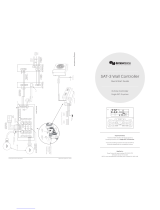Page is loading ...

Modbus for FICO, slave mode
General
Engineering Guide

2/16
FläktGroup DC_9634GB 20200415_R0
Contents
1 About this Document ....................................................................................3
1.1 Foreword.......................................................................................................3
1.2 Notes on Use................................................................................................3
1.3 Symbols and Abbreviations ..........................................................................3
1.4 Revision History............................................................................................3
2 General.........................................................................................................4
2.1 The Modbus protocol....................................................................................4
2.2 RS485 networks............................................................................................5
2.3 Tools.............................................................................................................5
2.4 Troubleshooting, Tips ...................................................................................5
3 Connection and Configuration ......................................................................6
3.1 The system ...................................................................................................6
3.2 General.........................................................................................................8
3.3 Connection via cable ....................................................................................8
3.4 Connection via ethernet network ..................................................................9
3.5 Configure ......................................................................................................9
4 Register map and function codes ...............................................................10
4.1 Register map ..............................................................................................10
4.2 Function codes ...........................................................................................10
5 Reference addresses..................................................................................11
5.1 General.......................................................................................................11
5.2 Coil Status ..................................................................................................12
5.3 Input Status.................................................................................................12
5.4 Input Register .............................................................................................12
5.5 Holding Register .........................................................................................14

3/16
1 About this Document
1.1 Foreword
The purpose of this document is to provide users with a quick and simple means to
familiarize themselves with the configuration and use of Modbus on the control system
FICO.
1.2 Notes on Use
This document is intended for integrators who perform commissioning of the Modbus
communication.
For operation and planning of integration of the firedampersystem, please refer to
additional documents, such as:
Consultants technical description of the site.
Modicon Modbus Protocol Reference Guide PI-MBUS-300 Rev. J.
RS485 installations guidelines.
FIFLO SE 2008.11
1.3 Symbols and Abbreviations
Passages introduced by this symbol indicate a warning to help prevent incorrect
operation.
Passages introduced by this symbol indicate that the text must be read with special
attention.
Paragraphs with this symbol provide tips.
Abbreviation Description
RTU Remote Terminal Unit
TCP/IP Transmission Control Protocol, e.g. Ethernet/Internet
Gateway
A
device for transfer data between different kind of networks
LSB Least Significant Bit
MSB Most Significant Bit
1.4 Revision History
Revision Date Author Remark
1.0 2009-01-16 Thomas Åhlén First release
Purpose
Target audience
Further information
STOP
Abbreviations
FläktGroup DC_9634GB 20200415_R0

4/16
2 General
2.1 The Modbus protocol
The following section provides only a brief overview of the Modbus protocol.
For the full specification, refer to "Modicon Modbus Protocol Reference Guide
PI-MBUS-300 Rev. J".
The Modbus is a master/slave protocol. By definition, this means that a Modbus
network contains one, and only one, master and at least one slave.
The Modbus master starts the transactions on the network with a slave query. The
slave either responds positively with the requested service (response) or transmits an
"exception message". In the remainder of this document, these query/response
sequences are also referred to as "Modbus telegrams".
The type of transaction is defined by the function code transmitted in the Modbus
telegrams. A function code defines the following:
Structure of the telegram, query and response
Direction of data transmission (master slave or slavemaster)
Data format of data point (bit or 16-bit register)
The Modbus protocol defines two alternative serial transmission modes:
These modes have the following characteristics:
RTU (Remote Terminal Unit) mode
Binary-coded data
Start and end of telegrams marked by timed pauses (a "silent interval") between
the characters transmitted.
Check sum algorithm: CRC (Cyclic Redundancy Check)
ASCII mode
Data in hexadecimal notation
Beginning and end of telegrams marked by start and end characters.
Check sum algorithm: LRC (Longitudinal Redundancy Check)
Certain types of Modbus transactions permit the transmission of a variable number of
Modbus data points (bit or 16-bit register) in a single telegram.
A Modbus TCP/RTU gateway can be used to connect a Modbus/TCP master to one or
several slaves. The Modbus TCP/RTU gateway will act as a Modbus/TCP slave on a
Ethernet network, and transform the queries to the serial Modbus network and back
again. See also chapter 3.3 for hints when communication via Ethernet to FCLA-128.
Master/slave protocol
Transactions on the
Modbus
Function codes
Transmission modes
Telegrams with
multiple data points
Modbus TCP
Ethernet
FläktGroup DC_9634GB 20200415_R0

5/16
2.2 RS485 networks
RS485 is a balanced line, half-duplex transmission system that meets the requirements
for a truly multi-point communications network, and the standard specifies up to 32
drivers and 32 receivers on a single (2-wire) bus. Half-duplex data transmission means
that data can be transmitted in both directions on a signal carrier, but not at the same
time.
RS485
Mode of Operation Differential
Total Number of Drivers and Receivers on One Line (One
driver active at a time for RS485 networks) 32 Driver
32 Recvr
Maximum Cable Length 1200 meter
Maximum Data Rate (10m – 1200m) 10Mb/s-100Kb/s
Maximum Driver Output Voltage -7V to +12V
Driver Output Signal Level (Loaded Min.) +/-1.5V
Driver Output Signal Level (Unloaded Max) +/-6V
Driver Load Impedance (Ohms) 54
Max. Driver Current in High Z State, Power On +/-100uA
Max. Driver Current in High Z State, Power Off +/-100uA
Slew Rate (Max.) N/A
Receiver Input Voltage Range -7V to +12V
Receiver Input Sensitivity +/-200mV
Receiver Input Resistance (Ohms), (1 Standard Load for
RS485) >=12k
2.3 Tools
Modbus slave devices can be tested with several Modbus master simulation tools, like
“Modbus Poll” or “ModScan”, from a computer. Modbus Poll can be downloaded from
www.modbustools.com .
A RS485/RS232 converter or a Modbus RTU/TCP gateway may be needed to connect
to a computer.
2.4 Troubleshooting, Tips
The slave address must be unique in the network, valid addresses are from1-247.
Only reference addresses that are generated can be read/write, see chapter 5 for
more information about the specific application.
Baudrate, Parity and Stopbits must match the network and the Master.
The 2-wire bus is NOT interchangeable and must be connected correctly.
In case of long distance and/or high Baudrate, please consider end of line resistors
like 120 Ohm on both sides (according to RS485 rules).
Specifications
Modbus
Communication error
RS485 network
FläktGroup DC_9634GB 20200415_R0

6/16
3 Connection and Configuration
3.1 The system
FICO is a system for monitoring and surveillance of fire dampers and smoke detectors.
The system consist of the control unit FCLA-128, the multibox FCBA and the relay unit
FCFA-1. The control unit can handle up to 64 multiboxes and each multibox can handle
2 dampers and smoke detectors. The relay unit has one relay for interlocking of the
supply fan.
The system can be divided in up to 10 fire groups. The control unit automatically tests
the dampers with a user defined frequency. The damper test can also be initiated via
the modbus master and then if needed divided into several “testgroups” since there is a
possibility to choose test of individual multiboxes, groups or the whole system via
modbus commands.
It is also possible, when integrated via modbus, to interlock individual multiboxes or
groups which gives the opportunity to create user zones in the master device. These
zone can be interlocked e.g. via time schedulers during non-office hours. See also the
example configuration below.
FCLA-128
Supply 230 V Relay for firealarm
Relay for servicealarm
Interlocking of Ahu1 (group A)
Modbus communication
FCBA
1
FCBA
3
FCBA
2
FCBA
4
Interlocking of Ahu2 (group B)
Interlocking
Ahu1
Interlocking
Ahu2
Interlocking
Interlocking
230 V
230 V
230 V
230 V
FCBA
7
FCBA
6
FCBA
8
Group C
230 V
230 V
230 V
230 V FCFA-1
FCFA-1
230 V
230 V
Group B
Group A
ST1A ST2A
ST3A ST4A
ST1B ST2B
ST4BST3B
ST1C ST2C
ST3C ST4C
ST1D ST2D
ST3D ST4D
Interlocking
Ahu3
Interlocking
Interlocking
Interlocking
Ahu4
Group D
FCBA
5
FläktGroup DC_9634GB 20200415_R0

7/16
Multibox Ahu, (relay unit) Group User zones Comment
1 1 A 1 Office hour 07:00 – 17:00
2 1 A 1
3 2 B 1
4 2 B 2 Office hour 08:00 – 20:00
5 3 C 3 Office hour 07:00 – 18:00
6 3 C 3
7 4 D 3
8 4 D 3
Groups:
Groups refers to the groups in the FCLA-128.
In the example system there are 4 groups. Each group interlocks its corresponding
dampers and also its ahu, this is controlled by the FCLA-128.
In this system group A consists of Ahu1 and multibox 1,2 and group B consists of Ahu2
and multibox 3,4 etc.
User zones:
The FCLA-128 does not handle user zones and therefore must such zones be
managed via modbus communication. In the example system user zones 1 consists of
multibox 1-3, user zone 2 of multibox 4 and user zone 3 of multibox 5-8.
If user zone 1 is interlocked but not user zone 2 the Ahu2 mustn’t stop, but if also user
zone 2 interlocks the Ahu2 must stop.
To be able to create such configuration the possibility to choose if the ahu should stop
or not has been implemented when interlocking individual multiboxes.
Important!
The integrator has to take care not to close all dampers while the fan is still running.
FläktGroup DC_9634GB 20200415_R0

8/16
3.2 General
The RS485 interface is present on the FCLA-128.
3.3 Connection via cable
Follow the instructions below to connect to the RS485 interface.
RS485 / Modbus RTU Data
2-wire bus connection, twisted pair 24(+), 25(-), 26 (com) NOT
interchangeable
Bus connection / electronics Non-floating
Technical data
FläktGroup DC_9634GB 20200415_R0

9/16
3.4 Connection via ethernet network
To connect to the system unit FCLA-128 via a Ethernet network a gateway must be
used at the FCLA-128. If the master cannot integrate Modbus/TCP a gateway must
also be installed at that side. The picture bellows shows a topology where a gateway
has been installed also at the master side.
Modbus
Master
Modbus
gateway
FCLA-128
TCP/IP
Modbus/RTU alt
Modbus/ASCII
Modbus/RTU
Modbus/TCP
Modbus
gateway
Own IP : 192.168.0.10
Slave adr. 2 corresponds to IP 192.168.0.11
Serial interface : Master, Modbus/RTU
Own IP : 192.168.0.11
Serial interface : Slav, Modbus/RTU
For correct configuration of the gateways, please refer to the specific gateway manuals.
A special modbus/TCP – modbus/serial gateway is recommended, do not use a
standard terminal server.
Tip: Modbus/RTU uses a timeout of 3,5 character instead of a stop character to define
end of message. Communicating over a large network eg. Internet it can cause
problems due to the nature of TCP/IP. It can be a good idea to use modbus/ASCII on
the master side (and only on the master side) when using a gateway. This can only be
realized if a modbus gateway is used rather than a standard terminal server. If the
master only can use Modbus/RTU correct message and character timeouts should be
configured.
3.5 Configure
Default communication settings are : slave address 2, 9600 baud, 8 databits, 1 stopbit,
parity none. Follow the instructions below to configure RS485 and Modbus.
1. Commissioning unit with all settings according to the manual before starting to
configure Modbus.
2. Log in with password (2000).
Navigate to menu “Settings – Modbus”.
3. Set the slave address for the device. (1-247, Must be unique).
4. Set Baudrate for RS485 (300-19200)
5. Set Parity for RS485 (None, Even, Odd)
6. Set number of Stopbit for RS485 (1 or 2)
7. Push “ESC” to return to main menu.
FläktGroup DC_9634GB 20200415_R0

10/16
4 Register map and function codes
4.1 Register map
Modbus registers are organized into reference types identified by the leading number of
the reference address:
The "x" following the leading character represents a four-digit reference address.
ModbusType Reference Description (refer to a Master device)
Coil Status 0xxxx Read/Write Discrete Outputs or Coils.
A 0x reference address is used to drive output data
to a digital 1-bit output channel.
Input Status 1xxxx Read Discrete Inputs.
The 1-bit status of a 1x reference address is
controlled by the corresponding digital input channel.
Input Register 3xxxx Read Input Registers.
A 3x reference register contains a 16-bit number
received from an external source—e.g. an analog
signal.
Holding
Register 4xxxx Read/Write Output or Holding Registers.
A 4x register is used to store 16-bits of numerical
data (binary or decimal), or to send the data from the
CPU to an output channel.
The leading character is generally implied by the function code and omitted from the
address specified for a given function. The leading character also identifies the I/O
data type.
4.2 Function codes
The functions below are used to access the registers outlined in the register map of the
module for sending and receiving data.
Function
Code Modbus function Modbus master application
01 Read Coil Status Read multiple DOs (0xAdr)
02 Read Input Status Read multiple DIs (1xAdr)
03 Read Holding Registers Read multiple AOs (4xAdr)
04 Read Input Registers Read multiple AIs (3xAdr)
05 Force Single Coil Write single DO (0xAdr)
06 Preset Single Register Write single AO (4xAdr)
15 Force Multiple Coils Write multiple DOs (0xAdr)
16 Preset Multiple Registers Write multiple AOs (4xAdr)
When the slave device responds to the master, it uses the function code field to
indicate either a normal (error-free) response, or that some kind of error has occurred
(an exception response).
Modbus Data formats
Supported
Modbus commands
FläktGroup DC_9634GB 20200415_R0

11/16
5 Reference addresses
5.1 General
This chapter describes the reference addresses used in the application.
Reference addresses marked “Not used” are should not be accessed. (FCLA-128 will
answer with the correct error message.)
Do not Read/Write any addresses not mentioned in this manual. If so there will be
an exception response and the communication fails.
All address types starts with 1, and due to that some Master devices starts with 0
it’s in that case necessary to subtract all addresses in this manual with 1.
- 16 bit real values are presented in their actual value/unit. E.g. °C, %, Pa, l/s
-16 bit states are presented either as a number or as a bit pattern, see the reference
address description
- 1 bit status are presented as 0=Off and 1=On
-1 bit alarms are presented as 0=Normal and 1=Alarm
Used addresses
Presentation
FläktGroup DC_9634GB 20200415_R0

12/16
5.2 Coil Status
Address Description Values / Unit Remark
0x0001 External alarm reset, 1 to reset external
alarm. 0-1 Automatically set back to
0
0x0002 Set interlock, 1 to activate interlock, 0 to
deactivate(normal mode) 0-1
0x0003 Set system mode, 1=Auto, 0=Standby 0-1
0x101..199 Reset FCBA fire alarm, 1 to reset. 0-1 Automatically set back to
0
0x200 Not used
0x201..299 Reset FCBA service alarm, 1 to reset. Automatically set back to
0
0x300 Not used
0x301..399 Reset FCBA damper failure alarm, 1 to
reset. 0-1 Automatically set back to
0
0x400..65535 Not used
5.3 Input Status
Address Description Values / Unit Remark
1x0001 Fire alarm 0-1 1 = alarm, summarized
from all multiboxes
1x0002 Service alarm 0-1 1 = alarm, summarized
from all multiboxes
1x0003 External alarm 0-1 1 = alarm
1x0004 Interlock 0-1 1 = interlock active,
(whole FCLA-128)
1x0005..65535 Not used
5.4 Input Register
Address Description Values / Unit Remark
3x0001 Copy of discrete inputs 4..1 in least
significant bit
Bit representation:
00=Fire alarm if set
01=service alarm if set
02=External alarm if set
03=Interlock if set
04..15=Not used, read as 0(zero)
Bit
3x0002 Actual test interval, days
0..7, 0 for disabled.
If 7 days, (weekday *8) is added (Sun 0,
Mon 8, Tue 16, Wed 24, Thu 32, Fri 40,
Sat 48)
Example:
If an interval of 168hours on Thursday is
desired the result is :
xxxxxxxxxx100111 = 0x0027 = 39 =
<index for choosed weekday>*8 +
<Testinterval 168H> = 32 + 7 = 39. See
also the remark column and register
4x0003.
Value 0..56 Value representation:
0 = No test
1 = every 24h
2 = every 48h
3 = every 72h
4 = every 96h
5 = every 120h
6 = every 144h
7 = every Sunday
15 = every Monday
23 = every Tuesday
31 = every Wednesday
39 = every Thursday
47 = every Friday
55 = every Saturday
FläktGroup DC_9634GB 20200415_R0

13/16
Address Description Values / Unit Remark
3x0003 Next test time
Next test time, minute + (hour * 64) +
(day * 2048).
Minute 00..59
Hour 00..23
Day 0..6, 0=Sunday
Value
3x0004 Current time
Current time: , minute + (hour * 64) + (day
* 2048).
Minute 00..59
Hour 00..23
Day 0..6, 0=Sunday
Value
3x0005..100 Not used
3x0101..298 FCBA status, odd address (101,103…)
for LEFT channel, even address
(102,104…) for RIGHT Channel
Bit representation:
00=Fire alarm if set
01=Fire alarm is acknowledge if set
02=Service alarm if set
03=Service alarm is acknowledge if set
04=Damper failure if set
05=Damper failure is acknowledge if set
07,06=Damper state,
(00=unknown/moving, 01=open,
10=closed, 11=failure)
11..08=Group belonging, (0=no group,
1-10=A-J 11-15 not used.)
12=Detector enabled if set
13=Damper enabled if set
14 even*= Multibox interlock if set
14 odd**= FCBA is active if set
15 even*= Fan keeps running during
interlock if set
15 odd**= FCBA is enabled if set.
Bit/value Note that bit 6,7 is
presented as bits and the
corresponding values for
the 2 bits are :
0=Unknown/moving
1=open
2=closed
3=failure
8-11 is presented as values
for the 4 bits were the value
corresponds to the group
number.
*This information is valid for
the multibox but read on
addresses valid for the ChA
side. This information can
also be read on address
401..499
**This information is valid
for the multibox but read on
addresses valid for the ChB
side.
3x0299..300 Not used
3x0301..310 Fan status for group A-J
Bit:
00=On, fan is on if set
01=Active if set
02=Enabled if set
03=Interlock if set
Bit
3x0311..400 Not used -
3x0401..499 Interlock status for multibox
Bit
00=Multibox interlock if set
01=Keep fan running during interlock if
set
Bit This information can also
be read on address
3x0101..298 but then care
have to be taken that
information is different for
even and odd addresses.
3x0500 Not used
3x0501..510 Interlock status for group A-J
Bit
00=Group interlock if set
Bit
FläktGroup DC_9634GB 20200415_R0

14/16
5.5 Holding Register
Address Description Values / Unit Remark
4x0001 Not used
4x0002 Test interval, days 0..7, 0 for disabled
If 7 days(168h), (weekday*8) is
added (sun 0, Mon 8, Tue 16, Wed
24, Thu 32, Fri 40, Sat 48)
Example:
If an interval of 168hours on
Thursday is configured the result is :
xxxxxxxxxx100111 = 0x0027 = 39 =
<index for choosed weekday>*8 +
<Testinterval 168H> = 32 + 7 = 39.
See also the remark column and
register 4x0003.
value Value representation:
0 = No test
1 = every 24h
2 = every 48h
3 = every 72h
4 = every 96h
5 = every 120h
6 = every 144h
7 = every Sunday
15 = every Monday
23 = every Tuesday
31 = every Wednesday
39 = every Thursday
47 = every Friday
55 = every Saturday
4x0003 Test time, minute + (hour *64) Minute 00..59
Hour 00..23
4x0004 Test multibox/group/all
0=No test
1..99=Correspondning multibox
1001..1010= Group A..J
10001=All multiboxes
Value New command during
ongoing test will be
ignored. Test takes aprox
180 seconds(damper
runtime)
4x0005..400 Not used
4x0401..499 Multibox interlock
Value:
0=Disable interlock(no interlock)
1=Set interlock, fan stops
2=Not valid
3=Set interlock, fan keeps running*
Value Damper delay is ignored
when multibox interlock is
used.
*IMPORTANT : User
have to take care when
interlocking damper(s)
while fan(s) still running
to prevent potiential
damages.
4x0500 Not used
4x0501 Group interlock
Value:
0=Disable interlock(no interlock)
1=Interlock group
Value Interlocking a group
always stops fan.
FläktGroup DC_9634GB 20200415_R0

15/16
Index
A
Abbreviations..............................................................3
About this document...................................................3
C
Configure ....................................................................9
Connect.......................................................................8
F
Function codes..........................................................10
G
General introduction....................................................4
M
Modbus data formats................................................10
R
Reference addresses
Coil status............................................................12
General................................................................11
Holding register....................................................14
Input register........................................................12
Input status ..........................................................12
Register map.............................................................10
RS485 specification ....................................................5
S
Software......................................................................5
Symbols ......................................................................3
T
Tools ...........................................................................5
Troubleshooting ..........................................................5
FläktGroup DC_9634GB 20200415_R0

FläktGroup Finland Oy
Kalevantie 39
20520 TURKU, FINLAND
tel. +358 20 442 3000
fax +358 20 442 3010
w www.flaktgroup.com
/