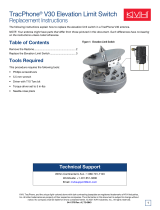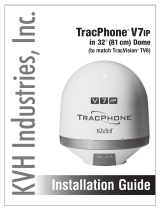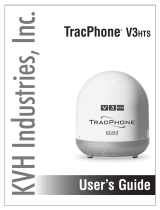3
d. Remove the rubber grommet from the
reflector (see Figure 4). Simply push the
grommet out through the hole.
e. Extract the entire length of GPS cable up
through the hole in the reflector (see
Figure 5).
f. Grasp the GPS module and pull it free from
the reflector.
g. Remove any remaining adhesive residue
from the reflector.
Step 3 - Install the Replacement GPS
a. Feed the cable of the replacement GPS down
through the hole in the reflector.
b. Install the rubber grommet to prevent
abrasion from the metal edges of the hole in
the reflector.
c. Peel off the paper backing from the base of
the replacement GPS module to expose the
adhesive. Then press the GPS module down
firmly onto the reflector in the orientation
shown in Figure 4. Apply pressure to make
sure the adhesive bonds to the reflector.
d. Using a tie-wrap, loosely secure the GPS
cable to the reflector (see Figure 4 and
Figure 6).
e. Route the GPS cable through the access hole
in the frame (see Figure 6).
f. Tilt the reflector back to its highest pointing
elevation. Then wrap the GPS cable with the
supplied protective tape (once around) and
use a tie-wrap to secure the cable to the frame
at tie-wrap location #2 so that there is just a
small amount of slack remaining in the cable,
as shown in Figure 6.
GPS Module
Grommet
Tie-wrap #1
Reflector
Figure 4: GPS Attached to Reflector
Figure 5: Extracting the GPS Cable
GPS Module
Grommet
Tie-wrap #1
Tape
Hole in Frame
Tie-wrap #2
Cable Slack
Reflector
Figure 6: Routing and Securing the GPS Cable
Avoid kinking the end of the GPS cable. Loop
tie-wrap #1 loosely around the cable; do not
pull it taut. Also, be sure to loop the tie-wrap
through the bottom of the reflector so that the
tie-wrap’s buckle rests against the bottom of
the reflector and not against the cable.
IMPORTANT!