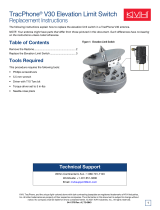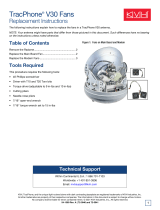Page is loading ...

TracPhone V7
1
Elevation Limit Switch Replacement Instructions
TracPhone
®
V7 Elevation Limit Switch
Replacement Instructions
The following instructions explain how to replace the elevation limit
switch in a TracPhone V7.
Tools Required
a. Turn off and unplug the modem and control unit.
b. Using a #2 Phillips screwdriver, remove the #10-32
screws securing the radome to the baseplate. Carefully
lift the radome straight up until clear of the antenna
assembly and set it aside in a safe place.
Figure 1 Removing the Radome
• #1 Phillips screwdriver
• #2 Phillips screwdriver
•Needle-nose pliers
CAUTION
For your own safety, be sure to disconnect power from all wired
components before performing this procedure.
#10-32 Screw
Limit Switch
54-0517 Rev. A

TracPhone V7
2
Elevation Limit Switch Replacement Instructions
c. Using needle-nose pliers, disconnect the two wires
from the limit switch terminals. Grasp the wires at the
terminal connectors to avoid damaging the wires.
Figure 2 Disconnecting the Limit Switch Wires
d. Using a #1 Phillips screwdriver, remove the two #4-40
screws and flat washers securing the limit switch to the
mounting plate (see Figure 3).
Figure 3 Detaching the Limit Switch from the Mounting Plate
Terminal
Connector
Limit
Switch
Do not detach the limit switch mounting plate from the
antenna frame (see Figure 4 on the next page).
IMPORTANT!
#4-40 Screw (x2)
Mounting Plate -
DO NOT REMOVE

TracPhone V7
3
Elevation Limit Switch Replacement Instructions
Figure 4 Limit Switch Mounting Plate - DO NOT REMOVE!
e. Attach the replacement limit switch to the mounting
plate with two new #4-40 screws and flat washers
(supplied in the kit).
f. Wire the replacement limit switch as shown below.
Connect the red wire to the bottom right terminal of the
limit switch. Connect the green wire to the top right
terminal.
g. Slowly move the reflector downward by hand and
ensure the limit switch actuator engages the switch
before the reflector touches the hard stop.
Figure 5 Limit Switch, Installed
Mounting Plate
Limit Switch Wires
Green Wire
Red Wire
Not Used
Hard Stop
Actuator
Switch
Reflector

TracPhone V7
4
Elevation Limit Switch Replacement Instructions
h. Reinstall the radome.
i. Plug in the control unit and modem and apply power.
The limit switch replacement process is complete!
/