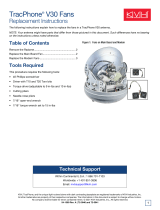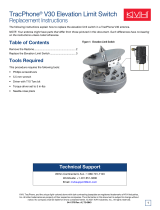Page is loading ...

KVH, TracPhone, and the unique light-colored dome with dark contrasting baseplate are registered trademarks of KVH Industries, Inc.
All other trademarks are property of their respective companies. The information in this document is subject to change without notice.
No company shall be liable for errors contained herein. © 2021 KVH Industries, Inc., All rights reserved.
54-1380 Rev. A | 72-0938 1
TracPhone® V30 VSAT Modem
Replacement Instructions
The following instructions explain how to replace the VSAT modem in a TracPhone V30 antenna.
NOTE: Your antenna might have parts that differ from those pictured in this document. Such differences have no bearing
on the instructions unless noted otherwise.
Table of Contents
Remove the Radome......................................................... 2
Replace the Modem .......................................................... 2
Tools Required
This procedure requires the following tools:
• #2 Phillips screwdriver
• Driver with T10 Torx bit
• Torque driver set to 9 in-lbs
• Needle-nose pliers
• 7/16" open-end wrench
• 7/16" torque wrench set to 15 in-lbs
Figure 1: VSAT Modem
Technical Support
Within Continental U.S.A.: 1 866 701-7103
Worldwide: +1 401 851-3806
Email: mvbsupport@kvh.com

2
TracPhone V30 VSAT Modem Replacement
Remove the Radome
Follow the steps below to disconnect power and remove
the radome from the antenna.
1. Power off and unplug the VSAT-Hub to disconnect
power from the antenna.
2. Remove and discard the three #10-32 screws securing
the radome to the baseplate (see Figure 2). Carefully
lift the radome straight up until clear of the antenna
assembly and set it aside in a safe place.
NOTE: If you keep the radome topside, secure it with a
lanyard to prevent it from falling overboard. Also, do not
place the radome on a hot steel deck – the heat may warp
the radome.
Figure 2: Radome Screws
Replace the Modem
Follow the steps below to replace the defective modem.
1. Using a 7/16" wrench, disconnect the two RF cables
from the modem. To avoid stressing the cables, hold
the tops of the connectors while loosening (see
Figure 3).
Figure 3: Modem Cable Connections
2. Disconnect the three Ethernet cables from the modem
(see Figure 3).
3. Disconnect the modem fan cable from the main board
(see Figure 4). Be sure to disconnect by grasping
the connector body; do not pull on the wires. Then
carefully extract the modem fan cable by pushing the
connector up behind the cable bundle.
Figure 4: Modem Fan Cable Routing and Connection
CAUTION
To prevent injury, be sure to disconnect all
power from the antenna before proceeding.
Power must remain disconnected for the
duration of this procedure.

3
TracPhone V30 VSAT Modem Replacement
4. Disconnect the modem power cable from the main
board (see Figure 5). Be sure to disconnect by
grasping the connector body; do not pull on the
wires. Then carefully extract the modem power cable
from the clamps and the cable bundle loop.
Figure 5: Modem Power Cable Routing and Connection
5. Using a T10 Torx screwdriver, remove and discard the
two M3 Torx screws and washers securing the modem
to the antenna frame (see Figure 6).
Figure 6: Modem Mounting Screws
6. Slide the modem straight up to detach it from the two
mounting posts on the frame. Remove the old modem.
7. Position the modem upright against the frame and
engage the two slotted holes at the base of the
modem with the mounting posts on the frame.
8. Secure the modem to the frame using two new M3
Torx (T10) screws and washers (supplied in kit) (see
Figure 6). Tighten the screws to 9 in-lbs of torque.
9. Route the modem power cable through the cable
bundle loop and secure it to both stationary clips (see
Figure 5).
10. Connect the modem power cable to the main board
and secure the cable in the third stationary clip above.
11. Route the modem fan cable behind the cable bundle
and under the main board’s fan cable and connect it to
the main board (see Figure 7).
Figure 7: Modem Fan Cable Routing and Connection
12. Reconnect the Ethernet cables to the modem as
shown in Figure 8.
Figure 8: Modem Cable Connections
13. Apply some silicone grease inside the connectors of
the RF cables and reconnect them to the modem,
orienting the connectors as shown in Figure 8. Be sure
to connect the RF cable labeled “TX” to the connector
on the right. Then tighten the connectors with a 7/16"
torque wrench set to 15 in-lbs.
14. Slowly rotate the RF feed assembly in all directions to
ensure nothing restricts movement. Adjust the cable
routing, if necessary.
15. Inspect the inside of the antenna to make sure you
have not left any tools or debris inside.

4
TracPhone V30 VSAT Modem Replacement
16. Reinstall the radome onto the antenna and secure it
with three new #10-32 screws (supplied in kit). Tighten
the screws to 5 in-lbs of torque.
17. Reconnect power to the VSAT-Hub.
18. Test the system for normal operation. If the problem
persists, contact KVH Technical Support.
The replacement procedure is complete!
/