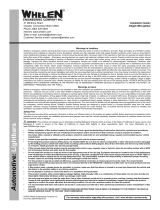to +VDC with rated fuse
(for correct rating, refer to the Lightbar Specification)
RED
BLACK
to Chassis Ground
Dim Mode
GREEN
Warning Mode 2 (Priority 1)
ORANGE
Warning Mode 1 (Priority 2)
BROWN
Flash Pattern Change
YELLOW
Operation Manual
- 1 -
WIRING & FUNCTIONS
(E1)
Proper installation of the product requires the installer to have a good understanding of automotive
electronics, systems and procedures. Different applications may require different functions. For
best workflow, it is highly recommended to determine and configure the required functions prior to
Installation.
NOTE: All function wires (Inputs) are activated by applying +VDC continuously.
LIGHTBAR WIRING
■ DO NOT USE THE POWER WIRE(S) AS THE LIGHTBAR ACTIVATION SWITCH. USE ONLY THE FUNCTION WIRE(S) TO
SWITCH AND ACTIVATE.
■ FAULTY CONNECTIONS MAY CAUSE THE LIGHTBAR TO MALFUNCTION AND / OR RESET TO ITS DEFAULT SETTINGS.
■ DO NOT USE A HIGH PRESSURE POWER WASHER TO CLEAN YOUR LIGHTBAR; THIS MAY DAMAGE YOUR LIGHTBAR
AND VOID ITS WARRANTY.
WARNING
LKPR
WIRING:
1. Route power cable’s red wire to a fused Install a fuse (user-supplied) on the end of
power cable’s RED wire and route that wire to vehicle battery. Connect the BLACK
wire to the vehicle chassis ground.
NOTE: Follow factory wiring harness through the firewall. It may be necessary to drill a
hole in the firewall. Ensure that there is no component that could be damaged
from the drilling.
2. Route control wires towards the dash area to a switch panel (user-supplied). Connect
the required wires to the switch panel.
NOTE: Make sure that all wires of power cable are securely connected to power source.