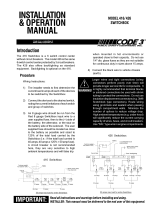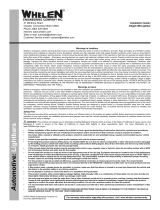Page is loading ...

1
Contents:
Introduction (with
warnings
) ...............................................2
Unpacking & Pre-installation ................................................2
Operation ...........................................................................2-5
Installation ............................................................................5
Wiring Instruction ...............................................................5-7
Programming ...................................................................8-11
Signal Options-Trouble Shooting Guide .............................12
Notes .............................................................................13-15
Warranty .............................................................................16
8 OUTPUT
PROGRAMMABLE
LED NARROWSTIK™
TRICORE® NARROWSTIK™
CONTROLLER
INSTALLATION
& OPERATION
MANUAL
8 OUTPUT
PROGRAMMABLE
CONTROLLER
Read all instructions and warnings before installing and using.
INSTALLER: This manual must be delivered to the end user of this equipment.
IMPORTANT:

2
Introduction
The controller features eight independent outputs and four operating modes (Left , Center-out, Right , Flash) and is specically
designed to operate a stand-alone TriCore® Narrowstik™, LED Narrowstik™, internal lightbar LED Narrowstik™ or Large LED Nar-
rowstik™ as well as LC-Stick versions. The controller features a fast override mode, auxiliary device control, external ash enable,
backlighting and a low-intensity ( DIM ) mode. The low-intensity (DIM) Mode has been designed to work with the new TriCore Nar-
rowStik and with all older NarrowStik models. In addition, the controller has a programming input that gives the end user the ability
to program each slide switch position from a group of available trafc directing signals in the Left, Center and Right positions as well
as trafc warning patterns in the Flash position (see “Programming” on page 8). Note: This controller is designed to operate
stand-alone LED NarrowStik products. This control head is NOT designed to operate halogen or incandescent
ArrowStik products. Attempting to operate the products with this controller could damage the controller outputs.
The use of this or any warning device does not ensure that all drivers can or will observe or react to an
emergency warning signal. Never take the right-of-way for granted. It is your responsibility to be sure
you can proceed safely before entering an intersection, driving against trafc, responding at a high rate of
speed, or walking on or around trafc lanes.
The effectiveness of this warning device is highly dependent upon correct mounting and wiring. Read and
follow the manufacturer’s instructions before installing or using this device. The vehicle operator should
insure daily that all features of the device operate correctly. In use, the vehicle operator should insure the
projection of the warning signal is not blocked by vehicle components (i.e.: open trunks or compartment
doors), people, vehicles, or other obstructions.
This equipment is intended for use by authorized personnel only. It is the user’s responsibility to
understand and obey all laws regarding emergency warning devices. The user should check all
applicable city, state and federal laws and regulations.
Code 3, Inc., assumes no liability for any loss resulting from the use of this warning device.
Proper installation is vital to the performance of this warning device and the safe operation of the
emergency vehicle. It is important to recognize that the operator of the emergency vehicle is under
psychological and physiological stress caused by the emergency situation. The warning device should
be installed in such a manner as to: A) Not reduce the output performance of the system, B) Place the
controls within convenient reach of the operator so that he can operate the system without losing eye
contact with the roadway.
Emergency warning devices often require high electrical voltages and/or currents. Properly protect and
use caution around live electrical connections. Grounding or shorting of electrical connections can cause
high current arcing, which can cause personal injury and/or severe vehicle damage, including re.
PROPER INSTALLATION COMBINED WITH OPERATOR TRAINING IN THE PROPER USE OF
EMERGENCY WARNING DEVICES IS ESSENTIAL TO INSURE THE SAFETY OF EMERGENCY
PERSONNEL AND THE PUBLIC.
WARNING!
Unpacking & Pre-installation
After unpacking the items, carefully inspect the unit and its associated parts for any damage that may have been caused
in transit. Report any damage to the carrier immediately.
Installation & Mounting
The product is shipped fully assembled and ready to be installed. Mounting fasteners and brackets have been enclosed in
the parts bag. If problems arise during installation, questions can be directed to the Technical Hotline number given on the
last page of this manual. This control head is intended to control one Code 3® Narrowstik™.
Electrical
Operating Temperature Range: -40 C to + 85 C (-40 F to +185 F)
Operating Voltage Range: 10 to 16 Vdc. Power input has reverse voltage and transient protection.
Operating Current Requirements: 250mA max
Control Output Current Rating: Switch 3 Amps max per output, 50% duty cycle. Connect to LED Narrowstik® modules
only.

3
Mechanical
Depth: 3 1/2 inches not including connector
Width: 6 1/2 inches
Height: 1 1/2 inches
Weight: 1.2 lbs.
Operation
The following sections explain the operation of the control buttons and slide switch as well as the function of the input and
output terminals on the 14-position plug and miniature slide switches located on the rear of the unit.
Figure 1 - Front Panel View
FRONT PANEL CONTROLS
A
R G
A
A
A
A
A
A
A
Output Indicator LEDs
The eight front panel amber LEDs indicated with an "A" in gure 1, indicate the activity on the outputs for each selection. For example,
when in LFT mode the LEDs will cycle ON / OFF from right to left.
AUX
This auxiliary device control was designed specically to operate customer provided LED modules or other devices not part of the
NarrowStik Product. The “AUX” function is independent of the state of the control head ON/OFF POWER button. When the auxiliary
input is active, it is indicated by the red LED marked with an "R".
FAST
With any of the directional modes selected ( LFT,CTR,RHT) pushing in the button marked FAST will cause the selected directional
mode to operate at a faster rate, with the same intensity. The Fast Mode Override has no effect when in the FLASH position.
DIM
Pushing in the button marked DIM will place +12V on the DIM output terminal and white wire, if connected, causing the Narrowstik™
to DIM. In addition, pushing the DIM button will pulse the eight outputs causing the TriCore NarrowStik to DIM. This feature is set us-
ing the miniature slide switch on the rear of the unit (See DIM Control Slide Switch on page 6). This is for use when 100% intensity is
not desired, or when reduced current draw is desired. DIM operation is indicated by the green LED marked with a "G" in gure 1.
Note: Dimming capabilities are not available with LC-Stick versions.
The Dim setting reduces the light output of emergency warning lights reducing the effectiveness of
them especially in brightly lit areas. Failure to use adequate light for the circumstances can cause
motorists to fail to see the emergency vehicle and lead to serious personal injury or death. Never
use the DIM setting in a brightly lit area. Use of the DIM setting may cause emergency lights to not
comply with applicable emergency warning light standards. Use caution when using the DIM setting to
assure that motorists can clearly see the emergency vehicle.
WARNING!
LFT, CTR, RHT
With the slide switch in any of these positions the Narrowstik™ will provide a trafc directing signal with either a right-to-left (LFT), a
Center-Out (CTR), or a left-to-right (RHT) sequence. The factory default programming is for a building signal starting with either the
left most module, the right most module or the two center modules. The control head can be reprogrammed with various trafc direct-
ing options for each switch position such as a Building with 3 Flash, Traveling Ball with 3 Flash or a Build/Collapse signal. Refer to the
Programming section for more details.
FLSH
With the slide switch in this position the Narrowstik™ will provide a trafc warning signal. The factory default pattern (Flash) alternates
the inner most modules with the outer modules. The control head can be reprogrammed with several warning patterns such as Cycle
Flash, Sweep Flash, Variable Rate Flash, or multiple rates of Picket Fence and Alternating Patterns. Refer to the programming section
for more details.

4
POWER
The POWER button turns the control head ON/OFF and is a push-on / push-off switch. When the POWER button is activated the
control head will perform the currently selected trafc directing or warning pattern. The control head can be operated with the POWER
switch in the OFF position by use of the External Flash input. See the External Flash Input section for details.
Figure 2 - Rear Panel View
REAR PANEL CONNECTIONS
Control Head Power Input
This input provides +12V POWER to the control head. This input will draw approximately 250 mA maximum when the control head is
active and the DIM mode is selected. This input is reverse polarity and transient protected.
Program Input
This input is used for programming the control head. With POWER on the control head, pulling this input terminal to GND momentarily
until the indicator LEDs (and Narrowstik™ if connected) go out, and then releasing, will step through the available trafc directing
signal options for the particular slide switch position currently selected. Holding this input to GND for 5 seconds or longer will reset the
control head to the factory default settings. Refer to the Programming section for further details.
Backlighting Input
This input provides power for the backlighting. It is recommended that this input be connected to an IGNITION switched source of
+12V or equivalent to prevent battery drain. This input will draw approximately 150 mA @ 12.8V.
Dimming Control Output
This output terminal provides +12V when the DIM button is activated. With the White wire from the 11-wire Narrowstik™ cable con-
nected to this terminal the Narrowstik will run in a reduced intensity (DIM) mode until the DIM switch is turned off. This output is a solid
state internally protected output and is designed to operate the Dimming feature only. This output will provide +12V in either position
of the DIM Control Slide Switch.
External Flash Control Input
This input will allow remote activation of the FLSH function when the control head POWER switch is off by applying +12V to the
designated External Flash input terminal. The active pattern will be the same as that programmed for the FLSH switch position. Turn-
ing on the control head, by pushing in the POWER button, activates the currently selected slide switch mode if other then FLSH is
selected. This input draws approximately 250 mA maximum when activated and with the DIM mode active.
DIM Control Slide Switch
This switch will enable or disable the PWM feature of this unit. When set in the PWM position, the unit will pulse the eight outputs
whenever the DIM push button on the front of the unit is on. The pulsed outputs will cause the TriCore NarrowStik to operate in a
reduced intensity (DIM) mode until the DIM switch is turned off. Only use the PWM setting of this switch with the TriCore NarrowStik.
Use the STEADY setting for all other NarrowStik Products. Improperly setting this switch will affect the performance of the warning
light system. The DIM CONTROL miniature slide switch can be accessed through an opening in the rear of the unit. To adjust this
switch use the tip of a pen or small screwdriver to gently slide the actuator to the desired position (see BOTTOM Label).
Note: The DIM CONTROL miniature slide switch has no affect on the Dimming Control Output.
End Flash Slide Switch
This switch will enable or disable the End Flash feature of this unit. When set in the End Flash position, the unit will alternate ash out-
puts 1 and 8 at a rate of 250ms each whenever LFT, CTR, or RHT is selected with the slide switch on the front of the unit. The END
FLASH miniature slide switch can be accessed through an opening in the rear of the unit. To adjust this switch use the tip of a pen or
small screwdriver to gently slide the actuator to the desired position (see BOTTOM Label).
Note: The END FLASH feature can only be enabled when the unit is programmed for 5 or 6 head arrow patterns.
+12V CONT HD PWR
PROGRAM INPUT
(+12V SW) BACKLIGHT
(DIM) WHITE
EXTERNAL FLASH
BROWN
ORANGE
TAN
VIOLET
GREEN
GRAY
YELLOW
BLUE
AUX INPUT (GND SW)
DIM CONTROL
END FLASH
CONTROL HEAD GND

5
LED Module Control Outputs (Brown,Orange,Tan,Violet,Green,Grey,Yellow,Blue)
These eight outputs provide independent control of each LED module in the Narrowstik™. They provide a low-side (GND) signal to
each LED module. Connect the designated color from the NarrowStik cable to these terminals.
NOTE: These outputs are designed for LED modules only. DO NOT connect a halogen or incandescent Arrowstik™ to these
outputs. Damage may occur to the control outputs.
AUX Input
This input was designed to provide a low-side (GND) signal to an external LED load of up to 3A (two LED modules). This input con-
sists of a fully protected, solid-state FET, with a 3 Amp maximum current capacity. If overloaded, this input will shut down until the
overload is removed. To drive higher current loads, this input can be used to control a relay if desired by connecting the low side of the
relay coil to this terminal. Pushing in the “AUX” button located on the front panel activates the auxiliary input. The “AUX” function is in-
dependent of the state of the control head POWER switch. NOTE: The “AUX” output will operate with the control head “POWER”
button in the ON / OFF position, however, +12V must be applied to the control head Power Input terminal to operate.
Control Head Ground (GND)
The ground connection is a 1/4" PC mount male quickslide. A 1/4" fully insulated female quickslide is included in the parts bag for con-
nection to a 16 gauge wire or larger. If desired, any 1/4" female quickslide capable of a 16 gauge wire or larger can be used.
Control Head Installation and Wiring
Installation & Mounting
The following procedure outlines mounting of the control head using the enclosed mounting strap and hardware.
1. Position the mounting strap in the selected location. Mark the locations for the mounting hardware ( user supplied ).
2. Drill the mounting holes in the areas marked.
3. Using the mounting hardware ( user supplied ), secure the strap to the mounting location.
4. With the bail strap in place, position the control head into the bail until the mounting holes, located in the control head cover,
align with the slots in the bail.
5. Using the washers and bolts ( supplied ), secure the control head into the bail.
Control Head Wiring
The view below, shows the terminal designations for the 14-position plug located on the rear of the unit. Figure 3 on page 6 shows the
wiring label located on the bottom of the control head. Connect the wires from the NarrowStik cable and user supplied auxiliary function
wires as shown in the wiring diagram. Recommended wire size and fusing is also shown in the diagram. The control head GND will be
connected using the 1/4" quickslide included with the unit. Refer to the Operation section, page 3, for details on individual wire functions.
Wiring Instructions
+12V CONT HD PWR
PROGRAM INPUT
(+12V SW) BACKLIGHT
(DIM) WHITE
EXTERNAL FLASH
BROWN
ORANGE
TAN
VIOLET
GREEN
GRAY
YELLOW
BLUE
AUX INPUT (GND SW)
DIM CONTROL
END FLASH
CONTROL HEAD GND
Rear Panel View

6
Figure 3- Rear panel connections and wiring label located on
bottom of the control head.
Bottom View (wiring label)
Larger wires and tight connections will provide longer service life for components. For high current wires it
is highly recommended that terminal blocks or soldered connections be used with shrink tubing to protect
the connections. Do not use insulation displacement connectors (e.g. 3M
®
Scotchlock type connectors).
Route wiring using grommets and sealant when passing through compartment walls. Minimize the number
of splices to reduce voltage drop. High ambient temperatures (e.g. underhood) will signicantly reduce the
current carrying capacity of wires, fuses, and circuit breakers. Use "SXL" type wire in engine compartment.
All wiring should conform to the minimum wire size and other recommendations of the manufacturer and
be protected from moving parts and hot surfaces. Looms, grommets, cable ties, and similar installation
hardware should be used to anchor and protect all wiring. Fuses or circuit breakers should be located
as close to the power takeoff points as possible and properly sized to protect the wiring and devices.
Particular attention should be paid to the location and method of making electrical connections and splices
to protect these points from corrosion and loss of conductivity. Ground terminations should only be made
to substantial chassis components, preferably directly to the vehicle battery. The user should install a
fuse sized to approximately 125% of the maximum Amp capacity in the supply line to protect against
short circuits. For example, a 30 Amp fuse should carry a maximum of 24 Amps. DO NOT USE 1/4"
DIAMETER GLASS FUSES AS THEY ARE NOT SUITABLE FOR CONTINUOUS DUTY IN SIZES ABOVE
15 AMPS. Circuit breakers are very sensitive to high temperatures and will "false trip" when mounted in hot
environments or operated close to their capacity.
WARNING!
Narrowstik™ / WingMan™ / LC-Stik / Large LED Narrowstik™ / Lightbar Wire Designations
The manual for the Narrowstik (and other LED models) contains detailed information related to wiring and mounting of the Narrowstik
itself. Refer to gure 4, on page 7, for additional information on the function of each wire in the 10-wire and 11-wire cable and Nar-
rowstik.
Special Wiring Instructions
Front facing wiring of the Narrowstik™
The standard wiring method is for a rear-facing, driver side cable exit system as shown in gure 4. If it is desired to mount the device
as a front-facing, or passenger side cable exit, system the LED control wires will have to be reversed as indicated. The connector
shown in gure 4 DOES NOT have the wires reversed. The connector shown has standard rear facing cable exit wiring.
If you want the modules in the outboard positions to alternate during any arrow pattern (LFT, CTR, RHT), set the End Flash slide
switch to the ENABLE position and program the unit for 5 or 6 head arrow patterns. There are no changes to how the NarrowStik is
wired to the control head.
P/N - T11709
REV. 0
ARTBOARD - XA11709
LED NARROWSTIK CONTROL HEAD (BOTTOM)
11/11/09
10 WIRE CABLE
LIGHT BAR
NARROWSTIK
CNTL HEAD PWR
PROGRAM
(+12V SW) BACKLIGHT
(DIM) WHITE
EXTERNAL FLASH
BROWN
ORANGE
VIOLET
TAN
GREEN
GRAY
YELLOW
BLUE
AUX. OUTPUT (SUPPLIES GROUND)
+12V
- SEE INSTRUCTIONS FOR FURTHER INFORMATION.
- DO NOT SHORT OUTPUTS TO +12 V.
- DISCONNECT POWER BEFORE SERVICE.
16 GA. WIRE
MINIMUM
15 AMP FUSE
OR CIRCUIT
BREAKER
(user supplied)
REAR VIEW
- LED USE ONLY.
PROGRAMMING:
1. APPLY POWER TO CONTROL
HEAD.
2. PLACE SLIDE SWITCH INTO
DESIRED FUNCTION.
3. TOUCH PROGRAM INPUT TO
GROUND MOMENTARILY AND
RELEASE. REPEAT UNTIL
DESIRED PATTERN IS SELECTED.
4. PROCEED TO NEXT FUNCTION IF
DESIRED.
TO RESTORE FACTORY DEFAULT,
HOLD PROGRAM INPUT TO
GROUND FOR 5 SECONDS.
RED/WHITE
RED
USER SUPPLIED
SWITCH
BLU YEL GRY GRN TANVIO ORG BRN
LIGHT HEAD
POWER
BLU YEL GRY GRN TANVIO ORG BRN
T11709
3A MAX.
3A FUSE
GND
GROUND
16 GA. MIN.
CONNECT
TO BATTERY
NEGATIVE (-)
(SEE MANUAL FOR DETAILS)
WARNING
END FLASH
ENABLEDISABLE
DIM CONTROL
STEADYPWM
AUXILIARY
DEVICE
3A MAX.
NEG.
POS.
BATTERY

7
Red, Red / White LED module Power +12V
White DIM Control wire
Brown
Orange
Tan INDIVIDUAL
Violet LED MODULE
Green CONTROL WIRES
Gray
Yellow
Blue
Blue Yellow
Gray
Green
TanViolet Orange
Brown
DRIVER SIDE
PASSENGER SIDE
Cable Exit
Blue
Yellow
Gray
Green
TanViolet
Orange
Brown
Brown
Blue
DRIVER SIDE
Cable Exit
Figure 4
Wiring designations for a Rear Facing, Driver Side Cable
exit, system.
PASSENGER SIDE
11-Wire Cable Wire Designations
Narrowstik™ / WingMan™/ LC-Stik / Lightbar
Large LED Narrowstik™
Note: For a passenger side cable exit, or front
facing system the LED control wires will need
to be reversed. Wires are not shown reversed.
Red, Red / White LED module Power +12V
Brown
Orange
Tan INDIVIDUAL
Violet LED MODULE
Green CONTROL WIRES
Gray
Yellow
Blue
10-Wire Cable Wire Designations
AUX
BLUE
YELLOW
GRAY
GREEN
VIOLET
TAN
ORANGE
BROWN
EXTERNAL FLASH
WHITE (USED ONLY W NARROWSTIK 11 WIRE CABLE)
BACK LIGHTING
PROGRAMMING
CONTROL HEAD POWER
STANDARD 8 HEAD
WIRING CONNECTIONS

8
Control Head Programming
Introduction
The 8 Output LED Narrowstik™ controller was designed to offer independent 8 output control along with user programmability to
allow selection from a variety of trafc directing signals and trafc warning options. This allows the greatest exibility when controlling
any one of the various Narrowstik™ congurations available. The end user can match the desired signal to a particular Narrowstik™
conguration whether it be an 8, 6 or 5 head conguration. The controller can also be setup to replace a current 5 output controller
for those users that have a 7 wire Narrowstik™ system. Most controllers will come from the factory with the factory default pattern
conguration installed. The default conguration will be for an 8 head system with all building patterns ( Building 8 HD ). If it is desired
to change any pattern in any of the slide switch positions (LFT, CTR, RHT or FLSH) or if you have other than an 8 head system ( 6 or
5 head ) and you want to optimize the patterns for your particular conguration then follow the programming procedure outlined below.
Programming
As mentioned previously, most control heads will come from the factory set in the default conguration which is the Building 8HD
(output) conguration. See Table 1, page 12. The current conguration can be checked by observing the operation of the front panel
indicator LED's with the control head powered. Figure 6, Page 11, shows how to use the indicator LEDs on the front panel to deter-
mine if the control head is in an 8, 6 or 5 head conguration.
Note: It will be important to view the front panel indicator LEDs during the programming procedure while stepping through
-
Procedure
The following procedure will assume that you are programming a control head shipped for use with a Narrowsik or light bar. For pro-
gramming a control head shipped for use with a Large LED Narrowstik™ (S23179), the procedure will be the same but the available
patterns are different (see Table 2, Page 12).
STEP 1
The programming input, located on the rear panel 14-position plug (see rear panel view on page 4 or 5), is activated by pulling this
terminal to GND. You will need to either temporarily connect a wire to this terminal or nd another means to supply GND to this
terminal during the programming process.
STEP 2
Power-up the control head and place the front panel slide switch in the position that you wish to program (LFT,CTR,RHT,FLSH ). At
this point you can observe the front panel LED indicators. Using gure 6 on page 11 and Table 1 on page 12, determine what pattern
and conguration the control head is currently in, (if not in the factory default).
Alternatively, if desired, you can hold the programming terminal to GND until the front panel indicator LEDs go out (and the
-
pattern.
Once the pattern / conguration has been determined, or you have reset the unit to the factory default, proceed to Step 3.
Refer to Table 1, on Page 12. This table shows the available patterns for each slide switch position and their order in program
memory. Notice that for the LFT, CTR and RHT positions there are four (4) pattern choices; Building, Building with 3 Flash, Traveling
with 3 Flash, and Build/Collapse and three (3) congurations; 8, 6, or 5HD. There are a total of twelve possible selections (1-12) and
then you return to the top selection, Building 8 HD. Starting from the rst pattern in Table 1 you can step through each pattern, (1-4)
for an 8HD, (5-8) for a 5HD and (9-12) for a 6 HD conguration, by momentarily holding the programming input terminal to GND for
1-2 sec, until the indicator LEDs (and Narrowstik if connected) are OFF, and then releasing. This will step the control head to the next
pattern in Table 1 for the selected slide switch position. The new pattern is automatically stored each time.
Note: Remember to HOLD the programming terminal to GND until you are sure the indicator LEDs, and Narrowstik™ (if con-
nected), are OFF before releasing the GND from the programming terminal.

9
When the FLSH function is selected the same procedure applies as above, but you will notice in Table 1, that the patterns are not
grouped by whether it is an 8, 6 or 5 head conguration. These are trafc warning patterns and work equally well for any conguration of
LED modules. There are a total of nineteen (1-19) trafc warning patterns available. When you have programmed in the desired pattern
for the selected function proceed to Step 4.
Note: The pattern selected for the FLSH position will also be the active pattern when the External Flash input is activated.
STEP 4
Move the slide switch to another position and repeat the previous steps until all of the functions are programmed as desired.
Programming a Large LED Narrowstik™ Control Head
The control head shipped for use with the Large LED Narrowstik ( S23179) is equipped with a different program due to the fact that these
units are shipped in one conguration (10 head). All of the programming steps outlined above are still correct but there will be only an 8
HD (output) conguration. See Table 2, page 12 for pattern details.
To retrot the 8 output controller to an existing 7-wire Narrowstik system simply connect the ve control wires (Brown, Orange, Violet, Yel-
low and Blue) into the terminals on the 8 Output Controller with the same color designations (see gure 5 PGs 9 & 10). Then reprogram
the controller for 5 output / HD operation with the desired pattern. Consult the factory for retrotting to a 7-wire Large LED Narrowstik.
Figure 5
Amber Arrow Wires
AUX
BLUE
YELLOW
GRAY
GREEN
VIOLET
TAN
ORANGE
BROWN
EXTERNAL FLASH
WHITE (USED ONLY W NARROWSTIK 11 WIRE CABLE)
BACK LIGHTING
PROGRAMMING
CONTROL HEAD POWER
STANDARD 8 HEAD
WIRING CONNECTIONS
AUX
BLUE (FOR END FLASH USE ONLY)
YELLOW
GRAY
GREEN
VIOLET
TAN
ORANGE
BROWN (FOR END FLASH USE ONLY)
EXTERNAL FLASH
WHITE (USED ONLY W NARROWSTIK 11 WIRE CABLE)
BACK LIGHTING
PROGRAMMING
CONTROL HEAD POWER
8 HEAD WITH 6 HEAD
ARROW & END FLASH
WIRING CONNECTIONS

10
Figure 5 Cont:
AUX
BLUE (FOR END FLASH USE ONLY)
YELLOW
GRAY
VIOLET
TAN
ORANGE
BROWN (FOR END FLASH USE ONLY)
EXTERNAL FLASH
WHITE (USED ONLY W NARROWSTIK 11 WIRE CABLE)
BACK LIGHTING
PROGRAMMING
CONTROL HEAD POWER
7 HEAD WITH 5 HEAD
ARROW AND END FLASH
WIRING CONNECTIONS
Amber Arrow Wires
Amber Arrow Wires
Amber Arrow Wires
AUX
YELLOW
GRAY
GREEN
VIOLET
TAN
ORANGE
EXTERNAL FLASH
WHITE (USED ONLY W NARROWSTIK 11 WIRE CABLE)
BACK LIGHTING
PROGRAMMING
CONTROL HEAD POWER
6 HEAD WITHOUT END FLASH
WIRING CONNECTIONS
AUX
YELLOW
GRAY
VIOLET
TAN
ORANGE
EXTERNAL FLASH
WHITE (USED ONLY W NARROWSTIK 11 WIRE CABLE)
BACK LIGHTING
PROGRAMMING
CONTROL HEAD POWER
5 HEAD WITHOUT END FLASH
WIRING CONNECTIONS

11
EF
6 5 4
2
1
EF
5 Output / Head Operation
5 Output / Head operation can be determined by observing the Front Panel LED indicators when powered. All indicator
LEDs designated by the same number will function together 1, 2, 3-3, 4, 5. The two indicator LEDs designated by EF are
reserved for use in systems where the outboard positions will alternate during any arrow (LFT, CTR, RHT) pattern (see
End Flash Slide Switch on page 4)
5
4
2
1
8
8 Output / Head Operation
8 Output / Head operation can be determined by observing the Front Panel LED indicators when powered. All indicator
LEDs will function independently as designated by 1, 2, 3, 4, 5, 6, 7, 8.
6
5
4
2 1
6 Output / Head Operation
6 Output / Head operation can be determined by observing the Front Panel LED indicators when powered. All indicator LEDs
designated by the same number will function together 1, 2, 3, 4, 5, 6. The two indicator LEDs designated by EF are reserved
for use in systems where the outboard positions will alternate during any arrow (LFT, CTR, RHT) pattern (see End Flash slide
switch on page 4)
Figure 6
Front Panel indicator LED operation for 8, 6 or 5 head operation
EF EF

12
Table 1 - Signal options for LED Narrowstik™ / LC-Stik / Lightbars
Slide Switch
Position
LEFT
( LFT )
CENTER-OUT
( CTR )
RIGHT
( RHT )
FLASH
( FLSH )
(Factory Default) 1.
2.
3.
4.
Building 8HD
Sequencing 8HD
Bouncing Ball 8HD
All Flash 8HD
Building 8HD
Sequencing 8HD
Bouncing Ball 8HD
All Flash 8HD
Building 8HD
Sequencing 8HD
Bouncing Ball 8HD
All Flash 8HD
Flash
Fastash
Sweepash
Table 2 - Signal options for Large LED Narrowstik™
REMEDY
Reconnect plug.
Verify ground (earth) connection.
Verify +12Vdc connections.
Check connections. If problem still exists,
call Technical Hotline.
Replace Lighthead
Verify connections.
Return control head to PSE or call Techni-
cal Hotline.
Return control head to PSE or call Techni-
cal Hotline.
PROBLEM
NarrowStik™ does not function
when turned on.
One or more lightheads do not light and
LED's on control box function correctly.
One or more lightheads do not light and
LED's on control head do not function.
LED's on control box illuminate continu-
ously.
Trouble Shooting Guide
CAUSE
Plug in rear of control box is loose or dis
connected.
Faulty ground (earth) connection.
Faulty power connection.
Control box is damaged.
Failed lightheads.
Bad wiring connection.
Control box is damaged.
Control box is damaged.
Slide Switch
Position
LEFT
( LFT )
CENTER-OUT
( CTR )
RIGHT
( RHT )
FLASH
( FLSH )
(Factory Default) 1.
2.
3.
4.
Building 8HD
Building 8HD, 3 Flash
Traveling Ball 8HD, 3 Flash
Build/Collapse 8HD
Building 8HD
Building 8HD, 3 Flash
Traveling Ball 8HD, 3 Flash
Build/Collapse 8HD
Building 8HD
Building 8HD, 3 Flash
Traveling Ball 8HD, 3 Flash
Build/Collapse 8HD
Single Flash In/Out Slow
Single Flash In/Out Fast
Single Flash Simultaneous Slow
Single Flash Simultaneous Fast
5.
6.
7.
8.
Building 5HD
Building 5HD, 3 Flash
Traveling Ball 5HD, 3 Flash
Build/Collapse 5HD
Building 5HD
Building 5HD, 3 Flash
Traveling Ball 5HD, 3 Flash
Build/Collapse 5HD
Building 5HD
Building 5HD, 3 Flash
Traveling Ball 5HD, 3 Flash
Build/Collapse 5HD
Quad Flash Picket Fence Fast
Quad Flash Alternating Fast
Quad Flash Picket Fence Slow
Quad Flash Alternating Slow
9.
10.
11.
12.
Building 6HD
Building 6HD, 3 Flash
Traveling Ball 6HD, 3 Flash
Build/Collapse 6HD
Building 6HD
Building 6HD, 3 Flash
Traveling Ball 6HD, 3 Flash
Build/Collapse 6HD
Building 6HD
Building 6HD, 3 Flash
Traveling Ball 6HD, 3 Flash
Build/Collapse 6HD
Single Flash Picket Fence Fast
Single Flash Alternating Fast
Single Flash Picket Fence Slow
Single Flash Alternating Slow
13.
14.
15.
16.
17.
18.
19.
Six Flash Picket Fence Fast
Six Flash Alternating Fast
Six Flash Picket Fence Slow
Six Flash Alternating Slow
Variable Rate Picket Fence
Cycle Flash (multiple patterns)
Sweep Flash
This Product contains high intensity TriCore devices. To prevent eye damage,
DO NOT stare into light beam at close range.
WARNING!

13
Notes:

14
Notes:

15
Notes:

16
Revision 0, 12/2009 - Instruction Book Part No. T15230
©2009, Code 3, Inc. Printed in USA
LP 6000 and XL5000 are trademarks,Code 3 and ArrowStik are registered trademarks of Code 3, Inc. a subsidiary of Public Safety Equipment, Inc.
3M is a registered trademark of 3M Company
WARRANTY
This product with TriCore® Technology was tested and found to be operational at the time of manufacture.
Provided this product is installed and operated in accordance with the manufacturer's recommendations,
Code 3®, Inc. warrants all parts and components (with the exception of all incandescent and halogen bulbs)
of the product to be free of defects in material and workmanship for a period of one (1) year and TriCore®
light heads for a period of ve (5) years from the date of purchase. This Warranty excludes normal wear &
tear. Units demonstrated to be defective within the warranty period will be repaired or replaced at the factory
service center at no cost. Code 3, Inc. will return the repaired product with transportation cost prepaid. Code
3, Inc. assumes no liability for expenses incurred in the packaging, handling, and shipping of the product to
the Factory Technical Service Department for repair. For in-warranty product return authorization, questions
regarding product warranty coverage or questions regarding out-of-warranty repair quotes, contact the Factory
Technical Service Department.
The TriCore® light heads are sealed as part of the quality control process. This Warranty is void if, in the
judgment of Code 3, Inc. (1) an attempt has been made to break the light head seal or repair the light head,
and/or (2) the product has been used with inappropriate or inadequate wiring or circuit protection, and/or (3)
the product has failed as a result of abuse or unusual use and/or accidents.
PRODUCT INCLUDING BUT NOT LIMITED TO CONSEQUENTIAL, INCIDENTAL, INDIRECT OR SPE-
CIAL DAMAGES OR LOST PROFITS OR REVENUE; NOR ANY EXPENSES INCURRED IN THE REMOV-
AL AND/OR RE-INSTALLATION OF PRODUCTS REQUIRING SERVICE AND/OR REPAIR.
WARRANTIES WHATSOEVER, INCLUDING, WITHOUT LIMITATION, WARRANTIES OF FITNESS FOR A
PARTICULAR PURPOSE OR MERCHANTABILITY, WITH RESPECT TO THIS PRODUCT.
PRODUCT RETURNS
If a product must be returned for repair or replacement*, please contact our factory to obtain a Return
Goods Authorization Number (RGA number) before you ship the product to Code 3®, Inc. Write the RGA number
clearly on the package near the mailing label. Be sure you use sufcient packing materials to avoid damage to
the product being returned while in transit.
*Code 3®, Inc. reserves the right to repair or replace at its discretion. Code 3®, Inc. assumes no responsibility or liability for
expenses incurred for the removal and /or reinstallation of products requiring service and/or repair.; nor for the packaging, handling, and
shipping: nor for the handling of products returned to sender after the service has been rendered.
/