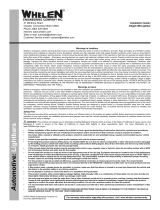86-L0710-0101.0
4-Wire Cable model
FLASH PATTERNS
WIRING / OPERATION
Single-Quad
Single H/L
Single [SAE]
Double [SAE]
Random
Steady / Cruise
Quint [SAE]
Steady EF
**
Giga
Rotating Slow
Ultra [SAE]
Rotating Fast
Single-Quad
Single
Single H/L
Double
Steady 2 (Half)
Quad
Quint
Mega
Ultra
FP# Flash Patterns FP# Flash Patterns FP# Flash Patterns
1 Double
3
4
5
6
7
8
9
10
11
12
13
14
15
16
17
18
19
Quad [SAE]
20
25
26
21
22
23
24
2
[R65]
*
Single
Triple
[2Hz]
[2Hz]
[2Hz]
(Split)
(Split)
(Split)
Quad
(Split)
(Split)
(Split)
(Split)
(Split)
[CA13]
BLACK................ To Chassis Ground
RED..................... To+VDC for Warning Mode (fuse @ 9A)
Applying YELLOW wire to +VDC
(< 1 sec.) to change in between
Warning Mode
&
.
WHITE................ To+VDC for Warning Mode (fuse @ 9A)
Applying YELLOW wire to +VDC
(< 1 sec.) to change in between
Warning Mode
&
.
(RED+WHITE).. To+VDC for Low Power Operation
Applicable
while in Warning Mode
only; does not dim in Warning Mode .
YELLOW: For Synchronization, Warning Mode & Setting
Connect YELLOW wires of all lightheads together for synchronization.
(All lightheads should be set to the same Flash Pattern)
MICRO-BAR-EXD
(Split) = Left-half alternating Right-half. *Actual approval will be based on the model purchased. ** For use with external flash controller.
FP#1 Double [R65]
FP#6 Steady / Cruise
FP#1 Double [R65]
FP#6 Steady / Cruise
Mode Default Colour Mode Default Flash Pattern
Colour Mode 11
3*
4*
2 Colour Mode 2
Colour Mode 2
Colour Mode 1
* Not available on 2-Button Cigar Plug models.
For Low Power Operation
While Warning Mode is activated, apply WHITE wire to +VDC for Low Power Operation (if the unit is in Wanring Mode , Low Power Operation
will not apply). To maintain ECE compliance, only set Low Power Operation for ECE R65 Class 2 colour (e.g. Blue for TB2 model).
For Warning Mode & Warning Mode
While a Warning Mode is activated, change in between Warning Mode & (or
&
) by applying YELLOW wire to +VDC less than 1 second.
Each of the four Warning Modes may independently set its Flash Pattern and Colour Mode. Activate desired Warning Mode and enter SETTING MODE
by applying YELLOW wire to +VDC for more than 3 seconds, and then remove YELLOW wire from +VDC. Once in SETTING MODE, the unit will
display its current Flash Pattern and Colour Mode.
For Flash Pattern Selection,
Momentarily apply YELLOW wire to +VDC (for <1 sec.) once to the next pattern or quickly 3 times to FP#1.
For Colour Mode Setting,
Momentarily apply YELLOW wire to +VDC (for >1 sec.) to the next mode. (see next page for all available Colour Modes)
Save and exit SETTING MODE by disconnecting all power. Repeat steps to set other modes.
Mode 1 All Colour 1
Mode 2 All Colour 2
Mode 3 All Colour 1
alternate
All Colour 2
Mode 4 Half Colour 1/
Half Colour 2
(Left-Right)
Mode 5 Half Colour 1/
Half Colour 2
(In-n-Out)
Colour Modes