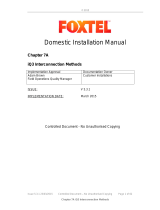Page is loading ...

1 UNPACKING
2 STORING
Dimensions
1
Mounting Requirements
2
It is recommended that the installation should
comply with the HSE Memorandum of Guidance
on Electricity at Work Regulations 1989.
For USA install equipment in accordance with
National Electric Code
CONTENTS
1. Unpacking .....................................................................1
2. Storing ...........................................................................1
3. Installation Instructions .................................................1
3.1. Installation - Mounting ...................................................1
3.2 Installation-Conguration ............................................4
4. End User Licence Agreement .......................................6
5. Removal of Bezel ..........................................................7
6. Disposal .........................................................................7
IQView4
Installation Instructions
TG201038
IQView4 Manual
TE201041
IQView4 Template
TG201037
IQView4 IQview4
ㅠ
ǜ Ҟ
ǡ
IQview4
IQview4
TouchScreen Display
ҜҚ_¥
ҚҚҝҝҚҝǣǟǪǪ
ǡǣ
ǚǚҚҚ ҚҚ Қ ҚҚҚ ǟǢǢǝǝǯǢǢǢ
ǯǯǛҝҝ ҝҝ
ҝҝѺ
ҠҠǟǟҤ
ņ
ņ
қ
Қ
ǜǜв
ң
Ǟ
ҟ
ǯ
Ǚǯ
Ǚǯ
Ҟ
Cutout
ҡ
Ҟ
HO
2
+50 °C
(122 °F)
0
-10 °C
(14 °F)
90 %RH
HO
2
0 °C
(32 °F)
+45 °C
(113 °F)
0 %RH
80 %RH
c
Protection: IP50
(ifcorrectlyttedinpanel)
The unit is UL rated as ‘UL916 listed open energy
management equipment’
a
b
d
3 INSTALLATION
3.1 Installation Mounting
185 mm (7.3”)
7.5 mm (0.3”)
32.5 mm (1.3”)
155 mm (6.1”)
EMC (EN61326-1: 2006) Emissions: Class A
Warning: This is a class A product. In a domestic environment this
product may cause radio interference in which case the user may be
required to take adequate measures.
IQView4 Installation Instructions TG201038 Issue 1, 12/02/2009 1
Installation Instructions
IQView4
Touch Screen Display
Important: Retain these instructions
!
WARNING
Do not attempt to open the unit. Failure to
comply may cause damage to the unit

3.1 Installation - Mounting (continued)
4
Use IQVIEW4/FPK ADAPTOR PLATE
Cleaning the Screen
Remove dust and grease regularly by wiping gently with
a soft cloth such as that used for spectacles
IfxinginplaceofFPK(2linedisplaypanel,frontpanel
kit) in panel.
IQVIEW4/FPKADAPTORPLATE
Installation Instructions TG201039
Go to step 6
IQView4 IQview4
ㅠ
ǜ Ҟ
ǡ
IQview4
IQview 4
Touch ScreenDisplay
ҜҚ_¥
ҚҚҝҝҚҝǣǟǪǪ
ǡǣ
ǚǚҚҚ Қ Қ Қ Қ ҚҚ ǟǢǢǝǝǯǢǢǢ
ǯǯǛ ҝҝ ҝҝ
ҝҝ Ѻ
ҠҠǟǟҤ
ņ
ņ
қ
Қ
ǜǜ в
ң
Ǟ
ҟ
ǯ
Ǚ ǯ
Ǚ ǯ
Ҟ
Cutout
ҡ
Ҟ
Prepare Panel
5
b
a
IQView4 template TG201037 (supplied)
115 ±1 mm (4.53”)
140 ±0.5 mm (5.5”)
83 ±1 mm (3.27”)
43 ±0.5 mm
(1.69”)
2 off Ø6 mm
(0.2
4”) holes
view from front
view from front
!
WARNING
Ensure correct sized screws are
used. Failure to comply could
cause damage to the unit.
2 retainer clips and
2 screws supplied
2 to 5 mm
(0.08” to 0.2”)
Mount Unit
6
Care of Touch Screen
3
2 IQView4 Installation Instructions TG201038 Issue 1, 12/02/2009
IQView4 Installation Instructions
Care of Touch Screen
3

Connect Power
7
3.1 Installation - Mounting (continued)
WARNING: This apparatus must be earthed (grounded)
(via supply earth (ground) terminal)
DO NOT
SWITCH ON
terminal size 0.5 to 2.5 mm
2
(20 to 14 AWG)
24 Vdc ±10 % at 3 W, or 24 Vac ±10 %, 50/60 Hz at 8 VA
230 Vac
Using 230 Vac/24 Vac transformer with one side earthed
(grounded)
100 to 240 Vac
Using 230Vac/24Vac
transformer with isolated
output (e.g. ACC/ 24 VAC)
Using 24 Vdc power supply
(e.g.PSR/230/24-1.3)
230 Vac
SERVICE
24V
PSR/230/24-1.3
L
N
E
24 Vdc
E
0V
L
N
E
24 Va c
E
ACC/24VAC
L
N
24 Va c
E
24 V
~
Some transformers are
earthed (grounded) on
one side of the secondary.
If so ensure the earthed
(grounded) side is connected
to the central terminal of
the power connector. If the
polarity of the connection
is incorrect the unit will not
power up. If this happens
swap the left and central
connectors.
24 Vac 24Vac E
24 Vdc +24V 0V E
~
IQView4 Installation Instructions TG201038 Issue 1, 12/02/2009 3
Installation Instructions IQView4

Read Licence
Read and agree to End User
Licence Agreement
(see Section 4)
Close Panel
Switch On
1
3
2
IQ1xxwith25WayDtypefemale
IQ3,IQ2xx,(someIQ1xxwithRJ11)
IQ1xxwith5wayinlineplug
SERVICE
24V
SERVICE
24V
SERVICE
24V
IQ3,IQ2xx,IQ1xx
IQ1xx,
IQ1xx
IQView4
IQView4
IQView4
RJ11
RD/SDU-COMMSCABLE/3M
EJ105046(suppliedwithIQView4)
RD/SDU-COMMSCABLE/3M
EJ105046(suppliedwithIQView4)
RD/SDU-COMMSCABLE/3M
EJ105046(suppliedwithIQView4)
RJ11
RJ11
25 way D male
RJ11
RD/SDU-ADAPTORIQ1xx+(additional)
RD/SDU-ADAPTORIQ1xx(additional)
5 in line socket
Connect RS232
8
SERVICE
24V
3.1 Installation - Mounting (continued)
Note that IQView4 cannot be connected to a controller with local supervisor port already used (e.g. wireless
sensor reciever XW/RIQ, NDP, IQView (RS232), or local PC) or to /ADL, ATM or XNC220 controllers.
Note that Supervisor Port Address should be set to zero (default).
Note that for IQ1xx controllers with a separate CNC board, the Address module Local address parameter,
R(L), must be set up correctly so that the IQView4 can identify the controller.
3.2 Installation-Conguration
24 V AUX
24 V AUX
RS232
RS232
RS232
4 IQView4 Installation Instructions TG201038 Issue 1, 12/02/2009
IQView4 Installation Instructions

3.2 Installation-Conguration(continued)
or
Select
language
Startup
4
EnterIQPINnumber
(if SET up in IQ)
Screen Saver
IQView4 Installation Instructions TG201038 Issue 1, 12/02/2009 5
Installation Instructions IQView4

3.2 Installation-Conguration(continued)
CongureIQView4(ifrequired)
5
Group Settings Comments
Date and Time
Date
Obtainedfromcontroller
Time
Display
Backlight Delay
Time to half dim display (Default: 30s)
International
PerUserLanguageSupport
Enable/disable individual user language capability
Language
Screen Language
Keyboardlanguage
Changes keyboard on screen
Security
Secure Mode
Enable/disable password required
Idle timeout
Idle time before password times out and screen saver appears
IQPINNumber
PINNoofIQconnected
Sounds
Keyclick
SelectkeyclickON/OFF(Default:OFF)
System
Restart
Performasoftrestart
Restore to Defaults
Restore to factory defaults. This wll also cause a restart as in step 4
S
IQ
Test System
6
IQView4 Manual
TG201041
6 IQView4 Installation Instructions TG201038 Issue 1, 12/02/2009
IQView4 Installation Instructions

EULA Terms
· You have acquired an IQView (“Device”) that includes software licensed by Trend Control Systems Ltd from one
or more software licensors (“Trend Control Systems Ltd Software Suppliers”). Such software products, as well
as associated media printed materials and “online” or electronic documentation (“SOFTWARE”) are protected by
international intellectual property laws and treaties. The SOFTWARE is licensed, not sold. All rights reserved.”
· IF YOU DO NOT AGREE TO THIS END USER LICENSE AGREEMENT (“EULA”), DO NOT USE THE
DEVICE OR COPY THE SOFTWARE. INSTEAD, PROMPTLY CONTACT TREND CONTROL SYSTEMS
LTD FOR INSTRUCTIONS ON RETURN OF THE UNUSED DEVICE(S) FOR A REFUND. ANY USE OF
THE SOFTWARE INCLUDING BUT NOT LIMITED TO USE ON THE DEVICE WILL CONSTITUTE
YOUR AGREEMENT TO THE EULA (OR RATIFICATION OF ANY PREVIOUS CONSENT).
· GRANT OF SOFTWARE LICENSE. This EULA grants you the following license:
• YoumayusetheSOFTWAREonlyontheDEVICE
• NOT FAULT TOLERANT. THE SOFTWARE IS NOT FAULT TOLERANT. TREND CONTROL SYS-
TEMS LTD HAS INDEPENDENTLY DETERMINED HOW TO USE THE SOFTWARE IN THE DEVICE,
AND TREND CONTROL SYSTEMS LTD’S SOFTWARE SUPPLIERS HAS RELIED UPON TREND
CONTROL SYSTEMS LTD TO CONDUCT SUFFICIENT TESTING TO DETERMINE THAT THE
SOFTWARE IS SUITABLE FOR SUCH USE.
• NOWARRANTIESFORTHESOFTWARE.THE SOFTWARE is provided “AS IS” and with all faults.
THE ENTIRE RISK AS TO SATISFACTORY QUALITY, PERFORMANCE, ACCURACY, AND EF-
FORT (INCLUDING LACK OF NEGLIGENCE) IS WITH YOU. ALSO, THERE IS NO WARRAN-
TY AGAINST INTERFERENCE WITH YOUR ENJOYMENT OF THE SOFTWARE OR AGAINST
INFRINGEMENT. IF YOU HAVE RECEIVED ANY WARRANTIES REGARDING THE DEVICE OR
THE SOFTWARE, THOSE WARRANTIES DO NOT ORIGINATE FROM, AND ARE NOT BINDING
ON, TREND CONTROL SYSTEMS LTD’S SOFTWARE SUPPLIERS.
• No Liability for Certain Damages. EXCEPT AS PROHIBITED BY LAW, TREND CONTROL SYS-
TEMS LTD’S SOFTWARE SUPPLIERS SHALL HAVE NO LIABILITY FOR ANY INDIRECT,
SPECIAL, CONSEQUENTIAL OR INCIDENTAL DAMAGES ARISING FROM OR IN CONNEC-
TION WITH THE USE OR PERFORMANCE OF THE SOFTWARE. THIS LIMITATION SHALL
APPLY EVEN IF ANY REMEDY FAILS OF ITS ESSENTIAL PURPOSE. IN NO EVENT SHALL
TREND CONTROL SYSTEMS LTD’S SOFTWARE SUPPLIERS BE LIABLE FOR ANY AMOUNT
IN EXCESS OF U.S. TWO HUNDRED FIFTY DOLLARS (U.S.$250.00).
4 END USER LICENCE AGREEMENT
BackupConguration
7
IQView4 Manual
TG201041
3.2 Installation-Conguration(continued)
SERVICE
24V
d e
a
b
c
System
Backup to USB Drive
IQView4 Installation Instructions TG201038 Issue 1, 12/02/2009 7
Installation Instructions IQView4

WEEE Directive:
At the end of their useful life the packaging and
product should be disposed of by a suitable
recycling centre.
Do not dispose of with normal household
waste.
Do not burn.
5 REMOVAL OF BEZEL
6 DISPOSAL
8 IQView4 Installation Instructions TG201038 Issue 1, 12/02/2009
IQView4 Installation Instructions
PleasesendanycommentsaboutthisoranyotherTrendtechnicalpublicationto[email protected]
© 2009 Honeywell Technologies Sàrl, ECC Division. All rights reserved. Manufactured for and on behalf of the Environmental and Combustion Controls
DivisionofHoneywellTechnologiesSàrl,Z.A.LaPièce,16,1180Rolle,SwitzerlandbyitsAuthorizedRepresentative,TrendControlSystemsLimited.
Trend Control Systems Limited reserves the right to revise this publication from time to time and make changes to the content hereof without obligation
to notify any person of such revisions or changes.
Trend Control Systems Limited
P.O.Box34, Horsham,WestSussex,RH12 2YF, UK.Tel:+44(0)1403 211888 Fax:+44(0)1403241608 www.trend-controls.com
Trend Control System USA
6670 185
th
Avenue NE, Redmond, Washington 98052, USA. Tel:(425) 869-3900 Fax:(425) 869-8445www.trend-controls.com
4 END USER LICENCE AGREEMENT (continued)
• Limitations on Reverse Engineering, Decompilation, and Disassembly. You may not reverse engineer,
decompile, or disassemble the SOFTWARE, except and only to the extent that such activity is expressly
permitted by applicable law notwithstanding this limitation.
• SOFTWARE TRANSFER ALLOWED BUT WITH RESTRICTIONS. You may permanently transfer
rights under this EULA only as part of a permanent sale or transfer of the Device, and only if the recipient
agrees to this EULA. If the SOFTWARE is an upgrade, any transfer must also include all prior versions of
the SOFTWARE.
/