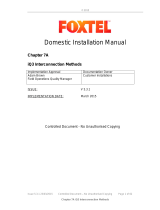Page is loading ...

IQView8 Installation Instructions TG201232 Issue 2, 01-Aug-2012 1
Installation Instructions
IQView8/
Touch Screen Display
Important: Retain these instructions
These instructions shall be used by trained service personnel only
If the equipment is used in a manner not specied by these instructions, the protection provided by the equipment may be impaired.
1
Dimensions
3 INSTALLATION
1 UNPACKING 2 STORING (Altitude: <2000 m (6562’))
It is recommended that the installation should comply
with the local electrical safety installation practices (e.g.
HSE Memorandum of Guidance on Electricity at Work
Regulations 1989, USA National Electric Code).
CONTENTS
1 Unpacking .....................................................................1
2 Storing ...........................................................................1
3 Installation .....................................................................1
3.1 Installation - Mounting ...................................................1
3.2 Installation - On a Wall ..................................................4
3.3 Installation - In a Dry Partition Wall ..............................6
3.4 Installation - Power up ...................................................8
3.5 Installation - Wiring .......................................................9
3.6 Installation - Connect Cables ......................................10
4 End User Licence Agreement .....................................12
5 Cleaning and Maintenance .........................................12
6 Disposal .......................................................................12
WARNING Do not attempt to open the unit. Failure to
comply may cause damage to the unit.
HO
2
+70 °C
(158 °F)
0
-20 °C
(-4 °F)
85 %RH
up to 40
°C (104
°C)
IQVIEW8 SURFACE MOUNTING BOX (Surface Mounting)
230.0 mm (9.05")
255 mm (10.02")
37.7 mm
(1.48")
90 mm (3.54")
175 mm (6.9")
30 mm
(1.19")
48 mm (1.88")
239 mm (9.42")
202.5 mm (8")
243.5 mm (9.6")
46.5 mm (1.83")
IQView8 (with mounting brackets)
continued over page
IQView8 Installation
Instructions (TG201232)
3.1 Installation - Mounting
Labels used on IQView8
Service button
10 987
RX+RX- TX+ TX-
Connector for Trend current loop network
654
CNONC
Connector for relay output
Memory card slot
A
USB A connector
RS232
RJ11 (FCC68) connector for RS232
connection
Ethernet connector
24 Vac/dc
Connector for 24 Vac/dc input power.
AC power line return

2 IQView8 Installation Instructions TG201232 Issue 2, 01-Aug-2012
IQView8/ Installation Instructions
5
Select Mounting Method
3
Remove Connectors
1
Dimensions (continued)
2
Mounting Requirements
4
Check Gasket is in Position
3.1 Installation- Mounting (continued)
If panel mounting
step 6 If surface mounting section 3.2 If in wall mounting section 3.3
+60 °C
(+140 °F)
-10 °C
(+14 °F)
Unit is UL rated as ‘UL916 listed open energy management
equipment’.
HO
2
0 %RH
85 %RH up to 40
°C (104 °C)
220 mm (8.66")
60 mm (2.36")
170 mm (6.7")
IQVIEW8 DRY PARTITION WALL BOX (In Wall Mounting)
Important: Keep connectors
Operating Altitude: <2000 m (6562’)

IQView8 Installation Instructions TG201232 Issue 2, 01-Aug-2012 3
Installation Instructions IQView8/
11
Power up IQView8
6
Prepare Panel
7
Mount Unit
8
Wire Connectors
9
Connect Cables
10
Close Panel
3.1 Installation- Mounting (continued)
4
3
1
2
“Click”
2 to 5mm (0.08” to 0.2”)
213 mm (8.38”)
148 mm (5.82”)
Cutout for display
IQView4 IQview4
ㅠ
ǜ Ҟ
ǡ
IQview4
IQview 4
Touch ScreenDisplay
ҜҚ_¥
ҚҚҝҝҚҝǣǟ ǪǪ
ǡǣ
ǚǚҚҚҚ Қ Қ Қ ҚҚ ǟǢǢǝ ǝǯǢǢ Ǣ
ǯǯǛ ҝҝ ҝҝ
ҝҝ Ѻ
ҠҠǟǟҤ
ņ
ņ
!
қ
Қ
ǜǜ в
ң
Ǟ
ҟ
ǯ
Ǚ ǯ
Ǚ ǯ
Ҟ
Cutout
ҡ
Ҟ
Installation - Wiring on
page 9
175 mm (6.89”)
8.4 mm
(0.33”)
210 mm
(0.82”)
18.6 mm
(0.73”)
35 mm (1.38”) Inside panel for connections
230 mm (9.05”)
IQView4 IQview4
ㅠ
ǜ Ҟ
ǡ
IQview4
IQview 4
Touch ScreenDisplay
ҜҚ_¥
ҚҚҝҝҚҝǣǟ ǪǪ
ǡǣ
ǚǚҚҚҚ Қ Қ Қ ҚҚ ǟǢǢǝ ǝǯǢǢ Ǣ
ǯǯǛ ҝҝ ҝҝ
ҝҝ Ѻ
ҠҠǟǟҤ
ņ
ņ
!
қ
Қ
ǜǜ в
ң
Ǟ
ҟ
ǯ
Ǚ ǯ
Ǚ ǯ
Ҟ
Cutout
ҡ
Ҟ
Installation - Connect
Cables on page 11
IQView4 IQview4
ㅠ
ǜ Ҟ
ǡ
IQview4
IQview 4
Touch ScreenDisplay
ҜҚ_¥
ҚҚҝҝҚҝǣǟ ǪǪ
ǡǣ
ǚǚҚҚҚ Қ Қ Қ ҚҚ ǟǢǢǝ ǝǯǢǢ Ǣ
ǯǯǛ ҝҝ ҝҝ
ҝҝ Ѻ
ҠҠǟǟҤ
ņ
ņ
!
қ
Қ
ǜǜ в
ң
Ǟ
ҟ
ǯ
Ǚ ǯ
Ǚ ǯ
Ҟ
Cutout
ҡ
Ҟ
Installation - Power up on
page 8

4 IQView8 Installation Instructions TG201232 Issue 2, 01-Aug-2012
IQView8/ Installation Instructions
3
Fit UK or US Double Pattress Box (if required)
1
Remove Gasket
2
Remove Drill Outs (if required)
4
Prepare Mounting Holes (for at surface, and UK/US double pattress mounting)
3.2 Installation - On a Wall
Requires IQVIEW8 SURFACE MOUNTING BOX sold seperately.
Ø = 22 mm (0.87”)
Either UK Double Pattress Box or US Double Pattress Box
202.5 mm (8")
243.5 mm (9.6")
202.5 mm (8")
243.5 mm (9.6")
continued over page
Drill holes and insert plugs
4 holes Ø = 5 mm (0.20”)
243.5 mm (9.6”)
202.5 mm (8”)
160 mm (6.3”)
160 mm (6.3”)
150 mm (5.9”)
Mark hole positions

IQView8 Installation Instructions TG201232 Issue 2, 01-Aug-2012 5
Installation Instructions IQView8/
5
Mount Enclosure
4
Prepare Mounting Holes (for at
surface, and UK/US double pattress mounting)
(continued)
6
Route Cables
7
Wire Connectors
8
Connect Cables
3.2 Installation - On a Wall (continued)
Insert top 2 screws
3 mm (0.12”)
Either UK Double Pattress Box (optional)
or US Double Pattress Box (optional) Then (for at surface and UK/US double pattress box)
Using Drill outs
If routing cables through the drill outs run the cables to into the
enclosure using 20 mm gable glands (not supplied).
or into rear of enclosure
If routing cables from a pattress box run the cable to the
pattress box as required, and then into the rear of the
enclosure.
IQView4 IQview4
ㅠ
ǜ Ҟ
ǡ
IQview4
IQview 4
Touch ScreenDisplay
ҜҚ_¥
ҚҚҝҝҚҝǣǟ ǪǪ
ǡǣ
ǚǚҚҚҚ Қ Қ Қ ҚҚ ǟǢǢǝ ǝǯǢǢ Ǣ
ǯǯǛ ҝҝ ҝҝ
ҝҝ Ѻ
ҠҠǟǟҤ
ņ
ņ
!
қ
Қ
ǜǜ в
ң
Ǟ
ҟ
ǯ
Ǚ ǯ
Ǚ ǯ
Ҟ
Cutout
ҡ
Ҟ
Installation - Connect
Cables on page 11
IQView4 IQview4
ㅠ
ǜ Ҟ
ǡ
IQview4
IQview 4
Touch ScreenDisplay
ҜҚ_¥
ҚҚҝҝҚҝǣǟ ǪǪ
ǡǣ
ǚǚҚҚҚ Қ Қ Қ ҚҚ ǟǢǢǝ ǝǯǢǢ Ǣ
ǯǯǛ ҝҝ ҝҝ
ҝҝ Ѻ
ҠҠǟǟҤ
ņ
ņ
!
қ
Қ
ǜǜ в
ң
Ǟ
ҟ
ǯ
Ǚ ǯ
Ǚ ǯ
Ҟ
Cutout
ҡ
Ҟ
Installation - Wiring on
page 9

6 IQView8 Installation Instructions TG201232 Issue 2, 01-Aug-2012
IQView8/ Installation Instructions
9
Mount IQView8 into Enclosure
11
Power up IQView8
10
Fit Access Lid
1
Prepare Wall
3.2 Installation- On a Wall (continued)
IQView4 IQview4
ㅠ
ǜ Ҟ
ǡ
IQview4
IQview 4
Touch ScreenDisplay
ҜҚ_¥
ҚҚҝҝҚҝǣǟ ǪǪ
ǡǣ
ǚǚҚҚҚ Қ Қ Қ ҚҚ ǟǢǢǝ ǝǯǢǢ Ǣ
ǯǯǛ ҝҝ ҝҝ
ҝҝ Ѻ
ҠҠǟǟҤ
ņ
ņ
!
қ
Қ
ǜǜ в
ң
Ǟ
ҟ
ǯ
Ǚ ǯ
Ǚ ǯ
Ҟ
Cutout
ҡ
Ҟ
Installation - Power up on
page 8
“Click”
9.5 to 25 mm (0.35” to 0.98”)
3.3 Installation - In a Dry Partition Wall
Requires IQVIEW8 DRY PARTITION WALL BOX sold separately
55 mm
(2.17 ”)
222 mm (8.74”)
165 mm (6.5”)
6.6 mm
(0.26”)
175 mm (6.89”)
12 mm (0.475”)
inside wall
230 mm (9.05”)
35 mm (1.38”) inside wall for connectors
Cutout for display

IQView8 Installation Instructions TG201232 Issue 2, 01-Aug-2012 7
Installation Instructions IQView8/
3
Mount Chassis
2
Remove Gasket
4
Route Cables
Insert chassis in hole
4 places
Loosen locking screws
Adjust brackets
4 places
Tighten adjustment screws Tighten locking xing screws
4 places 4 places
3.3 Installation - In a Dry Partition Wall (continued)
Either into Rear of Chassis
Cables can be routed inside the wall and
into the rear of the chassis.
or Bottom Edge
Cables can be routed inside the wall and
through the bottom edge of the chassis.
or Top Edge

8 IQView8 Installation Instructions TG201232 Issue 2, 01-Aug-2012
IQView8/ Installation Instructions
7
Mount IQView8 into Chassis
8
Power up IQView8
1
Read Licence
2
Switch On
3
Check LEDs
4
Congure
6
Connect Cables
5
Wire Connectors
3.3 Installation - In a Dry Partition Wall (continued)
IQView4 IQview4
ㅠ
ǜ Ҟ
ǡ
IQview4
IQview 4
Touch ScreenDisplay
ҜҚ_¥
ҚҚҝҝҚҝǣǟ ǪǪ
ǡǣ
ǚǚҚҚҚ Қ Қ Қ ҚҚ ǟǢǢǝ ǝǯǢǢ Ǣ
ǯǯǛ ҝҝ ҝҝ
ҝҝ Ѻ
ҠҠǟǟҤ
ņ
ņ
!
қ
Қ
ǜǜ в
ң
Ǟ
ҟ
ǯ
Ǚ ǯ
Ǚ ǯ
Ҟ
Cutout
ҡ
Ҟ
Installation - Power up on
page 8
3.4 Installation - Power up
Normal Operation
Fault
Power Orange Check power supply
Read and agree to the end user licence agreement see,
section 11.
O
I
IQView4 IQview4
ㅠ
ǜ Ҟ
ǡ
IQview4
IQview 4
Touch ScreenDisplay
ҜҚ_¥
ҚҚҝҝҚҝǣǟ ǪǪ
ǡǣ
ǚǚҚҚҚ Қ Қ Қ ҚҚ ǟǢǢǝ ǝǯǢǢ Ǣ
ǯǯǛ ҝҝ ҝҝ
ҝҝ Ѻ
ҠҠǟǟҤ
ņ
ņ
!
қ
Қ
ǜǜ в
ң
Ǟ
ҟ
ǯ
Ǚ ǯ
Ǚ ǯ
Ҟ
Cutout
ҡ
Ҟ
IQView8 Conguration
Manual (TE201233)
section 11
IQView4 IQview4
ㅠ
ǜ Ҟ
ǡ
IQview4
IQview 4
Touch ScreenDisplay
ҜҚ_¥
ҚҚҝҝҚҝǣǟ ǪǪ
ǡǣ
ǚǚҚҚҚ Қ Қ Қ ҚҚ ǟǢǢǝ ǝǯǢǢ Ǣ
ǯǯǛ ҝҝ ҝҝ
ҝҝ Ѻ
ҠҠǟǟҤ
ņ
ņ
!
қ
Қ
ǜǜ в
ң
Ǟ
ҟ
ǯ
Ǚ ǯ
Ǚ ǯ
Ҟ
Cutout
ҡ
Ҟ
Installation - Connect
Cables on page 11
IQView4 IQview4
ㅠ
ǜ Ҟ
ǡ
IQview4
IQview 4
Touch ScreenDisplay
ҜҚ_¥
ҚҚҝҝҚҝǣǟ ǪǪ
ǡǣ
ǚǚҚҚҚ Қ Қ Қ ҚҚ ǟǢǢǝ ǝǯǢǢ Ǣ
ǯǯǛ ҝҝ ҝҝ
ҝҝ Ѻ
ҠҠǟǟҤ
ņ
ņ
!
қ
Қ
ǜǜ в
ң
Ǟ
ҟ
ǯ
Ǚ ǯ
Ǚ ǯ
Ҟ
Cutout
ҡ
Ҟ
Installation - Wiring on
page 9
“Click”
IQView4 IQview4
ㅠ
ǜ Ҟ
ǡ
IQview4
IQview 4
Touch ScreenDisplay
ҜҚ_¥
ҚҚҝҝҚҝǣǟ ǪǪ
ǡǣ
ǚǚҚҚҚ Қ Қ Қ ҚҚ ǟǢǢǝ ǝǯǢǢ Ǣ
ǯǯǛ ҝҝ ҝҝ
ҝҝ Ѻ
ҠҠǟǟҤ
ņ
ņ
!
қ
Қ
ǜǜ в
ң
Ǟ
ҟ
ǯ
Ǚ ǯ
Ǚ ǯ
Ҟ
Cutout
ҡ
Ҟ

IQView8 Installation Instructions TG201232 Issue 2, 01-Aug-2012 9
Installation Instructions IQView8/
1
Wire Relay Connector - (if required for alarm notication)
2
Wire Current Loop (if required for network connection)
3.5 Installation - Wiring
On when Alarm not present (Relay off)
On when Alarm present (Relay energised)
Load
24Vac Power
Supply
+
-
654
CNONC
Load
24Vac Power
Supply
+
-
654
CNONC
Polarity independent
Terminal size 0.5 to 2.5
mm
2
(14 to 20 AWG)
10 9 8 7
Cable
1k2
baud
4k8
baud
9k6
baud
19k2
baud
No. of
Wires
Belden 9182
1000 m
(1090
yds)
1000 m
(1090
yds)
1000 m
(1090
yds)
700 m
(765
yds)
2
Belden 9207
1000 m
(1090
yds)
1000 m
(1090
yds)
1000 m
(1090
yds)
500 m
(545
yds)
2
Trend
TP/1/1/22/
HF/200
(Belden 8761)
1000 m
(1090
yds)
1000 m
(1090
yds)
700 m
(765
yds)
350 m
(380
yds)
2
Trend
TP/2/2/22/
HF/200
(Belden 8723)
1000 m
(1090
yds)
1000 m
(1090
yds)
500 m
(545
yds)
250 m
(270
yds)
4
2 wire
X
T
T
R
R
10 987
RX+ RX- TX+ TX-
4 wire
X
T
T
R
R
T
T
R
R
10 987
RX+ RX- TX+ TX-
Important: Orientate connector
as shown.
Important: Orientate connector
as shown.
Terminal size 0.5 to 2.5
mm
2
(20 to 14 AWG)
AC rating: 60 VA. e.g 30 Vac max @ 2 A, 24 Vac @2.5 A
DC rating: 60 W. e.g. 40 Vdc max @ 1.5 A, 24 Vdc @ 2.5 A
5 4
6
Do not connect 230V input
power to this connector.
Relay Output Arc Suppression
Installation Instructions (TG200208)
Arc suppression recommended.
Note that for UL rating CU only cable must be used.

10 IQView8 Installation Instructions TG201232 Issue 2, 01-Aug-2012
IQView8/ Installation Instructions
1
Connect Relay Output (if required for alarm notication)
3
Wire Power Connector
230 Vac/24 Vac transformer with
isolated output (e.g. ACC/24VAC)
General Connections
24 Vac
230 Vac/24 Vac transformer
with one side earthed
(grounded).
Some transformers are earthed (grounded) on one side of
the secondary. If so ensure the earthed (grounded) side is
connected to the central terminal of the power connector.
If the polarity of the connection is incorrect the unit will not
power up. If this happens swap the connections to the right
(
) and central ( ) terminals.
Terminal size 0.5 to 2.5
mm
2
(20 to 14 AWG)
3 2 1
Important: Orientate connector
as shown.
O
I
DO NOT SWITCH ON POWER
Do not connect 230V input
power to this connector.
WARNING: This apparatus must be earthed (grounded)
via input supply earth (ground) terminal. The earth (ground)
on this unit is NOT a protective earth (ground), but it is
essential that an earth is tted for functional reasons.
Input power supply: The 24V supply must include a
suitably rated switch in close proximity and be clearly
marked as the disconnecting device for the unit. Do not
position the equipment so that the disconnecting device
is difcult to operate.
3.5 Installation - Wiring (continued)
3.6 Installation - Connect Cables
Do not connect 230V input
power to this connector.
SERVICE
13 14 15
16 17 18 19
RS232
24 Vac
123
A
SERVICE
6
5 4
Terminal size 0.5 to 2.5
mm
2
(20 to 14 AWG)
6 5 4
24 Vdc
24 Vac
24 Vac/dc
321
24 Vdc
24 Vac/dc
321
0 V
24 Vac ±15% 50/60 Hz at 20 VA minimum
or 24 Vdc 440 mA, 10.5 W. For dc a dc supply with a minimum
output of 600 mA is recommended.
Note the required power cannot be provided by a controller’s
auxiliary supply output; a separate supply is required.
Relay Output Arc Suppression
Installation Instructions (TG200208)
Arc suppression recommended.
Note that for UL rating the input power connections must be
made using 18 AWG or larger wire rated at least 90ºC.
For USA/Canada use a UL Listed,
Class 2, 24 Vac transformer
For USA/Canada use a UL Listed,
Class 2, 24 Vac transformer
For USA/Canada use a
UL Listed, Class 2, 24
Vac transformer
3 2 1
24 Vac/dc
E N L
230 Vac
24 Vac
3 2 1
24 Vac/dc
E N L
230 Vac
24 Vac

IQView8 Installation Instructions TG201232 Issue 2, 01-Aug-2012 11
Installation Instructions IQView8/
2
Connect Network Cable
Connect to Ethernet, Current Loop or RS232
3.6 Installation - Connect Cables (continued)
SERVICE
13 14 15
16 17 18 19
RS232
24 Vac
123
A
RS232
24 Vac
A
SERVICE
13 14 15
16 17 18 19
RS232
24 Vac
123
A
1
Ethernet hub/switch or IQ
Controller Ethernet socket
Note that when connected to an
IQ controller’s Ethernet socket the
controller’s vCNC must be set up.
710 9 8
SERVICE
10
9
8
7
4
5
6
SERVICE
654
10 987
RS232
24 Vac
123
A
SERVICE
654
10 987
RS232
24 Vac
123
A
Either Ethernet or Current Loop
RJ45
100 m (109 yds)
RJ45
or RS232
RS232
24 Vac
A
SERVICE
13 14 15
16 17 18 19
RS232
24 Vac
123
A
SERVICE
13 14 15
16 17 18 19
RS232
24 Vac
123
A
RS232
A
Connecting to Cable Required
IQ4, IQ3, IQ2xx, or IQ1xx with RJ11 connector RJ11 to RJ11 cable with a twist (CABLE/EJ105650).
CNCs, orIQ1xx with 25 Way D type connector
RJ11 to 25 way D type cable (CABLE/EJ105651).
IQ1xx with 5 way in-line connector
RJ11 to 25 Way D type cable (CABLE/EJ105651) and 25 way D type socket
to 5 in-line adapter cable (CABLE/78-1172).
IQ1xx with 5 Way in-line
IQ3, IQ4
IQ2xx
IQ1xx with RJ11
CAB LE/78 -1172
CABLE/
EJ105651
CABLE/
EJ105650
CNCs
IQ1xx with 25
Way D type
RJ11

12 IQView8 Installation Instructions TG201232 Issue 2, 01-Aug-2012
IQView8/ Installation Instructions
Please send any comments about this or any other Trend technical publication to [email protected]
© 2012 Honeywell Technologies Sàrl, ECC Division. All rights reserved. Manufactured for and on behalf of the Environmental and Combustion Controls
Division of Honeywell Technologies Sàrl, Z.A. La Pièce, 16, 1180 Rolle, Switzerland by its Authorized Representative, Trend Control Systems Limited.
Trend Control Systems Limited reserves the right to revise this publication from time to time and make changes to the content hereof without obligation
to notify any person of such revisions or changes.
Trend Control Systems Limited
Albery House, Springeld Road, Horsham, West Sussex, RH12 2PQ, UK. Tel:+44 (0)1403 211888 Fax:+44 (0)1403 241608 www.trendcontrols.com
Trend Control System USA
6670 185th Avenue NE, Redmond, Washington 98052, USA. Tel:(425) 869-3900 Fax:(425) 869-8445 www.trend-americas.com
3
Connect Power Cable
3.6 Installation - Connect Cables (continued)
4 END USER LICENCE AGREEMENT
You have acquired an IQView8 (“Device”) that includes software licensed by Trend Control Systems Ltd from one or more software
licensors (“Trend Control Systems Ltd Software Suppliers”). Such software products, as well as associated media printed materials
and “online” or electronic documentation (“SOFTWARE”) are protected by international intellectual property laws and treaties. The
SOFTWARE is licensed, not sold. All rights reserved.”
IF YOU DO NOT AGREE TO THIS END USER LICENSE AGREEMENT (“EULA”), DO NOT USE THE DEVICE OR COPY THE
SOFTWARE. INSTEAD, PROMPTLY CONTACT Trend Control Systems Ltd FOR INSTRUCTIONS ON RETURN OF THE UNUSED
DEVICE(S) FOR A REFUND. ANY USE OF THE SOFTWARE INCLUDING BUT NOT LIMITED TO USE ON THE DEVICE will
constitute your agreement to the EULA (or Ratication of any previous consent).
GRANT OF SOFTWARE LICENSE. This EULA grants you the following license:
• You may use the SOFTWARE only on the DEVICE
• NOT FAULT TOLERANT. THE SOFTWARE IS NOT FAULT TOLERANT. Trend Control Systems Ltd HAS INDEPENDENTLY
DETERMINED HOW TO USE THE SOFTWARE IN THE DEVICE, AND Trend Control Systems Ltd’s software suppliers HAS
RELIED UPON Trend Control Systems Ltd TO CONDUCT SUFFICIENT TESTING TO DETERMINE THAT THE SOFTWARE
IS SUITABLE FOR SUCH USE.
• NO WARRANTIES FOR THE SOFTWARE. THE SOFTWARE is provided “AS IS” and with all faults. THE ENTIRE RISK
AS TO SATISFACTORY QUALITY, PERFORMANCE, ACCURACY, AND EFFORT (INCLUDING LACK OF NEGLIGENCE)
IS WITH YOU. ALSO, THERE IS NO WARRANTY AGAINST INTERFERENCE WITH YOUR ENJOYMENT OF THE
SOFTWARE OR AGAINST INFRINGEMENT. IF YOU HAVE RECEIVED ANY WARRANTIES REGARDING THE DEVICE
OR THE SOFTWARE, THOSE WARRANTIES DO NOT ORIGINATE FROM, AND ARE NOT BINDING ON, Trend Control
Systems Ltd’s software suppliers.
• No Liability for Certain Damages. EXCEPT AS PROHIBITED BY LAW, Trend Control Systems Ltd’s software suppliers SHALL
HAVE NO LIABILITY FOR ANY INDIRECT, SPECIAL, CONSEQUENTIAL OR INCIDENTAL DAMAGES ARISING FROM OR
IN CONNECTION WITH THE USE OR PERFORMANCE OF THE SOFTWARE. THIS LIMITATION SHALL APPLY EVEN IF
ANY REMEDY FAILS OF ITS ESSENTIAL PURPOSE. IN NO EVENT SHALL Trend Control Systems Ltd’s software suppliers
BE LIABLE FOR ANY AMOUNT IN EXCESS OF U.S. TWO HUNDRED FIFTY DOLLARS (U.S.$250.00).
• Limitations on Reverse Engineering, Decompilation, and Disassembly. You may not reverse engineer, decompile, or
disassemble the SOFTWARE, except and only to the extent that such activity is expressly permitted by applicable law
notwithstanding this limitation.
• SOFTWARE TRANSFER ALLOWED BUT WITH RESTRICTIONS. You may permanently transfer rights under this EULA only
as part of a permanent sale or transfer of the Device, and only if the recipient agrees to this EULA. If the SOFTWARE is an
upgrade, any transfer must also include all prior versions of the SOFTWARE.
6 DISPOSAL
WEEE Directive:
At the end of their life the packaging, and product
should be disposed of by a suitable recycling centre.
Do not dispose of with normal household waste.
Do not burn.
SERVICE
13 14 15
16 17 18 19
RS232
24 Vac
123
A
RS232
24 Vac
A
1
2 3
24 Vac/dc
321
3 2 1
O
I
DO NOT TURN ON POWER
Do not connect 230V input
power to this connector.
WARNING: This apparatus must be earthed (grounded)
via input supply earth (ground) terminal. The earth
(ground) on this unit is NOT a protective earth (ground),
but it is essential that an earth is tted for functional
reasons.
Input power supply: The 24V supply must include a
suitably rated switch in close proximity and be clearly
marked as the disconnecting device for the unit.
5 CLEANING AND MAINTENANCE
There are no serviceable parts inside the unit. Cleaning of the
unit should be carried out in order to avoid buildup of dust or
other contaminents. Disconnect power before carrying out
any cleaning. Clean surfaces with a cloth moistened with
water.
/