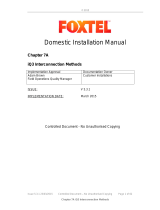Page is loading ...

TB/TC/S Strap-on Temperature Sensor Installation Instructions TG201240 Issue 2, 18-Dec-2015. 1
Installation Instructions
TB/TC/S
Strap-on Temperature Sensor
Important: Retain these instructions
These instructions shall be used by trained service
personnel only.
If the equipment is used in a manner not
specied by these instructions, the protection provided by the
equipment may be impaired.
https://partners.trendcontrols.com
1
Dimensions
2
Requirements
2 INSTALLATION
1 BOX CONTENTS
CONTENTS
1 Box Contents .................................................................1
2 Installation .....................................................................1
3 Disposal .........................................................................4
TB/TC/S
Installation
instructions
printed on box
Ø 4.5 mm
Ø 15 to 140 mm
42.2 mm
22.2 mm
20 mm
60 mm
60 mm
67 mm
Ø 5.5 to 9 mm
11 mm
(0.18”)
(0.79”)
(0.87”)
(1.66”)
(0.59 to 5.51”)
(2.36”)
(2.36”)
(2.64”)
(0.43”)
(0.22 to 0.35”)
Protection :IP42 as per IEC 529
HO
2
5 %RH 95 %RH
-30 °C
(-22 °F)
+100 °C
(+212 °F)
to
-5 °C
(+23 °F)
+50 °C
(+122 °F)
to
100 mm or
greater
lagging
d
mixing
>=10d

2 TB/TC/S Strap-on Temperature Sensor Installation Instructions TG201240 Issue 2, 18-Dec-2015.
TB/TC/S Installation Instructions
3
Remove Cover
4
Mount on Pipe
Engage one end of strap over stud
Wrap strap around sensor and pipe and engage other end
over stud
Screw to lift stud and tighten strap to secure sensor to pipe
IMPORTANT: Remove any paint on the pipe before tting the
strap-on temperature sensor
5
Insert Cable
1
2
3
Either using grommet:
Insert cable through grommet and connect
signal wires, as shown below
Or using cable entry gland:
Remove grommet and replace with PG11 cable entry gland
(not supplied), as shown below, and connect signal wires
2 INSTALLATION (continued)

TB/TC/S Strap-on Temperature Sensor Installation Instructions TG201240 Issue 2, 18-Dec-2015. 3
Installation Instructions TB/TC/S
6
Connect to Controller
Sensor IQ1xx/2xx
COM (0V)
IN
polarity
independent
terminate screen
at IQ end only
Terminal size 0.5 to 2.5 mm
2
(14 to 20 AWG)
TP/1/1/22/HP/200 (Belden 8761) cable recommended
Note: Also compatible with IQeco’s and IQL’s.
Analogue input
channel linked
for thermistor (T)
Sensor IQ3
0 (0V)
N (in)
polarity
independent
+ (24 V)
7
Replace Cover
8
Congure IQ
or
IQ Conguration Manual (90-1533)
IQ3 Conguration Manual (TE200768)
IQeco Conguration Manual (TE201089)
9
Set up IQ Sensor Type
It is recommended to use SET (software tool) for the setting
of the sensor type module. For all IQ2 series controllers with
rmware version 2.1 or greater, or IQ3 series controllers, the
following SET Unique Sensor References should be used:
Thermistor: Thermistor TBTC (°C)
Thermistor TBTC F (°F)
Alternatively set scaling mode to 5 (characterise), and enter
scaling manually as dened in the adjacent table.
Note For IQ3 the scaling mode and exponent (E) do not need
to be set up.
For all other IQ controllers see Sensor Scaling Reference
Card (TB100521A).
Thermistor (-30 °C to +100 °C, -22 °F to +212 °F)
Units:
°C
°F
Y
Input type
1 (therm V)
E
Exponent 3
U
Upper
105
221
L
Lower -35 -31
P
Points
18
x
Ix
Ox
1
0.630
100
212
2
0.724 95 203
3
0.833
90
194
4
0.961 85 185
5
1.110
80
176
6
1.484 70 158
7
1.985
60
140
8
2.641 50 122
9
3.470
40
104
10
4.460 30 86
11
6.663
10
50
12
7.6 6 8 0 32
13
8.10 2
-5
23
14
8.482 -10 14
15
8.807
-15
5
16 9.078 -20 -4
17
9.299
-25
-13
18 9.476 -30 -22
2 INSTALLATION (continued)

4 TB/TC/S Strap-on Temperature Sensor Installation Instructions TG201240 Issue 2, 18-Dec-2015.
TB/TC/S Installation Instructions
Please send any comments about this or any other Trend technical
publication to [email protected]
© 2015 Honeywell Technologies Sàrl, ECC Division. All rights reserved. Manufactured for and on behalf of the Environmental and Combustion Controls
Division of Honeywell Technologies Sàrl, Z.A. La Pièce, 16, 1180 Rolle, Switzerland by its Authorized Representative, Trend Control Systems Limited.
Trend Control Systems Limited reserves the right to revise this publication from time to time and make changes to the content hereof without obligation
to notify any person of such revisions or changes.
Trend Control Systems Limited
Albery House, Springeld Road, Horsham, West Sussex, RH12 2PQ, UK. Tel:+44 (0)1403 211888 Fax:+44 (0)1403 241608 www.trendcontrols.com
TR CU Certication
10
Test Operation
TB/TC/S
∆ T
IQ
3 DISPOSAL
WEEE Directive:
At the end of their useful life the packaging and
product should be disposed of by a suitable
recycling centre.
Do not dispose of with normal household waste.
Do not burn.
2 INSTALLATION (continued)
/