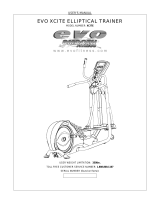Page is loading ...

IQ41xInstallationInstructions-ConguringTG201251Issue5,22-Aug-2014 1
IQ41x
Series Controllers
Important: Retain these instructions
These instructions shall be used by trained service personnel only
Iftheequipmentisusedinamannernotspeciedbytheseinstructions,theprotectionprovidedbytheequipmentmaybeimpaired.
4 ResettoDefaults.........................................................12
5 Disposal.......................................................................12
1
Switch Off Power to the IQ41x
2
Access IQ41x
CONTENTS
1 BeforeStartiingConguation........................................1
2 Installation-Conguring...............................................1
3 ConnecttoIQ4............................................................10
Install the IQ41x
Additional Documentation Required
▪ SETManual(TE200147)
▪ IPToolManual(TE200638)
▪ IQToolMonitorAppletManual(TE201298)
▪ IQToolAddresserAppletManual(TE201299)
▪ IQ4CongurationManual(TE201263)
Note: PDF copies are included with SET installation in the
following folder: C:\...\Trend Control Systems\Documentation
WARNING Opening the panel may expose
dangerousvoltages.
IQ41xInstallationInstructions-Mounting
(TG201250)
SETManual(TE200147)
Prepare Ethernet Network (ifusingEthernet)
Install DHCP Server
IftheIPaddresssettings(IPaddress,subnetmask,default
router,WINSandDNSservers’addresses)aretobesupplied
by a DHCP server, ensure one is installed on the Ethernet
segmenttowhichIQ41xisconnected.
Install WINS Server
If host names are being used for IP addressing across a
router,aWINSservermustbeinstalled.
Install DNS Server
Ifemailalarmsarebeingsent,andtheemailserveraddress
isidentiedbyinternetdomainname,aDNSservermustbe
installed.
IQ41xInstallationInstructions-Mounting
(TG201250)
O
I
Draft

2 IQ41xInstallationInstructions-ConguringTG201251Issue5,22-Aug-2014
IQ41x
3
Isolate I/O
4
5
Disconnect I/O
6
Peel
7
O
I
WARNING The connecting leads may be
connectedtosupplies.Isolatebeforetouching.
LeavePower,Ethernet,CurrentloopLan,USB,RS232,and
MS/TPconnected(whereappropriate).
(continued)
Serial
Number
nq4eyecp412345
Q411B_V53440388
O/S
Q411B_V53440388
nq4eyecp412345
00:10:70:0D:1E:92
MAC Addr
IQ411-1010U5000
Part No:
LAN
4
MAC
Addr
IP
Addr
LAN
Location
S/No:
nq4eyecp412345
Either:viaEthernetHub/Switch Or:usingdirectconnection
RJ45
RJ45
StandardEthernetcable
(Cat5etwistedpair)
max100m(109yds)
StandardEthernetcable
(Cat5etwistedpair)
max100m(109yds)
RJ45
RJ45
Hub/Switch
Router
Note: To connect with SET a vCNC is required. SET can
connect when on a different subnet.
Note: Other methods of connection are available see ‘Connect
to IQ4’ on page 10.
Draft

IQ41xInstallationInstructions-ConguringTG201251Issue5,22-Aug-2014 3
12
(IQ41x/LANonly)
10s
9
Switch On
8
10
Normal operation indication
Watchdog
Power
Fault indications
Watchdog Devicefaultyresettodefaults,see‘Reset
toDefaultsonpage12.
Power
Checkinputpowersupply
Note: All LEDs illuminate for several seconds after switch on.
(continued)
22 23 24 25
RX+
28 29
WMB
RX- TX+
TX-
RX OK
456 789101112
13
14 15 16 17 18
123
230V
19
4 5
10
24V
0V
0V
0V 0V 0V
0V
986 7
1 2 3
(red)
Power
(green
11
(ifEthernetisconnected)
Normal operation indication
RX(yellow)
or
OK(green)
Fault indications
OK(green) CheckEthernet
Note: All LEDs illuminate for several seconds after switch on.
OK
(green)
RX
(yellow)
Normal operation indication
RX
TX
Fault indications
RX NoTXsignalfrompreviousdeviceonnetwork
–checkdevice/wiring
TX Signal not reaching RX on next device on
network–checkdevice/wiring
Note: All LEDs illuminate for several seconds after switch on.
22 23 24 25
RX+
28 29
WMB
RX- TX+
TX-
RX OK
456 789101112
13
14 15 16 17 18
123
230V
19
4 5
10
24V
0V
0V
0V 0V 0V
0V
986 7
1 2 3
TX
(yellow)
RX
(yellow)
O
I
Draft

4 IQ41xInstallationInstructions-ConguringTG201251Issue5,22-Aug-2014
IQ41x
14
(ifusingEthernet)
15
Set up Virtual CNC (ifrequired)
UseIPTool–seestep13–tochooseeitherstatic(xed)or
dynamic(DHCP)addressing:
(default)
Parameter Value
DeviceMode
Parameter Value
DeviceMode
IPAddress
Enterrequiredvalueinformat:
xxx.xxx.xxx.xxx
SubnetMask
DefaultRouter
WINSServer
AVirtualCNCmustbesetupifconnectiontoasupervisor,
toolordisplayisrequired.
Use IPTool– seestep13– tosetup theaddress andport
numberofthevCNC.
Parameter
Address 0(disabled),
1,4to9,11to119
PortNumber 1to32767
Defaultsto10000plustheaddress
(e.g.address123setsportto10123)
Whensettodynamic(DHCP)addressingtheunitautomatical
obtains its IP addressing details(IP address, subnet mask,
default router, WINS server and DNS server) from the
network’s DHCP (Dynamic Host Conguration Protocol)
server.If noDHCP serveris found,theunitdefaults to link/
localmodewhereitautonegotiatesitsIPaddresswithother
devicesonitsEthernetsegment,
Note: It is recommended that link/local only be used on a
single segment system.
When set to static (xed) addresssing the IP addressing
detailsmustbeconguredmanually.
Note: If email alarms are being sent, and the email server
address is identied by internet domain name, then a DNS
server must also be specied using Text Comms.
(continued)
13
nq4eyecp412345
Q411B_V53440388
O/S
00:10:70:0D:1E:92
MAC Addr
IQ411-1010U5000
Part No:
LAN
4
IP
Addr
Find the IQ41x by its MAC address shown on
seriallabel
SETManual(TE200147)
IPToolManual(TE200638)
IPToolManual(TE200638)
IPToolManual(TE200638)
Draft

IQ41xInstallationInstructions-ConguringTG201251Issue5,22-Aug-2014
5
16
Set up Ethernet Access Across Routers (ifrequired)
If the Lanis to be builtacrossa router(s) detailsof devices
(on each subnet) must be specied to enable cross-router
communications.
UseIPTool–seestep13–tospecifyIPsettingsforupto20
devicesintheRemoteTrendDeviceslist:
Parameter
Value
IPAddress If using dynamic (DHCP) addressing:
Enterthehostnameoftheremotedevice.
If using static (xed) addressing:
EntertheIPAddressoftheremotedevice,
intheformat:xxx.xxx.xxx.xxx
SubnetMask Thesubnetmaskfortheremotedevice,in
theformat:xxx.xxx.xxx.xxx
IPToolManual(TE200638)
17
▪ UseIPTool–seestep13–tosettheaddress(ensuringit
isuniqueontheLan)andLannumber
IQ4saregivenanaddressandLannumberinthefactory.The
addressissetintherange11to119onarollingbasiswiththe
Lannumbersetto20.Thereforeitmaybenecessarytosetup
theaddress/Lannumberasrequired.
Parameter Description
Address 1,4to9,11to
119
MustbeuniqueonLan
Lan
number
1,4to9,11to
119
Must be the same as all
devicesitistoformaLanwith.
Note: Changing the Lan number and address will cause the
IQ4 to reset.
IPToolManual(TE200638)
IQTool Addresser Applet Manual
(TE201299)
▪ RunSET,rightclicktheLanofIQ4sintheSystem View
selectAddress IQ4 DevicetoruntheIQToolAddresser
Applet,andclick
toruntheDiscoveryWizard.
▪ Select either ‘Automatic Discovery’ (recommended) or
‘ManualDiscovery’.If‘AutomaticDiscovery’wasselected
youshouldalsoselectDuplicateAddressResolution.
Automatic Discovery: Thetoolwilldiscoverthedevices,
andattempttoresolveduplicateaddresses.
Manual Discovery: Scan the bar code, or press the
ServiceButtonforeachcontroller.
WARNING For /230 options hazardous
voltagesexistwhentheunitispowered.Take
suitableprecautions.
▪ If the Lan is not as expected it could be because of
installation related reasons, e.g. wiring faults, power
failureetc.Checkthedevicesareoperatingcorrectlyand
repeatdiscovery.Ifthereareduplicateaddressesaddthe
devicestothegridmanually,usingnetworkaddressand
serialnumber.IfnecessaryuseSET’sSystemViewtoset
theLannumber,andIQTooltosettheaddress.
▪ Run SET, right click the Lan of IQ4s in the System
View andselectAddress IQ4 Deviceto runtheIQTool
AddresserApplet.
▪ AddtheIQ4tothegridmanuallybyclicking
,specifying
theserialnumber,andaddress,andclicking
.
▪ UseSET’sSystemViewtosettheLannumber.
Itisrecommendedthatatleasttwodevicesfromeachsubnet
are specifed. For increased reliability details of additional
devicesshouldbespecied.
IfstaticIPaddressingisbeingusedthelistshouldcontainthe
deviceswiththelowestIPaddresses.
ThesamelistmustbecopiedtootherEINCtypedeviceson
thenetwork.
Hint: Ticking the check box next to the Remote Trend Devices
list retains the list in IP Tool, allowing it to be easily copied to
other devices:
(continued)
Draft

6 IQ41xInstallationInstructions-ConguringTG201251Issue5,22-Aug-2014
IQ41x
19
Set up Baud Rate (ifcurrentloopnetworkbeingusedwithLanofIQ4sonly)
(continued)
ItisnecessaryforoneIQ4tobesettoaspecicbaudrateto
ensuretheotherIQ4sselecttherequiredbaudrate.
Use SET’s IQTool Monitor Applet to disable autobaud and
specifythebaudrate.
Module Parameter
IQ Lan
network
Autobaud 0or1.0=Disabled
BaudRate
1k2,4k8,9k6,19k2,38k4
IQTo o lM o nito rAp p letM anual( T E2 012 9 8)
20
(ifrequired)
IQTo o lM o nito rAp p letM anual( T E2 012 9 8)
IftheIQ41xistoprovideanetworkconnectionforsupervisors
and tools setup the Supervisor Port and USB Engineering
Portasrequired.
UseSET’sIQToolMonitorApplettosettheSupervisorPortor
USBEngineeringPortasrequired.
Module Parameter
Address Supervisorport 0,4to9,11to119
Default=0localaccessonly
USB
Engineeringport
0,4to9,11to119
Default=0 temporarily takes
address125
nq4eyecp412345
Q411B_V53440388
O/S
00:10:70:0D:1E:92
MAC Addr
IQ411-1010U5000
Part No:
LAN
4
IP
Addr
18
O/S
Lan
FixedIPAddress
orHostname(ifDCHP)
Draft

IQ41xInstallationInstructions-ConguringTG201251Issue5,22-Aug-2014
7
21
Normal operation indication
LanbuiltOK
AttemptingtobuildLan
Fault indication
every15s
Longerthan2minutesindicatesLan/
internetworkcannotbebuilt.
▪ Check baud settings of all devicesonCurrentLoop –
seestep6,andcheckalldeviceconnections.
▪ Ifstillashing,tloopback.
85
84
86 87
RX-
RX+
TX-
TX+
If OFF, device is faulty. IfON, reconnect network and
switchoffallotherdevicesonthenetwork.
▪ IfstillOFF,checknetworkcablingforshortcircuitswith
amultimeter(NOTMegger).
▪ If ON switch on other devices until faulty device
found (i.e. OK LED goes OFF),inspect that device to
determineandandcorrectthefault.
Note: It is normal behaviour for Lan OK LED to extinguish for
up to 1 min after detecting baud rate, then illuminate.
Fault indications (EthernetLan)
LANOK UnabletocommunicateonLan.Only
appliesifcurrentloopisdisabledor
isnottted.
22 23 24 25
RX+
28 29
WMB
RX- TX+
TX-
RX OK
456 789101112
13
14 15 16 17 18
123
230V
19
4 5
10
24V
0V
0V
0V 0V 0V
0V
986 7
1 2 3
(green)
(continued)
Draft

8 IQ41xInstallationInstructions-ConguringTG201251Issue5,22-Aug-2014
IQ41x
23
Check IQ41x on BACnet (If/BACandBACnetprotocolcommunicationsrequired)
22
24
Test Inputs
Note: An Ethernet connection is required to download both
strategy and backdrop les. Other connection types only allow
download of strategy les.
Note: strategy download is not recommended over current
loop with baud rate <9k6.
Note: SET will set up the controller’s date and time to that of
the PC during download. However, they may be set up from a
controller con gured as timemaster.
Congure the strategy using SET, and test using SET’s
simulationmode.
Use SET to download the strategy and backdrop le (if
required).
(continued)
UseSETtocheckthatIQ4’sBACnetfunctionalityisoperating
by checking it appears correctly in the System View on its
BACnetnetwork.
SETManual(TE200147)
IQ4CongurationManual(TE201263)
SETManual(TE200147)
O
I
Switchoff Re-connectinputsOpencovers
Closecovers
O
I
S
∆T=X
Switchon
IQ 1x4
Off
On
IQ 41x
IQ 41x
Draft

IQ41xInstallationInstructions-ConguringTG201251Issue5,22-Aug-2014
9
25
Test Outputs
26
Connect PCs and Displays
27
28
29
Close Panel
O
I
O
I
Switchon
Switchoff
Closecovers
Re-connectoutputs
S
(continued)
Opencovers
Connect PCs (e.g. for supervisors/tools) and displays as
describedin‘ConnecttoIQ4’onpage10.
Connection of PCs, displays etc can be made directly to
controller via the RS232 Local supervisor Port, USB Local
Engineering Port, or Ethernet port. Connection can also be
made over the Trend network over Ethernet or the current
loop.
Use SET to upload the strategy and compare it with the
strategyheldbySET.
Note: An Ethernet connection is required to upload strategy
and backdrop les. Other connection types only allow upload
of strategy les.
SETManual(TE200147)
IQ 41x
IQ 41x
Draft

10 IQ41xInstallationInstructions-ConguringTG201251Issue5,22-Aug-2014
IQ41x
3
Make Connection
1
Switch Off
2
3 CONNECT TO IQ4
O
I
PCviaLocalEngineeringPort(USB)
USBcable
MicroBUSBconnector
Connect Directly to Controller
PCviaEthernetPort
Connection use
Notes
IPTool
ü
SET
ü
RequiresvCNC
WebBrowser
ü
Supervisor
ü
RequiresvCNC
PCviaLocalSupervisorPort(RS232)
ConnectiontoIQ4canbemadedirectlyviatheRS232LocalSupervisorPort,USBLocalEngineeringPort,orEthernetPort.
Connectioncanalsobemadeoveranetwork(Ethernet).
Connection use
Notes
IPTool
SET
ü
WebBrowser
Supervisor
Connection use Notes
IPTool
SET
ü
WebBrowser
Supervisor
ü
IQView8viaLocalSupervisorPort(RS232)
IQView8 requires its own power supply.
Note: If local supervisor port address is ‘0’ (default)
communication is limited to the IQ4. If non-zero, communication
is possible over the entire network.
RJ45
StandardEthernetcable
(Cat5etwistedpair)
max100m(109yds)
RJ45
Cable/EJ101442
9wayfemale
Dtype
RJ11
PC
IQView8
RJ11
RJ11
CABLE/EJ105650
Draft

IQ41xInstallationInstructions-ConguringTG201251Issue5,22-Aug-2014 11
3
Make Connection (continued)
3 CONNECT TO IQ4 (continued)
Connect Directly to Controller
RD-IQ, SDU-xcite, IQView4 via Local Supervisor Port
(RS232)
Connect via Ethernet Network
Connecttheotherdevice(e.g.PC)tosameEthernetnetwork
andensureanIPconnectionisavailablebetweenitandthe
IQ4.
Note: To make a connection with SET, a supervisor or display
connect to a vCNC in a Trend device on the same Ethernet
Trend network.
Note: If connecting with IP Tool, the PC should be on the
same Ethernet segment as the IQ4.
Note: To make a connection with a web browser use IQ4’s IP
address or host name.
XW/R/IQwirelesssensor receiverviaLocalSupervisorPort
(RS232)
Connection use
Notes
IPTool
ü
SET
ü
RequiresvCNC
WebBrowser
ü
Supervisor
ü
RequiresvCNC
Note: Set local supervisor port address to ‘0’ (default) as
communication is limited to the IQ4.
IQView4 requires its own power
supply.
RJ11
RJ11
RD/SDU-
IQ3COMMSCABLE/
RJ11
RJ11
IQView4
RD-IQ
SDU-xcite
RJ11
RJ11
24Vdc
Supply
XW/R/IQ
Mustuseexternal24Vsupply
StandardEthernetcable
(Cat5etwistedpair)
max100m(109yds)
RJ45
Hub/Switch
Router
Draft

12 IQ41xInstallationInstructions-ConguringTG201251Issue5,22-Aug-2014
IQ41x
PleasesendanycommentsaboutthisoranyotherTrendtechnicalpublicationto[email protected]
© 2014HoneywellTechnologiesSàrl,ECCDivision.Allrightsreserved.ManufacturedforandonbehalfoftheEnvironmentalandCombustionControls
DivisionofHoneywellTechnologiesSàrl,Z.A.LaPièce,16,1180Rolle,SwitzerlandbyitsAuthorizedRepresentative,TrendControlSystemsLimited.
TrendControlSystemsLimitedreservestherighttorevisethispublicationfromtimetotimeandmakechangestothecontenthereofwithoutobligation
tonotifyanypersonofsuchrevisionsorchanges.
Albery House, Springeld Road, Horsham, West Sussex, RH12 2PQ, UK. Tel:+44 (0)1403 211888 Fax:+44 (0)1403 241608 www.trendcontrols.com
6670 185th Avenue NE, Redmond, Washington 98052, USA. Tel:(425) 869-3900 Fax:(425) 869-8445 www.trend-americas.com
3
Reset Controller
4
2
1
Open Panel
SwitchOff,IsolateI/O,OpenPanel,OpenRotatingCovers,
andDisconnectI/Oaspersteps(1)to(5)ofthe‘Installation
-Conguring’section.
WEEE Directive:
At the end of their useful life the packaging and
product should be disposed of by a suitable
recyclingcentre.
Donotdisposeofwithnormalhouseholdwaste.
Donotburn.
Re-congurecontrollerasdescribedintheseinstructions.
Pressandholddown theservicebutton, theservicebutton
LED will ash. While continuing to hold down the button,
switchon thecontroller.Ensurethebuttonremains pressed
for2to5safterpowerisswitchedon.Donotswitchoffthe
controllerforatleast1minute.
O
I
2to5s
22 23 24 25
RX+
28 29
WMB
RX- TX+
TX-
RX OK
456 789101112
13
14 15 16 17 18
123
230V
19
4 5
10
24V
0V
0V
0V 0V 0V
0V
986 7
1 2 3
Press
22 23 24 25
RX+
28 29
WMB
RX- TX+
TX-
RX OK
456 789101112
13
14 15 16 17 18
123
230V
19
4 5
10
24V
0V
0V
0V 0V 0V
0V
986 7
1 2 3
Release
WARNING FOR /230 versions: Hazardous
voltages exist in this area when the unit is
powered.Thisoperationshouldonlybeperformed
aftertakingsuitableprecautions
Thestrategy,usermodules(passwords,PINsetc),alarmlogs,
andplotsarecleareddownandthefollowingparametersset
todefaults:
Lannumber,
outstationaddress
IPaddressingmode
IPaddress,
subnetmask
UDPport
identier
Router1
remoteTrenddevices,
VirtualvCNC).
Backdrop lesareunchangedand timeand date leftattheir
currentsettings.
Draft
/