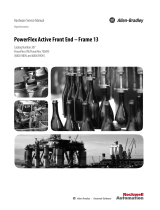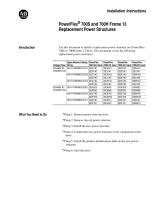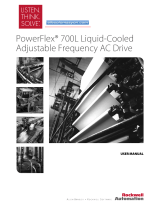Rockwell Automation Publication PFLEX-IN027A-EN-P - July 2011 3
PowerFlex 700H and 700S AC Drives Frames 13 and 14 Main Fan Capacitor Replacement Kit
What You Need to Do
Complete the appropriate steps depending upon whether you are replacing a
main fan capacitor on a converter or inverter unit.
Step: 1 Remove Power
from the Drive
1. Turn off and lock out input power. Wait fifteen minutes.
2. Verify that there is no voltage at the drive’s input power terminals.
3. Check the DC bus voltage at the Power Terminal Block by measuring
between the +DC and -DC terminals, between the +DC terminal and the
chassis, and between the -DC terminal and the chassis. The voltage must
be zero for all three measurements.
Frame 13 Drive Frame 14 1500A Drive Frame 14 Drive Above 1500A
Converter
Unit
Inverter
Unit
Converter
Unit
Inverter
Unit
Inverter
Unit
Converter
Unit
Inverter
Unit
Inverter
Unit
Converter
Unit
ATTENTION: To avoid an electric shock hazard, verify that the voltage on
the bus capacitors has discharged before performing any work on the
drive. Check the DC bus voltage at the Power Terminal Block by measuring
between the +DC and -DC terminals, between the +DC terminal and the
chassis, and between the -DC terminal and the chassis. The voltage must
be zero for all three measurements.
Remove power before making or breaking cable connections. When you
remove or insert a cable connector with power applied, an electrical arc
may occur. An electrical arc can cause personal injury or property damage
by:
• sending an erroneous signal to your system’s field devices, causing
unintended machine motion
• causing an explosion in a hazardous environment
Electrical arcing causes excessive wear to contacts on both the module
and its mating connector. Worn contacts may create electrical resistance.
L1 L2 L3
O
I