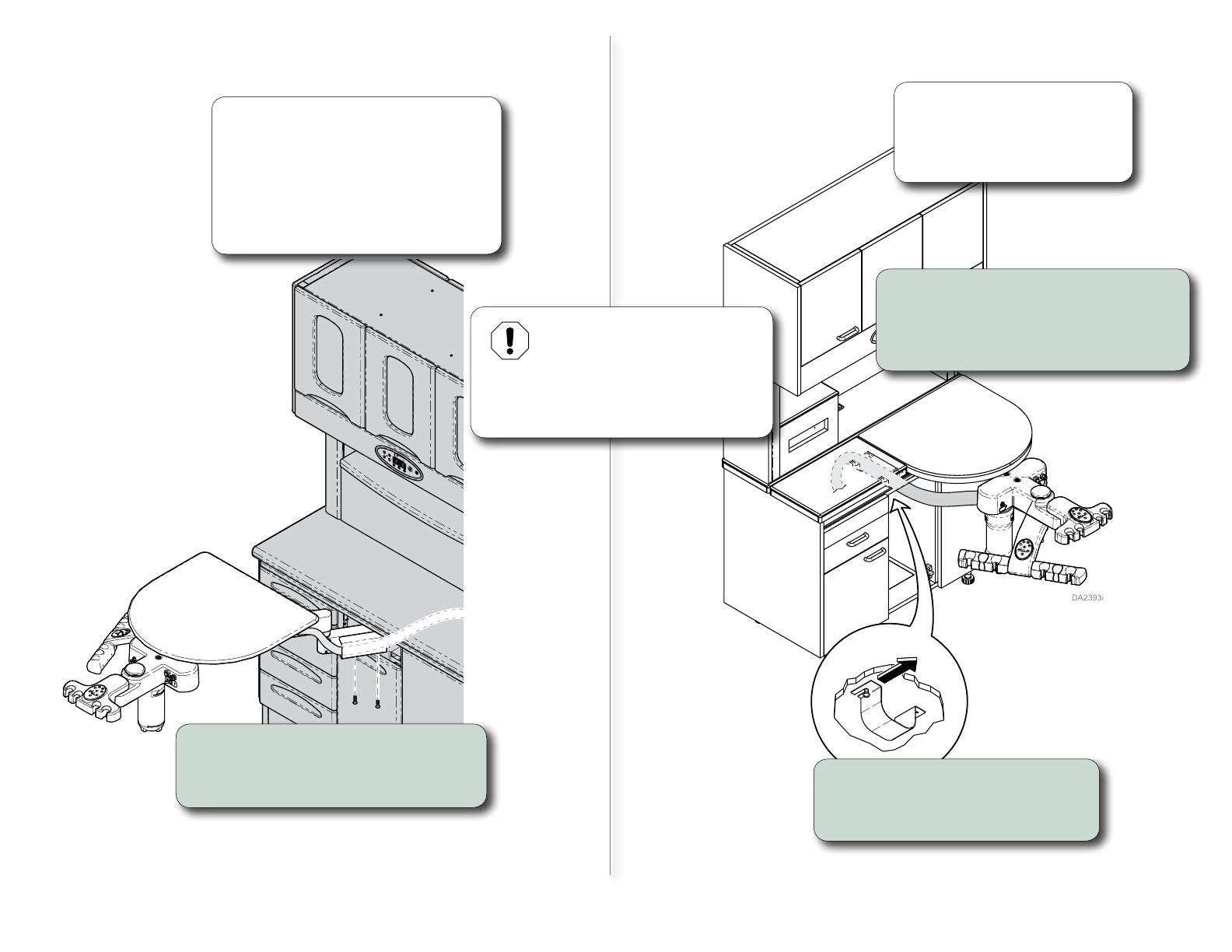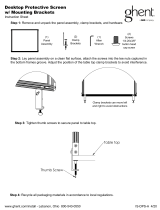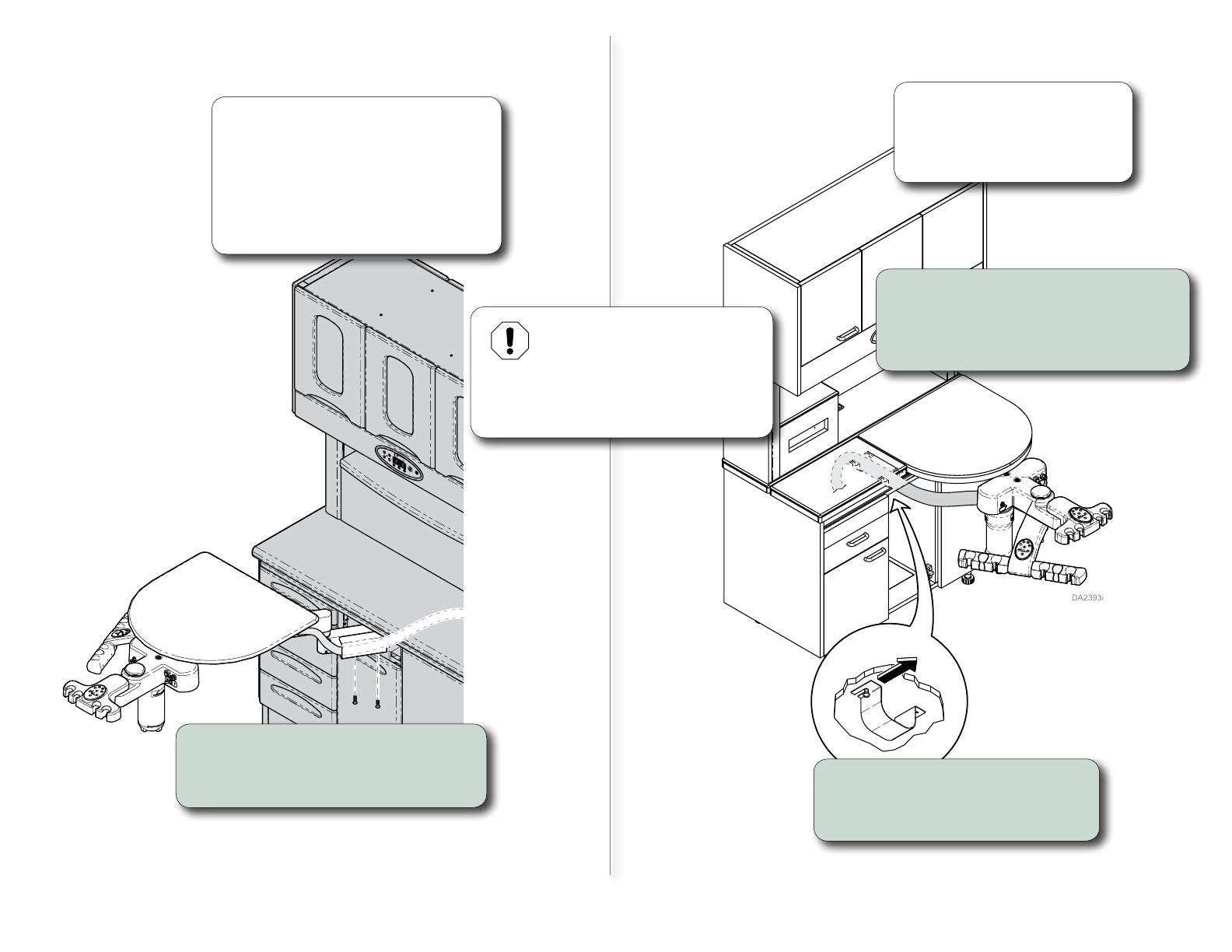
5
© 2011 Midmark Corp. | 60 Vista Drive Versailles, OH 45380 USA | 1-800-643-6275 | 1-937-526-3662 |
Routing / Securing Tubing
Equipment Alert
When securing tubing, allow
sufficient slack in tubing for
movement of control panel / mounting
arm. Failure to do so could result in tub-
ing becoming disconnected or damage.
Step 2: Bundle tubing from control
panel and install bracket; then
secure bracket with screws.
Cabinet Mount
(Pivoting)
Note
Adhesive backed mounting platforms
are provided for units without control
panel.
Apply mounting platform to inside of
cabinet and secure vacuum with wire
tie: then go to step 2.
Cabinet Mount
(Pull Out)
Step 1: Loosen screws on both
side of mounting brackets
and remove bracket..
Step 2: Bundle tubing from Doctor’s /
Assistant’s Delivery Units and
install in brackets then secure
with screws.
Note
For ease of installation it may
be helpful to extend the work
surface by pulling it outward.