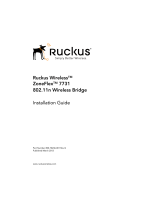Page is loading ...

A
B
Clamp brackets can move left
and right to avoid obstructions
C
Table top
Thumb Screw
Desktop Protective Screen
w/ Mounting Brackets
Instruction Sheet
Step 1:
Remove and unpack the panel assembly, clamp brackets, and hardware.
Step 2:
Lay panel assembly on a clean flat surface, attach the screws into the tee nuts captured in
the bottom frames groove. Adjust the position of the table top clamp brackets to avoid interference.
Step 3:
Tighten thumb screws to secure panel to table top.
Step 4:
Recycle all packaging materials in accordance to local regulations.
www.ghent.com/install - Lebanon, Ohio 800-543-0550
IS-DPS-A 4/20
(1)
Panel
Assembly
(2)
Clamp
Brackets
(1)
Allen
Wrench
(2)
Screws
1/4-20x3/8"
button head
cap screw
/