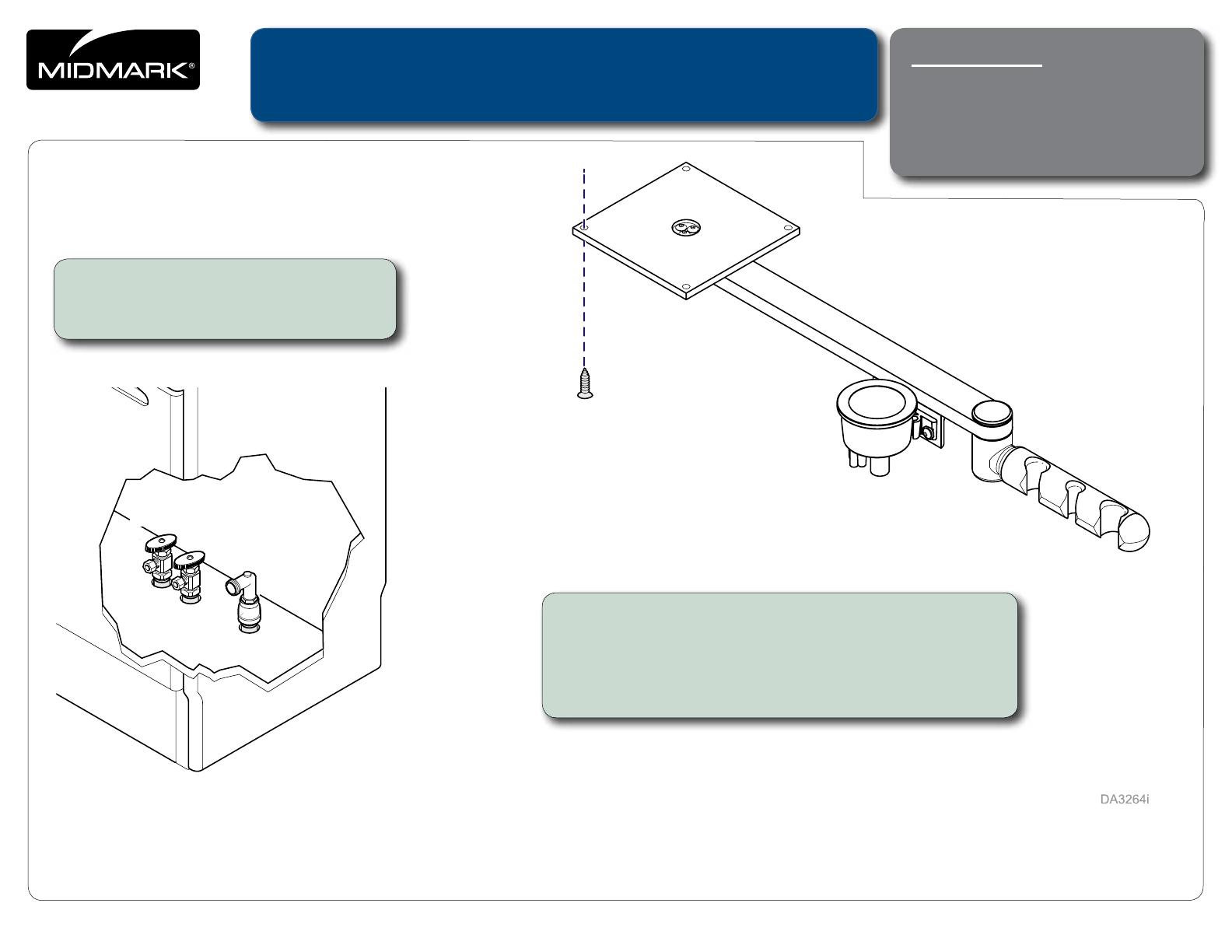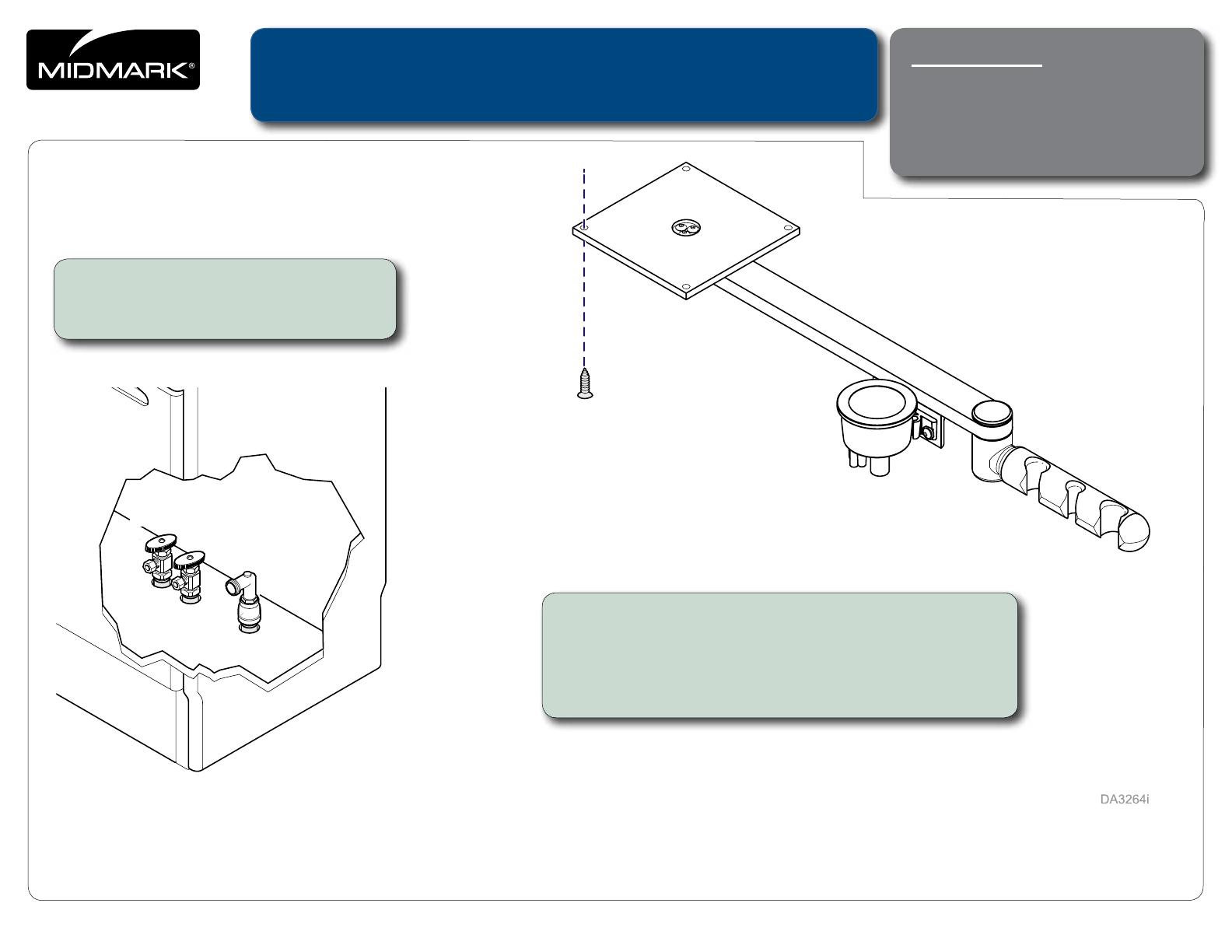
English-1
© 2011 Midmark Corp. | 60 Vista Drive Versailles, OH 45380 USA | 1-800-643-6275 | 1-937-526-3662 |
Vacuum Instrument Holder: Cabinet Mounted
[153328]
Step 1: Shut off Air / Water Supply.
A) Shut off Air at Air Supply Shutoff.
B) Shut off Water at Water Supply Shutoff.
003-2364-00 Rev. A (mm/yy)
Accessory Kit:
153280........... Vacuum Instrument Holder
Special Tools: ................................... none
Language of origin: English
Step 2: Install Instrument Holder Assembly.
A) Mount the instrument holder to a sturdy cabinet using four
screws (not supplied) appropriate for the mounting surface.
B) Rotate the holder arm checking clearance and freedom of
movement.
Instrument Holder
Air / Water
Supply Shutoffs
Vacuum
Supply