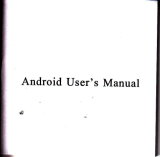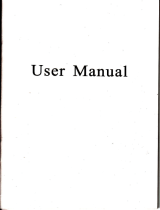Tablet computer series
The user manual

M I D-android
Instruction
Please read the p:ecautiom md important tips in the i$Auctions before use.
Catalog
ChaDter Ore (oveniew)
,-l Are
Buttons
up@ ud shut dom
Opetr ed shut dom standby mode
t-5 LOCK &O UilOCk the SCrcen
Homepage mlomattoa column
(lhaDter two a llrowsel
tstowsq
(-hqntar rhr*I A-hliEti^ne)
FI
?2 CEllery
93 Vldeo player
Hudmffi
Calculator
,-7
3-a ADDlcatlon mstatraflon
3-0 Vrds output
rl0
rfi E-mrl
Chantcr forr fE$rlrlichmanf)
rouo setrrrgs
HWftlsntuorks sdi
+3 urspEy senmgs
Chapter One Overview
'l-1 Appearance
Piature for rcference only, Ple6e subject to specific products.
l-2 Buttons
1 Power button
fnngpres tfretmn lLUou 2-3 smtrds b opn the ffiee
whm opa the hble! shoil p*,t " tr b oE lhe of {ffi shE ad shod p6 agah b tight
up the screeD.
Yolume
-
thishadjwtthevolue
Set up
This key I b st up the applications
t-3 Opetr and shut dom
Opeo
imgpres thepo.abumJ 6theright side,Ag sign edpiffi wil show upin mutilb
tre inerfre.
Shut dom
Lmg pm the po*o bumrltr, thetr the scre@ shows< would you IiEe to shut dom>, prcss
<sur* to shut doM.
In chtrging sbte, wh{ the hblet js oq prds the right upps 'pows butuD" it will show
"charging" figue, on€ again b click "powq button', the equipm@t will be opened.
1-4 Open ed clos standby mode
Open the standby mode

In boot mode, you cm tsp tbe poqer beon f on rle upper rigtrt side ofthe 6blet, the sysEm
will into the sand by mode which cil sle poq s-
Close the standby mode
In the stmd by mode, light tap of the powd butun on lhe right side to wake up the device, enter the
1-5 Lock and unlock the screen
Lock
Yon cm set up the sieep time in the system of<display>.
The system will sieep automtically and lock the screen ro the studby mode ifwithour any
inacri! iry when reaches tbe preser olsBndb) rime
sulL Hot,in".;\"*n."*"t
I-7 Text input
Whetr Be the able! you can use the vitul keybofld to entfl text, numbers, slmbols dircctly by
touching screm. After selecting the Android input method, the delault keyboild show s below.
To switch the nmbe$ md lefiers, please press this E
To witch the capitrl md loweffie leter pl*e p{es. thj" I
Chapter two: lnternet
2-1 Browser
Requirc neMork suppoft before using a web browser, if th€re are netuork suppoding problems,
plede conbct you neMork operator or the seryice providet
Tablei's web browser cm comect to the Intemet via WIFI to satisfy you business and individual
netuork needs-
ptease touch thjl to sel up the WIFT so that can use the browser nomaily. See as pictuel
l-6 Homepage information columns
Unlock
Move the sim E o mloct strow as uetow.
omg rn,. E ro ulock the .creen and enter fie apphcalion inrerlee

T.r"h h*" I in th€ application list to enter the browtrr pages; the defaull homepage is the
<Recmtly Viewea> showing recendy viewed pages.
Brcwser suppotu the lollowiry featus
EDter the LIRL-touch ihe input ma to get the soft keybotrd, ther Ext dle LIPL
Book ffik sedch- click thil io add into the bookffik
Touch this Eto rcad the fworiE website that @tlsted
Touch this ! to setrch the intemet
Touchthis I b aaldnewbmwser
Touch this I to close the browser
Chapter three: Application
3-1 Camera
toocl tXs I in the appliration lis b mh the cm@ the views showed oD the screm md you @
do the following d pitu:
Camera
Clickthis f[l to getSnapshot.
t Ef"mg', tosetup E4rhitebalm"",E***, I"""", f,* .
\4ds
cricrr utr to video ild do lbe relflmt oxmhon.
'Ets.tins", EE*llte balmce s"riog, d.*r' I**. I ctct ttris ro sm vido
View photos snd videos
In pictues preview interface, click on the screen to preview photos, also you can set up lhe
pictues to slides.
3-2 Photos
crttue En
Click thrilam classrty se prcm\ by [me dd ptace. t trc* urE lo enlfr me cmm.
cli.l rhi. 16 chooqe the albm ro edt or delete.
Click this lEi b enter slides show whm you enter the albm.

3-3 Video player
rouch thiF lo the vid@ player
Youcan se rhe Vldms in E, rad od -, sdcad files.
E ilr&tur@txvnxl*sx)ltewotadPttdo.i*
g l{&fifi.rHEREo.",i
kf,E
Artists
In the. disl > Dase. rI r "ofled according to the mists lnilials. click on one you wrl' open the
disr's relaled albu-T dDd -ong list. tben )bu cd crrck iongs lo Play.
Album
The dbm page shows al1 albums in the list, sliding it cm browse all Click on.the albw cover
wiil mnsfer'to'the albm back aubmatically Wrcn all music shows, click agaitr on the songs
Ibege to play.
3-5 Calendar
3-4 Music
a*n nI . *" -*ic plays. MNic @ be played by ffisb o. albm clcsifretion'
This page displays the sngs alphabetically
Click the songs you wdt to lish md get into selecEd sab b play
Click on the <now playing > will display being played album page; there will be llrics shows
mder the page right.
rouch this kS b caldda, the default page shows the months, click thiii* o tlre day'
Date views: long press to the events to rebuilt, vieq edit, and detete; Click on the blanl dea can set
up new er"nts; io.g press the blm} trea you cm built new event or display/nor display the lura
day view.
Week views: Long presses the event to rebuilt' vieu edit, ed delete eveDbi long press lhe hlank
rea you can rebriild evetrts or display/not drsplay the luffi wek! view'
Month view: Iong press alaE to build new calendil items or display/not 'hsplay tbe luar month
Agmda: list all evenb click to read the deails.
In any views, when you switch to other date, week or month, all cm be bek to today or week or
month now by touching <today> bufton.
@ leilxlml.nro.zorr.o+or tosp.a5h mov
fhere are some contol deas ai the bottom after
prayherfe€: @ t*,, Ml rd.lomplay, KXL"p"*

You can also click here Q to search Esk memo, edit, nobtion md shtre
3-6 Calculator
Touch here in the application listio get into the calcul3tor
3-7 Document browsers
F
Touch hse5.I in fre apphcahon lisr; it sufpo$ the files mutml copy in fris eo llaces intemal
nemory md SD ctrd.
Touch the burton Gl*,n"n I to* ro y"ttow, you can edir the file.
Edir
Touch ftk E io edil the file includins curcopy/pa$e/deleE
CopI choose one file in fie lhl, click trs E to copy whcn show fte I
rhen click ftis EI to "nou," "n"." to pu the tite, and fienclickthi,E ,o ou*"
Ddde, choore one fihtil dtk h., El t**,"
3-8 Application installation
H
rorn nsJE . 'le appl'caron l's' il sr rrrrl.. unl -d 're API r' e, "J.omd '.Jl \
t,"-"n". u"ur nt. m.MliED ". [l@

IoEh h6E in the ryplicadotr list choose the resoludon ofthe video output.
Toeh fr€ selded APK applicatim didtly for hsdldon ed udoading
3-9 Video output E,,* EL **, E*,*,, E, "*
I,I,I,]
Different keys set difffftut itr the gme
Cfict hol in fre application list; you ca preview the downloadjng or doae docmenl
Click doMtoad file b stop or delete the domload conimts
3-12 E-mail
System has 720P ed 1080P tuo hd ofresolutions.
3-10 Simulrtion Game
In the application lilt click hs$ to cooect tre handle to &e game, Sse Mll be AC, PS, MD,
cBA, FC dK file in fre Modn Gue.
Difftrnr equipment hshlls dfferent simulabr
Rquire the intmel suppon before utug e-mil. if lhere ile problem in neMork suppo.ing;
plese contact you neNork opemtor.
Add accoutrt
If you ae he 6Nt time to use email, get into a roilbox inted&e directly to set up an accout
acco.ding to instuction.
Ifyou wmt to add more mailboxes, click <Setugg on de top ofthe page to add nore mailboxes,
and then select <add accomt >.

a I i{ad*a.i.r'!
DEft tsmail
lo < idbox > page, you @ click&rtlis on the rieht pBge ta b &aft mil quickly.
In ihe dmft mil Fge, you ce:
Add Mil rcipimts quicHy.
Ents rhe recipid addEss in Rcipidt ioput box r click oo lhe <cootmFm the cood li$ of
recipimts b ctrmse mil irdab6s;.you cm copy/c16e b sad input addss.
wriE ffiil subject ud mt cotrtent (the Ext ffi suppod copy. shee opedioD):
Add aftachmetrt
Add a@hm# tomlhe dl)lm6t,mgm@t, wbm it sMreds &e me wil show ffiNw
emi> page; ym €tr clickbsld b opetr ml€mre ihm.
Reply, fomud oail
Click the dght page preview m of the tu1be <rcply > < rcply all > or < foilddiag >choices.
The bsic ilpdion is sa@ with the dsft e-Mi1.
Chapter four: System setting
Click beJ to etrter the systm setting irtnface.
4-l SouDd settitrg
The wircls h.dG frrk Semgs
Op@ wide IflN siEn6, tie sysh will sm available wirels netuo* a@tically ed
display te rid6 lcl a@ ntutrk in rhe lisr.
hmC ttq if lh 106l am ntuorks have the sign El Uti"a it, tU -p*a the nworks
dm't n€ed rFr4 m be comected diHfly
ftis sige E ftfS the neMork h4 beetr dcryptim, it neds b $tsthe psword b
cmdirn
You @ chc thc ffidk fiom the list you wet, click it to comd diHtty, also you ce click
thF adr@c€d >opti@ b sd up tbe
<IP-aDd <S@, lha click <omected to the o&ok>; you @ also slect <add wircle$ local
ffi dPqt >, b add by hed
N@ork trotice: opa lhe switb, it will roaice if there ey op@ rcMork.
The wirelGs l@al ffia rceolk ceftificate: &e rireless locsl eea aesork loading ed
n,n,gr@l
MAC ad&ess: b show the MAC aaldress
4-3 Disphy settitrg
[*r"r r"** co&i6: wallpa* sffigs, domcy tue, bngbhess, ,*fic
@tidg Sdirgs
WrUprFr *(i!9
h tle walhqq sh& you @ g up ttG wall peer ed dymic pEllpapeE the wa]Ipapa cm
be chom tm gr[6y-
Ststrdby S@
Vho the [email protected] ligh tu a period of xme. ir will aubmatically lock to save the pows if
wboutryFdE
Brightns
The uH @ !c6 LietB |lraprly b get fre lighhess you wmt
Font siu
You m € q, lic h sia eding b itrdividual's favorite, thw were rcspectiv€ly: smaq
ordhry. big hgc -
Emait aet.(lrit
,t-
i
soud sdiigs, click this I a **u *n*page. You cm choose mute wihh whicb
cm gd more debiled sesings ifyou need. Click the <volme sting> cm sd up the notice, the
medil md the alm of yolMe dd choose the prcmpt op@tiotr smd md the beil ed sftw@
disk boot swirch voic€.
4-2 lDtemet settiag
This sefting module itrclud6: the wircless l@al rea tr#dk SdiEgB
/