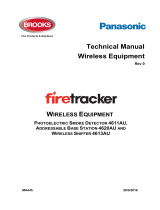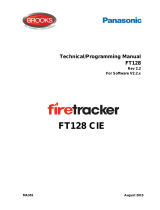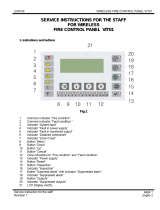Page is loading ...

Operation Manual
FT1020G3
Rev 2.4
For Software V2.4.x
FT1020G3 FDCIE
MA430 April 2018

This page has deliberately been left blank.

Operation Manual
FT1020G3 Rev 2.4
1
Table of Contents
1 Introduction ____________________________________________________________ 6
1.1 Overview ................................................................................................................. 6
1.2 Definitions / Explanations ......................................................................................... 6
1.3 TLON Network ......................................................................................................... 8
2 General Description ______________________________________________________ 9
2.1 The FT1020G3 FDCIE ............................................................................................. 9
2.2 Technical Address ................................................................................................... 9
2.3 Presentation Number ............................................................................................... 9
2.4 Com Loop Units ....................................................................................................... 9
2.5 Address and Mode ................................................................................................. 10
2.6 Software (S/W) Versions ........................................................................................ 10
2.7 Applications ........................................................................................................... 10
3 Fire Detection Control & Indicating Equipment (FDCIE) _______________________ 11
3.1 FT1020G3 Specifications ....................................................................................... 11
3.2 FT1020G3 Limitations ............................................................................................ 12
3.3 FT1020G3 FDCIE Layout ...................................................................................... 13
3.4 Front Display ......................................................................................................... 14
3.4.1.1 Fire Brigade Panel Display and Control...................................................... 15
3.4.1.2 FT1020G3 Display CP Indicators ............................................................... 16
3.4.2.1 Areas in the Display ................................................................................... 17
3.4.2.2 Symbol Area .............................................................................................. 18
3.4.2.3 Information Area Priority Order .................................................................. 18
3.5 System Information in the LCD............................................................................... 19
4 Control Unit Options ____________________________________________________ 20
4.1 I/O Matrix 4582 ...................................................................................................... 20
4.2 AS1668 Fan Control Module .................................................................................. 20
4.3 Zone Control & Indication Module .......................................................................... 21
4.4 NZ Fire Brigade (LED) Mimic Board ....................................................................... 22
4.5 Occupant Warning System (OWS) ......................................................................... 23
4.6 Gaseous Extinguishing Control Module .................................................................. 24
5 New 19” Rack Cabinet & New Loop Modules ________________________________ 26
5.1 Cabinet Overview .................................................................................................. 26
5.2 Enclosure Components .......................................................................................... 27
5.3 Addressable COM Loop Display Modules .............................................................. 27
5.4 I/O Field Modules ................................................................................................... 29
6 User Data & Access Levels _______________________________________________ 32
6.1 User Data .............................................................................................................. 32
6.2 Access Levels ........................................................................................................ 33
6.3 User Level ............................................................................................................. 34

Operation Manual
FT1020G3 Rev 2.4
2
6.4 Passwords / Change of Password .......................................................................... 37
7 Technical Address / Presentation Number __________________________________ 38
7.1 Technical Address for COM Loop Units .................................................................. 38
7.2 Presentation Number ............................................................................................. 38
8 Silence Alarm Devices ___________________________________________________ 39
8.1 SILENCE ALARM (inside switch) ........................................................................... 39
8.2 NZ FB “Silence Alarms” Bulgin key (outside switch) ............................................... 40
9 Disable / Re-enable Alarm Devices ________________________________________ 42
10 "SILENCE BUZZER" _____________________________________________________ 43
10.1 Silence buzzer by open door .................................................................................. 43
10.2 Silence buzzer by the "FB Bulgin Key" ................................................................... 43
10.3 Buzzer ................................................................................................................... 43
11 Disable or Re-enable Output ______________________________________________ 44
12 Disable/Re-enable Control Outputs ________________________________________ 45
13 “DISABLE” Button ______________________________________________________ 46
14 Open Door _____________________________________________________________ 47
14.1 Disable Routing Equipment with Door Switch ......................................................... 47
14.2 Silence Buzzer by Door Switch .............................................................................. 47
15 Alarm Types ___________________________________________________________ 48
15.1 Pre-warning ........................................................................................................... 48
15.2 Fire Alarm .............................................................................................................. 49
15.3 Heavy Smoke Alarm / Heavy Heat Alarm ............................................................... 52
15.4 Alert Annunciation Alarm (AA alarm) ...................................................................... 52
15.5 Co-Incidence Alarm (2-Address / -Zone Dependence) ............................................ 53
15.6 Delayed Alarm ....................................................................................................... 54
15.7 Alarm Acknowledgement Facility (AAF) .................................................................. 55
15.8 Quiet Alarm ........................................................................................................... 56
15.9 Acknowledged and Isolated Alarm ......................................................................... 57
16 Alarm Reset ___________________________________________________________ 58
16.1 Pre-warning Reset ................................................................................................. 58
16.2 Fire Alarm Reset .................................................................................................... 58
16.3 Test Mode Alarm Reset ......................................................................................... 59
16.4 Acknowledged and Isolated Alarm (for only NZ) Reset ........................................... 59
16.5 Heavy Smoke / Heat Alarm Reset .......................................................................... 59
16.6 Alert Annunciation Alarm Reset.............................................................................. 59

Operation Manual
FT1020G3 Rev 2.4
3
16.7 Co-incidence Alarm ............................................................................................... 59
16.8 Delayed Alarm ....................................................................................................... 59
16.9 Local Alarm Acknowledgement (LAA) Reset .......................................................... 60
16.10 Quiet Alarm Reset ................................................................................................. 60
17 Fault 61
17.1 Fault Messages ..................................................................................................... 62
17.2 Fault Acknowledge ................................................................................................ 73
18 Commissioning an FT1020G3 _____________________________________________ 75
18.1 General ................................................................................................................. 75
18.2 Single Control Unit ................................................................................................. 75
18.3 Control Units in a TLON Network ........................................................................... 76
18.4 Upgrade Number of Alarm Points ........................................................................... 78
19 Software Download _____________________________________________________ 80
19.1 EBLWin Software Installation ................................................................................. 80
19.2 Download SSD ...................................................................................................... 81
19.3 Download Software (System Firmware) ................................................................. 84
19.4 Software Versions .................................................................................................. 87
20 Restart ________________________________________________________________ 88
20.1 Safe Shut Down ..................................................................................................... 88
20.2 Restart Table ......................................................................................................... 88
20.3 During Restart ....................................................................................................... 89
21 Perform Monthly Test (H1) _______________________________________________ 91
22 Disable or Re-enable (H2) ________________________________________________ 93
22.1 Zone or Zone Address (H2/B1) .............................................................................. 94
22.2 Output (H2/B2) ...................................................................................................... 96
22.3 Output Type (H2/B3) .............................................................................................. 98
22.4 Alarm Devices (H2/B4) ........................................................................................ 100
22.5 Routing Equipment (H2/B5) ................................................................................. 102
22.6 Alert Annunciation (H2/B6) ................................................................................... 104
23 Set Calendar and Clock (H3) _____________________________________________ 106
23.1 Daylight Saving Time ........................................................................................... 106
24 Present System Status (H4) _____________________________________________ 107
24.1 Disablement (H4/U1) ........................................................................................... 107
24.2 Disablement by Time Channel (H4/U2) ................................................................ 108
24.3 Open Doors (H4/U3) ............................................................................................ 109
24.4 Sensor Values (H4/U4) ........................................................................................ 110
24.5 Sensors Activating SERVICE Signal (H4/U5) ....................................................... 113
24.6 Technical Warning (H4/U6) .................................................................................. 114

Operation Manual
FT1020G3 Rev 2.4
4
24.7 Event Log (H4/U7) ............................................................................................... 115
24.8 Information (H4/U8) ............................................................................................. 116
25 Service (H5)___________________________________________________________ 117
25.1 Calibration of Supervised Outputs (H5/A1) ........................................................... 118
25.2 Sensitive Fault Detection Mode (H5/A2) ............................................................... 119
25.3 Service Mode for COM-Loop (H5/A3) ................................................................... 120
25.4 Display Current Consumption in Unit (H5/A4) ....................................................... 121
25.5 Display Current Consumption COM-loop (H5/A5) ................................................. 122
25.6 Display Statistics for Communication (H5/A6)....................................................... 123
25.7 Activate Address Setting Mode for DU (H5/A7) .................................................... 124
25.8 Setup wireless detectors (H5/A8) ......................................................................... 125
25.9 SSD Information (H5/A9) ..................................................................................... 127
26 FAULT Acknowledge (H6) _______________________________________________ 128
27 Perform Zone Test (Test mode) (H7) ______________________________________ 129
28 Maintenance (H8) ______________________________________________________ 131
28.1 Disconnect / Reconnect Loop / Zone Line Input (H8/S1) ...................................... 131
28.2 Acknowledge SERVICE Signal (H8/S2) ............................................................... 133
28.3 Clear Weekly Average (H8/S3) ............................................................................ 134
28.4 Test of Alarm Devices (H8/S4) ............................................................................. 135
28.5 Safe Shut Down of Control Unit (H8/S5) ............................................................... 136
28.6 Activate Address in Alarm Mode (H8/S6) ............................................................. 138
28.7 Synchronise the Control Units (H8/S7) ................................................................. 139
28.8 Activate / Reset Outputs (H8/S8) ......................................................................... 141
29 Interlocking Outputs and Inputs (H9) ______________________________________ 143
29.1 Activated Interlocking Outputs / Inputs (H9/C1) .................................................... 143
29.2 Activate / Deactivate Interlocking Output (H9/C2) ................................................. 144
29.3 Disable / Re-Enable Interlocking Output (H9/C3) .................................................. 145
30 Change Password (H10) ________________________________________________ 146
31 FDCIE Maintenance ____________________________________________________ 147
31.1 Replacing Printer Paper ....................................................................................... 147
31.2 Replacing a TLON Connection Board and/or the Main Board ............................... 148
31.3 Battery Maintenance ............................................................................................ 148
32 How to Avoid Nuisance Fire Alarms ______________________________________ 149
33 Block Wiring Diagram __________________________________________________ 151
34 Guarantee ____________________________________________________________ 156
35 Revision history _______________________________________________________ 157
35.1 Operation Manual Revisions Table....................................................................... 157
35.2 Software Revision 2.4.4 ....................................................................................... 157
Table of Figures
Figure 1 Connection diagram of FT1020G3 ............................................................................... 9
Figure 2 FT1020G3 Control Unit with printer and options......................................................... 13
Figure 3 FT1020G3 front display ............................................................................................. 14
Figure 4 AS1668 Fire fan control Display................................................................................. 20
Figure 5 Zone disable and indications ..................................................................................... 22
Figure 6 NZ Fire Brigade Mimic Sample Drawing .................................................................... 23

Operation Manual
FT1020G3 Rev 2.4
5
Figure 7 Occupant Warning System Display ............................................................................ 23
Figure 8 Gas Extinguishing Display Layout .............................................................................. 24
Figure 9 FT1020G3 Mounted in Large 19" Rack Enclosure ..................................................... 26
Figure 10 3U Ancillary Modules Face Plate (CB681) ............................................................... 27
Figure 11: 1204 Power Monitor Module ................................................................................... 28
Figure 12: 1205 Zone Control Module ..................................................................................... 28
Figure 13: 1206 Fan Control Module ....................................................................................... 28
Figure 14: 1211 Damper Control Module ................................................................................. 28
Figure 15: 1207– 8 Key/ 8 LED Control & Display Module ....................................................... 28
Figure 16: 1208 - 4 Key/ 8 LED Control and Display Module.................................................... 28
Figure 17: 1209 – 8 LED Display Module................................................................................. 28
Figure 18: 1210 – 6 LED Pump Status Module ........................................................................ 28
Figure 19 SUB997 Single Supervised Input / Single Relay Output ........................................... 31
Figure 20 SUB983 4 Supervised Input / 4 Supervised 24V Output ........................................... 31
Figure 21 SUB994 Four Supervised inputs / four latching relay outputs ................................... 31
Figure 22 SUB991 8 Non-supervised Input / 8 Relay Output.................................................... 31
Figure 23 Field Module Enclosure BAFMES ............................................................................ 31
Figure 24 Installing HASPUserSetup in compatibility mode ..................................................... 81
Figure 25 Standard FT1020G3 General Arrangement ........................................................... 152
Figure 26 19” Rack FT1020G3 General Arrangement ............................................................ 153
Figure 27 FT1020G3 Block Wiring Overview ......................................................................... 154
Figure 28 FT1020G3 Standard Block Wiring Diagram ........................................................... 155
List of Tables
Table 1 Definitions and Explanations ......................................................................................... 6
Table 2 Control unit specifications ........................................................................................... 11
Table 3 Control Unit limitations ................................................................................................ 12
Table 4 LED indicators and push buttons on Fire Brigade Panel (FBP) .................................... 15
Table 5 LED indicators on Control Panel (CP) ......................................................................... 16
Table 6 Push buttons / keypad on Control Panel (CP) ............................................................. 17
Table 7 Symbol indications...................................................................................................... 18
Table 8: Priority Order ............................................................................................................. 18
Table 9 Indicators and buttons in AS1668 module ................................................................... 21
Table 10 Zone control LEDs and Buttons ................................................................................ 22
Table 11 OWS Controls And Indications .................................................................................. 24
Table 12 Gas Front Status LED Indication and flash Pattern .................................................... 25
Table 13 Levels of access ....................................................................................................... 34
Table 14: Access Levels and user names................................................................................ 34
Table 15 Latest Software Versions for FT1020G3 ................................................................... 87
Table 16 Data affected by restart ............................................................................................ 88
Table 17 Algorithms and abbreviations in normal mode ......................................................... 111
Table 18 Algorithms for 4400 in advanced mode ................................................................... 112
Table 19 Algorithms for 4401 in advanced mode ................................................................... 112
Table 20 Other Drawing Lists ................................................................................................ 151

Operation Manual
FT1020G3 Rev 2.4
6
1 Introduction
1.1 Overview
FT1020G3 Operation Manual is a document intended to be used by the end user and the
fire brigade personnel as well as service / commissioning engineers, who should read this
document in conjunction with the FT1020G3 Technical / Programming manual, since most
of the information in one of the documents is not found in the other document and vice
versa.
The block wiring diagrams of a standard FT1020G3 system and general arrangement are
shown in chapter 33 page 151.
Due to continual development and improvement, different S/W versions are to be found.
This document is valid for software (firmware) version 2.4.x. On the date of printing this
manual x = 4.
The software version is the firmware (system software) downloaded in to the Control Unit
via PC windows based software e.g. EBL512 G3 V2.4.X. The latest system software is
factory downloaded in FT1020G3 before delivery. However, new software may be
upgraded to a newer revision on site.
The software version is dependent on the country where the control panel to be installed,
that is due to the variations in the standard in each country. Two separate software
versions are available, Australian (AU) and New Zealand (NZ).
The PC software is a windows based software EBLWin which has to be installed in your
PC, and must have a version number similar to the software (firmware) version number
i.e. version 2.4.x. The EBLWin is used to download the firmware and the Site Specific
Data (SSD) into the FDCIE.
Only the first two digits must be identical in the software and the EBLWin version number
i.e. 2.4.x (x = minor modifications).
1.2 Definitions / Explanations
Definitions / explanation and abbreviations are used frequently in this document and
shown in Table 1 below.
Table 1 Definitions and Explanations
Device or function Description
Alarm points
Units, which can generate a fire alarm in FT1020G3, i.e. analogue
detectors (sensors), manual call points, conventional detectors,
etc.
Smoke detector
Analogue or conventional photoelectric smoke detector
Sensor
Sensor = Analogue detector
Analogue detector
Contains an A/D-converter. The FT1020G3 picks up the digital
values ("sensor values") for each detector individually. All
evaluations and "decisions" are then taken by alarm algorithms in
the FDCIE. As from version 2.0.x the latest detector generation
(440x) can be used in "Advanced mode", i.e. the alarm algorithms
are in the detector instead. Analogue detectors are addressable,
an address setting tool 4414 is used for the detector's COM loop
address and mode settings.
An analogue detector has to be plugged in an Analogue Sensor
Base (ASB).
Analogue Sensor Base (ASB)
An analogue detector is plugged in an ASB, which is connected to
a COM loop (see below).

Operation Manual
FT1020G3 Rev 2.4
7
Conventional detector
A detector with only two statuses, i.e. normal or fire alarm. The
detector has a "closing contact" and a series alarm resistor (560
Ohm). Normally plugged in a conventional detector base CDB
(see below), which is connected to a conventional zone line input.
Some types are water proof types and cannot be plugged in the
standard base, it is connected directly to a zone line. An end-of-
line device has to be connected in the last unit on the
conventional zone line.
Conventional Detector Base (CDB)
A conventional detector is plugged in a CDB, connected to a
conventional zone line input.
Addressable
A unit with a built-in address device. Each unit is individually
identified, handled and indicated in the FDCIE. (The unit can be
an I/O unit with a zone line input, to which one or more
conventional "alarm points" can be connected.)
Conventional zone line input
Input intended for one or more conventional alarm points. End-of-
line device in the last alarm point on the zone must be fitted.
Output unit
Addressable unit with programmable control outputs. Connected
to a COM loop (see below).
Output / Control output
Defined or programmable function. Relay output or voltage output
(supervised or non-supervised), in the FDCIE or an output unit
connected to a COM loop.
Short circuit isolator (ISO)
Addressable unit for automatic disconnection of a COM loop
segment (see below) in case of short circuit on the loop. As per
AS1670.1, one isolator is required every 40 alarm points on the
COM loop or every zone.
Remote Display Unit (RDU)
Addressable unit (RS485 line) for fire alarm presentation
(including user definable alarm text), alert annunciation, etc. Two
types are normally used: External presentation unit 1728 (EPU)
and alert annunciation unit 1736 (AAU).
Note: In standard FT1020G3 software ≥ V2.4.1, up to 30 display
units (1728 / 1736) can be connected, end of line resistor must be
set via a jumper link on the last unit. For more information, refer to
the technical manual of 1728 and 1736
COM loop
Loop = twisted pair cable, to which all the addressable units can
be connected. Starts in the FDCIE and returns back to the FDCIE.
Control Unit / C.U. / FDCIE
Control Unit = Fire Detection Control and Indicating Equipment
(FDCIE) = Unit to which the alarm points are connected (via e.g.
a
COM loop). Indicates on the front fire alarm, fault conditions, etc.
Fire Brigade Panel (FBP)
The fire brigade panel is an integral part of FT1020G3 intended
for fire alarm, fault and disablement presentation, etc. The FBP
compromises the top part of the front display.
Intended for fire alarm presentation and for the fire brigade
personnel.
Control panel (CP)
A part of the FT1020G3 front display, intended for the building
occupier / officer, service personnel, etc., to "communicate" with
the Control Unit / system. It comprises the bottom part of the front
display.
System / Installation
One or several control units connected via a TLON network (co-
operating control units).
Network / TLON® / LonWorks® /
Echelon / Node / TLON Conn. board
/ Channel / Backbone net / Router /
Repeater
Brief explanations to the words/expressions to be found in the
relevant documents. Refer to the TLON Technical Manual.
TLON® = TeleLarm Local Operating Network = a LonWorks®-
based network for communication between several control units /
nodes.
Nuisance alarms
False or unwanted alarms
LED
LED (Light Emitting Diode) = Yellow, green or red optical indicator
("lamp").
External Indicator / RIL
A unit with a red LED connected to a base (ASB / CDB) or a
detector with an output for a remote indicator RIL.
Lit when the built-in LED in the detector / base is lit.

Operation Manual
FT1020G3 Rev 2.4
8
Display / LCD
LCD (Liquid Crystal Display) = Display (in the FDCIE or Display
unit) for presentation of fire alarms, fault messages, etc. In
FT1020G3 it is a graphical monochrome LCD (320 x 240 dots)
with backlight.
Door open (Door / Key switch)
In FT1020G3 there is a door switch, which is activated when the
FDCIE door is open. Door open feature can be used to disable
fault, strobes or OWS.
An open door is indicated in the LCD (i.e. an "open door" icon).
Site Specific Data (SSD)
The SSD is unique for each installation. All alarm points,
presentation numbers, user definable alarm texts, programmable
outputs, etc. are created in the PC program EBLWin and also
downloaded in FT1020G3 unit(s) with EBLWin.
Software (S/W) / Firmware / System
program
The software (S/W) – also called Firmware and System program –
makes the control unit (the microprocessor) work. It is factory
downloaded but another / new version can be downloaded in
FT1020G3 on site using the PC program EBLWin.
EBLWin
PC program used to create and download the SSD in FT1020G3
unit(s). Also used to download another / new software version and
to upgrade the maximum number of alarm points in FT1020G3.
Can be used during commissioning / maintenance of the
FT1020G3 system (auto address, check loop, acknowledge faults,
etc.)
Web-server
The Web-server is used to transfer FT1020G3 information to
other systems e.g. Nurse call systems, as well as remote control
via a PC (browser) and an intranet / internet. The Web-server is
configured via the PC tool EBLWin.
multi master system
Each control unit in a network has access to all information.
1.3 TLON Network
TLON is the name of the local network that connects a system of two or more FT1020G3
control units. Up to 30 control units can be connected in a TLON network.
The TLON protocol is LonTalk and the transmission works with doubly-terminated bus
topology (Echelon FTT-10). To connect a Control Unit to the network, a TLON connection
board 5090 has to be plugged in the Control Unit. FT1020G3 also supports redundant
TLON system communication. In this case two TLON connection boards have to be
plugged in each Control Unit.
A network can be one channel (FTT-10) or several channels, connected via routers. (In
the TLON Network a sub net = a channel.)
The PC program "TLON Manager" (V2 or V1.2) must be used to configure the TLON
network and create the number of Control Units in a system.
Note: The TLON configuration must be performed prior creating the Site Specific Data
(SSD).

Operation Manual
FT1020G3 Rev 2.4
9
2 General Description
2.1 The FT1020G3 FDCIE
FT1020G3 is a microprocessor controlled intelligent fire alarm system, intended for
analogue addressable smoke or heat detectors, as well as conventional detectors and
manual call points. Programmable control outputs and output units are also available. Up
to 1020 addresses across 4 COM loops can be connected to each FT1020G3 loaded with
EBL512G3 system software ≥ V2.0.x. Figure 1 below presents an overview of the
FT1020G3 system.
FT1020G3 is available in several types, versions and configurations. It can be used as
standalone FDCIE or connected to a TLON network, i.e. in a "system", with up to 30 Control
Units. Each Control Unit has access to all information.
FT1020G3 is designed and assessed to the Australian Standard AS7240.2, AS7240.4 and
NZS4512:2010. The Fire Brigade Panel controls are incorporated as part of the front fascia
and conforms to AS4438.3 - 2010.
Figure 1 Connection diagram of FT1020G3
2.2 Technical Address
The technical number, NNNNNN, is used when programming all units connected to the
COM loops. Technical number is also used to identify which unit has generated a fault.
2.3 Presentation Number
Each fire alarm point / input / zone has a presentation number, NNN-NN. The presentation
number is shown in the FDCIE display to identify the point / zone activating fire alarm.
2.4 Com Loop Units
Addressable COM loop units are connected directly to a COM loop.

Operation Manual
FT1020G3 Rev 2.4
10
2.5 Address and Mode
Most of the addressable units must have both address and mode set. This is done in
different ways for different units, for example address setting tool 4414, DIP switches,
jumpers, or via the FDCIE display. For more information, please read the Technical
Description for each unit respectively.
2.6 Software (S/W) Versions
Due to continual development and improvement, different S/W versions may be found.
When installing a new Control Unit in a system with "older S/W" Control Units, you must
upgrade the S/W in the old Control Units with the current S/W or downgrade the new
Control Unit software by downloading the same older S/W version in the new Control Unit.
The same S/W version is required in all Control Units in a TLON Network
EBLWin
The PC program EBLWin is used for programming and commissioning of one or more
Control Units i.e. to:
• Auto-generate, i.e. to identify the units connected on a COM loop and create
default settings, which can be edited, saved and used as a Site Specific Data
(SSD).
• Create and download / backup (upload) of Site Specific Data (SSD)
• Download new software (firmware), settings, conventions, configurations, Control
Unit & system properties, etc.
• Create / download the user definable text messages shown in the display in the
C.U. and Display units.
• Download software to the Web-server.
• Create and download the Web-server configuration.
• See alarms, faults, disablements, etc. and reset, acknowledge fault, re-enable
respectively.
EBLWin must have the same version number as the system software EBL512G3 version
number e.g. 2.4.x and 2.4.x respectively (x indicates only a small correction and is not
required to be the same). Old SSD files can be opened in a newer (higher) version of
EBLWin, then edited, saved and thereafter downloaded to FT1020G3 Control Units with
the corresponding version. If a backup is required, use the same EBLWin version as the
EBL512G3 S/W version.
EBLWin Key 5094 is a USB dongle that has to be plugged in the PC in order to log on to
the FDCIE.
TLON Manager
TLON Manager is an installation and maintenance tool used for the TLON Network
programming and setup, it is windows based PC software. Both TLON Manager V1.2 and
TLON Manager ≥ V2.0 can be used.
Web-server Configuration
A tool used for configuration of the Web-server II (1598), it is part of the EBLWin PC
program, see above.
2.7 Applications
The FT1020G3 system is intended for small, medium and large installations. The intelligent
Control Units offer the system designer and end user a technically sophisticated range of
facilities and functions.
Programming with the PC programs EBLWin and TLON Manager and commissioning of
the Control Unit / system is an easy process. Start with one Control Unit and then, when
required, add more units. The TLON network allows the installer to install the Control Units
in one building or in different buildings.

Operation Manual
FT1020G3 Rev 2.4
11
3 Fire Detection Control & Indicating
Equipment (FDCIE)
3.1 FT1020G3 Specifications
Table 2 Control unit specifications
Item
Specifications
Mains Voltage 230V
AC
(176-264), 1.6A
System Voltage
24V
DC
@ 6.5A
Current Consumption
Quiescent / alarm current is dependent on other equipment fitted
in FT1020G3, type and number of expansion boards, connected
external equipment, etc.
1
.
Ambient Temperature (⁰C) Operating 0 to + 40, Storage -40 to +70
Ambient humidity (%RH)
Maximum 90, non-condensing
Size (mm)
Standard Large cabinet 920H x 450W x 210D (with metal door closed)
2
19” Rack
3
Small cabinet 678H x 600W x 250D
Large cabinet 1078H x 600W x 250D
Enclosure Material
1.5 Zinc annealed steel
Enclosure Colour
Oyster, ripple finish
Approvals AS7240.2, AS7240.4, AS4428.3:2010 and NZS4512:2010
Standard Inputs / Outputs
4
Four COM loops (0-3), each loop can connect up to 255 devices
Four non-supervised programmable inputs (N/O or N/C) I0-I3
5
Four Programmable Supervised Voltage Outputs, 0.75 Amp each
Two Programmable Relay Outputs, contact rating 2 Amp
Two non-programmable relay outputs for ASE (fire & fault)
Six x 24V
DC
outputs for Web server, ASE, Remote Display Units,
external applications 2-4 Amp.
Expansion Boards Max. 6 of 4580, 4581 or 4583 or any combination
6
.
I/O Matrix 4582 board
Max. 24, 6 per COM loop if no Expansion Boards on Loop 0
7
fitted. Up to 6 modules can be used as zone or generic + 18 Fan
Control Modules (4 fans per module)
8
1
Refer to the Technical / Programming Manual and the current calculation spread sheet.
2
Medium size enclosure 630H x 450W x 210D can be used in systems with limited options. A combination of large and medium
size enclosures can be used to fit more options.
3
Will be available end of second quarter 2018
4
Refer to G3 block wiring diagram, Figure 26 FT1020G3 Standard Block Wiring Diagram” page 155
5
First input I0 cannot be used in NZ convention, only 3 programmable inputs are available.
6
Expansion boards are internally connected to COM loop 0, ensure total number of Expansion Boards and I/O matrix boards
connected to COM loop 0 does not exceed 6. Software ≥ V2.1.1 allows to use 6 x 4583.
7
Reduce the number of 4582 connected to COM loop 0 by one for every Expansion Board used.
8
If no Expansion Boards fitted, up to 24 fan control modules can be used i.e. 96 individual fans

Operation Manual
FT1020G3 Rev 2.4
12
3.2 FT1020G3 Limitations
In addition to increasing the number of each COM loop units to 255 in software ≥ V2.0,
other limitations have also been increased as well as adding new types. The following table
lists some of the limitations in V2.4.x software.
Table 3 Control Unit limitations
Item
FDCIE
Network System
General fire alarm via programmable input
100
30 x 100
External fault via programmable input
50
30 x 50
Programmable inputs
512
30 x 512
Programmable outputs (= control expressions)
9
512
30 x 512
Technical warnings
100
30 x 100
Addressable 2 voltage outputs unit 3364
40
30 x 40
External Display Units
30
30 x 16
Interlocking Combinations
400
4000
10
Presentation numbers / alarm points
11
that can be presented
in the display(s) in case of fire alarm
512 512
Presentation numbers
8
that can be programmed
512
30 x 512 = 15 360
Zones that can be programmed
512
12
999
Faults
300
Disabled Zones
512
Disabled Alarm Points (zone/address) + Disabled COM loops
200
13
Disabled Outputs
200
14
Disabled Interlocking Outputs
200
15
Sensors activating SERVICE signal
200
LAA zones (Max. 5 detectors per AAF zone.)
16
100
30 x 100
Total number of Expansion Boards 4580, 4581 and 4583
17
6
30 x 6
Number of I/O Matrix Boards 4582
18
24
30 x 24
Total number of 4582 for Zone Control & Generic applications
6
30 x 6
Number of user definable text message programmed per 1728
and 1736
617
9
Approx. 4000 trigger conditions can be used in these control expressions, more outputs can be used without control expression
(V2.1.1 and higher).
10
Max. 100 user definable texts can be displayed "at the same time".
11
Presentation number is a ZONE only or ZONE – ADDRESS.
12
Any zone number between 001 and 999 can be used for the 512 zones.
13
Zone/address disabled via time channel not included.
14
Control outputs disabled via menu H2/B3 and Alarm devices disabled via menu H2/B4 are not included.
15
Interlocking outputs disabled via menu H2/B3 are not included.
16
Used in conjunction with the Local Alarm Acknowledgement Module (LAA).
17
Expansion boards 4580, 4581 and 4583 are physical connected to COM loop 0
18
Reduce no. of 4582 boards by one for every Expansion Board used (4580, 4581 or 4583).

Operation Manual
FT1020G3 Rev 2.4
13
3.3 FT1020G3 FDCIE Layout
The FT1020G3 available in many configurations depending on the number of options fitted
in the FDCIE.
Figure 2 FT1020G3 Control Unit with printer and options
Figure 2 above shows the standard FT1020G3 in large cabinet fitted with some options
e.g. printer, Occupant Warning System, Zone Control Module and AS1668 fan control
module.
The appearance and functions of FT1020G3 may vary depending on the convention e.g.
AU or NZ and the number of fitted options
Note: Special hardware is required to add the options.
The FT1020G3 Control and Indicating Equipment (FDCIE) shown in Figure 2 is housed in
an oyster coloured powder coated metal cabinet. The cabinet has an inner and outer door.
The outer door is fitted with a 003 key to provide access level 1 and is made of tinted high
impact plastic and allows easy viewing of all indicators and controls. The look of the Control
Unit might vary based on the number of fitted options, cabinet size, etc.
Access to the inner door is gained by opening the outer door which then provides access
to the inner door fixing screws. Opening the inner door allows access to the Control Unit
hardware for the purpose of maintenance or servicing.
Each FT1020G3 has the following basic configuration:
• Metal cabinet powder coated oyster with smoky acrylic door as shown in.
• MMI board 5011, see drawing no. F727.
• Main board 5010, see drawing no. F726.
4 x COM loops (0-3) to which the loop units are connected, see drawing no.
F765.
4 x programmable supervised voltage outputs (S0-S3), see drawing no. F732-
02.
2 x programmable relay outputs (R0-R1), see drawing no. F732-02.

Operation Manual
FT1020G3 Rev 2.4
14
4 x programmable non-supervised inputs (I0-I3), see drawing no. F732-02.
6 x 24 V DC outputs (power supply outputs for Web-server II (1598), routing
equipment and external equipment), see drawing no. F732-01.
2 x non-programmable relay outputs for routing equipment (Fire alarm output
for Fire brigade tx and Fault output for Fault tx), see drawing no. F732-02.
Space & connectors for two TLON connection boards (5090), see drawing
no. F732-03.
RS485 and 24 V DC outputs for Display Units (1728, 1736, 1826), see
drawing no. F732-03.
Connector for expansion boards (4580, 4581 & 4583), see drawing no. F765.
Connectors for Web-server (1598), see drawing no. F765.
Connectors for power supply and batteries, see drawing no. F732-01
• Power supply, see drawing no. F765
Switch mode power supply, 230 V
AC / 24 VDC.
Space and connection cables for two Sealed Lead-Acid backup batteries (12
V, up to 40 Ah). Battery box available for larger batteries
Battery temperature sensor.
• Space for up to six expansion boards 458x.
3.4 Front Display
Figure 3 FT1020G3 front display
The fire brigade or fire services personnel use the integrated FBP inside red boarder to
see which alarm point / zone(s) have activated a fire alarm and take the required
operational control of the system. Fire brigade personnel can control active alarms via the
buttons and keys P1-P9 within the FBP. In the graphical display, the information displayed
in the upper part is dependent on how many alarm points / zones have generated fire
alarm. In the middle part, the fire alarms will be shown, i.e. one alarm point or one zone
together with a user definable alarm text (if programmed) plus some other information.

Operation Manual
FT1020G3 Rev 2.4
15
The CP is used to "communicate" with the system, i.e. for commissioning, monthly tests,
maintenance, etc. Access code for different access levels is required. To get access to
the system (a menu tree with main and sub menus) and for operational control of the
system, up to ten User names can be used for three different User level types. A
Password (six digits) for each User name is required to logon to the panel and Webserver.
LED Indicators and Push Buttons
LED’s and push buttons are contained on the front panel display and are described in the
tables below. See also Figure 3 above, for the LEDs and push buttons.
3.4.1.1 Fire Brigade Panel Display and Control
Table 4 LED indicators and push buttons on Fire Brigade Panel (FBP)
No
Label
Colour
Indicating / Action
L1 FIRE 5xRed
Fire alarms, Quiet alarm, etc. See chapter "Alarm types",
page 48.
L2
FIRE PROTECTION
ACTIVATED
Red
Output(s) for extinguishing (suppression) equipment
activated. (Or a programmable input type "Extinguishing" is
activated.)
L3
SMOKE CONTROL
ACTIVATED
Yellow
Output(s) for fire / smoke ventilation equipment activated
(fire fan). Or a programmable input type "Ventilation" is
activated.
L4
ALARM ROUTING
ACTIVATED
Red
Output "Fire alarm" for Fire Brigade TX (routing equipment)
and/or corresponding programmable output(s) of type
"Routing equipment") is/are activated (or a programmable
input type "Activated routing equipment" is activated.)
Test of routing equipment in progress (see menu H1).
L5 POWER Green
The FDCIE is powered via the primary power supply and/or
the battery.
L6 SEVERAL ALARMS 2xRed
More than one unit / zone has activated fire alarm. Use
push button "SEVERAL ALARMS" (P9) to scroll amongst
the alarm points (zone-address) or soft key "Next zone"
(P6) to scroll amongst the zones.
P1 SILENCE BUZZER White Used to silence the buzzer in the FDCIE when it is sounding
P2 SILENCE ALARM Red
Used to silence alarm devices e.g. OWS / sounders
19
in the
building when they sound. Silenced alarm devices is
indicated to the right in the display's soft key area (a symbol
near this button), see page 17
P3 RESET Green
Used to reset fire alarms, co-incidence alarms, etc. for more
information see "Fire alarm reset", page 58.
Note: P3 has to be pressed for > 0.5 sec.
P4 DISABLE Yellow
Used to disable active alarm(s), all outputs of the device or
zone in alarm will be disabled.
P5
to
P8
Soft keys Grey
The operation/function is shown above the key in the
display (i.e. the soft key area). The function of a soft key
may vary depending on the FDCIE condition. If nothing is
shown above the key in the display, the key has no function
at this moment
20
.
P9
SEVERAL ALARMS Grey
Used when LEDs "SEVERAL ALARMS" (L6) are lit, scroll
through the queued alarm points or zone-addresses. For
more details, see chapter "
Fire alarm" page 49.
Note: To scroll/browse through the queued zones, use the
soft key "Next zone" (P5).
19
Outputs of type "Alarm devices" will be de-activated.
20
The soft key “P8” has the function Alert Annunciation Acknowledge, if a COM loop unit is configured for alert annunciation.

Operation Manual
FT1020G3 Rev 2.4
16
3.4.1.2 FT1020G3 Display CP Indicators
Table 5 LED indicators on Control Panel (CP)
No.
LED Indicator
Colour
Indicating
L7 System fault Yellow
FT1020G3 is not running due to one of the following:
S/W fault
CPU fault
Memory fault
No contact between main board and MMI board
FDCIE restart (fault code ≠ 00 / 03 / 25 / 50 / 53).
L8 Test mode Yellow
One or more zones are in "test mode", see page 91 and
129.
Fault / Disablements
L9 General fault Yellow
Fault(s) in the system, i.e. not acknowledged fault(s)
and/or not corrected fault(s)
21
. See also page 128.
L10
General
disablements
Yellow Disablement(s) in the system, see page 59.
L11 Alarm devices Yellow
Steady: Output(s) type "Alarm devices" is disabled.
Flashing: One or more supervised outputs type "Alarm
devices" have generated fault(s).
This is also valid when the FDCIE has no "contact" with a
unit with such an output, e.g. 3379, 4477, 3364, etc.
L12 Fire brigade TX Yellow
Steady: Output(s) for "Routing equipment" disabled
22
via
menu (H2/B5).
Flashing: Routing equipment power supply output
23
or
one or more supervised outputs (of type "Routing
equipment" have generated fault(s). This is also valid
when the FDCIE has lost "contact" with a unit with such an
output, e.g. 3361.
Routing equipment
L13
Fault TX
activated
Yellow
One or more not acknowledged faults
24
.
Output "Fault condition" for fault TX (routing equipment) is
activated.
Test of routing equipment in progress (see menu H1).
Sensitive fault detection mode is on (see menu H5/A2).
L14
Fire brigade TX
delay
Yellow The Alert Annunciation function is enabled.
Note: Acknowledged alarm and isolated alarm are used only in the NZ convention.
21
Acknowledged or serviced fault will clear if the fault is set to non-latching in the system properties.
22
In the AU convention, it is not permitted to disable routing equipment or via the menu, only via the ASE.
23
Main board 5010 Terminal Block "J3:3-4", fuse F8 (T500mA L 250 V – TR5).
24
See also chapter “Fault acknowledge”, Page 72

Operation Manual
FT1020G3 Rev 2.4
17
Table 6 Push buttons / keypad on Control Panel (CP)
Key/push button
Operation/function
(Enter)
Used to accept / select a menu or input of data. Also used
to acknowledge fault signal and service signal.
◄ ► ▲ ▼
Left / right keys used to move the cursor in a menu.
Up / down keys used to scroll between the menus.
0 - 9
Numeric key pad for the digits 0-9. Can be used to input
data and in the menu system to jump to a menu with a
corresponding number (e.g. 5 for a jump to menu H5).
DEL Used to clear /delete all visible entry fields.
ESC
Used to stop input of data or to step upwards "one step up"
in the menu system (e.g. from a sub menu to the main
menu).
Note: The soft key "Escape menu" (P5) is used to leave
the menu system.
The Display (LCD)
3.4.2.1 Areas in the Display
Symbol area
Information area
Soft key area
Menu
Next zone
Re-enable
Alert annunc.
The display is divided into three areas:
• Symbol area: Some events are indicated with symbols, see Table 7 below.
• Information area: General area for all other information and the menu system.
• Soft key area: The functions of the soft keys are shown in the bottom section of
the display. The keys will vary depending on the situation and convention. If no
text is shown, the soft key has no function. The last soft key is used to
acknowledge an "Alert Annunciation” alarm. In the New Zealand convention, it is
used to "Acknowledge Alarm".
Silenced Alarms is indicated by the symbol to the right in this area.

Operation Manual
FT1020G3 Rev 2.4
18
3.4.2.2 Symbol Area
The symbol area is located at the top of the display, see chapter 3.4.2.1 above.
Table 7 Symbol indications
Symbol area
Symbol
Indicating
The door is open in any FDCIE. See “Open Door” page 47. See also menu H4/U3.
Loss of mains in any FDCIE or external power supply unit in the system, i.e.
blackout or mains is switched off and the power is supplied via battery backup.
The week average sensor value has exceeded the service level for one or more
analogue smoke sensors in the system. See also page 113 and menu H4/U5.
When the symbol is flashing, the system will be in service mode:
• A COM loop is disconnected
• A COM loop is in service mode
• A Zone line input is disconnected
• Check loop, Autogenerate loop or Auto-addressing function, etc. is in progress
The FDCIE is set in “Sensitive fault detection mode” via menu H5/A2, see page
118.
One or more “Technical warnings” are generated in the system. See also menu
H4/U6.
Note that the symbol area may be suppressed see chapter Priority Order, Table 8 below.
3.4.2.3 Information Area Priority Order
When the FT1020G3 is in normal operation (quiescent state), i.e. no fire alarms, no faults,
no disablements, no service signals, no zones in test mode, no activated interlocking
inputs/outputs, and/or Alert Annunciation function not enabled, only the LED "POWER"
(L5) should be lit and some system information is shown in the Control Unit display.
However, the system information has the lowest priority and more important information
suppresses less important. In some cases, also valid for the symbol area. The priority
order is shown in Table 8.
Table 8: Priority Order
Priority
Event
Symbol area is visible
1
Fire alarms:
• Fire alarm
• Heavy smoke / heat alarm
• Alert Annunciation (AA) alarm
No
2
Quiet alarm
No
3
Co-incidence alarm
No
4
Delayed alarm
No
5
Pre-warning
No
6
Test mode alarm
No
7
LAA (AAF) alarm
Yes
8
New Zealand convention only:
Routing equipment left isolated
Yes
9
Fault (not acknowledged)
Yes
10
Disablement
Yes
11
Zones in "Test mode"
Yes
12
Interlocking input / output active
Yes
13
System information
Yes
/