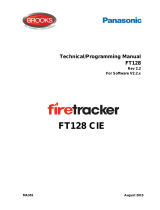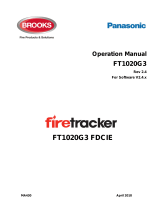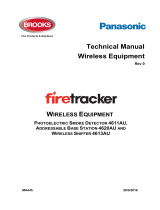Page is loading ...

Technical Description
1728
Rev 1.0
External Presentation Unit
1728
S/W Ver. 1.4.x
MA440 August 2012

This page has deliberately been left blank.

Technical Description
EPU 1728 – Rev 1
2
Table of contents
1 Introduction .......................................................... 4
2 Definitions / Explanations .................................. 5
3 General description ............................................. 6
3.1 External Presentation Unit 1728__________________ 6
3.1.1 SW mode 1728 - 1587 _____________________ 6
4 Selective alarm presentation ............................. 7
4.1 External Presentation unit 1728 __________________ 7
5 LED indicators, Push buttons, etc. ................... 9
5.1 External Presentation Unit 1728__________________ 9
6 SW mode & Address setting ............................ 12
6.1 SW mode setting ____________________________ 12
6.1.1 SW mode setting via jumper "J4" ____________ 13
6.2 Address setting _____________________________ 13
6.2.1 Address setting mode via the C.I.E. __________ 13
6.3 Flow chart _________________________________ 14
7 User definable text messages (alarm texts) .. 15
8 Commissioning a new unit / SSD download . 16
9 Restart ................................................................. 18
10 Fault messages .................................................. 20
10.1 Fault messages in the EPU Unit ________________ 20
10.2 Fault messages in the C.I.E. ___________________ 20
10.2.1 System FT512 _________________________ 20
10.2.2 System FT128 _________________________ 21
10.2.3 System FT1020G3 _____________________ 21
11 Disablement message....................................... 22
12 Software (S/W) ................................................... 23
12.1 S/W version ________________________________ 23
12.2 S/W download ______________________________ 24
13 Operation ............................................................ 25
14 Connections ....................................................... 26
15 Technical data .................................................... 29
15.1 Power supply _______________________________ 29
15.2 RS485 ____________________________________ 29
15.2.1 Cable________________________________ 29
15.3 RS232 ____________________________________ 29
15.4 Connection ________________________________ 29
15.5 Current consumption _________________________ 29
16 Revision history ................................................. 31

Technical Description
EPU 1728 – Rev 1
3
List of Tables
Table 1 LED indicators _________________________________ 10
Table 2 push buttons ___________________________________ 10
Table 3 Buzzer and LCD ________________________________ 11
Table 4 Current consumption_____________________________ 30
List of Figures
Figure 1. External Presentation Unit 1728 ____________________ 6
Figure 2. The External Presentation unit 1728 front ____________ 9
Figure 3.Operation summary for the EPU 1728. ______________ 26
Figure 4. External Presentation unit 1728 connections _________ 27
Figure 5. 1728 PCB Position of terminal block "J1", jumper "JP8" _ 27

Technical Description
EPU 1728 – Rev 1
4
1 Introduction
This document describes the External Presentation unit 1728. The shorter
expression EPU will also be used in this document.
The 1728 unit shall only run in SW mode 1728 - 1587 .
See chapter "General description", page 6.
System FT128 and FT512
This document is valid for the 1728 software version 1.4.x, which requires a
software version > 2.3.2 in FT512 and a software version > 1.0.5 in FT128,
only if the functions described below are to be used.
System FT1020G3
The 1728 software version 1.4.x and higher must be used in system
FT1020G3.

Technical Description
EPU 1728 – Rev 1
5
2 Definitions / Explanations
Definitions / explanations / abbreviations / etc. frequently used or not
explained elsewhere in the document.
EPU External Presentation Unit
C.I.E. Control and indicating equipment (=control unit)
C.U. Control unit (=Control and indicating equipment)
S/W Software
H/W Hardware

Technical Description
EPU 1728 – Rev 1
6
3 General description
The external Presentation unit is intended for pre-warning, co-incidence, fire
and heavy smoke / heat alarm presentation. Any fault in the system will be
presented as "General fault in system".
Any disablement in the system will be presented as "General disablement in
system".
3.1 External Presentation Unit 1728
Figure 1. External Presentation Unit 1728
Note: Left: The External Presentation Unit 1728SE has a Swedish front.
Right: 1728UK has an English front.
The enclosure is made of grey (RAL 7035) high impact ABS, with
temperature resistance up to 85° C. Fitted with a supplementary "O" ring
gasket, it will comply with IP65, in respect of dust and moisture. Dimensions
(W x H x D): 220 x 145 x 50 mm.
The External Presentation unit shall be wall mounted.
3.1.1 SW mode 1728 - 1587
This SW mode has the highest performance in regards to functionality,
response time, ability to store fire alarms, etc.
In system FT512, 1728 units running in SW mode 1728 – 1587 have to be
connected to a DU interface board 1587 mounted in the FT512 C.I.E.
In system FT128, 1728 units running in SW mode 1728 – 1587 are
connected directly to the main board or via the termination board terminals
15 & 16 (Australian convention) but an optional RS485 transceiver
component (Chip) 4552 is required on the main board.
In system FT1020G3, 1728 units running in SW mode 1728 – 1587 are
connected directly to the main board connector "J4". No additional interface
required.

Technical Description
EPU 1728 – Rev 1
7
4 Selective alarm presentation
Normally all fire alarms will be presented in the C.I.E’s, External FBPs and
Presentation units, etc. There are some possibilities to select which alarms
that shall be presented in each unit. It is also programmable, i.e. when only
one point in a zone is in alarm status it will be presented as a point alarm
(zone and address), else presented as a zone alarm.
4.1 External Presentation unit 1728
The alarm presentation in 1728 will be similar to the one in the C.I.E. that it is
connected to, i.e. point alarm or zone alarm presentation. See the Operation
Manual, chapter "Fire alarm" for each system.
Via Win512 / Win128 / WinG3, it is possible to select which alarms that shall
be presented in the unit respectively. For example, if there are many
buildings in an installation, the units in one specific building shall only present
alarms activated within this building.
The following, so called operands are available (CU alternatives not valid for
FT128):
1. Control unit (CU)
2. Consecutive control units (CU1, CU2)
3. Zone (zone)
4. Consecutive zones (zone1, zone2)
5. Zone – address (zone, addr)
6. Consecutive zone – addresses (zone1, addr1, zone2, addr2)
Explanations:
1. CU = Control unit number (C.I.E. no. 00-29)
2. CU1 = The first control unit number in the sequence.
CU2 = The last control unit number in the sequence.
3. zone = Zone number (001-999) In FT128 (01-32).
4. zone1 = The first zone number in the sequence.
zone2 = The last zone number in the sequence.
5. zone, addr = Zone number and address within the zone (001,
01 – 999, 99)
6. zone1, addr1 = The first zone number and address in the
sequence.
zone2, addr2 = The last zone number and address in the
sequence.
Up to 50 operands can be used to make a selector for an External
Presentation unit. Here follows a selector example:
Control unit (00), Consecutive zones (100, 500), Zone – address (900,
01) In this 1728 unit will only be presented alarms originated from the C.I.E.
no. 00 or from zone 100 up to and including zone 500 or from the alarm point
900-01.

Technical Description
EPU 1728 – Rev 1
8
Default in systems FT512 and FT1020G3 is: Control units (00, 29), i.e. all
alarms from all C.I.E’s will be presented in all External Presentation units
1728.
Default in system FT128: Zones (01 - 32), i.e. all alarms will be presented in
all External Presentation units 1728.

Technical Description
EPU 1728 – Rev 1
9
5 LED indicators, Push buttons, etc.
The functions of the LEDs, push buttons, display and buzzer are described
below.
5.1 External Presentation Unit 1728
Figure 2. The External Presentation unit 1728 front
The following is valid in quiescent (normal) condition:
The LED "L6" (Operation) is turned on if 24 V DC is connected
and the communication with the C.I.E. is working normally, else it
is turned off.
Buzzer is silent.
No text in the display and no back-light.
No button can be used.

Technical Description
EPU 1728 – Rev 1
10
Table 1 LED Indicators
LED indicator
Colour
Indicating
L1
Fire
2 x Red
Blinking +
Buzzer
(intermittent)
Fire alarm. (Also indicating heavy
smoke / heat alarm same as in the
C.I.E.)
L2
Alarms queued
2 x Red
Blinking
More than one alarm (also pre-
warning and co-incidence alarms)
1
.
Use push button "P1" (Alarms
queued) to scroll.
L3
Extinguishing
Red
Steady
Outputs for Extinguishing equipment
are activated.
2
L4
Ventilation
Yellow
Steady
Outputs for (fire / smoke) ventilation
equipment are activated.
2
L5
Fire brigade tx
Red
Steady
Output(s) for fire brigade tx (routing
equipment) is/are activated.
2
L6
Operation
Green
Steady
24 V DC is connected and the
communication with the C.I.E. is
working normally, i.e. the External
Presentation unit is in operation.
NOTE! Regarding "L2", see also chapter "SW mode & Address setting,
page 12.
Table 2 Push Buttons
Push button
Colour
Operation / function
P1
Alarms queued
Black
Used, when LED "L2" (Alarms queued) is turned
on, to scroll through the queued alarms. (The
first alarm will automatically be shown again
after 20 seconds, if no button is used during that
time.)
P2
Silence buzzer
Yellow
Used to silence the buzzer in the External
Presentation unit. The buzzer will re-sound for
an alarm from another zone.
3
1
Co-incidence alarms = 2-zone / address dependence.
2
Indicating same as indicated in the C.I.E. where the Presentation unit is
connected, i.e. by activated output(s) of the corresponding type alternatively an
activated input for the LED respectively.
3
When point alarm presentation is valid (set via Win512) the buzzer will re-sound
for an alarm from another alarm point.

Technical Description
EPU 1728 – Rev 1
11
NOTE! Regarding "P1" and "P2", see also chapter "SW mode & Address
setting, page 12. See also chapter "S/W version", page 23.
Table 3 Buzzer and LCD
Component
Indicating
Buzzer
4
Intermittent
Fire alarm, pre-warning and co-incidence1,
same as in the C.I.E.
Continuously
Not acknowledged fault in the system or a
fault in the unit.
Continuously + All
LEDs turned off as
well.
There is a CPU / memory fault in the unit.
Display
Pre-warning, co-incidence1, Fire alarm and Heavy smoke / heat alarm
presented same as the C.I.E. that the External Presentation unit is
connected to, including a user definable text message (alarm text), if
programmed.
Fault(s) in the system (not corrected / serviced and not acknowledged)
will be presented as "General fault in system".
(NOTE! A fault message may be shown, indicating a communication
fault (i.e. no connection between the unit and the C.I.E. All LEDs are
turned off as well.).
Disablement(s) in the system will be presented as "General
disablement in system”.
NOTE! Regarding the Display, see also chapter "SW mode & Address
setting, page 12.
4
The buzzer may be programmed as "disabled" (via Win128 / Win512 / WinG3), i.e.
it will never sound.

Technical Description
EPU 1728 – Rev 1
12
6 SW mode & Address setting
Each External Presentation unit runs in SW mode 1728 - 1587 or. It shall
also have a unique address on the RS485 line connected to the 1587 board
in the FT512 C.I.E. See FT512 Planning Instructions.
The SW mode 1728 – 1587 shall be used in system FT128 and an optional
RS485 transceiver component 4552 is required on the main board in the
FT128 C.I.E. It shall also have a unique address on the RS485 line
connected to the main board connector "J1" or pin 15 & 16 on the FT128
termination board. See FT128 Technical Manual.
The SW mode 1728 – 1587 shall be used in system FT1020G3. It shall also
have a unique address on the RS485 line connected to the main board
connector "J4". See FT1020G3 Technical Manual.
6.1 SW mode setting
A brand new External Presentation unit has no SW mode. It is factory set to
"Not selected" (and is hereby not addressed). When it is powered it will
automatically be ready for the "SW mode setting".
As an alternative, an External Presentation unit in operation
5
can be ready
for the "SW mode setting" via the jumper "J4" in the unit. See the following
chapter.
When the External Presentation unit is ready for the "SW mode setting" this
is indicated by LED "L2" (Alarms queued). The back-light is turned on and
the following information is shown in the display:
MODE SETTING! Change = Black
Type xxxxxxxxxxxx Store = Yellow
XXXXXXXXXXXX can be changed to one of the following:
- 1735 – 1587
- 1736 – 1587
- 1826 – 1587 2
nd
Cab
- 1826 – 1582 2
nd
Cab
- 1826/28 – 1587
- 1826/28 – 1582
- 1728 – 1587
- 1728 – 1582 (Not for systems FT128 & FT1020G3.)
- Not selected
Scroll to the required SW mode
with the push button "P1" (black). Store the
selected SW mode with the push button "P2" (yellow) and the unit will
automatically be ready for the "Address setting ", see below.
5
Also when a unit not in operation but with the mode and address set before, is
powered.

Technical Description
EPU 1728 – Rev 1
13
6.1.1 SW mode setting via jumper "J4"
An External Presentation unit in operation
5
will be ready for the "SW mode
setting" via jumper "J4" in the unit. Shunt "J4" momentarily.
6
When the External Presentation unit is ready for the "SW mode setting" this
is indicated by the LED "L2" (Alarms queued). The back-light is turned on
and the following information is shown in the display:
MODE SETTING! Change = Black
Type: xxxxxxxxxxxx Store = Yellow
Continue in accordance with chapter "SW mode setting", page 12.
6.2 Address setting
Following the SW mode setting, the External Presentation unit is ready for
the "address setting".
As an alternative, one
7
External Presentation unit in operation can be ready
for the "address setting" directly via the C.I.E. menu. See the following
chapter.
When the External Presentation unit is ready for the "address setting" this is
indicated by the LED "L2" (Alarms queued). The back-light is turned on and
the following information is shown in the display:
ADDRESS SETTING Change = Black
Address: XX Store = Yellow
XX can be changed to the following:
For an External Presentation unit with SW mode 1728 - 1587, the address
can be set to 00-15.
8
(Default is "00".)
Scroll to the required address with the push button "P1" (black).
Store the selected address with the push button "P2" (yellow) and the unit
will automatically restart and enter its normal operation mode.
9
6.2.1 Address setting mode via the C.I.E.
One specific External Presentation unit or all the External Presentation units
connected to the same line (RS485) can, in normal operation, from the C.I.E.
receive a command and get ready for the "Address setting" directly. This is
6
If "J4" is not removed, the ext. Presentation unit will not enter its normal operation
mode after the restart but start from the beginning again, ready for the SW mode
setting.
7
Or all the external Presentation units connected to the same Ext. FBP / DU
interface board 1587.
8
Normally should not more than eight units be connected to one Ext. FBP / DU
interface board 1587, if not ext. power supply is used.
9
If the unit has no SW mode, i.e. "Not selected", it will not enter its normal operation
mode after the restart but start from the beginning again, ready for the SW mode
setting.

Technical Description
EPU 1728 – Rev 1
14
done via menu H5/A9 (A7 in system FT1020G3), see Operation Manuals for
the system respectively.
6.3 Flow chart
On the following page is a flow chart, showing the SW mode setting,
Language setting, Address setting, etc.
Power on / Restart
/ Reset via "JP1"
"J4" ON?
Yes
No
Yes
No
Normal operation
SW mode
setting
SW mode
xxxx - 1587?
No
Yes
Address
command from
c.i.e.
Language
setting
Address
setting
SW mode
selected?
"J4" ON?
No
No
Yes
Yes

Technical Description
EPU 1728 – Rev 1
15
7 User definable text messages (alarm texts)
In the C.I.E., each alarm point (zone – address) and each zone can have an
individual user definable text message (alarm text)
10
presented in the display
by fire alarm, see the Technical and Operation Manuals for the system
respectively.
The alarm texts shown in the C.I.E. will also be sent to each External
Presentation unit and shown in its display.
As an alternative, text messages for all or selected alarm points / zones can
be stored in each External Presentation unit
11
. If so, these alarm texts will be
shown instead of the alarm texts sent out from the C.I.E.
The priority order is as follows:
1. Point alarm text stored in the External Presentation unit.
2. Zone alarm text stored in the External Presentation unit.
3. Default alarm text stored in the External Presentation unit.
4. Text sent out from the C.I.E.
When alarm texts shall be stored in all or in some External Presentation
units, the unique alarm texts are created in Win512 / Win128 / Win512 G3
and downloaded when the C.I.E. site specific data (SSD) is downloaded.
NOTE! It is also possible to select which fire alarms that shall be presented
in the External Presentation unit respectively, see chapter "Selective alarm
presentation", page 7.
10
Each alarm text (up to 40 alphanumeric characters) will be shown on the second
row. The texts are created and downloaded via Win512 / Win128 / WinG3.
11
At least 617 text messages can be stored in each unit.

Technical Description
EPU 1728 – Rev 1
16
8 Commissioning a new unit / SSD
download
The cable (RS485 line) to the External Presentation unit(s)
12
shall be
connected. See connection diagram for the system respectively.
In the FT512 C.I.E. the 1587 board shall be mounted. Remove the fuse "F1"
on the 1587 board.
The FT128 C.I.E. shall be switched off and the "RS485 transceiver
component 4552" shall be plugged on the main board (4556).
On the FT1020G3 main board (5010) remove the fuse "F19".
The SW mode and the address have to be set in each new unit according to
chapter "SW mode & Address setting", page 12. Here follows a brief
summary (a recommended sequence of actions):
1. Connect the cable from the C.I.E. to the External Presentation
unit's terminal block "J1".
2. When all connections are done put back the fuse "F1" on the
1587 board in the FT512 C.I.E. / power up the FT128 C.I.E. /
put back the fuse "F19" on the main board (5010) in the
FT1020G3 C.I.E., i.e. the External Presentation unit(s) will now
be powered up.
3. A brand new unit will automatically be ready for the SW mode
setting.
4. After SW mode and address setting press "P2" (yellow) and the
unit will restart, see chapter "Restart", page 18.
5. Since the SSD is not downloaded in the C.I.E. there will be a
fault message in the External Presentation unit's display:
"No contact with Control unit"
All LED’s in the External Presentation unit will be turned off.
6. Now the SSD have to be downloaded via Win512 / Win128 /
WinG3.
13
Connect the PC to the C.I.E. In the "Win512 /
Win128 / WinG3 download SSD" dialog box, verify that the
12
One or more external Presentation units and/or external FBPs and/or
Alert Annunciation Units can be connected.
13
Via Win512 is the 1587 board programmed (incl. its address). Via Win512
/ Win128 / WinG3 is each unit (e.g. an ext. Presentation unit) programmed
regarding the Address, Selective alarm presentation and if the buzzer
should be disabled. When required, also "User definable text messages"
(alarm texts).

Technical Description
EPU 1728 – Rev 1
17
"Download FBP / AAU" checkbox is marked. Start the
download of SSD.
7. When the download of SSD to the C.I.E. is finished, it will
restart. Then the download of SSD to the External Presentation
unit(s) will take place. During the download to an External
Presentation unit the following will be shown in its display:
"SSD download in progress....."
8. After the download of SSD to an External Presentation unit,
there will be shown in its display (very quickly):
"SSD Download Memory OK"
or
"SSD Download Memory Fault"
Then, the External Presentation unit will restart, see chapter
"Restart", page 18.
9. The unit will then start working in normal operation mode.

Technical Description
EPU 1728 – Rev 1
18
9 Restart
The External Presentation unit will restart:
When the is powered up
If the jumper "JP1" is shunted momentarily
After address setting (i.e. after "P2" is pressed).
If the contact with the Control unit is OK again after:
"No contact with Control unit"
During the restart, the LCD will display the following (no back-light):
"Checking program memory…"
followed by (very quickly)
"Program memory OK"
followed by
"SSD memory OK"
All LEDs will be turned “ON” during the restart.
If there is a program memory fault, there will be a fault message in the
display:
"Memory fault in program area (n)" (n=1 or 2).
The External Presentation unit will not work.
There will also be a fault message in the C.I.E.:
In system FT512:
"FAULT: Comm, EPU xx, 1587 board x, CU xx"
In system FT128:
"FAULT: No reply EPU x"
In system FT1020G3:
"FAULT: No reply, external presentation unit xx, control unit xx"
If there is an SSD (Site Specific Data) memory fault or no SSD downloaded,
there will be a fault message in the display:
"SSD memory fault"

Technical Description
EPU 1728 – Rev 1
19
The External Presentation unit will work since the alarm texts will be sent out
from the C.I.E.
There will also be a fault message in the C.I.E.:
In system FT512:
"FAULT: SSD, EPU xx, 1587 board x, CU xx".
In system FT128:
"FAULT: Site specific data (SSD), EPU x"
In system FT1020G3:
"FAULT: Site specific data, external presentation unit xx, control
unit xx"
/