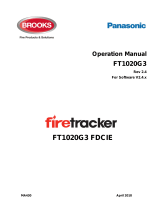Page is loading ...

Technical/Programming Manual
FT128
Rev 2.2
For Software V2.2.x
FT128 CIE
MA355 August 2015

This page has deliberately been left blank.

Technical / Programming Manual
FT128 Rev 2.2
3
Table of Contents
1 Introduction ............................................................................................................................. 12
1.1 General introduction ................................................................................................................ 12
1.2 Definitions / Explanations ........................................................................................................ 12
2 Overview .................................................................................................................................. 13
2.1 FT128 CIE .............................................................................................................................. 13
2.2 Expansion Boards ................................................................................................................... 13
2.3 Power Supply .......................................................................................................................... 13
2.4 Software (S/W) Versions ......................................................................................................... 13
2.5 Documents.............................................................................................................................. 13
2.6 Applications ............................................................................................................................ 14
2.7 PC software (S/W) .................................................................................................................. 14
3 Control & Indicating Equipment ............................................................................................. 15
3.1 Technical Data ........................................................................................................................ 15
3.2 Control Panel Overview ........................................................................................................... 17
3.3 COM Loop .............................................................................................................................. 19
3.4 Programmable Voltage Outputs (S0-S1).................................................................................. 19
3.5 Programmable Relay Output (R0) ........................................................................................... 19
3.6 Programmable Input (I0) ......................................................................................................... 20
3.7 Relay Output for Routing Equipment (Fault TX) (R1) ............................................................... 20
3.8 24 V
DC
Power Supply Outputs ................................................................................................. 20
3.9 RS232 Interfaces .................................................................................................................... 21
3.10 RS485 Transceiver (Optional) ............................................................................................ 21
3.11 Power Supply ..................................................................................................................... 21
3.12 Internal Power supply ......................................................................................................... 21
4 Expansion Boards 458X .......................................................................................................... 22
4.1 8 Zones Expansion Board 4580 .............................................................................................. 23
4.1.1 Type of Zone Line Input ............................................................................................. 23
4.1.1.1 Zone Line Input (EOL Capacitor) ........................................................................ 23
4.1.1.2 Ex Zone Line Input (EOL Resistor) ..................................................................... 24
4.1.1.3 Zone Line Input (EOL Resistor) .......................................................................... 24
4.1.2 Input States................................................................................................................ 24
4.1.2.1 Normal State ...................................................................................................... 25
4.1.2.2 High Current State .............................................................................................. 25
4.1.2.3 Alarm State ........................................................................................................ 25
4.1.2.4 Short-Circuit State .............................................................................................. 25
4.1.2.5 Open Circuit State .............................................................................................. 25
4.1.2.6 Disconnected State ............................................................................................ 25
4.2 8 Relays Expansion Board 4581.............................................................................................. 25
4.3 Inputs and Outputs Expansion Board 4583 .............................................................................. 26
4.4 I/O Matrix Board 4582 ............................................................................................................. 27
4.4.1 I/O Matrix jumper link setting: ..................................................................................... 28
4.5 FT128 External Termination .................................................................................................... 29
5 Optional Modules .................................................................................................................... 31
5.1 AS1668 Fan Control ................................................................................................................ 31
5.1.1 Mode Control ............................................................................................................. 31
5.1.2 Fan Status ................................................................................................................. 31
5.1.3 Configuration and Programming ................................................................................. 32
5.1.4 Fan Reset .................................................................................................................. 34
5.1.5 Fan Front Display ....................................................................................................... 34
5.1.6 Supply Air Fan ........................................................................................................... 34
5.1.7 Smoke Exhaust / Spill Fan ......................................................................................... 35
5.2 Zone Control ........................................................................................................................... 37

Technical / Programming Manual
FT128 Rev 2.2
4
5.2.1 Controls & Indications ................................................................................................ 37
5.2.2 Zone Control Configuration ........................................................................................ 37
5.3 Generic Applications ............................................................................................................... 38
5.3.1 Overview.................................................................................................................... 38
5.3.2 New mimic options ..................................................................................................... 39
5.3.3 Configuration and programming ................................................................................. 39
5.4 Occupant Warning System (OWS) .......................................................................................... 41
5.4.1 Overview.................................................................................................................... 41
5.4.2 Audio Amplifiers ......................................................................................................... 41
5.4.2.1 60/120 Watt Amplifier Module ............................................................................. 42
5.4.2.2 250 Watt Amplifier Module .................................................................................. 43
5.4.3 OWS Volume Adjustment ........................................................................................... 44
5.4.4 Auxiliary Audio inputs ................................................................................................. 44
5.4.5 OWS Dual Strobe Output ........................................................................................... 45
5.5 Gaseous extinguishing system control module ........................................................................ 46
5.5.1 Overview.................................................................................................................... 46
5.5.2 Display board (SUB929) & decal ................................................................................ 46
5.5.3 Control board (SUB928) ............................................................................................. 47
5.5.4 CIE interface board (SUB943) .................................................................................... 48
5.5.4.1 Inputs from FT128 to CIE interface board (SUB943) ........................................... 48
5.5.4.2 Outputs from CIE interface board (SUB943) to FT128 ........................................ 48
6 Peripheral Devices .................................................................................................................. 49
6.1 COM Loop Units ..................................................................................................................... 49
6.1.1 Input Units ................................................................................................................. 51
6.1.1.1 Analogue Sensor Bases (ASB) ........................................................................... 52
6.1.1.2 Addressable Manual Call Points ......................................................................... 52
6.1.1.3 Analogue Detectors ............................................................................................ 53
6.1.1.4 Conventional Detector Bases (CDB) ................................................................... 57
6.1.1.5 Conventional Detectors ...................................................................................... 57
6.1.1.6 Accessories ........................................................................................................ 58
6.1.2 Addressable I/O units ................................................................................................. 59
6.1.3 Alarm Devices (Addressable Sounders) ..................................................................... 60
6.1.4 Short Circuit Isolators (Addressable) .......................................................................... 62
6.1.5 Built-in Isolators ......................................................................................................... 63
6.1.6 Units for Hazardous (Ex) Areas .................................................................................. 63
6.1.6.1 Galvanic isolators / IS barrier units...................................................................... 63
6.1.6.2 Intrinsically Safe Mounting Bases ....................................................................... 63
6.1.6.3 Intrinsically Safe Photoelectric Smoke Detectors ................................................ 64
6.1.6.4 Intrinsically Safe Heat Detectors ......................................................................... 64
6.1.7 Intrinsically Safe Manual Call Points ........................................................................... 64
6.1.8 Other COM Loop Units ............................................................................................... 64
6.2 Units Connected To Optional RS485 Interface ........................................................................ 66
6.2.1 Alert Annunciation Units ............................................................................................. 66
6.2.2 External Presentation Units ........................................................................................ 67
6.3 Units Connected To RS232 Interface J5 (On 4556) ................................................................. 68
6.3.1 Web-servers............................................................................................................... 68
6.4 Units Connected To RS232 Interface J3 (On 4556) ................................................................. 68
6.5 Other Units.............................................................................................................................. 69
6.5.1 External LEDs ............................................................................................................ 69
6.5.2 Alarm Devices (Sounders, Etc.) .................................................................................. 69
6.5.3 Magnetic Door Holders............................................................................................... 69
6.5.4 Duct Detector Chambers ............................................................................................ 70
7 Programmable Inputs .............................................................................................................. 71

Technical / Programming Manual
FT128 Rev 2.2
5
7.1 Control Unit Input I0 ................................................................................................................ 71
7.1.1 Not supervised ........................................................................................................... 71
7.1.2 Supervised ................................................................................................................. 72
7.2 Input 0-4 in Expansion Board 4583 .......................................................................................... 72
7.2.1 Not supervised ........................................................................................................... 72
7.2.1 Supervised ................................................................................................................. 72
7.3 3361 Unit Inputs In0 / Z & In1 .................................................................................................. 72
7.3.1 Input In0..................................................................................................................... 72
7.3.2 Input In1..................................................................................................................... 72
8 Input Programming ................................................................................................................. 73
8.1 Type (Trigger Conditions) ........................................................................................................ 73
8.2 Comments on Trigger Conditions: ........................................................................................... 74
8.3 Logic ....................................................................................................................................... 76
8.3.1 Not Supervised (Default) ............................................................................................ 76
8.3.2 Supervised ................................................................................................................. 76
9 Programmable Outputs ........................................................................................................... 77
9.1 Control Unit Outputs S0 – S1 .................................................................................................. 78
9.2 Control Unit Output R0 ............................................................................................................ 79
9.3 8 Relay Outputs Expansion Board 4581 Output 0 – Output 7 ................................................... 79
9.4 Inputs and Outputs expansion board 4583 Output 0–1 ............................................................ 79
9.5 3361 Unit Outputs Re0 – Re1.................................................................................................. 79
9.6 3364 Unit Outputs VO0, VO1 & VO2 ....................................................................................... 79
9.7 The 4477 Unit Output (Siren)................................................................................................... 80
9.8 The 3379 Unit Output (Sounder).............................................................................................. 80
9.9 The 4380 unit output (beacon) ................................................................................................. 80
9.10 The 4383 unit output (Light indicator) ................................................................................. 80
10 Output Programming .............................................................................................................. 81
10.1 Type of output .................................................................................................................... 81
10.1.1 Comments to the types........................................................................................... 81
10.2 Logic .................................................................................................................................. 81
10.3 Supervised / Non-supervised .............................................................................................. 81
10.4 Output Signal Period .......................................................................................................... 82
10.4.1 Types of output signal periods ................................................................................ 82
10.4.2 Timing of output signal periods ............................................................................... 82
10.5 Control Expression ............................................................................................................. 84
10.5.1 Trigger Conditions .................................................................................................. 84
10.5.1.1 Alarm ................................................................................................................. 85
10.5.1.2 Interlocking ........................................................................................................ 85
10.5.1.3 Disablement....................................................................................................... 86
10.5.1.4 Other ................................................................................................................. 86
10.5.1.5 Comments to the Trigger Conditions (Functions): ............................................... 87
10.6 Logical Operators ............................................................................................................... 90
10.6.1 Control Expression Examples ................................................................................. 90
10.6.1.1 AND .................................................................................................................. 90
10.6.1.2 OR ..................................................................................................................... 90
10.6.1.3 NOT .................................................................................................................. 90
10.6.1.4 Parentheses ...................................................................................................... 91
10.6.1.5 Control Expressions ........................................................................................... 91
11 Short Circuit Isolators ............................................................................................................. 92
12 Interlocking Function .............................................................................................................. 94
12.1 Interlocking Programming ................................................................................................... 94
12.1.1 Interlocking Output ................................................................................................. 94
12.1.2 Interlocking Input .................................................................................................... 95

Technical / Programming Manual
FT128 Rev 2.2
6
12.1.3 Interlocking Combination ........................................................................................ 95
12.2 Interlocking Indications ....................................................................................................... 96
12.3 Information of Interlocking Combinations (H9) .................................................................... 97
12.3.1 Activated Interlocking outputs / inputs (H9/C1)........................................................ 97
12.3.2 Activate / deactivate Interlocking Output (H9/C2) .................................................... 97
12.3.3 Reset interlocking output (H9/C3) ........................................................................... 97
12.3.4 Disable Interlocking Output (H9/C4) ....................................................................... 97
12.3.5 Re-enable Interlocking Output (H9/C5) ................................................................... 98
12.4 Interlocking Control Expressions ........................................................................................ 98
13 Fire Door Closing Function..................................................................................................... 99
14 Functions / Services / Features ............................................................................................ 100
14.1 Sensor Value ................................................................................................................... 100
14.2 Week Average Sensor Value ............................................................................................ 100
14.3 Decision Value ................................................................................................................. 101
14.4 Alarm Algorithms for Smoke Detectors / Detection Levels / Offsets ................................... 101
14.4.1 Alarm Algorithm / Alternative Alarm Algorithm....................................................... 101
14.4.2 Filtering Algorithm ................................................................................................ 102
14.4.3 Smouldering Smoke Algorithm ............................................................................. 103
14.4.4 Performance Factor.............................................................................................. 105
14.5 Algorithms for Analogue Heat Detectors ........................................................................... 105
14.5.1 Class A1 Algorithm ............................................................................................... 106
14.5.2 Class A2 S Algorithm ........................................................................................... 106
14.5.3 Class B S Algorithm ............................................................................................. 106
14.6 Self Verification ................................................................................................................ 107
14.7 Minimum / Maximum Sensor Values ................................................................................. 107
14.8 2-Zone / 2-Address Dependence (Co-Incidence Alarm) .................................................... 108
14.8.1 2-Zone dependence ............................................................................................. 108
14.8.2 2-Address (-Unit) Dependence ............................................................................. 109
14.8.3 Reset of 2-Zone / 2-Address Dependence (Co-Incidence Alarm) .......................... 109
14.9 Delayed Alarm ................................................................................................................. 109
14.9.1 General time delay application.............................................................................. 109
14.9.2 Specific time delay application .............................................................................. 110
14.10 Alarm Verification Facility (AVF) ....................................................................................... 111
14.11 Alert Annunciation ............................................................................................................ 111
14.12 Alert Annunciation Applications ........................................................................................ 112
14.12.1 Alarm Acknowledgement Facility (AAF) ................................................................ 112
14.12.2 Local Alarm Acknowledgement (LAA) ................................................................... 114
14.13 Quiet Alarm ...................................................................................................................... 115
14.14 Fire Alarm Type A and Fire Alarm Type B......................................................................... 115
14.14.1 Fire Alarm Type B ................................................................................................ 116
14.14.2 Fire Alarm Type A ................................................................................................ 116
14.15 Disable Zones, Alarm Points, Outputs, Etc. ...................................................................... 116
14.15.1 Disable Zone ........................................................................................................ 117
14.15.2 Disable Zone - Address ........................................................................................ 117
14.15.3 Disable Control Output ......................................................................................... 117
14.15.4 Disable all Control, Ventilation, Extinguishing or Interlocking Outputs ................... 117
14.15.5 Disable / Re-Enable Alarm Devices ...................................................................... 117
14.15.6 Disable / Re-enable Outputs for Routing Equipment ............................................. 117
14.15.7 Disable / Re-enable alert annunciation function .................................................... 117
14.15.8 Disconnect / Re-Connect COM Loop .................................................................... 117
14.15.9 Disconnect / Re-connect Zone Line Input ............................................................. 117
14.15.10 Disconnect / Re-connect addressable zone interface input ............................... 118
14.15.11 Disable Interlocking Output ............................................................................... 118
14.16 Test Mode ........................................................................................................................ 118

Technical / Programming Manual
FT128 Rev 2.2
7
14.17 Test Alarm Devices .......................................................................................................... 118
14.18 Test of Routing Equipment ............................................................................................... 118
14.19 Calibration of Supervised Outputs .................................................................................... 118
14.20 Service Signal .................................................................................................................. 119
14.21 Fault Signal (Fault Condition) ........................................................................................... 119
14.22 Alarm Texts ...................................................................................................................... 119
14.22.1 Creating Alarm Texts via EBLWin ......................................................................... 120
14.22.2 Downloading Texts to EPU 1728 and AAU 1736 .................................................. 122
14.23 Real Time Clock (RTC) .................................................................................................... 122
14.23.1 Daylight Saving Time ........................................................................................... 122
14.24 Time Channels 1-14 ......................................................................................................... 122
14.25 Time Channels 15-63 ....................................................................................................... 122
14.26 Event Log......................................................................................................................... 123
14.27 Loss of Main Power Source .............................................................................................. 123
14.27.1 Fault: Loss of main power source ......................................................................... 123
14.27.2 LCD Backlight ...................................................................................................... 123
14.28 Zone Groups .................................................................................................................... 123
15 Special New Zealand Functions ........................................................................................... 124
15.1 Alarm Devices .................................................................................................................. 124
15.1.1 Silence Alarm Devices (Inside Switch) .................................................................. 124
15.1.2 New Zealand FB Silence Switch (Outside Switch) ................................................ 124
15.1.2.1 Isolated Alarm .................................................................................................. 125
15.2 Battery Faults ................................................................................................................... 125
15.2.1 FAULT: Battery .................................................................................................... 125
15.2.2 FAULT: Low Battery Capacity (Auto battery test) .................................................. 125
15.3 Watchdog Reset............................................................................................................... 126
15.4 Routing Equipment Isolate (Disable) ................................................................................. 126
15.5 Acknowledged Alarm ........................................................................................................ 126
16 Advanced Mode ..................................................................................................................... 127
16.1 Pulse Up – Down Counter ................................................................................................ 128
16.1.1 Pulse Up – Down Counter For Smoke .................................................................. 128
16.1.2 Pulse Up – Down Counter for Temperature .......................................................... 128
16.1.3 Pulse Up – Down Counter for Smoke & Temperature ........................................... 129
16.2 Fire Judgement ................................................................................................................ 129
16.3 Alarm Threshold Levels .................................................................................................... 129
16.4 Alarm Delay Time ............................................................................................................. 129
16.5 Learning function / Learning period................................................................................... 131
16.5.1 Area Alarm algorithms .......................................................................................... 131
16.5.1.1 Smoke Steam, Level 1 ..................................................................................... 131
16.5.1.2 Heating area, level 2 ........................................................................................ 132
16.5.1.3 Cooking – Welding Area, level 3 ...................................................................... 132
16.5.1.4 Clean Area, level 1, 2 & 3 ................................................................................ 132
16.5.1.5 Learning Function Summary ............................................................................ 132
16.6 Analogue Data Output ...................................................................................................... 132
16.7 Sensitivity Compensation ................................................................................................. 132
16.8 Self-Diagnosis of Internal Devices .................................................................................... 133
16.9 Address Setting Check ..................................................................................................... 133
16.10 Polling LED ...................................................................................................................... 133
17 Control Unit Properties (Settings) ........................................................................................ 134
17.1 Control Unit Properties Dialog Box ................................................................................... 134
17.1.1 General Information.............................................................................................. 134
17.1.2 Configuration........................................................................................................ 134
17.1.3 Misc. .................................................................................................................... 134
17.2 EBLWin Control unit pop-up menu.................................................................................... 135
17.2.1 Reset alarm counter ............................................................................................. 135

Technical / Programming Manual
FT128 Rev 2.2
8
17.2.2 Software version .................................................................................................. 135
17.2.3 Show event log .................................................................................................... 135
17.2.4 Restart ................................................................................................................. 136
17.2.5 Delete .................................................................................................................. 136
17.2.6 Properties ............................................................................................................ 136
17.2.7 Add Web-server ................................................................................................... 136
18 System Properties (Settings) ................................................................................................ 137
18.1 System Properties Dialog Box .......................................................................................... 137
18.1.1 Name ................................................................................................................... 137
18.1.2 User Definable Text.............................................................................................. 137
18.1.3 System Properties, Page 1 ................................................................................... 137
18.1.3.1 Alert Annunciation ............................................................................................ 137
18.1.3.2 Alarm Acknowledgement Facility ...................................................................... 138
18.1.3.3 Disable routing equipment by door switch ........................................................ 138
18.1.3.4 Alarm Reset Method ........................................................................................ 138
18.1.3.5 Alarm Delay Time (Seconds)............................................................................ 139
18.1.4 System Properties, Page 2 ................................................................................... 139
18.1.4.1 Door Closing By Time ...................................................................................... 140
18.1.4.2 Main Power Loss Fault Delay Time (Minutes)................................................... 140
19 EBLWin menus ...................................................................................................................... 141
19.1 The File Menu .................................................................................................................. 141
19.1.1 New ..................................................................................................................... 141
19.1.2 Open .................................................................................................................... 141
19.1.3 Import from Win512 .............................................................................................. 141
19.1.4 Report .................................................................................................................. 141
19.1.5 Save .................................................................................................................... 141
19.1.6 Save As ............................................................................................................... 142
19.1.7 Print labels ........................................................................................................... 142
19.1.8 Exit ...................................................................................................................... 142
19.2 The View menu ................................................................................................................ 142
19.2.1 Filter Box.............................................................................................................. 142
19.2.2 Tree view ............................................................................................................. 143
19.2.3 Deviations ............................................................................................................ 143
19.2.4 Selected loop ....................................................................................................... 143
19.2.5 Alarm points ......................................................................................................... 144
19.2.6 Interlocking combinations ..................................................................................... 144
19.2.7 External faults ...................................................................................................... 144
19.2.8 Technical warnings .............................................................................................. 145
19.2.9 External time channels ......................................................................................... 145
19.3 The System menu ............................................................................................................ 145
19.3.1 Properties ............................................................................................................ 145
19.3.2 Time Channels ..................................................................................................... 146
19.3.3 Alarm Algorithms .................................................................................................. 148
19.3.3.1 Parameters for Smoke Algorithms .................................................................... 149
19.3.3.2 Parameters for Heat Algorithms ....................................................................... 149
19.3.3.3 Parameters for Combined Decision Algorithm .................................................. 150
19.3.4 Output Signal Periods .......................................................................................... 150
19.3.5 National Holidays ................................................................................................. 151
19.3.6 Two zone dependence ......................................................................................... 152
19.3.7 Zone groups ......................................................................................................... 152
19.3.8 System information .............................................................................................. 153
19.3.9 Edit Alarm texts .................................................................................................... 153

Technical / Programming Manual
FT128 Rev 2.2
9
19.3.10 User data ............................................................................................................. 153
19.4 The Tools menu ............................................................................................................... 154
19.5 The Help menu ................................................................................................................ 156
20 Download SSD ....................................................................................................................... 157
20.1 COM loop menu ............................................................................................................... 157
20.1.1 Check Loop .......................................................................................................... 157
20.1.2 Auto generate SSD .............................................................................................. 158
20.2 SSD download to the Control Unit .................................................................................... 158
20.3 User definable text messages download ........................................................................... 159
21 Download software (S/W) ...................................................................................................... 160
21.1 Software Download to the FT128 (CIE) ............................................................................ 160
22 Cable Types ........................................................................................................................... 162
22.1 COM Loop Cables ............................................................................................................ 162
22.2 Remote Display Units Cables ........................................................................................... 162
22.3 Conventional Zone Line Cables ........................................................................................ 162
22.4 Alarm Device Cables ........................................................................................................ 162
22.5 Other Equipment Cables .................................................................................................. 162
23 FT128 cable length calculation ............................................................................................. 164
23.1 COM Loop Cable Length .................................................................................................. 164
23.2 Cable Length Calculations for 1728 and 1736................................................................... 166
24 Current Consumption ........................................................................................................... 168
25 Power Supply ........................................................................................................................ 171
25.1 Charger Functions ............................................................................................................ 171
25.1.1 Battery Charging Functions: ................................................................................. 172
25.1.2 Battery Protection Functions ................................................................................. 172
25.2 Current Consumption Calculations ................................................................................... 173
25.3 Main Power Source (Power Supply) ................................................................................. 173
25.4 Standby Power Source (Battery) ...................................................................................... 173
26 S/W Versions ......................................................................................................................... 174
27 National Regulations / Requirements ................................................................................... 175
27.1 Conventions ..................................................................................................................... 175
27.2 Language ......................................................................................................................... 175
28 Drawings / Connection Diagrams ......................................................................................... 176
29 Revision History .................................................................................................................... 180
29.1 Revision History Table ..................................................................................................... 180
29.2 Software Revision 2.2.0 Modifications .............................................................................. 180
29.2.1 New common features and additions .................................................................... 180
29.2.2 New or modified features in EBLWin only ............................................................. 181
29.2.3 New or modified feature in system software EBL only ........................................... 181
Table of Figures
Figure 1 FT128 Control & Indicating Equipment ............................................................................................... 17
Figure 2 The FT128 Front Membrane............................................................................................................... 17
Figure 3 Expansion Boards (from left to right) 4580, 4581 and 4583. ................................................................ 22
Figure 4 I/O Matrix board 4582 ........................................................................................................................ 22
Figure 5 Expansion Board 4580 Top Side Differences ...................................................................................... 24
Figure 6 I/O Matrix Board Application Overview ............................................................................................... 27
Figure 7 I/O Matrix PCB layout......................................................................................................................... 28

Technical / Programming Manual
FT128 Rev 2.2
10
Figure 8 SUB836 Adaptor Board ...................................................................................................................... 30
Figure 9 SUB835 external Terminal Board ....................................................................................................... 30
Figure 10 Supply Air Fan Timing Sequence...................................................................................................... 35
Figure 11 Smoke Exhaust Or Spill Fan Timing ................................................................................................. 35
Figure 12 AS1668 Fan Control Example .......................................................................................................... 36
Figure 13 Zone control application ................................................................................................................... 37
Figure 14 Mimic Board Options ........................................................................................................................ 39
Figure 15 Generic application, NZ index panel ................................................................................................. 40
Figure 16 Occupant Warning Display Module ................................................................................................... 41
Figure 17 Class-D 60W / 120W Audio Amplifier Board Layout .......................................................................... 42
Figure 18 60W / 120W Audio amplifier photos .................................................................................................. 42
Figure 19 Class-D 250W Audio Amplifier Board Layout .................................................................................... 43
Figure 20 Typical OWS Dual Strobe Control Circuit .......................................................................................... 45
Figure 21 Gas Extinguishing Display Layout ..................................................................................................... 47
Figure 22 Assembled Control & Interface Boards ............................................................................................. 48
Figure 23 EBLWin Properties Dialog Box for 4301/4401 (Normal Mode)............................................................ 51
Figure 24 Decision Algorithm Graph. ................................................................................................................ 55
Figure 25 Connection example of 2A MDH power supply .................................................................................. 69
Figure 26 EBLWin “Input” dialog Boxes ............................................................................................................ 71
Figure 27 EBLWin "Voltage" & "Relay” Output Dialog Boxes Respectively ........................................................ 77
Figure 28 EBLWin 3379 and 4477 Dialog Box .................................................................................................. 78
Figure 29 Signal Output Periods ...................................................................................................................... 83
Figure 30 Control expression output dialog box ................................................................................................ 84
Figure 31 Short Circuit Isolators example in FT128........................................................................................... 92
Figure 32 Filter function ................................................................................................................................... 94
Figure 33 The EBLWin "Interlocking Combination" dialog box ........................................................................... 95
Figure 34 Fire Alarm Level Graph for the Analogue Smoke Detector ............................................................... 101
Figure 35 Filtering Algorithm N-15 Graph ....................................................................................................... 103
Figure 36 An example with the smouldering smoke algorithm. ........................................................................ 104
Figure 37 Sensor Log in Graphical Form ........................................................................................................ 108
Figure 38 Sensor Log in Tabulated Form ....................................................................................................... 108
Figure 39 Alert Annunciation function. ............................................................................................................ 111
Figure 40 Alarm Acknowledgement Facility Units ........................................................................................... 112
Figure 41 Alarm Acknowledgement Facility (AAF) Flow Chart ......................................................................... 113
Figure 42 Local Alarm Acknowledgement Facility Connection Diagram ........................................................... 115
Figure 43 The EBLWin "Control Unit Properties" Dialog Box. .......................................................................... 134
Figure 44 EBLWin System Properties Dialog Box, Page 1 and 2 ..................................................................... 137
Figure 45 Deviation Tab ................................................................................................................................ 143
Figure 46 Selected Loop Tab ......................................................................................................................... 144
Figure 47 Time Channels Dialog Box. ............................................................................................................ 146
Figure 48 Configuring Time Channels ............................................................................................................ 146
Figure 49 Time Channel Setting ..................................................................................................................... 147
Figure 50 Editing Time Channel Intervals ....................................................................................................... 147
Figure 51 Alarm Algorithms Dialog Box .......................................................................................................... 148
Figure 52 Alarm Algorithms for Various Detectors........................................................................................... 148
Figure 53 Outputs Signal Periods Dialog Box ................................................................................................. 150
Figure 54 National Holidays Dialog Box ......................................................................................................... 151
Figure 55 Example Setting for National Holidays ............................................................................................ 152
Figure 56 EBLWin menu "Tools". ................................................................................................................... 154
Figure 57 COM Loop Current Consumption vs. Cable Length ......................................................................... 165

Technical / Programming Manual
FT128 Rev 2.2
11
Figure 58 Access Summary of Loop Units with Current Consumption in EBLWin ............................................. 170
Figure 59 FT128 Power Supply Block Diagram. ............................................................................................. 171
Figure 60 EBLWin Settings Dialog Box .......................................................................................................... 175
Figure 61 FT128 General Arrangement .......................................................................................................... 177
Figure 62 FT128 Standard Block Wiring Diagram ........................................................................................... 178
Figure 63 NZFT128 Block Wiring Diagram for NZ ........................................................................................... 179
List of Tables
Table 1 Control Panel Specifications ................................................................................................................ 15
Table 2 Control Panel Limitation ...................................................................................................................... 16
Table 3 Expansion Boards Allowed .................................................................................................................. 22
Table 4 Expansion boards address setting ....................................................................................................... 23
Table 5 4580 Versions with EOL Values to Use ................................................................................................ 24
Table 6 I/O Matrix board 4582 type setting ....................................................................................................... 28
Table 7 OWS 60/120W amplifier specifications ................................................................................................ 43
Table 8 OWS 250W amplifier specifications ..................................................................................................... 44
Table 9 Connection of the Audio Amplifier 60W, 120W and 250W ..................................................................... 44
Table 10 Gas Front Status LED Indication and flash Pattern ............................................................................. 47
Table 11 Control Unit Inputs I0 & 4583 Inputs 0-4 ............................................................................................. 72
Table 12 Output signal period for the programmable output .............................................................................. 83
Table 13 Smoke detector alarm algorithm ...................................................................................................... 102
Table 14 Alarm acknowledgement function .................................................................................................... 114
Table 15 Summary of Recommended Cables................................................................................................. 163
Table 16 Distance away from CIE that Display Units can be located. .............................................................. 167
Table 17 FT128 and CIE Options Current Consumption ................................................................................. 168
Table 18 COM Loop Output Units Current Consumption ................................................................................. 169
Table 19 Other Units Current Consumption .................................................................................................... 170
Table 20 Software Versions ........................................................................................................................... 174
Table 21 Drawing Lists .................................................................................................................................. 176

Technical / Programming Manual
FT128 Rev 2.2
12
1 Introduction
1.1 General introduction
FT128 Technical / Programming Manual is a document with information of special interest
for planning engineers as well as service / commissioning engineers.
This document should be read in conjunction with FT128 Operation Manual, since most of
the information in one of the documents is not found in the other document and vice versa.
It should also be read in conjunction with the FT128 connection diagrams according to the
drawings / connection diagram list on Table 21 page 176.
When planning a fire alarm installation, the Australian standard AS1670.1 requirements
must be followed. Detector type, detector coverage area, detector spacing and special
applications in the building, etc. are concerns for the planning engineers and are not
covered in this document.
Due to continual development and improvement, different software versions are to be
found. This document is valid for FT128 S/W version 2.2.x .On the date of this document
is x=0.
FT128 S/W version 2.2.x supports some functions require the FT128 main board 4556
with PCB no. 9285-5A and the later version PCB no. 9285-6A.
Hardware H/W
A H/W (e.g. a printed circuit board) has:
A part number (e.g. 4556)
A product name (e.g. FT128 Main board 255 addresses)
A PCB no (e.g. 9285-6A)
Sometimes a software (S/W) downloaded.
Software S/W
A S/W has:
A version number (e.g. V2.2.x)
Sometimes additional information, such as Convention (different functions /
facilities), Language, etc. added.
PC S/W
A PC S/W is a program used for programming, commissioning, etc e.g. EBLWin. It has a
version number (e.g. EBLWin V2.2.x).
1.2 Definitions / Explanations
Definitions / explanations / abbreviations / etc. frequently used, refer to FT128 Operation
Manual for more details.
Refer to FT128 Operation Manual for more details.

Technical / Programming Manual
FT128 Rev 2.2
13
2 Overview
2.1 FT128 CIE
FT128 is a microprocessor controlled intelligent fire alarm CIE intended for analogue
addressable smoke and heat detectors. Also conventional detectors and manual call points
can be used. Programmable inputs, control outputs and I/O units are available. Up to 255
addresses can be connected to FT128 loaded with EBL128 system software ≥ V2.0.x
1
.
FT128 is designed and assessed to the Australian Standard AS7240.2, AS7240.4 and
NZS4512:2003. The Fire Brigade Panel controls and indicators are incorporated as part of
the faceplate and conform to AS4428.3.
2.2 Expansion Boards
Up to four expansion boards can be mounted in FT128 CIE. The following expansion board
types are available:
Product type
no.
Product name
4580
8 Zones Expansion Board
4581
8 Relay Outputs Expansion Board
4583
Inputs And Outputs Expansion Board
For more details, refer to chapter “Expansion Boards ”, page 22 and drawings F728, F729
and F731.
2.3 Power Supply
The primary power source is a switch mode power supply 230 V
AC
, 0.6 A / 24 V
DC
, 1.8 A
(40 Watt)
2
.
The standby power source is a backup battery (2 x 12V). Up to 24 AH batteries can be
fitted in the standard FT128 cabinet.
The batteries and the power supply output are connected to the Main board (4556). See
chapter “Power Supply”, page 171 for more information.
2.4 Software (S/W) Versions
Due to continual development and improvement, S/W versions are being updated from
time to time. The control unit S/W can be updated on site.
2.5 Documents
The following documents are available:
Technical / Programming Manual (this document)
Operation Manual
Connection diagrams
Information found in one document is normally not to be found in another document, i.e.
the documents complement each other. Product Leaflet for FT128 and other units are
available as PDF documents on Brooks web site: http://www.brooks.com.au.
1
Earlier software versions e.g. Win 128 V1.x.x supports only 128 addresses.
2
Meanwel power supply 40W is obsoleted and has currently been replaced with 75W

Technical / Programming Manual
FT128 Rev 2.2
14
2.6 Applications
FT128 is intended for small and medium size installations. The intelligent control unit offers
the system designer and end user a technically sophisticated range of facilities and
functions. Programming (via PC S/W EBLWin) and commissioning is very easy.
2.7 PC software (S/W)
The PC program EBLWin is used for programming and commissioning of FT128, i.e. to:
Autogenerate, i.e. to identify the units connected on a COM loop and make default
settings, which can be edited, saved and used as site specific data (SSD).
Create / download / upload (backup) the site specific data (SSD)
Download new system S/W version, settings, conventions, configurations, control
unit & system properties, etc.
Create / download the user definable alarm text messages shown in the display in
FT128, External Presentation Units (1728) and/or Alert Annunciation Units (1736).
Display the fire alarms, faults and disablements as well as reset, acknowledge and
re-enable, etc.
Configure the Web-server II (1598); create and download / make a backup (upload)
of the configuration data as well as download of Web-server software.
The EBLWin S/W must have the same version number as the system software EBL128
version number, e.g. 2.2.x. Only x may be different, it indicates a small correction and is
not required to be the same.
Old SSD files can be opened in a newer (higher) version of EBLWin, saved, edited and
thereafter downloaded to an FT128 with the corresponding version. If a backup is required,
use the same EBLWin version as the system software EBL128 version.
Notes: EBLWin is not backward compatible with any version of Win128 i.e. SSD files
saved in EBLWin cannot be opened with Win128.
It is highly recommended to backup (upload) the SSD file before the system
software (EBL128) can be downloaded,
EBLWin key 5094 is a USB dongle that is required on your PC in order to gain access to
log on and download SSD files.

Technical / Programming Manual
FT128 Rev 2.2
15
3 Control & Indicating Equipment
3.1 Technical Data
The specifications of FT128 Control Panel are shown in Table 1 below and the system
limitations are shown in Table 2 on the next page.
Table 1 Control Panel Specifications
Technical Data
Mains Voltage
230VAC, 1.6A
system voltage
24VDC
3
, Nominal
Current Consumption
Quiescent / alarm current is dependent on other equipment fitted
in FT128, type and number of expansion boards, connected
external equipment, etc. Refer to chapter "Current
Consumption”, page 168.
Ambient
Temperature
Operating
- 5 to + 40 C
Storage
- 40 to + 75 C
Ambient Humidity (% RH)
Max.95, non-condensing
Size H x W x D
(mm)
Standard
630 x 450 x 220 (including door)
Large
920 x 450 x 220 (including door)
Enclosure Material
1.5 Zinc anneal steel
Colour (metal cabinet)
Oyster, powder coated ripple finish
Approvals
Australian: Conform to AS7240-2, 7240-4 and AS4428.3
New Zealand: Conforms to NZS4512:2003
Inputs
1 COM loop for 255 addresses.
1 programmable input I0
Outputs
2 programmable supervised voltage outputs S0-S1
1 programmable relay output R0
1 Non-programmable relay output for fault condition R1
1 programmable relay, driven via S0, 2 changeover contacts
available on the termination board.
RS232 Interface for Web-server 1598
Optional RS485 output for remote display units
Power supply (2 x 24 VDC) for Web-server, external equipment,
etc.
3
The rated output voltage is 24 VDC ± 1% for the main power source. Maximum ripple 240 mVp-p. The rated output voltage for
the second power source (backup battery) is 20-27 VDC.

Technical / Programming Manual
FT128 Rev 2.2
16
Table 2 Control Panel Limitation
Item
CIE
Fire alarms (presented in the FT128 display as ZONE and/or
ZONE-ADDRESS)
4
256
Number of zones
99
4
Faults
200
External faults
50
Technical warnings
50
Short Circuit Isolators
64
Loop units
255
Trigger conditions (in all the control expressions)
Approx. 1000
Interlocking Combinations
100
3379 + 4477 units
50
Total number of detectors and/or Manual Call Points
512
5
Max. number of AAF zones
50
Max. number of detectors per AAF zone
5
Max. number of I/O Matrix boards with expansion boards.
Number without expansion boards.
4
8
Max. number of expansion boards 4580, 4581 & 4583
6
6
Max. number of outputs per CIE including all kinds of outputs
200
Max. number of inputs
128
Max. number of 4380 units
10
4
Up to 256 ZONEs and/or ZONE-ADDRESSES can be programmed but only the zone numbers 01-99 can be used.
5
Max. number of alarm points per CIE (microprocessor) is 512 (including conventional alarm points) and maximum number of
alarm points per zone is 32. Care must be taken in order not to exceed 512 detectors and/or Manual Call Points connected to
the CIE i.e. 255 COM loop units + 257 conventional detectors / MCP.
6
Expansion boards are internally connected to COM loop 0, ensure total number of expansion boards and I/O matrix boards
connected to the COM loop does not exceed 4. Software 2.1.1 allows to use 4 expansion boards.

Technical / Programming Manual
FT128 Rev 2.2
17
3.2 Control Panel Overview
Figure 1 FT128 Control & Indicating Equipment
The FT128 Control and Indicating Equipment (CIE) shown in Figure 1 is housed in a metal
cabinet powder coated oyster colour. The cabinet has an inner and outer door. The outer
door is fitted with a 003 key to provide access level 1 and is made of tinted high impact
plastic and allows easy viewing of all indicators and controls.
Access to the inner door is gained by first opening the outer door which then provides
access to the inner door fixing screws.
Opening the inner door allows access to the control unit hardware for the purpose of
maintenance or servicing.
Figure 2 The FT128 Front Membrane.
The Fire Brigade panel (FBP) as shown in Figure 2 forms integral part of the Control Panel
(CP) and is used by the Fire Brigade or fire services personnel to inspect which alarm point
/ zone having activated fire alarm and to take the required operational control of the system.

Technical / Programming Manual
FT128 Rev 2.2
18
In the display (LCD, 2x40 alphanumeric characters), the information displayed on the first
row is dependent on how many alarm points / zones having activated fire alarm (and also
convention).
On the second row, the activated alarm point / zone will be shown with an alarm text, if
programmed. For more detailed information regarding the fire alarm presentation, see the
FT128 Operation Manual.
Required Fire Brigade personnel manoeuvres are performed via the FBP in FT128.
The Control Panel (CP) is used by the FT128 owner, service personnel, etc. to
"communicate" with FT128, e.g. for commissioning, monthly tests, disablements and
maintenance. Access codes for different access levels are required. A keypad is used to
get access to the menu tree, i.e. the main and sub menus for data in / out, manoeuvres,
etc. The CP also holds several system status LEDs.
FT128 in its basic configuration is equipped with:
Oyster metal cabinet with acrylic door
Main board 4556 with:
One COM loop (0) to which the loop units are connected. For connections
and more information, see drawing F665 & F666.
Two programmable supervised voltage outputs (S0-S1). Connections and
more information, see drawing F665.
One programmable relay output (R0). Default programmed as alarm output
for routing equipment (Fire brigade TX). Connections and more information,
see drawing F665.
One non-programmable relay output (R1) for routing equipment (Fault TX).
Connections and more information, see drawing F665.
One programmable input (I0). Connections and more information, see
drawing F665.
Two 24 V
DC
power supply outputs (for routing equipment and remote display
unit). Connections and more information, see drawing F665.
A socket for an optional Communication module (RS485 transceiver
component) 4552, which will provide an RS485 interface (serial line) for up
to eight remote display units (1736 and/or 1728), see drawing F665.
RS232 interface ("D" connector) for a PC with EBLWin. Connections and
more information, see drawing F734.
RS232 interface for a Web-server 1598. Connections and more information,
see drawing F734.
24V
DC
power supply output for a Web-server 1598. Connections and more
information, see drawing F665.
Power supply and space for back-up batteries. Connections and more information,
see drawing F665.
Space for up to four optional expansion board mounted on one expansion boards
mounting kit.
Space for different brigade (ASE) interface brackets e.g. Romtec, Tyco ASE, etc.
Space for optional Web-server.
Termination board to terminate the CIE and field wiring.
Depending on the system requirements and space available, the following options
can be added to FT128:
Occupant Warning System, 60W, 120W or 250W

Technical / Programming Manual
FT128 Rev 2.2
19
AS1668 Fire Fan Control
Zone status indications and control
Gaseous Extinguishing System
NZ Fire Brigade mimic display
MDH power supply and control
3.3 COM Loop
FT128 has one COM loop (0), to which the loop units are connected. Connections to the
COM loop are made via the external termination board on the equipment plate as shown
in drawing no. F665. Up to 255 loop units can be connected to the COM loop (i.e. address
1-255) when the panel is upgraded with software version ≥ V2.0.x. The exact number of
loop units and the cable length are dependent on the cable type (cable resistance) and the
total COM loop unit current consumption (i.e. the type and number of loop units). See
chapter “Current Consumption” page 168 and battery calculation spreadsheet. Each COM
loop unit has a Technical address (1-255) and each alarm point and Zone Line Input has a
presentation number (zone-address). Refer to the FT128 Operation Manual for more
information.
Normally the communication (and power supply) direction alternates every 22 seconds.
When the communication is in the COM loop A-direction, the COM loop voltage is checked
when the COM loop cable returns to the control unit. The voltage has to be > 12 V DC. If
not, a fault will be generated.
3.4 Programmable Voltage Outputs (S0-S1)
The 24VDC outputs S0-S1 are supervised (monitored)
7
. One to five 33K resistors can be
connected
8
, for connection diagram, refer to drawing F665. When the connections are
completed, a calibration has to be performed. See the FT128 Operation Manual chapter
"Calibration of Supervised Outputs (menu H5/A3)".
Each output has to be programmed (via EBLWin) for the following:
Type (Control, Fire ventilation, Alarm device, etc.)
Output signal period (steady, intermittent, pulse, delay, etc.)
Supervised / Non-supervised
Logic, i.e. normally low (default) or normally high (24 V
DC
)
9
.
Control expression (contains one or more trigger conditions)
Note: The outputs S0-S1 are programmed as outputs for alarm devices by default.
S0: maximum 500 mA (Fuse F8).
S1: maximum 200 mA (Fuse F6).
See also chapter “Programmable Outputs”, page 77.
3.5 Programmable Relay Output (R0)
Refer to drawing F665 for connection diagram.
The output has to be programmed (via EBLWin) for the following:
7
A normally high output cannot be supervised. The supervision voltage is 1.5 – 3.6 V
DC
(depending on the number of supervision
resistors) and the polarity is reversed compared to activated output.
8
PCB. no. 9285-5A: One to five 470 nF capacitors. The calibrated value has to be in the range 1K – 50K and 1 to 5 x 470 nF
respectively.
9
See Section Table 1, page 15 regarding system voltage.

Technical / Programming Manual
FT128 Rev 2.2
20
Type (Control, Fire ventilation, Alarm device, etc.)
Output signal period (steady, intermittent, pulse, delay, etc.)
Logic, i.e. normally open (NO) or normally closed (NC) contacts
10
.
Control expression (contains one or more trigger conditions).
Note: The output R
0
as default, is programmed as an output for Routing equipment (Fire
brigade TX)
11
. Activated output is indicated by the LED "Fire Brigade TX".
13
This output
can be disabled via "door open" or via menu H2/B10. It can also be tested via menu H1,
see the FT128 Operation Manual. See also chapter “Programmable Outputs” page 77.
3.6 Programmable Input (I0)
Refer to drawing F665 for connection diagram.
The input has to be programmed (via EBLWin) for the following:
Type “trigger condition”
Supervised / Non-supervised.
Logic, i.e. Normally Open (high resistance, 3K3Ω, when supervised)
or Normally Closed (low resistance, 680R, when supervised)
Additional information when required: Fault no., Zone, Address and Fault message
(Error text)
12
See also chapter “Programmable Inputs” page 71.
3.7 Relay Output for Routing Equipment (Fault TX) (R1)
Refer to drawing F665 for connection diagram.
Non-programmable relay output
10
. This output for routing equipment (Fault TX) is normally
activated and will be de-activated when a fault is generated
13
in FT128 and this is indicated
by the LED "Fault TX activated". This output can be disabled via "door open" or via menu
H2/B10. Output for routing equipment (Fault TX) can be tested via menu H1, see the FT128
Operation Manual.
3.8 24 V
DC
Power Supply Outputs
Two 24 V
DC
14
outputs that can be used for:
Power supply of routing equipment
15
(Fire Brigade TX / fault TX). Max. 200 mA
(Fuse F7).
Power supply of external equipment, e.g. AAU 1736, EPU 1728, etc. Max. 500 mA
(Fuse F9
16
).
Connections as per drawing F665.
10
Relay contacts: maximum 2 A @ 30 V
DC
.
11
A control expression is also required, i.e. Fire Brigade TX. Regarding "Fire brigade TX", see also chapter “Alert Annunciation”,
page 111 and Fire Alarm Type A and Fire Alarm Type B, page 115.
12
To view the fault text message, you need to logon and check faults via the “fault acknowledge”.
13
Also if FT128 primary and secondary power are off and for "Watch-dog fault.
14
Refer to Table 1 page 15 for system voltage.
15
Great attention must be taken when the ASE is to be powered from the CIE as some units require high quiescent current. Some
ASE’s might need separate battery backed PSU. The battery size must also be calculated correctly to insure compliance with
AS1670.1
16
Fuse F9 is also for the 24 V
DC
internal power supply output for Web- server 1598
/