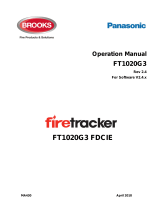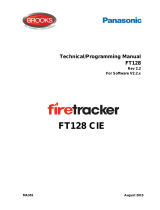Page is loading ...

Technical Manual
Wireless Equipment
Rev 0
W
IRELESS EQUIPMENT
PHOTOELECTRIC SMOKE DETECTOR 4611AU,
ADDRESSABLE BASE STATION 4620AU AND
WIRELESS SNIFFER 4613AU
MA445 20/3/2019

This page has deliberately been left blank.

Technical Manual
Wireless Equipment Rev 0
1 of 46
Table of Contents
1
GENERAL DESCRIPTION_____________________________________________ 3
1.1 System Overview -------------------------------------------------------------------------------------- 3
1.1.1 Transmission Channel (0-3) ................................................................................. 3
1.1.2 Backup Channels (4-7)......................................................................................... 3
1.1.3 Communications Between Wireless Devices and FDCIE ...................................... 4
1.1.4 Temporary Disturbances ...................................................................................... 4
1.1.5 Fire Alarm State ................................................................................................... 5
1.1.6 Directional Characteristics .................................................................................... 5
1.1.7 Transmission Range ............................................................................................ 5
1.1.8 Reflection ............................................................................................................. 6
1.1.9 Attenuation .......................................................................................................... 6
1.2 Addressable Base Station 4620 for Wireless Units ------------------------------------------- 7
1.2.1 Basic Information ................................................................................................. 7
1.2.2 Limitations ........................................................................................................... 8
1.2.3 Short Circuit Isolator ............................................................................................. 8
1.2.4 Connections of 4620 ............................................................................................ 8
1.2.5 Related Topics ..................................................................................................... 9
1.3 Wireless Photoelectric Smoke Detector 4611 -------------------------------------------------- 9
1.3.1 Basic Information ................................................................................................. 9
1.3.2 Batteries (4612) ................................................................................................. 10
1.3.3 IR Led ................................................................................................................ 10
1.3.4 Fire Alarm .......................................................................................................... 10
1.3.5 Sensitivity Compensation Due to Contamination................................................. 11
1.3.6 Related Topics ................................................................................................... 11
2 SETTING UP THE WIRELESS SYSTEM 4620 - 4611 ______________________ 12
2.1 Setting up Base Station 4620 --------------------------------------------------------------------- 12
2.1.1 Set the COM Loop Address - EBLWin Programming .......................................... 14
2.1.2 Set the Address DIP-Switch on the Base Station ................................................ 14
2.1.3 Set the Transmission Channel for Wireless Base ............................................... 15
2.2 Setting up Wireless Photoelectric Detector 4611 --------------------------------------------- 16
2.2.1 Set the Com Loop Address - EBLWin Programming ........................................... 16
2.2.2 Set the Wireless Detector Address ..................................................................... 17
2.2.3 Set the Transmission Channel for Wireless Detectors ........................................ 18
2.3 Linking Wireless Detectors with Base Station ------------------------------------------------- 19
2.3.1 Set 4620 to Register Mode ................................................................................. 19
2.3.2 Register A Wireless Detector ............................................................................. 19
2.3.3 Terminate the Register Mode (4620) .................................................................. 19
2.3.4 Check Registration ............................................................................................. 20
2.4 Testing the Wireless System ---------------------------------------------------------------------- 20
2.4.1 Manual Signal Check (4611) .............................................................................. 20
2.4.2 Set to Install Mode (4620) .................................................................................. 21
2.5 Additional Registration Options ------------------------------------------------------------------- 22
2.5.1 Mode DIP 4620 .................................................................................................. 22
2.5.2 Register with Mode DIP...................................................................................... 22
2.6 System Management ------------------------------------------ Error! Bookmark not defined.
2.6.1 Set 4620 to Unregister Mode .............................................................................. 24

Technical Manual
Wireless Equipment Rev 0
2 of 46
2.6.2 Unregister One Wireless Detector 4611 ............................................................. 24
2.6.3 Unregister All Wireless Detectors ....................................................................... 25
3 QUICK START GUIDE _______________________________________________ 26
4 WIRELESS SNIFFER 4613 ___________________________________________ 33
4.1 Basic Information ------------------------------------------------------------------------------------- 33
4.2 EBLSniffer Software Installation ------------------------------------------------------------------ 33
4.3 USB Connection Setup ----------------------------------------------------------------------------- 35
4.3.1 Drivers ............................................................................................................... 35
4.3.2 COM-port number .............................................................................................. 35
4.4 Check the Background Noise --------------------------------------------------------------------- 35
4.4.1 Check the Communication ................................................................................. 36
5 COMMISSIONING THE WIRELESS SYSTEM ____________________________ 39
6 SPECIFICATIONS __________________________________________________ 40
6.1 Transmission Data – Valid For 4611 And 4620 ----------------------------------------------- 40
6.2 Wireless Photoelectric Smoke Detector – 4611 ---------------------------------------------- 40
6.3 Addressable Base Station for Wireless Units – 4620 ---------------------------------------- 41
6.4 Wireless Sniffer – 4613 ----------------------------------------------------------------------------- 41
6.5 Approvals ----------------------------------------------------------------------------------------------- 41
7 GUARANTEE ______________________________________________________ 42
8 REVISION HISTORY ________________________________________________ 43
Table of Figures
Figure 1 Two or more Base Stations on One Loop .................................................................... 3
Figure 2 Terminals on Wireless Base Station............................................................................ 8
Figure 3 Wireless Photoelectric Smoke Detector (4611) ........................................................... 9
Figure 4 Wireless Base Station DIP switches...........................................................................12
Figure 5 Wireless Base Station Rear View...............................................................................13
Figure 6 EBLWin dialog box for Addressable Base Station 4620..............................................14
Figure 7 Dialog box of 4611 in EBLWin ...................................................................................17
Figure 8 Example: The Base Station's com loop address is 012 ..............................................17
Figure 9 Wireless Detctor DIP Switch for Registering...............................................................19
Figure 10 Wireless Base Station ..............................................................................................26
Figure 11 Channel settings for DIP switches on Base station 4620 ..........................................27
Figure 12 Mode setting using DIP switches on Base station 4620 ............................................27
Figure 13 Setting address for base station 4620 ......................................................................27
Figure 14 Wireless Photoelectric Detector 4611 ......................................................................28
Figure 15 Address / Channel / Mode DIP (4611) ......................................................................28
Figure 16 Channel DIP 4611 ...................................................................................................29
Figure 17 Address DIP switches (4611) ...................................................................................29
Figure 18 Mode DIP switch (4611)...........................................................................................30
Figure 19 Base station (4620) and Wireless Detector (4611) ...................................................31
List of Tables
Table 1 Approximate Attenuation for Different Materials ........................................................... 6

Technical Manual
Wireless Equipment Rev 0
3 of 46
1 General Description
1.1 System Overview
The wireless detector system consists of an Addressable Base Station for wireless units, type
4620 and Wireless photoelectric smoke detectors, type 4611. Each Base Station can
communicate with up to 16 Wireless detectors. Up to four Base Stations can be connected to
each COM loop in FT1020G3 or FT128 system. The Base Station communicates on a selected
channel with each Wireless detector every two minutes.
• One transmission channel (0, 1, 2 or 3) is set for each Base Station
• One transmission channel (0, 1, 2 or 3) is set for each Wireless detector (0-15),
depending on which Base Station it shall communicate with.
• The transmission channel (0, 1, 2 or 3) is set on the DIP-switches in the Addressable
base station and the Wireless detector respectively, see section 2.1.3
Set the
Transmission Channel for Wireless Base and 2.2.3 Set the Transmission Channel for
Wireless Detectors .
Note: Wireless devices used in the Australian & NZ markets has the suffix “AU” due to the
frequency change requirement. For simplicity, we use the standard product code of the devices.
1)
Control unit (FDCIE)
2)
Detector on COM loop
3) Base station
4) Wireless
communication
5) Wireless smoke
detector
Figure 1 Two or more Base Stations on One Loop
Figure 1 above shows two Wireless detector systems on one COM loop. The Base stations no. 0
and no. 1, are set to transmission channel 0 and 1 respectively.
1.1.1 Transmission Channel (0-3)
• Up to 4 Base Stations 4620 can be connected to a COM loop, each base station must
be set to a transmission channel 0, 1, 2 and 3 respectively.
• In order to have the wireless detector to communicate with its Base Station, the
transmission channel (0, 1, 2 or 3) must be set to the same transmission channel
in the detector (0, 1, 2 or 3).
Note: The distance between the Base Stations and Wireless detectors using a different
transmission channel has to be more than 2 meters. The same is valid for the distance between
the Base Stations or the distance between the Wireless detectors using a different transmission
channel.
1.1.2 Backup Channels (4-7)
Changes in the installation / building could affect the communication between the Base Station
and its Wireless detectors. If the Base Station does not receive a proper answer, it will start

Technical Manual
Wireless Equipment Rev 0
4 of 46
communicating on all the four backup channels (4 – 7) as well. The Wireless detector will then
answer on the channel with the best signal.
On the next communication cycle, it will communicate with the selected channel again and in case
of an incorrect answer, the "backup" channels will be used again and so on.
If the Base Station does not receive a proper answer when it is communicating on all the five
channels, the Base Station will directly make a new attempt repeatedly. After approximately 5
minutes, if no proper answer is received, a "no reply" fault will be generated and displayed in the
FDCIE.
1.1.3 Communications Between Wireless Devices and FDCIE
Wireless detector 4611 Base Station 4620 FDCIE
Fire alarm
Fire alarm
Zone-Address
LED on/off Detector LED on/off
Sounder on/off
Detector sounder on/off
Detector removal
(tamper switch activated)
Fault: Detector xxx-xx / yyyyyy
removed
IR LED fault
Fault: Loop unit xxx-xx / yyyyyy
EEPROM fault
Battery fault
(voltage <2.8 V)
Fault: Battery xxx-xx / yyyyyy
Wireless signal stop
(voltage <2.3 V)
Fault: No reply xxx-xx / yyyyyy
No Detector data
Sensor compensation
value >2.0 % per m
>18 h
Service signal xxx-xx / yyyyyy
EEPROM trouble
Base Station yyyyyy
Fault: Loop unit yyyyyy
xxx-xx = Presentation number
yyyyyy = Technical address
Note: Due to the Base Station's internal priority order, if more than one fault is generated "at the
same time", it's dependent on the type of faults which will be presented in the FDCIE.
1.1.4 Temporary Disturbances
If the Base Station doesn't receive a proper answer, it will start to communicate on "backup"
channels (4 – 7) as well. The Wireless detector will answer on the channel with the best signal,
either the selected channel or one of the backup channels.
On the next occasion when the communication starts, it will be on the selected channel again and
in case of an incorrect answer, the "backup" channels will be used again, and so on.
If the Base Station does not receive a correct answer when it is communicating on all the five
channels, the Base Station will directly make a new attempt repeatedly. After approximately 5
minutes, if no correct answer is received, a fault will be generated and displayed in the FDCIE.

Technical Manual
Wireless Equipment Rev 0
5 of 46
1.1.5 Fire Alarm State
When a Wireless detector is in fire alarm state it will directly send this information to the Base
Station. The Base Station will send the fire alarm information to the FDCIE, “Fire alarm” will be
activated and displayed in the FDCIE and a signal will be sent to the Wireless detector (via the
Base Station) to turn on the detector LED and the built-in sounder. The Wireless detector sounder
can be programmed for high, medium, and low priority.
The sound of the three priorities must be different, one of the following sounds can be selected
for each priority:
• High priority: Steady (continuously); 3 kHz
• Medium priority: 1 Hz (0.5 s ON / 0.5 s OFF); Sweep from 2.8 to 3.2 kHz (T3)
• Low priority: 1 Hz (0.5 s ON / 0.5 s OFF); 3 kHz
1.1.6 Directional Characteristics
Wireless Photoelectric Smoke Detector 4611
1) Wireless detector top view
2) Wireless detector side view
3) Directional pattern
Addressable Base Station 4620
1) Base Station top view
2) Base Station front view
3) Base Station side view
4) Directional pattern antenna 1
5) Directional pattern antenna 2
1.1.7 Transmission Range
According to AS7240.25, the transmission signal has to be valid in both directions, including an
additional 30 dB "security margin". This is automatically checked during the registration procedure
for the wireless detector.
The transmission distance is up to 170 meters in open air.

Technical Manual
Wireless Equipment Rev 0
6 of 46
Note: Open air between the wireless detectors and the Base Station is required for the maximum
transmission distance. Radio signals are affected by both reflection and attenuation.
1.1.8 Reflection
Walls and objects between or close to the wireless detectors and the Base Station, as well as the
type of material, will affect the radio signal. Reflection of radio waves caused by walls or objects
in the building can result in an increase or a reduction of the signal. The resulting signal is
impossible to calculate. Tests on site are required. The worst result is no signal at all.
1)
Transmitter
2) Spherical reflections
3) Receiver
The resulting signal is impossible to calculate. Tests on site are required.
The worst result is no signal at all.
During the registration procedure, the detector LED will indicate if the signal is OK or not. See
section 2.3.2 Register A Wireless Detector
1.1.9 Attenuation
If the following items are between or close to the wireless units, the transmission distance will be
affected:
• Metal or material including metal, for example reinforced concrete or glass wool with
aluminium foil.
• Wireless station for TV, radio.
• Home electric products or office automation high frequency equipment, such as
microwave oven or PC, closer than 2 meters.
• Mobile phone or other wireless systems.
• Human body.
Table 1 Approximate Attenuation for Different Materials
Obstructive material
Attenuation
Thick wet brick walls, reinforced concrete ceiling / floor
30-40 dB
Steel reinforced concrete wall
30 dB
Light concrete wall / ceiling
20 dB
Indoor walls (sand/limestone, brick, wood, plaster etc.)
10-15 dB
Light indoor walls, dividers, etc.
1-5 dB

Technical Manual
Wireless Equipment Rev 0
7 of 46
The exact attenuation for different materials is not possible to calculate in advance, because it is
dependent not only on the material itself but also the thickness of this material. An approximate
attenuation is given on Table 1.
The attenuation of the wireless signal in open air is approximately 16 dB when you double the
distance.
Example:
10 m
24 dB
20 m
40 dB
40 m
56 dB
85 m
72 dB
170 m
88 (90) dB
As indicated above, the maximum attenuation must be less than 90 dB.
MORE EXAMPLES:
The following two examples are showing the approximate attenuation for different distances and
materials:
Example 1: The distance between the Base Station and a wireless detector is 20 m (72 dB) and
an indoor wall (10 dB) gives an approximate attenuation of 82 dB, which is < 90 dB = OK.
Example 2: The distance between the Base Station and a wireless detector is 10 m (56 dB) and
a reinforced concrete ceiling (40 dB) gives an approximate attenuation of 96 dB, which is more
than 90 dB = not OK.
Note: The examples above are theoretical and rough calculations that have to be verified in the
actual installation on site. Also note that movements and activities inside the building can affect
the wireless signal. The result could vary during the different hours of the day.
Because of the large attenuation by reinforced concrete in ceiling / floor, it is recommended to
have a minimum of one Base Station per level / floor.
A Wireless sniffer is highly recommended to be used, to check the background noise as well as
the signals between a Base Station and its Wireless detectors. See Chapter 4 Wireless Sniffer
4613 page 33
1.2 Addressable Base Station 4620 for Wireless Units
1.2.1 Basic Information
1) Cover
2) Base Station – open
3) Blue LED
4) Setting button (Register)
5) Clear button (Unregister)
6) Red LED
7) Mode DIP
8) Channel DIP
9) Address DIP
10)Main power terminal
11)COM loop terminal

Technical Manual
Wireless Equipment Rev 0
8 of 46
The Addressable Base Station consists of a printed circuit board mounted in a plastic cover (1).
It has two fast connector terminals to terminate the COM loop (11) (in / out) and Main power (10)
wiring.
1.2.2 Limitations
• Each Base Station can support up to 16 Wireless photoelectric smoke detectors type
4611.
• Up to 4 Base Stations can be connected to each COM loop.
It is recommended to mount the Base Station vertical, since the Base Station's two built-in
antennas will then be in their most favourable position. The Base Station shall have a central
place relative to the Wireless detectors. Take into account various materials in the walls and
obstructions around the Base Station e.g. a steel cabinet in front of the Base Station.
1.2.3 Short Circuit Isolator
As an extra feature, the Base Station has a built-in short circuit isolator that requires no separate
COM loop address. Like any other short circuit isolator, it has to be given an individual sequence
number in the COM loop A-direction when registered in EBLWin.
1.2.4 Connections of 4620
The Base Station has two fast connector terminals. The Main power terminal (2) and the COM
loop terminal (3).
Use stranded cable Ø 1.2 mm (approximately 0.28 – 1.13 mm²)
1
.
• Main power: 24 V DC (in / out) respectively. Maximum 40 mA is required.
• COM loop: COM loop current consumption is max. 6 mA.
Figure 2 Terminals on Wireless Base Station
Note: It is recommended to have the cable inlets close to the Main power terminal (2) and the
COM loop terminal (3), since the antennas (4) are located on the upper part of the base station,
the antennas must not be hidden in the cable.
1
If 1.5mm stranded cable is used, conductor cross section must be reduced to approximately 1.2mm

Technical Manual
Wireless Equipment Rev 0
9 of 46
1.2.5 Related Topics
1.1 System Overview
1.2.4 Connections
2.1.1 Set the COM Loop Address - EBLWin Programming
2.1.2 Set the Address DIP-Switch on the Base Station
2.1.3 Set the Transmission Channel
2.3.1 Set 4620 to Register Mode
2.4.2 Set to Install Mode
2.5.1 Mode DIP
2.5.2 Register with Mode DIP
2.6.1 Set 4620 to Unregister Mode
2.6.3 Unregister All Wireless Detectors
1.3 Wireless Photoelectric Smoke Detector 4611
1.3.1 Basic Information
1) Adjustable antenna
2) Sounder
3) Detector LED and
signal check button
4) Detector
5) Detector base
6) Tamper switch mag
n
Figure 3 Wireless Photoelectric Smoke Detector (4611)
• 4611 consists of a detector (4), which is plugged in a supplied base (5). It must be
mounted in the ceiling.
• The detector has an external adjustable antenna (1). The detector shall be mounted
with the antenna in the direction towards the Base Station.
• The built-in sounder (2) has three priority levels. The sounder is programmed as an
output via EBLWin.
• The signal check button (3) has an LED for fire alarm indication. For more information
on the detector led and signal check button, see section 2.4.1
Manual Signal Check
(4611).
• On the detector base (5) there is a tamper switch (6) for detector removal signal.
Removal of the detector (4) will give a fault message in the FDCIE.

Technical Manual
Wireless Equipment Rev 0
10 of 46
1.3.2 Batteries (4612)
1) Wireless detector
inside
2)
Batteries
The Wireless detector is powered by two pieces of supplied 3 V Lithium batteries (Type number
4612). A battery voltage less than 2.8 V will generate a fault in the FDCIE. The detector will turn
off the wireless signal when the battery voltage is less than 2.3 V, since the function cannot be
guaranteed at such a low voltage. A "no reply" fault will then be generated in the FDCIE. Batteries
4612 are available as spare parts.
The batteries (4612) used in 4611 has six years of service life, in normal operation.
Note: When replacing the batteries, remove both batteries for 2 seconds to force a restart of the
detector (The battery fault is latched so a restart is necessary to clear the fault).
1.3.3 IR Led
The smoke detection chamber consists of an IR LED and a photodiode. Reflection of the infrared
light is used to detect smoke. The smoke enters the smoke chamber through an insect filter and
an optical labyrinth. This construction improves the smoke inflow and also causes steam to
condense on the outer surfaces, to prevent false alarms. The condition of the IR LED is checked
every 30 minutes. If the IR LED condition is not OK, a fault will be generated in the FDCIE after
three fault readings. That is after 3 x 30 (=90) minutes.
1.3.4 Fire Alarm
The detector performs a fire alarm check every 5.1 second, which changes to 1 second when the
value is over the fire alarm threshold level, which is 3.5 % obscuration per meter. In order to
reduce false alarms, three values/readings over the alarm threshold level are required before a
fire alarm message can be sent to the FDCIE. The FDCIE will then send back a message to turn
on the indication LED on the Wireless detector. The FDCIE will also send a message to turn on
the built-in sounder if a control expression is programmed for High, Medium and/o
r Low priority.
Wireless Detector 4611
Battery 4612
Register Button
Address / Mode Setting DIP

Technical Manual
Wireless Equipment Rev 0
11 of 46
1.3.5 Sensitivity Compensation Due to Contamination
Every hour the detector's average smoke density value is checked. If the value is > 2.0 %/m
during 18 hours, 2.0 %/m will automatically be subtracted from the smoke density value before
checking if it's over the fire alarm threshold level (3.5 %/m) or not.
1.3.6 Related Topics
1.1 System Overview
2.2.1 Set the Com Loop Address - EBLWin Programming
2.2.2 Set the Wireless Detector Address
2.2.3 Set the Transmission Channel
2.3.2 Register A Wireless Detector
2.4.1 Manual Signal Check
2.5.2 Register with Mode DIP
2.6.2 Unregister One Wireless Detector

Technical Manual
Wireless Equipment Rev 0
12 of 46
2 Setting Up the Wireless System 4620 - 4611
2.1 Setting up Base Station 4620
Figure 4 Wireless Base Station DIP switches
COM Loop
Caution
Do not leave extra
1 2
1 2
1 2
1 2
1 2
1 2

Technical Manual
Wireless Equipment Rev 0
13 of 46
1) Blue LED
2) Setting button (Register)
3) Clear button (Unregister)
4) Red LED
5) Mode DIP
6) Channel DIP
7) Address DIP
8) Main power terminal
9) COM loop terminal
Figure 5 Wireless Base Station Rear View
COM Loop
Caution
Do not leave extra
cables inside the unit
1
2
3
4
8
7
6
5
9
SA IN
SB IN
SA OUT
SB OUT

Technical Manual
Wireless Equipment Rev 0
14 of 46
Figure 1 and Figure 2 above show the typical label on the rear of 4620 cover.
2.1.1 Set the COM Loop Address - EBLWin Programming
The Base Station has to have a COM loop address, 1-255. The Base Station is programmed via
the PC program EBLWin.
Up to 4 Base Stations can be connected to each COM loop in an FDCIE.
Note: If a Base Station is used to interface to 16 Wireless Detectors, the highest possible COM
loop address for the Base Station is 255-16=239.
Figure 6 EBLWin dialog box for Addressable Base Station 4620
To be able to auto address the loop or connect the highest possible number of wireless units, the
Wireless base stations 4620 must have address 144, 161, 178 or 195.
Set the DIP-switches according to the arrangement shown below.
2.1.2 Set the Address DIP-Switch on the Base Station
Note: Due to static electricity, it is not recommended to use any conductive tool e.g. don’t use
metal screw driver to set the DIP-switches.
1) Address 128
2) Address 64
3) Address 32
4) Address 16
5) Address 8
6) Address 4
7) Address 2
8) Address 1
9) Red LED
10) Base Station - open

Technical Manual
Wireless Equipment Rev 0
15 of 46
• All switches (1-8) OFF = 0
2
• Switch "8" ON = 1 (COM loop address 001.)
• Switch "8" OFF and Switch "7" ON = 0+2 = 2 (COM loop address 002.)
• Switch "8" ON and Switch "7" ON = 1+2 = 3 (COM loop address 003.)
…and so on…
Example: Switches "8", "7", "6", "5", "4", "3", "2" and "1" ON = 1+2+4+8+16+32+64+128 =
Address 255. After setting the addresses, the Base Station will do an automatic
restart, indicated by the Red LED (9) flashing once.
2.1.3 Set the Transmission Channel for Wireless Base
To set the transmission channel of a wireless base 4620, refer to section 1.1.1 Transmission
Channel (0-3) page 3 and the table shown below.
1) Channel switch 1
2) Channel switch 2
3) Channel no. DIP
4) Red LED
5) Blue LED
6) Base Station-open
0 = OFF 1 = ON
Transmission channel
Switch 1
Switch 2
0
0
0
1
0
1
2
1
0
3
1
1
Note: After changing the transmission channel, the Blue LED (5) will blink 3 times and then the
Base Station will do a restart. The restart is indicated by the Red LED (4) blinking once.
Note: After changing transmission channel, all data about any registered detector will be erased.
All the wireless detectors have to be registered on the new transmission channel.
2
“0” is not a valid COM loop address.

Technical Manual
Wireless Equipment Rev 0
16 of 46
2.2 Setting up Wireless Photoelectric Detector 4611
2.2.1 Set the Com Loop Address - EBLWin Programming
Each Wireless Detector requires one COM loop address, or Technical address in EBLWin. The
detectors address will be the Base Station's COM loop address +1, +2, up to +16.
Note: All the addresses of detectors have to be in sequence and follow the base station’s address.
Example: If the COM loop address of a Base Station is 12, the first wireless detector should be
assigned with COM loop address 12+1=13 and last detector 12+16=28 as shown in Figure 8.
The address is set by the detectors DIP switches and is called “Wireless detector number”,
ranging from 0 to 15
The EBLWin dialog box to configure the wireless smoke detector 4611 is shown in the example
in Figure 7 .
Each Wireless Detector has to be programmed in EBLWin, it must have presentation number
(Zone-Address), alarm text, priority sound, etc.
Control expressions for each sounder priority to be also programmed as follow:
• High priority: Steady (continuously); 3 kHz
• Medium priority: 1 Hz (0.5 s ON / 0.5 s OFF); Sweep from 2.8 to 3.2 kHz (T3)
• Low priority: 1 Hz (0.5 s ON / 0.5 s OFF); 3 kHz

Technical Manual
Wireless Equipment Rev 0
17 of 46
Figure 7 Dialog box of 4611 in EBLWin
Example: Base station COM loop address is 102.
Figure 8 Example: The Base Station's com loop address is 012
2.2.2 Set the Wireless Detector Address
Note: Due to static electricity, it is not recommended to use any conductive tool, for example a
metal screw driver, to set the DIP-switches.
Each Base Station can support up to 16 wireless detectors.
The Wireless Detector Numbers (0-15) have to be set for each wireless detector respectively.
Note: The wireless detector address, set with the DIP switches, is always 0 for the first detector
connected to a base station as shown in Table 2 below. All the detectors have to be in sequence.
0 = OFF 1 = ON

Technical Manual
Wireless Equipment Rev 0
18 of 46
Table 2 Wireless Detector 4611 Addressing
Wireless Detector Number Switch 1 Switch 2 Switch 3 Switch 4
0
0
0
0
0
1
0
0
0
1
2
0
0
1
0
3
0
0
1
1
4
0
1
0
0
5
0
1
0
1
6
0
1
1
0
7
0
1
1
1
8
1
0
0
0
9
1
0
0
1
10
1
0
1
0
11
1
0
1
1
12
1
1
0
0
13
1
1
0
1
14
1
1
1
0
15
1
1
1
1
Note:
After changing the address, a power reset is required. Disconnect and re-connect both batteries.
2.2.3 Set the Transmission Channel for Wireless Detectors
To set the transmission channel of a wireless detector 4611, refer to section 1.1.1 Transmission
Channel (0-3)
page 3
and the table shown below.
0 = OFF 1 = ON
Transmission channel
Switch 5
Switch 6
0 0 0
1
0
1
2
1
0
3
1
1
Note: After changing the transmission channel, a power reset is required. Disconnect and re-
connect both batteries.
/