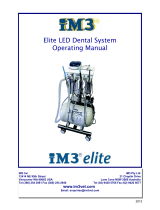Page is loading ...

1
© 2008 Midmark Corp. | 60 Vista Drive Versailles, OH 45380 USA | 1-800-643-6275 | 1-937-526-3662 |
003-2000-00 (11/10/15) Rev. J
VetPro
®
5000 Table Mount Installation
Applies to Models:
8001-003
8001-007
WARNING
Equipment is not suitable for use in the presence of a flammable anesthetic mixture.
Note
Use clamps and fittings for tubing connections shown in
VetPro Solo and or VetPro 5000 Junction box installation
instructions. Clamp sleeves are only needed if you need to
shorten the water line and lose your existing clamp sleeves.
Water Bottles (2)
Grease (1)
P80 (PN SMSC-0031)
Dowel Pin (1)
Clamp Sleeves (5)
Barb Fittings (2)
Uni-Clamps (20)
Instruments and Accessories
May Vary Depending on Model
Max Tension Springs
Loose Components
Bearing Plate and Cover
Fiber Optic Power Supply
midmark.com
Style G

2
© 2008 Midmark Corp. | 60 Vista Drive Versailles, OH 45380 USA | 1-800-643-6275 | 1-937-526-3662 |
VA1713i
Step 1: Install bearing plate.
A) Remove four screws from table.
B) Position bearing plate, then tighten with four screws.
Bearing Plate Set Screw (1/8” Allen Wrench)
Grease
Arm Stop Pin
Equipment Alert
Opening the drawer on opposite side of table when
routing the tubing through the opening will keep tubing
from getting hung up by drawer..
Step 2: Install unit arm.
A) Lay whip head and arm assembly across table.
B) Loosen set screw on bearing.
C) Apply grease, (supplied) to fixed arm as shown.
D) Open drawers on opposite side of table.
E) Route arm tubing thru bearing and opening in table.
F) Raise arm up and slide fixed arm into bearing.
G) Verify tubing is coming out of opening on opposite side
of table and close drawers.
H) Check arm range of motion with end user. If arm is not
rotating in direction of use, move arm stop pin to other
side of unit arm.
midmark.com

3
© 2008 Midmark Corp. | 60 Vista Drive Versailles, OH 45380 USA | 1-800-643-6275 | 1-937-526-3662 |
VA1714
Step 3: Adjust arm tension, if necessary.
Adjust arms at pivot points using 3/32 allen wrench (5 places).
• If arms have too much play, tighten screws (Clockwise).
• If they do not move freely, loosen screws (Counter-Clockwise).
Adjustment
Screw
Adjustment Screws
Adjustment Screw
(This Location Takes a 1/8” Allen Wrench)
Adjustment
Screw
midmark.com

4
© 2008 Midmark Corp. | 60 Vista Drive Versailles, OH 45380 USA | 1-800-643-6275 | 1-937-526-3662 |
21.3"
(54.1cm)
VA1711
16"
(40.6cm)
13.5"
(34.3cm)
Step 4: Install bearing cover and water bottle.
A) Route tubing from water bottle assembly thru opening in table.
B) Install bearing cover.
C) Install water bottle.
Bearing Cover
midmark.com

5
© 2008 Midmark Corp. | 60 Vista Drive Versailles, OH 45380 USA | 1-800-643-6275 | 1-937-526-3662 |
Equipment Alert
Stop pins prevent arm from turning 360 degrees which twists and kink tubing. You may install one or two stop pins. Verify desired arm turning positions with customer.
Position may be changed by moving stop pins.
Step 5: Install stop pins.
A) Position arm at 90 degree angle based on user preferred direction swing, right-hand swing or left-hand swing.
B) Lift trim ring located at bend on arm, closest to table.
C) Rotate arm to desired position and install stop pins in rear holes.
Trim
Ring
Stop Pin Locations
Rear Only
Table
midmark.com

6
© 2008 Midmark Corp. | 60 Vista Drive Versailles, OH 45380 USA | 1-800-643-6275 | 1-937-526-3662 |
VA1485
18.1"
(46cm)
20˚
VetPro
®
5000 Junction Box
VetPro
®
Solo
OR
Install a ...
Step 6: Install Junction Box Assembly OR VetPro
®
Solo.
Refer to: Junction Box Installation Instructions (Document 003-1914-00 included with Junction Box) OR VetPro
®
Solo Installation Instructions (Document # 003-
1996-00 included with VetPro
®
Solo)
midmark.com
Color Page

7
© 2008 Midmark Corp. | 60 Vista Drive Versailles, OH 45380 USA | 1-800-643-6275 | 1-937-526-3662 |
Step 7: Activate flex arm lock.
A) Remove end cap.
B) Slide cover back to access locking pawls.
C) Cut and remove wire tie.
D) Adjust jam nut if too much “drift” in the deliver head (if applicable).
E) Position arm going downward toward deliver head to slide cover in position and install end cap.
Locking Pawls
Wire Tie
End Cap
Jam Nut
To adjust flex arm drift...
A) Tighten jam nut clockwise if flex arm drifts DOWN.
B) Loosen jam nut counter clockwise if flex arm drifts UP.
midmark.com

8
© 2008 Midmark Corp. | 60 Vista Drive Versailles, OH 45380 USA | 1-800-643-6275 | 1-937-526-3662 |
Step 8: Install instrument tubing.
A) Remove packaging from dental delivery head.
B) Move pivot assembly forward and remove set screw from pivot.
C) Slide arm into pivot on back of delivery head.
D) Tighten set-screw with 3/32” allen wrench.
E) Repeat with each arm.
Set-Screw
Arm
Arm Installation
midmark.com

9
© 2008 Midmark Corp. | 60 Vista Drive Versailles, OH 45380 USA | 1-800-643-6275 | 1-937-526-3662 |
Step 9: Install prophy angle.
A) Rotate chuck release ring to the right to unlock.
B) Install Prophy angle, turn chuck release ring to
the left to tighten.
Push Bur Into Handpiece
Push Button
Finish Sliding Bur Into Handpiece
This Portion
of the Bur
Should be
Inside the
Handpiece
Shaft Inside the Handpiece
Prophy
Angle
Equipment Alert
Handpieces will not work properly if not installed as shown.
Step 10: Install Bur in high speed handpiece.
A) Push bur into handpiece. (The shank will only go in half-way)
B) Then push button on back of handpiece and push the bur in until shank is all the way in.
Note: Friction grip burs (FG Style) are designed so that the entire straight portion of the shaft should be inside the chuck of
the handpiece. You should only see the tapered portion of the bur if installed properly.
midmark.com

10
© 2008 Midmark Corp. | 60 Vista Drive Versailles, OH 45380 USA | 1-800-643-6275 | 1-937-526-3662 |
Step 11: Install instruments, adjust tubing.
A) Install instruments.
B) Adjust tubing length by sliding tube. (on scaler slide grommet).
C) Change arm spring if arm moves back and forth too freely. Maximum
tension springs are included with loose parts.
Handpiece
Connection
To change arm tension spring
(if more tension on arm is wanted)...
A) Remove tool pad cover and upper shroud.
B) Disconnect from pivot pin with pliers.
C) Remove allen screw with 7/64 allen wrench.
D) Replace spring and tighten allen screw.
E) Install upper shroud and tool pad.
Tension
Spring
Allen
Screw
Pivot Pin
Tool Pad
Upper Shroud
Arm Adjustment
Swivel Coupler
Connection
Lightly spray the exposed o-rings
with one step conditioner.
Tighten coupler firmly
with wrench.
Line up components properly to prevent
damage resulting in hand piece failure.
midmark.com

11
© 2008 Midmark Corp. | 60 Vista Drive Versailles, OH 45380 USA | 1-800-643-6275 | 1-937-526-3662 |
Drive Air
Syringe Air
Step 13: Check handpiece water flow.
A) Lift and pull handpiece forward.
B) Toggle foot control to Wet position. Depress foot control.
C) Regulate water pressure by adjusting the corresponding knobs.
D) Repeat for each handpiece that uses water.
Note
The air adjustment valve that corresponds to the ultrasonic scaler
must be OPEN in order to operate the scaler with the foot pedal.
Pressure Gauge
[Drive Air]
Coolant Water
Scaler
Adjustment
Syringe Water
Coolant Air
Front View
Bottom View
Pressure
Indicator
Coolant Water
Flush Button
Air
Water
Step 12: Check handpiece air flow.
A) Lift and pull handpiece forward.
B) Toggle foot control to Dry. Depress foot control.
C) Regulate air pressure by adjusting the corresponding knobs.
D) Repeat for each handpiece.
Air Adjustment
for Scaler
Drive Air Adjustments
midmark.com

12
© 2008 Midmark Corp. | 60 Vista Drive Versailles, OH 45380 USA | 1-800-643-6275 | 1-937-526-3662 |
Installation Troubleshooting
Problem Probable Cause Check Correction
No water to the system.
City water and delivery head supply
tube installed incorrectly.
Verify City water is connected to the
ribbed portion of the tube.
Correct tubing.
Water to syringe but nothing else.
Water toggle is toggled to dry. Verify Toggle is towards the blue dot. Redirect toggle.
Water control valves are closed. Verify water control knob is turned
on.
Turn on water supply.
Water is leaking from the low speed instrument.
Water supply is turned on to low
speed.
Verify water is turned off to low
speed.
Turn water off.
Fiber optic light on high speed and scaler are not working.
GFI was tripped. Verify green light on GFI is on. Reset GFI.
Scaler has water but does not vibrate.
Transformer or universal power supply
is not plugged in.
Verify power supply is plugged in. Connect scaler to power supply.
Inadequate PSI. Verify PSI is reaching mid 50’s to mid
60’s.
Adjust PSI
Tip is not tight. Verify tip is tight. Tighten tip with scaling tip wrench.
Frequency setting is not set correctly. Verify dial corresponds with tip color. Adjust dial.
Fiber optic light is not working on high speed.
High speed is installed on the wrong
tubing.
Verify high speed is installed on the
ber optic tubing.
Reinstall high speed.
Multiple handpieces run at the same time.
On / Off switch to the delivery head is
turned off.
Verify switch position. Turn switch on.
Actuator arm was fallen down on one
or more handpiece positions.
Verify actuator arm position. Correct positioning
Air leaking from foot controler.
Foot controller tubes were routed
incorrectly.
Verify dashed line connects to Solo
or Junction Box. Verify brown tube is
not being used.
Correct tubing.
Delivery head will not lock.
Twist tie is still in place on the locking
claws inside ex arm.
Verify twist tie is removed. Remove tie.
Junction Box only: No city water.
City water regulator is turned down too
low.
Verify regulator is set to 30. Adjust regulator.
midmark.com

13
© 2008 Midmark Corp. | 60 Vista Drive Versailles, OH 45380 USA | 1-800-643-6275 | 1-937-526-3662 |
Post Installation & Training Checklist
Check Verify the following:
Delivery Head
1 Delivery unit comes ON when master switch is turned ON. Verify user knows switch location.
2 Delivery head locks, unlocks and doesn’t drift. (Must have air supply to delivery head to function.)
3 Flex arm and delivery unit rotate easily and stay where placed.
4 Flex arm and delivery unit are level. Stop pins are in place.
5 User knows the coolant water ush button, potentiometer, and water control valves. Note: Keep water shut off to low speed at all times.
6
Pressing foot control delivers air/water to handpieces as expected. Verify user knows the function of the wet/dry toggle on foot control.
(Effects water ow to low speed, high speed, and scaler only.)
7 Review quick reference guide with user, making sure they understand procedures for deliver head.
8
User knows prophy angle, burr, scaling tip and syringe installation and removal. Review using Midmark conditioner for instruments, Note: Burrs
should be changed and instruments conditioned after each patient. Scaling tips should be operated within the
corresponding color on the potentiometer dial.
9 Wipe all components with a soft dry cloth to remove dirt and smudges.
Junction Box (if applicable)
10 Water and air supply regulator gauges in J-box read appropriate pressures. 32-40 for the high speed, 35-50 for the low speed, full ow for scaler.
Solo (if applicable)
11 Solo unit On/Off switch works and user is aware of switch location.
12 Drain valve is working properly. User can locate city water shut off valve.
13 User is aware of GFI (used with ber optics and scaler) plug on outside of Solo unit and plug on the inside of Solo unit.
14 Installers Signature_____________________________________________________ Date _________________________________
15 Users Signature________________________________________________________Date___________________________________
midmark.com
/