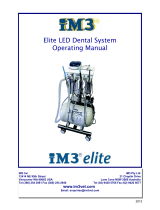TPC MP2600 is a versatile and efficient manual panel mount control unit designed to enhance your dental procedures. With its dual handpiece capability, you can effortlessly switch between handpieces using the conveniently positioned toggle selector. The integrated pressure gauges for both handpieces and syringe provide precise control over operating pressures, ensuring optimal performance of your dental instruments. This unit also features adjustable syringe and handpiece water coolant settings, allowing you to customize the water flow for effective cooling and visibility during procedures.
TPC MP2600 is a versatile and efficient manual panel mount control unit designed to enhance your dental procedures. With its dual handpiece capability, you can effortlessly switch between handpieces using the conveniently positioned toggle selector. The integrated pressure gauges for both handpieces and syringe provide precise control over operating pressures, ensuring optimal performance of your dental instruments. This unit also features adjustable syringe and handpiece water coolant settings, allowing you to customize the water flow for effective cooling and visibility during procedures.




-
 1
1
-
 2
2
-
 3
3
-
 4
4
TPC MP2600 is a versatile and efficient manual panel mount control unit designed to enhance your dental procedures. With its dual handpiece capability, you can effortlessly switch between handpieces using the conveniently positioned toggle selector. The integrated pressure gauges for both handpieces and syringe provide precise control over operating pressures, ensuring optimal performance of your dental instruments. This unit also features adjustable syringe and handpiece water coolant settings, allowing you to customize the water flow for effective cooling and visibility during procedures.
Ask a question and I''ll find the answer in the document
Finding information in a document is now easier with AI
Other documents
-
Belmont EVG Rear Delivery Installation guide
-
Belmont Evogue Unit Installation guide
-
ASI Triton Advanced Dental System 2025M/AR Operation & Service Manual
-
Belmont BDS2541 Owner's manual
-
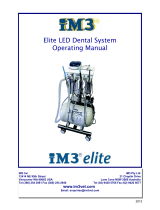 iM3 Elite Operating instructions
iM3 Elite Operating instructions
-
Belmont EVG Unit Installation guide
-
Midmark VetPro 5000 Mounted Dental Delivery System User guide
-
Belmont BDU User manual
-
Midmark VetPro 5000 Mobile Dental Delivery System User guide
-
Midmark Asepsis 21® Systems Installation guide